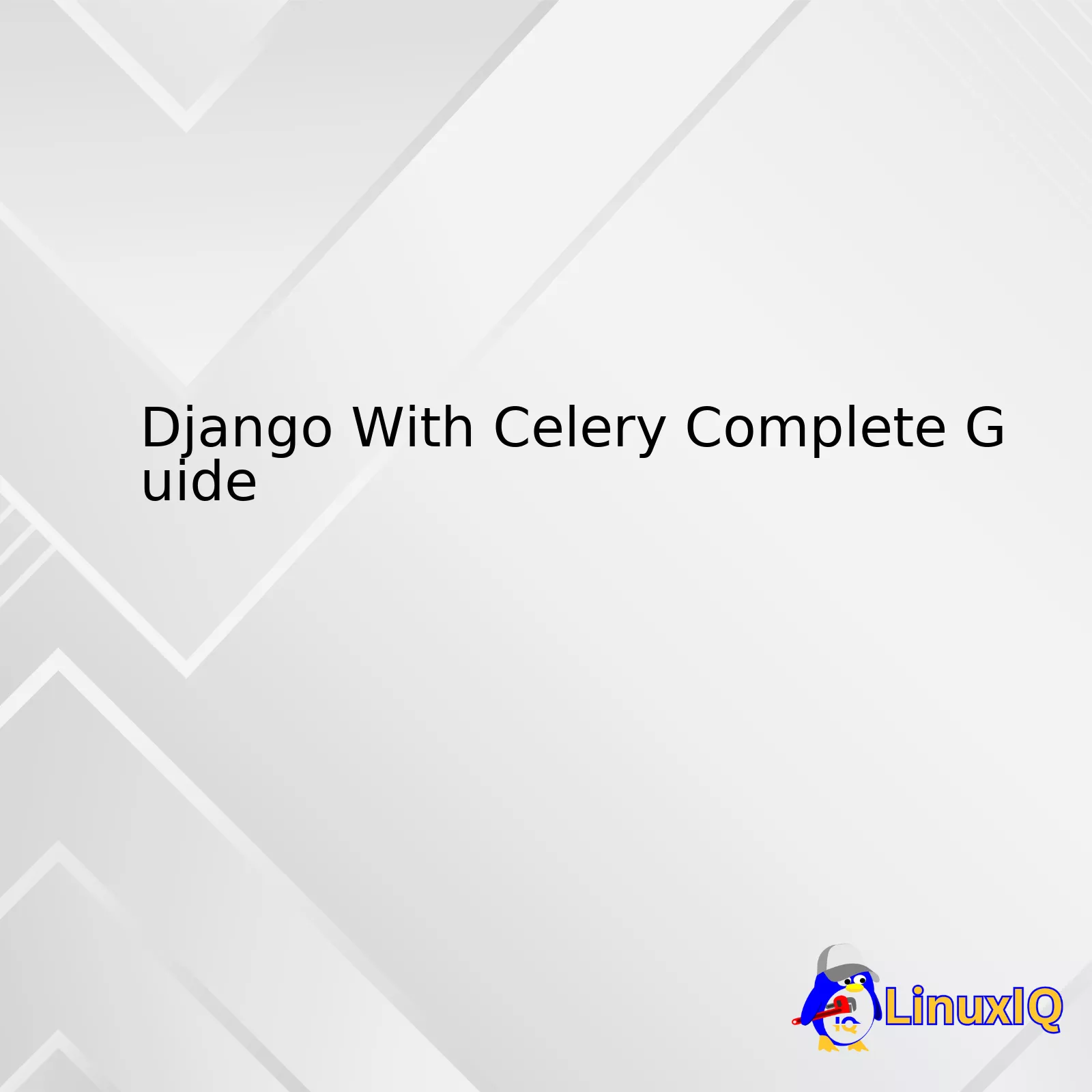In the modern technological landscape, few systems are as foundational and versatile as Linux. From powering the vast majority of the world’s servers to being the backbone of cloud computing, Android devices, and the Internet of Things, its influence is undeniable. For aspiring and seasoned IT professionals alike, mastering Linux is not just a valuable skill—it’s a necessity. This comprehensive guide serves as a deep dive into the world of Linux, designed to take you from the fundamental concepts of the command line to the advanced practices of modern System Administration and DevOps. We will explore the core components, essential commands, and powerful tools that make Linux the operating system of choice for developers, administrators, and engineers.
This journey will cover everything from choosing the right Linux Distributions to securing your system with a Linux Firewall. We’ll delve into practical skills like Bash Scripting for automation, managing storage with LVM, and monitoring system performance. Furthermore, we will connect these traditional administration tasks to the contemporary DevOps ecosystem, exploring how tools like Ansible, Docker, and Kubernetes are revolutionizing how we build, deploy, and manage applications on Linux platforms. Whether you’re preparing to manage a Linux Server, automate tasks with Python Scripting, or develop software in a Linux environment, this tutorial provides the insights and practical knowledge you need to succeed.
Understanding the Linux Ecosystem: Core Concepts
Before diving into the practical commands and configurations, it’s crucial to understand the fundamental components that make up a Linux system. This foundational knowledge provides the context needed to make informed decisions as a system administrator or developer.
The Linux Kernel and Distributions
At the heart of any Linux operating system is the Linux Kernel. The kernel is the core program that manages the system’s resources: the CPU, memory, and peripheral devices. It acts as the primary interface between the hardware and the software running on the machine. However, a kernel alone is not a complete operating system. This is where distributions, or “distros,” come in.
A Linux Distributions bundles the Linux kernel with a collection of software, tools, and a package manager, creating a complete, user-ready OS. There are hundreds of distros, each with a different philosophy and target audience:
- Debian Linux: Known for its stability and massive repository of free software, it forms the base for many other popular distros, including Ubuntu.
- Ubuntu Tutorial: Perhaps the most popular desktop and server distro, Ubuntu focuses on user-friendliness and a predictable release cycle. It’s an excellent starting point for beginners.
- Red Hat Linux (RHEL): A commercial, enterprise-focused distribution known for its robust support and security features. It’s a standard in many corporate data centers.
- CentOS / Rocky Linux: Community-driven distributions that are binary-compatible with RHEL, offering enterprise-grade stability without the commercial subscription cost.
- Fedora Linux: A community-supported distro sponsored by Red Hat that often serves as a testing ground for new technologies destined for RHEL. It’s ideal for those who want cutting-edge features.
- Arch Linux: A lightweight, rolling-release distro that follows a “Keep It Simple, Stupid” (KISS) philosophy, giving the user complete control over the installation and configuration.
Navigating with the Linux Terminal
The primary way to interact with a Linux Server is through the command-line interface (CLI), or the Linux Terminal. This is where you execute Linux Commands to manage files, install software, and configure the system. Mastering the terminal is the single most important skill for any Linux administrator. Here are a few fundamental commands to get started:
ls: List files and directories.cd: Change the current directory.pwd: Print the working directory (shows your current location).mkdir: Create a new directory.cp: Copy files or directories.mv: Move or rename files or directories.rm: Remove files or directories.cat: Display the content of a file.
These simple commands are the building blocks for more complex operations and are essential for effective Linux Administration.
Core System Administration Tasks
Once you’re comfortable with the basics, you can move on to the core responsibilities of a system administrator. These tasks involve managing users, permissions, storage, and ensuring the system is secure and running efficiently.
Managing Linux Users and Permissions
Linux is a multi-user system, which means robust user and group management is critical. The useradd, usermod, and userdel commands are used to manage Linux Users. Equally important is understanding the Linux Permissions model. Every file and directory has permissions assigned for three types of users: the owner, the group, and others. These File Permissions dictate who can read (r), write (w), and execute (x) the file. The chmod and chown commands are used to modify these permissions and ownership, respectively, forming a cornerstone of Linux Security.
Linux Disk Management and File Systems
Effective Linux Disk Management is vital for server reliability and performance. This involves partitioning disks (using tools like fdisk or parted) and formatting them with a Linux File System like ext4 or XFS. For more advanced and flexible storage solutions, administrators often use Logical Volume Management (LVM). LVM allows you to create abstract “volume groups” and “logical volumes” that can be resized and moved easily, without needing to repartition physical disks. For data redundancy and performance, RAID (Redundant Array of Independent Disks) can be configured at the software level in Linux.
Linux Security and Networking
Securing a Linux system involves multiple layers. A fundamental step is configuring a Linux Firewall. The most common tool for this has historically been iptables, a powerful but complex utility for defining packet filtering rules. Modern systems often use simpler front-ends like UFW (Uncomplicated Firewall) or firewalld. For enterprise environments, mandatory access control systems like SELinux (Security-Enhanced Linux) provide an additional layer of security by defining strict policies on what processes can do.
In terms of Linux Networking, secure remote access is paramount. The Linux SSH (Secure Shell) protocol is the standard for encrypted remote administration. It’s crucial to harden your SSH configuration by disabling root login and using key-based authentication instead of passwords.
Automation and the Rise of Linux DevOps
The role of a modern system administrator has evolved beyond manual configuration. Automation is key to managing infrastructure at scale, and this is where Linux DevOps practices come into play. The goal is to use code and tools to automate provisioning, configuration, and deployment.
Automation with Shell and Python Scripting
The most basic form of Linux Automation is Shell Scripting. By combining Linux commands into a script file, you can automate repetitive tasks, from creating a Linux Backup to deploying an application. Bash Scripting (using the Bourne Again Shell) is an incredibly powerful skill for any administrator.
For more complex logic, error handling, and integration with APIs, Python Scripting has become the de facto standard. The combination of Python Linux is potent, as Python’s extensive libraries make it ideal for tasks in Python System Admin, Python Automation, and Python DevOps. Scripts can manage cloud resources, parse log files, and orchestrate complex workflows.
Configuration Management and Containerization
Tools like Ansible, Puppet, and Chef take automation a step further by enabling configuration management. With Ansible, you define the desired state of your servers in simple YAML files called “playbooks.” Ansible then connects to your servers (via SSH) and ensures they match that state. This makes managing hundreds of servers as easy as managing one.
The containerization movement, led by Docker, has further transformed deployment. Linux Docker allows you to package an application and its dependencies into a lightweight, portable container. This provides consistency across development, testing, and production environments. A comprehensive Docker Tutorial is a must for modern engineers. For managing containers at scale, Kubernetes Linux has emerged as the leading orchestration platform, automating the deployment, scaling, and operation of containerized applications. This concept of Container Linux is central to modern cloud-native architectures.
The Linux Development and Server Environment
Linux is not just for administration; it’s also the preferred platform for software development and for hosting applications. Its open-source nature and powerful toolchain make it an ideal environment for programmers and for running critical services.
Linux Programming and Development Tools
For Linux Development, the GNU Compiler Collection (GCC) is the standard compiler for languages like C and C++. This makes C Programming Linux a common practice for System Programming and performance-critical applications. The ecosystem is rich with powerful Linux Tools that enhance productivity. The Vim Editor (or its rival, Emacs) is a highly efficient, terminal-based text editor favored by many developers. For managing multiple terminal sessions, utilities like Tmux and Screen are indispensable, allowing you to detach and reattach to sessions, which is perfect for long-running tasks on a remote server.
Hosting Web and Database Services
Linux dominates the web hosting world. The two most popular web servers, Apache and Nginx, are native to the Linux environment. Setting up a Linux Web Server is a common task for administrators. Similarly, Linux is the ideal host for open-source databases. A Linux Database server running PostgreSQL Linux or MySQL Linux is a standard component of the popular LAMP (Linux, Apache, MySQL, PHP) and LEMP (Linux, Nginx, MySQL, PHP) stacks.
Linux in the Cloud
The rise of cloud computing is inextricably linked to Linux. Major cloud providers like Amazon Web Services (AWS) and Microsoft Azure heavily rely on Linux. When you launch a virtual machine (like an EC2 instance), you are most often choosing a Linux distribution. Therefore, expertise in AWS Linux or Azure Linux is in high demand. The principles of Linux Cloud management are the same as on-premises, but with the added layer of cloud provider APIs and services.
Conclusion: Your Path to Linux Mastery
We have journeyed from the foundational Linux Kernel to the heights of cloud-native deployment with Kubernetes. The path to mastering Linux is a continuous one, built upon a solid understanding of the command line, core administrative principles, and a commitment to embracing automation. By mastering Linux Commands, understanding File Permissions, and learning to write scripts with Bash and Python, you build the foundation. From there, you can specialize in Linux Security, dive deep into Performance Monitoring with tools like the top command and htop, or become a DevOps engineer orchestrating containers with Docker.
The Linux ecosystem is vast, powerful, and constantly evolving. Its open-source philosophy encourages curiosity and continuous learning. Whether your goal is to become a system administrator, a cloud engineer, a security specialist, or a software developer, a deep and practical knowledge of Linux is your most valuable asset in the ever-changing world of technology.