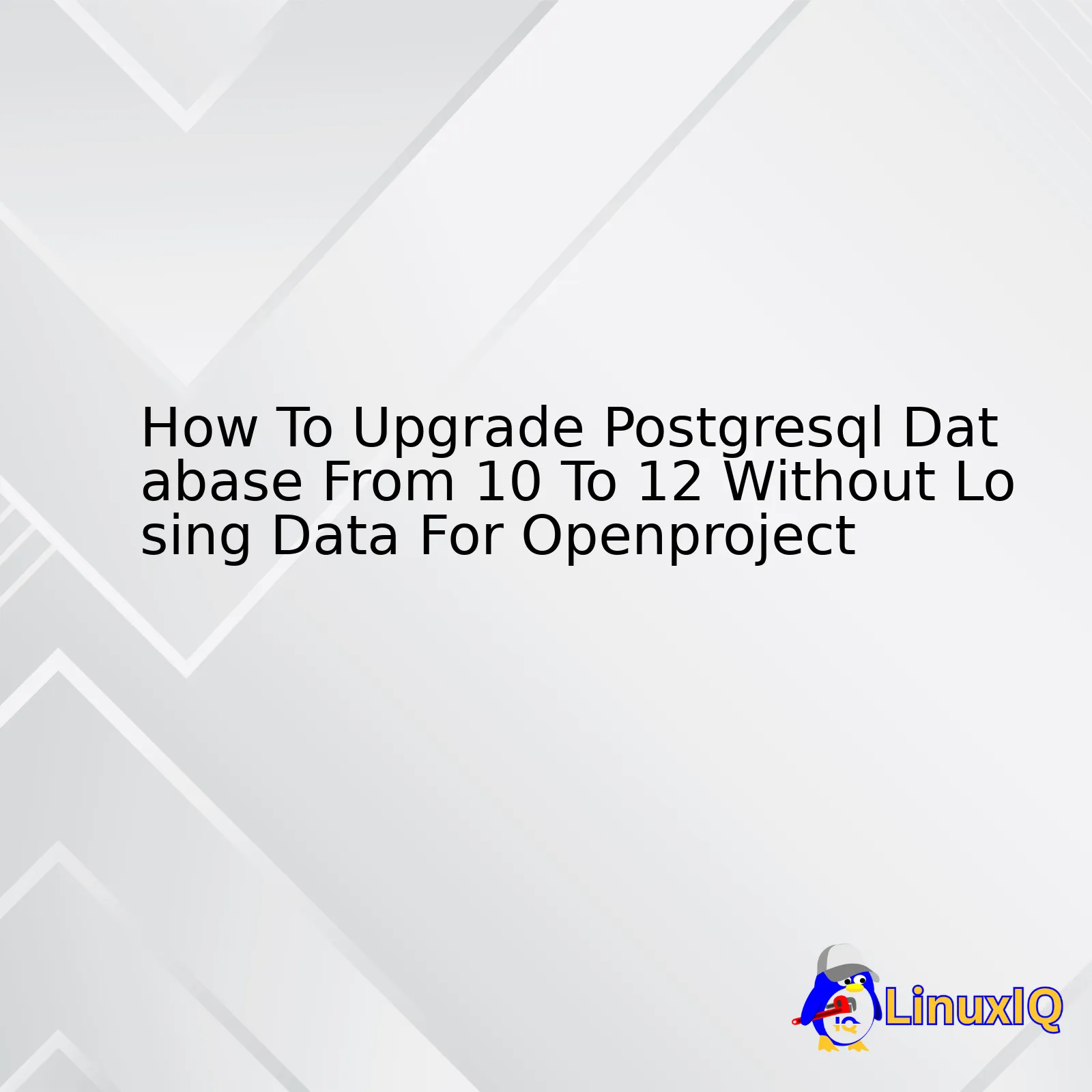In an era where the smart home is no longer a futuristic concept but a present-day reality, voice-activated speakers have become the central command hub for countless households. Google, a titan in the software and AI space, has been a key player with its Nest (formerly Google Home) lineup of smart speakers and displays. These devices promise to simplify our lives, answer our questions, and control our connected world with a simple voice command. But how do they stack up, not just for the average consumer, but for the tech-savvy professional—the system administrator, the DevOps engineer, or the Linux enthusiast who values control, security, and integration above all else? This review takes a deep dive into the Google Nest ecosystem from a technical perspective, exploring its architecture, integration potential, and limitations within a power user’s environment.
We will dissect the hardware offerings, from the compact Nest Mini to the versatile Nest Hub, and evaluate them based on criteria that matter to those who spend their days in a Linux Terminal. We’ll explore the underlying technology, its connection to the vast world of Linux Server infrastructure, and the practicalities of integrating these devices into a home lab or an automated workflow. This is more than just a review of a speaker; it’s an analysis of a closed ecosystem in an open-source world, weighing the sheer convenience against the deep-seated desire for customization and control that defines the ethos of communities around Debian Linux, Arch Linux, and Red Hat Linux.
The Google Nest Ecosystem: A High-Level Overview
At its core, the Google Nest ecosystem is a marriage of hardware and sophisticated AI. The physical devices serve as endpoints—microphones and speakers—for the powerful Google Assistant. When you say, “Hey Google,” you’re not just talking to a small fabric-covered puck; you’re initiating a conversation with one of the most advanced AI platforms in the world, running on a global network of servers. For anyone involved in System Administration or cloud computing, it’s impossible not to appreciate the scale. This entire backend infrastructure is built upon the principles of distributed computing, running on a heavily customized version of the Linux Kernel. This foundation provides the stability and scalability necessary to process millions of queries per second, a testament to the power of Linux in enterprise and cloud environments, from AWS Linux to Azure Linux instances.
Key Hardware Components
The Nest lineup caters to different needs and price points:
- Google Nest Mini: The entry-level smart speaker. It’s small, affordable, and perfect for adding voice control to any room. Its audio quality is sufficient for podcasts and casual music listening but won’t satisfy audiophiles. From a technical standpoint, it’s a low-power, efficient endpoint for Google Assistant.
- Google Nest Audio: This is Google’s answer to the Amazon Echo. It offers significantly better sound quality than the Mini, with a dedicated woofer and tweeter. It’s designed for music lovers and serves as a solid, room-filling speaker that also happens to be smart.
- Google Nest Hub & Nest Hub Max: These devices add a screen to the experience, transforming the smart speaker into a visual interface. The Nest Hub is excellent as a digital photo frame, a kitchen assistant for recipes, or a dashboard for smart home controls. The Hub Max adds a camera for video calls (Google Duo) and facial recognition (Face Match), which brings both convenience and heightened Linux Security considerations.
While these devices run on a proprietary, locked-down operating system (Fuchsia OS or Cast OS), their very existence and functionality depend on robust Linux Networking and the massive Linux Cloud infrastructure that powers Google Assistant. The seamless updates and reliability are a direct result of decades of engineering in distributed systems, a field dominated by Linux.

Integration and Control: A SysAdmin’s Perspective
For a power user, a device’s value is often measured by its integrability. How well does it play with other systems? Can it be automated? Can I control it with my own scripts? This is where the Google Nest ecosystem presents a double-edged sword. On one hand, its integration with commercial smart home products is vast. On the other, direct, low-level integration with custom systems requires workarounds.
Networking and Security Considerations
Adding any always-on, internet-connected device to a home network should give a security-conscious individual pause. A professional in Linux Administration would immediately consider network segmentation. A best practice is to place all IoT devices, including Google Speakers, on a separate VLAN. This can be configured on a capable router, many of which run Linux-based firmware like OpenWrt or DD-WRT. By doing this, you can create strict Linux Firewall rules using iptables to limit the speaker’s access to other critical devices on your network, such as your personal computer or a home server running CentOS. This prevents a potential compromise of the speaker from becoming a gateway to your entire digital life, a core principle of robust Linux Security.
Automation: Bridging the Gap with Scripting
You cannot simply Linux SSH into a Google Nest Hub and run a command. The underlying system is not accessible, and you have no control over the Linux File System or File Permissions. However, this doesn’t mean automation is impossible. The power lies in cloud-to-cloud integrations and services like IFTTT (If This Then That) or Home Assistant.
Home Assistant, an open-source home automation platform that can be run on a Raspberry Pi or in a Linux Docker container on any server, is a particularly powerful tool. It can act as a bridge between Google Assistant and your custom scripts or services. For example, you could create a custom routine:
- Voice Command: “Hey Google, run the server backup.”
- Google Assistant: Recognizes the command and triggers a pre-configured action in Home Assistant.
- Home Assistant: Receives the trigger and executes a command on your Linux Server. This could be a simple Shell Scripting command or a more complex Python Scripting task.
This workflow allows you to use the convenience of a voice command to initiate complex Linux Automation tasks. Your Python script could, for instance, connect to a PostgreSQL Linux database to dump its contents, archive a directory, and upload it to cloud storage. This is a practical example of Python System Admin and Python DevOps principles at work in a smart home context.
The true power for a developer or sysadmin isn’t in the device itself, but in using its voice interface as a front-end for more powerful, custom backend systems you control.
This approach can be extended to many areas of Linux DevOps. Imagine triggering an Ansible playbook to update your fleet of home lab servers or starting a new Container Linux instance for a development project, all with a simple voice command. While setting this up is more involved than a typical consumer use case, it showcases the potential for those willing to tinker.
Performance Monitoring and Practical Use Cases
While you can’t run the `top command` or `htop` directly on a Nest Hub, the screen-based devices can serve as a passive display for System Monitoring data. Using Home Assistant or custom web dashboards, you can cast a browser tab to the Nest Hub that displays real-time metrics from your servers. You could have a Grafana dashboard showing the CPU and memory usage of your Kubernetes Linux cluster, the status of your Nginx web server, or the health of your RAID array configured with LVM. This turns the Nest Hub from a simple clock and photo frame into a lightweight, at-a-glance Performance Monitoring tool for your personal infrastructure.
Development and Programming
For those involved in Linux Development, the Google Assistant SDK offers a pathway to create custom “Actions.” This allows you to define your own conversational commands. You could build an action using Python Linux that queries a private API or provides a natural language interface to one of your applications. This involves a deeper level of Linux Programming and interaction with Google’s cloud development tools, but it offers the highest degree of customization available within the ecosystem. A developer comfortable with tools like GCC and the Vim Editor can leverage these skills to build truly unique voice interactions.
The Verdict: Convenience vs. Control
After extensive use and experimentation, the Google Nest ecosystem is a fascinating case study in modern technology trade-offs. Its ease of use is undeniable. The voice recognition is best-in-class, and its integration with Google’s own services (Calendar, Photos, YouTube Music) is flawless. For managing a smart home filled with commercial off-the-shelf products, it is an excellent and intuitive control center. However, for the Linux power user, it’s a gilded cage.
The lack of direct access, the reliance on cloud services for every interaction, and the inherent privacy concerns of an always-on microphone are significant drawbacks. The control is abstracted away, which is frustrating for anyone who is used to having root access and the ability to fine-tune every aspect of their system. While workarounds exist to connect it to a home lab running various Linux Distributions like Fedora Linux or an Ubuntu Tutorial server, they often feel like clever hacks rather than native integrations. It serves as a convenient interface but never as a truly integrated part of a custom, open-source-driven environment.