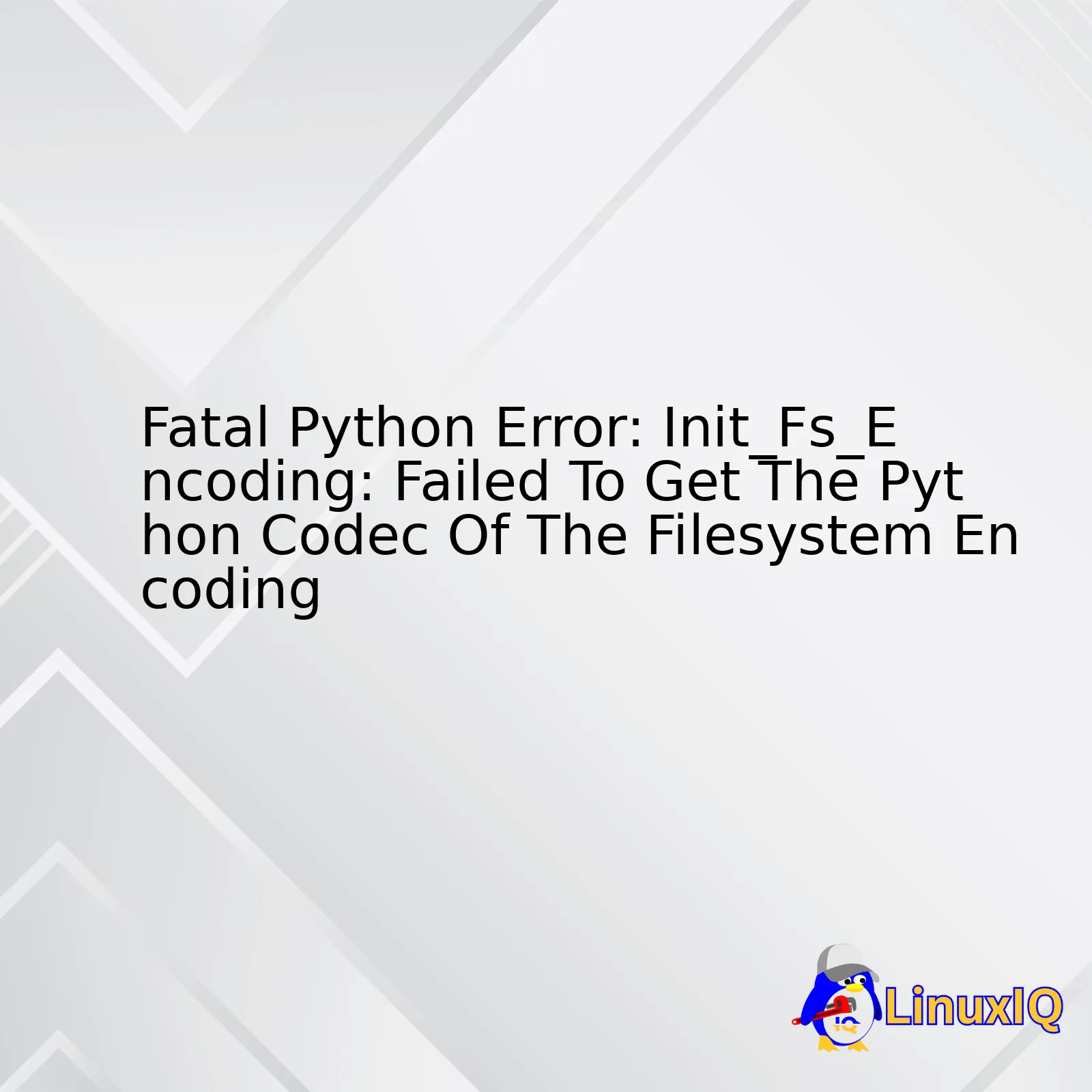
|————————|——————————————————————–|—————————————————————————————————|
|Fatal Python Error: Init_Fs_Encoding: Failed To Get The Python Codec Of The Filesystem Encoding | An incompatibility between the Python version and the Operating System encoding, often caused when the locale is not set or incorrectly configured |Set the correct environment variable using `export LC_ALL=C` command, or Install a new python build with built-in Unicode support|
The Fatal Python Error: Init_Fs_Encoding: Failed To Get The Python Codec Of The Filesystem Encoding, generally occurs when there is incompatibility between the Python version being used and the Operating System’s filesystem encoding. More specifically, it arises when the locale has not been set accurately, or if it has been wrongly configured. For example, if you’re using a different language or character set that doesn’t match up with your Python version, conflicts may arise leading to this error. There are two common solutions to this problem. First, setting the appropriate system locale can navigate the issue. This can be achieved by exporting the proper locale via terminal or command line using the command `export LC_ALL=C`. Second, an alternative solution would involve installing a fresh Python build with inherent support for Unicode which can cater to a variety of languages and encodings.This Python error, “Fatal Python Error: Init_Fs_Encoding: Failed To Get The Python Codec Of The Filesystem Encoding,” usually occurs when the Python interpreter can’t access or identify the filesystem encoding. Filesystem encoding is a set of standards that the system utilizes to convert byte codes to characters and vice versa.
Python provides support for various file system encodings, which are used to decode filenames into Unicode for further processing. If the system doesn’t provide valid encoding information during Python’s initialization process, an “Init_fs_encoding” failure gets triggered, causing Python to terminate.
To solve this problem, you need to ensure your environment variables related to language and encoding (like LANG, LC_ALL, PYTHONIOENCODING) are correctly set. If these are not set properly in your system or they point to a wrong or unsupported encoding, Python might fail to initialize the filesystem codec.
It’s also worth noting that sometimes this issue might be caused due to some sort of corruption in your Python installation. Re-installing a fresh copy of Python might fix the problem. It is crucial to ensure Python and its path are correctly set up.
Always remember, the exact solution could vary based on the specific context and setup of your Python working environment.”Failed to Get The Python Codec” or “Init_Fs_Encoding: Failed To Get The Python Codec Of The Filesystem Encoding” is a fatal error in Python that occurs when the Python interpreter cannot determine the encoding of your system’s file system.
In Python, codecs (encoders and decoders) are used as a bridge to convert between these raw bytes and the actual string of characters – this is what allows you to read and write data in different formats. However, if you encounter this error, it means Python was unable to load these codecs and so can’t understand how to deal with the text.
This error is common in situations where you’re dealing with a non-standard filesystem encoding or running Python in minimal environments that don’t include necessary libraries for certain encodings.
Methods to solve this can include setting up your environment variables properly, ensuring that the required locales are generated on your system, checking your Linux distribution’s locale settings, or even changing terminal clients. Also, make sure the Python version and installation are not corrupt.
You need to note though that this error message might not be caused by the same issue every time – diagnosing and addressing the underlying problem specific to your situation will require more detailed investigation.The Python error ‘Fatal Python Error: Init_Fs_Encoding: Failed To Get The Python Codec Of the Filesystem Encoding’ can occur due to several reasons:
1. Incompatible System Locale: This issue is related to the filesystem encoding, which depends on your system’s locale setting. If you have a locale that Python doesn’t support or recognize, it may fail to get the Python codec of the filesystem encoding, leading to disruptions in `init_fs_encoding`.
2. Absence of Required Libraries: It’s possible the requisite libraries for certain encodings are not installed on your system. This would prevent the characteristics of particular languages and their codings from being understood correctly, causing this error.
3. Incorrect Environment Variables: Your PYTHONIOENCODING environment variable might be set incorrectly. This variable defines the default stdin/stdout/stderr encoding for Python.
4. Python Bugs: Depending on your Python version, there might be bugs affecting the functioning of init_fs_encoding. Verify if an upgrade or downgrade to a different version resolves the issue.
In order to rectify these issues, you’d either have to ensure compatibility with your system locale, install the missing libraries, correct the value of the PYTHONIOENCODING environment variable or use a Python version free of such bugs.The ‘Python Codec of Filesystem Encoding’ failures are usually related to your system’s locale settings, specifically the character encoding. If you encounter a `Fatal Python Error: Init_Fs_Encoding: Failed To Get The Python Codec Of The Filesystem Encoding` error, it means that Python fails to identify or use your filesystem encoding, which is often UTF-8.
A frequent cause of this problem relates to using Python in a minimal environment like Docker containers where locales may not be properly set up. Misconfiguration of the locale settings could also lead to such an issue.
To troubleshoot, check and/or update your locale settings. In Unix-like systems, you can display current locale-related environment variables using `locale` command or set it via `export LC_ALL=C.UTF-8` or `export LANG=C.UTF-8`.
For macOS users, there’s no `C.UTF-8` locale. So, you’d use `export LC_ALL=en_US.UTF-8` or `export LANG=en_US.UTF-8`
For Windows, you can change the system locale via Control Panel > Clock and Region > Region > Administrative Tab > Change system locale.
Another alternative could be configuring Python to ignore the locale settings by setting the environment variable `PYTHONUTF8=1`. This will make Python operate in UTF-8 mode.
Make sure that the changes are saved and the system or services restarted to successfully apply the updates.The warning or error message related to ‘Init_Fs_Encoding’ typically happens when Python cannot determine the encoding type of your file system. There are several ways to address this issue:
1. **Setting the PYTHONIOENCODING Environment Variable**: One way to prevent this error is by setting the `PYTHONIOENCoding` environment variable to UTF-8. This can be done by using the following command on terminal:
export PYTHONIOENCODING=UTF-8




