Introduction: The Unbreakable Bond Between C and Linux
In the world of modern software development, with its plethora of high-level languages and frameworks, C might seem like a relic of a bygone era. Yet, on Linux, C is not just relevant; it is the bedrock upon which the entire ecosystem is built. The Linux kernel itself, the core of the operating system, is written almost entirely in C. This deep-rooted connection means that to truly understand and harness the full power of Linux, from system administration to low-level development, a solid grasp of C programming is indispensable. It’s the key that unlocks direct communication with the kernel, allowing you to manipulate processes, manage memory, and control hardware in a way no other language can.
This article is a comprehensive guide for developers and system administrators looking to dive into C Programming Linux. We will move beyond basic syntax and explore how C is used for powerful System Programming. You’ll learn how to interact with the Linux API, manage processes, perform inter-process communication, and utilize the essential tools of the trade. Whether you’re automating complex Linux Administration tasks, building high-performance applications, or are simply curious about what happens under the hood of your Linux Server, this journey into C will provide you with foundational and actionable knowledge.
Section 1: The Foundation – Interacting with the Kernel via System Calls
At the heart of Linux programming is the concept of the system call. A system call is the fundamental interface between an application (user space) and the Linux Kernel (kernel space). When your C program needs to perform a privileged operation—like reading a file, opening a network connection, or creating a new process—it can’t do it directly. Instead, it must request the kernel to perform the action on its behalf. The C Standard Library, most commonly the GNU C Library (glibc) on Linux systems, provides convenient wrapper functions around these system calls, making them accessible to your programs.
File I/O: The Building Block of Everything
In Linux, nearly everything is treated as a file: actual files, directories, devices (like your keyboard or a hard drive), and even network connections. Understanding file I/O is therefore crucial. The primary system calls for this are open(), read(), write(), and close(). When you open a file, the kernel returns an integer called a file descriptor, which is a handle your program uses to reference that file in subsequent operations.
Let’s look at a practical example of a simple program that copies the content of one file to another, similar to the cp command.
#include <stdio.h>
#include <stdlib.h>
#include <fcntl.h>
#include <unistd.h>
#include <errno.h>
#define BUFFER_SIZE 1024
int main(int argc, char *argv[]) {
if (argc != 3) {
fprintf(stderr, "Usage: %s <source_file> <destination_file>\n", argv[0]);
exit(EXIT_FAILURE);
}
const char *source_path = argv[1];
const char *dest_path = argv[2];
// Open the source file for reading
int source_fd = open(source_path, O_RDONLY);
if (source_fd == -1) {
perror("Error opening source file");
exit(EXIT_FAILURE);
}
// Open the destination file for writing, create if it doesn't exist, truncate if it does
// Set file permissions to 644 (owner read/write, group read, others read)
int dest_fd = open(dest_path, O_WRONLY | O_CREAT | O_TRUNC, 0644);
if (dest_fd == -1) {
perror("Error opening destination file");
close(source_fd); // Clean up the already opened file
exit(EXIT_FAILURE);
}
char buffer[BUFFER_SIZE];
ssize_t bytes_read;
// Read from source and write to destination
while ((bytes_read = read(source_fd, buffer, BUFFER_SIZE)) > 0) {
if (write(dest_fd, buffer, bytes_read) != bytes_read) {
perror("Error writing to destination file");
close(source_fd);
close(dest_fd);
exit(EXIT_FAILURE);
}
}
if (bytes_read == -1) {
perror("Error reading from source file");
}
// Close file descriptors
close(source_fd);
close(dest_fd);
printf("File copied successfully.\n");
return 0;
}To compile and run this code, save it as simple_cp.c and use the GNU Compiler Collection (GCC) in your Linux Terminal:




gcc -o simple_cp simple_cp.c
./simple_cp source.txt destination.txt
This example demonstrates error handling (checking return values and using perror), proper resource management (closing file descriptors), and using flags (like O_RDONLY, O_WRONLY) to specify behavior. This low-level control is a hallmark of C programming on Linux.
Section 2: Mastering Process Management
One of the most powerful capabilities C gives you on Linux is the ability to create and manage processes. This is the foundation of how shells work and how complex, multi-process applications are structured. The key system calls for process management are fork(), the exec() family, and wait().
The fork-exec-wait Pattern
fork(): This system call creates a new process by duplicating the calling process. The new process is called the “child,” and the original is the “parent.” The child process is an almost exact copy, inheriting the parent’s memory space, file descriptors, and more. The magic offork()is its return value: it returns0in the child process and the child’s Process ID (PID) in the parent process. This allows your code to differentiate and execute different logic for the parent and child.exec()family: After forking, the child process often needs to run a completely different program. Theexec()family of functions (e.g.,execlp(),execvp()) replaces the current process’s memory image with a new program. The code of the calling program after theexec()call is never executed unless the call fails.wait(): The parent process can usewait()orwaitpid()to pause its execution until one of its child processes terminates. This is crucial for synchronization and for cleaning up “zombie” processes (processes that have finished but still occupy a slot in the process table).
Let’s build a small program that uses this pattern to execute a command like ls -l, mimicking what a Bash Scripting or Shell Scripting environment does.
#include <stdio.h>
#include <stdlib.h>
#include <unistd.h>
#include <sys/wait.h>
int main() {
pid_t pid = fork();
if (pid == -1) {
// Fork failed
perror("fork failed");
exit(EXIT_FAILURE);
} else if (pid == 0) {
// This is the child process
printf("Child process (PID: %d) is running...\n", getpid());
// Prepare arguments for execvp
char *args[] = {"ls", "-l", "/tmp", NULL};
// Replace the child process with the 'ls' command
execvp(args[0], args);
// If execvp returns, an error occurred
perror("execvp failed");
exit(EXIT_FAILURE);
} else {
// This is the parent process
printf("Parent process (PID: %d) created a child with PID: %d\n", getpid(), pid);
int status;
// Wait for the child process to terminate
waitpid(pid, &status, 0);
if (WIFEXITED(status)) {
printf("Child process exited with status: %d\n", WEXITSTATUS(status));
} else {
printf("Child process terminated abnormally.\n");
}
}
return 0;
}Compile this with gcc -o process_runner process_runner.c. When you run ./process_runner, the parent process will fork a child, the child will replace itself with the ls -l /tmp command, and the parent will wait for it to finish before exiting. This fundamental pattern is used everywhere in Linux Development and Linux DevOps automation.
Section 3: Inter-Process Communication (IPC) with Pipes
Creating separate processes is useful, but their true power is unlocked when they can communicate with each other. Linux offers several Inter-Process Communication (IPC) mechanisms, such as pipes, sockets, and shared memory. Pipes are the simplest and are used to connect the standard output of one process to the standard input of another. This is how shell pipelines (e.g., ls -l | grep .c | wc -l) work.
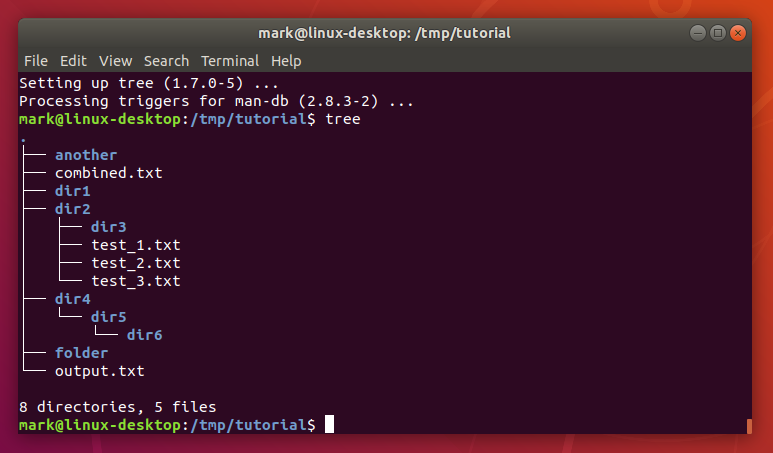
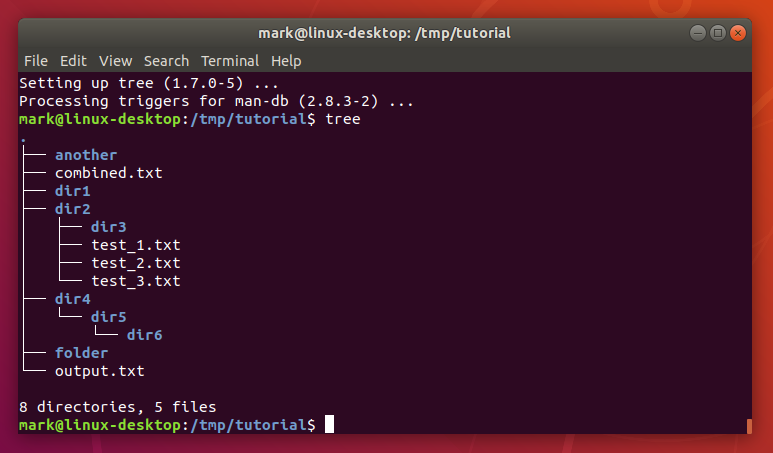
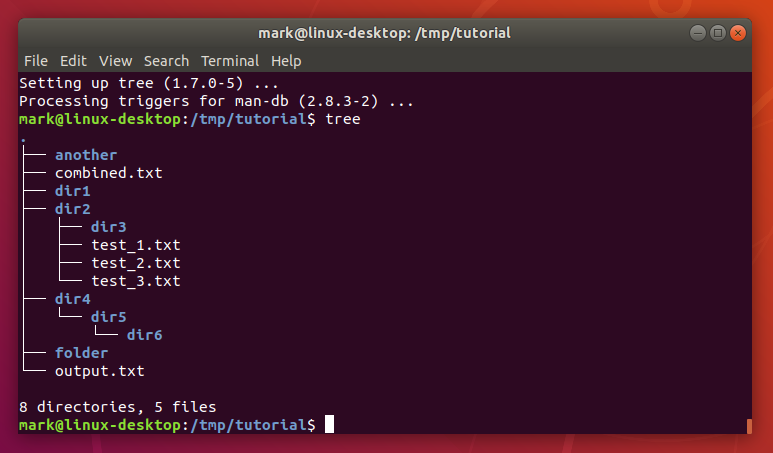
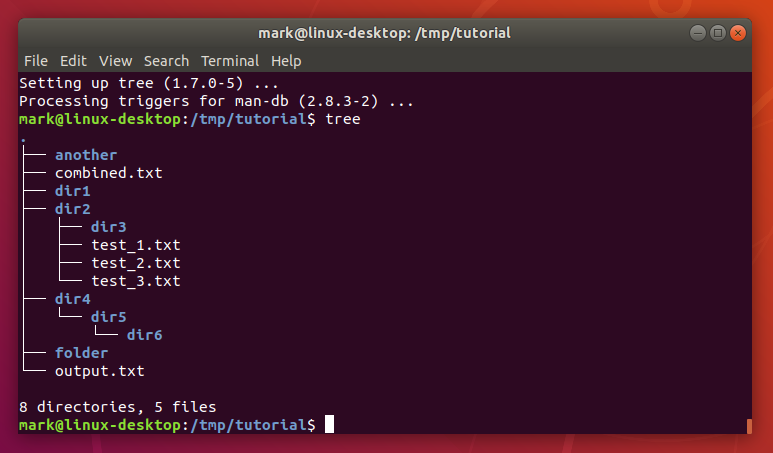
The pipe() system call creates a unidirectional data channel. It takes an array of two integers as an argument. After the call, fd[0] is the file descriptor for the read end of the pipe, and fd[1] is for the write end.
The following example demonstrates creating a pipeline to execute ls -l and pipe its output to wc -l.
#include <stdio.h>
#include <stdlib.h>
#include <unistd.h>
#include <sys/wait.h>
int main() {
int pipe_fd[2];
pid_t pid1, pid2;
// Create a pipe
if (pipe(pipe_fd) == -1) {
perror("pipe failed");
exit(EXIT_FAILURE);
}
// Fork the first child (for 'ls -l')
pid1 = fork();
if (pid1 == -1) {
perror("fork 1 failed");
exit(EXIT_FAILURE);
}
if (pid1 == 0) { // First child process
// Close the read end of the pipe, it's not needed
close(pipe_fd[0]);
// Redirect stdout to the write end of the pipe
dup2(pipe_fd[1], STDOUT_FILENO);
// Close the original write end descriptor
close(pipe_fd[1]);
// Execute 'ls -l'
execlp("ls", "ls", "-l", NULL);
perror("execlp ls failed");
exit(127);
}
// Fork the second child (for 'wc -l')
pid2 = fork();
if (pid2 == -1) {
perror("fork 2 failed");
exit(EXIT_FAILURE);
}
if (pid2 == 0) { // Second child process
// Close the write end of the pipe, it's not needed
close(pipe_fd[1]);
// Redirect stdin to the read end of the pipe
dup2(pipe_fd[0], STDIN_FILENO);
// Close the original read end descriptor
close(pipe_fd[0]);
// Execute 'wc -l'
execlp("wc", "wc", "-l", NULL);
perror("execlp wc failed");
exit(127);
}
// Parent process
// Close both ends of the pipe in the parent, as they are used by children
close(pipe_fd[0]);
close(pipe_fd[1]);
// Wait for both children to finish
waitpid(pid1, NULL, 0);
waitpid(pid2, NULL, 0);
printf("Pipeline completed.\n");
return 0;
}This code is more complex but illustrates a powerful concept. The parent process sets up the pipe and orchestrates the children. The first child redirects its standard output into the pipe, and the second child redirects its standard input to read from the pipe. The dup2() function is key here, as it duplicates a file descriptor, making it possible to overwrite standard streams like STDOUT_FILENO (file descriptor 1) and STDIN_FILENO (file descriptor 0).
Section 4: Essential Tools, Best Practices, and Optimization
Writing C code for Linux is only half the battle. Being proficient with the toolchain is what makes a developer truly effective. These tools are fundamental to any Linux Development workflow.
The GNU Toolchain: GCC and GDB
- GCC (GNU Compiler Collection): This is the standard compiler for most Linux Distributions like Ubuntu Tutorial, Debian Linux, and Fedora Linux. Mastering its flags is essential.
-g: Includes debugging information in the executable, which is vital for GDB.-Wall -Wextra -pedantic: Enables a wide range of warnings. Always compile with these flags to catch potential bugs early.-o <filename>: Specifies the name of the output executable.-l<library>: Links against a specific library. For example,-lmlinks the math library.
- GDB (GNU Debugger): An indispensable tool for finding bugs. With a program compiled with
-g, you can step through your code line by line, inspect variables, examine memory, and analyze crashes. Basic commands includerun,break <line_number>,next,step, andprint <variable>.
Memory Management and Security
C gives you direct control over memory, which is both a power and a responsibility.
- Dynamic Allocation: Use
malloc(),calloc(), andrealloc()to allocate memory on the heap. Crucially, you must always free this memory withfree()when you are done to prevent memory leaks. Tools like Valgrind are excellent for detecting memory leaks and invalid memory access. - Common Pitfalls: Be wary of buffer overflows (writing past the end of an array), using pointers after they’ve been freed (dangling pointers), and dereferencing null pointers. These are common sources of crashes and major security vulnerabilities.
- Best Practices: Always check the return values of system calls and library functions. Initialize variables before use. Use secure functions like
strncpy()instead ofstrcpy()where appropriate, and always validate input from external sources. These practices are cornerstones of robust Linux Security.
Conclusion: Your Path to Linux Mastery
We’ve journeyed from the fundamental system call interface to the complexities of process management and inter-process communication. This exploration demonstrates that C is far more than just another programming language on Linux—it is the native tongue of the operating system. By learning to “speak C” at the system level, you gain unparalleled control and insight into the inner workings of Linux.
The concepts of file descriptors, the fork-exec-wait pattern, and IPC mechanisms like pipes are not just academic; they are the building blocks of the Linux Terminal you use every day and the foundation for advanced technologies like Linux Docker and Kubernetes Linux. Your next steps could be exploring network programming with sockets, writing kernel modules, or contributing to the vast ecosystem of open-source Linux Utilities. By continuing to build on this foundation, you are well on your way to becoming a more effective developer and a true master of the Linux environment.




