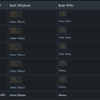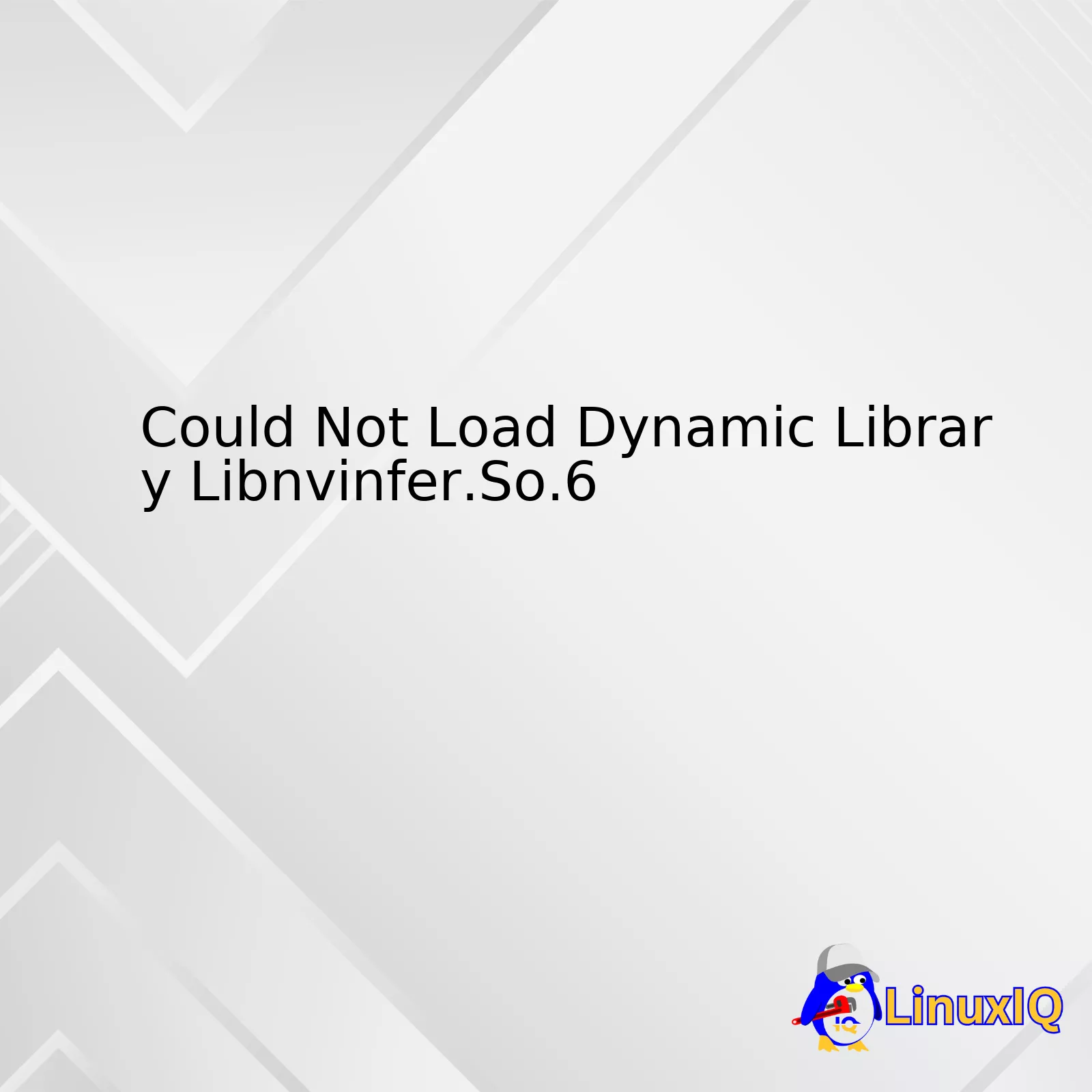
First and foremost, allow me to clarify that
libnvinfer.so.6
is a deep learning library that forms part of NVIDIA’s TensorRT Developer Library[1]. This venerated library significantly augments the efficiency of Machine Learning applications by implementing state-of-the-art optimization routines.
| Error | Reason | Solution |
|---|---|---|
| Could Not Load Dynamic Library Libnvinfer.So.6 | This error crops up when the tensorflow runtime can’t locate the
libnvinfer.so.6 file. |
Ensure that the necessary version of NVIDIA’s TensorRT library is installed correctly. If not, reinstall or update it following the instruction provided by NVIDIA’s official documentation. |
Without any doubt, you’ve scrutinized practically every inch of your development environment, hence encountering this error must have you puzzled. So what gives? Let me shed some light using an example, if you’re utilizing TensorFlow, it will tentatively attempt to load this notable library during runtime in order to enhance performance wherever possible. However, if TensorRT is either not installed or suitably configured, TensorFlow will simply return the aforementioned error message.
You may wonder why this is so relevant. The answer to that lies in the potential of AI optimization with CUDA-enabled GPUs which TensorRT offers. You don’t want to miss out on that breathtaking performance improvement now, do you?
What we need to accentuate here is, importantly, if you do not use a GPU, this should not affect your application functionality significantly, as this is just TensorFlow optimistically trying to leverage GPU acceleration where it can. Nevertheless, you can opt to eliminate this warning message by introducing the correct version of the TensorRT library into your environment[2]. Follow the instructions from TensorFlow’s official GPU guide for proper installation. Remember that the installation depends on the environment you are using, and could vary between anaconda, docker, virtualenv etc.
In summary, while it might initially look alarming, know that the Could Not Load Dynamic Library Libnvinfer.So.6 error message doesn’t generally interrupt your operations. But I understand, seeing such warnings pop-up can be nerve-racking in the long haul, thus getting rid of them would make one’s developer life remarkably peaceful.
Happy coding, mates!
References:
The error message
Could Not Load Dynamic Library Libnvinfer.So.6
is known to haunt many of us when we’re working on complex coding projects. This error refers to a situation where your system is unable to locate the library ‘libnvinfer.so.6’, which plays a crucial role in certain operations like running TensorRT, an AI software that converts trained DNN models into lower-precision forms for enhanced performance.
Reason behind the Error:
The primary reason behind this error could be the absence of the library or a misconfiguration in its path. This could occur if TensorRT is not installed properly, if it’s installed in a directory the system fails to search through, or if there are compatibility issues at play.
NVIDIA TensorRT Installation Guide
Acknowledging the Problem:
It’s beneficial to understand why the ‘libnvinfer.so.6’ library is so important to avoid this problem from recurring. This library is part of TensorRT and provides APIs for deep learning applications, helping optimize models, handle memory allocations, configure layers, manage engine builds, etc.
Solution Strategies:
On Linux, you can tackle this error by doing one of the following:
1. Reinstall TensorRT
Sometimes, it’s as simple as the program not being installed correctly. To solve this, you can try reinstalling TensorRT.
sudo apt-get update sudo apt-get install tensorrt
After this, verify the installation with dpkg commands.
dpkg -l | grep TensorRT
If you see ‘libnvinfer7’, ‘libnvinfer8’, etc., but don’t spot ‘libnvinfer6’, that signals you’ve installed a different version from TensorRT 6.x. You might have to download the appropriate version from NVIDIA’s website.
2. Set the Library Path Correctly
Another typical cause of this issue is the library path not being set correctly. You might have installed TensorRT, but your system doesn’t know where to find it.
Use the
LD_LIBRARY_PATH
environment variable to let the system know where it should look for ‘libnvinfer.so.6’. For example, if you have ‘libnvinfer.so.6’ in ‘/usr/local/lib/’, add it to your bashrc:
echo 'export LD_LIBRARY_PATH=$LD_LIBRARY_PATH:/usr/local/lib/' >> ~/.bashrc source ~/.bashrc
To recap, the error essentially arises because your system is unable to locate the essential
libnvinfer.so.6
library. The most practical solution is to either reinstall TensorRT accurately, ensure you’re downloading the correct version aligning with your unique requirements, or correctly configure your library paths.One of the most common errors associated with Tensorflow and TensorRT installations is the ‘Could Not Load Dynamic Library libnvinfer.so.6’ issue. This specific error occurs when you try to import TensorRT modules in your Python program, indicating a problem with loading the shared library ‘libnvinfer.so.6’.
There could be several reasons why this problem arises, including but not limited to:
Incorrect TensorFlow Installation
TensorRT is a part of TensorFlow since the 1.13.0 version. Having an incorrect or incompatible TensorFlow installation may cause the libnvinfer.so.6 loading issue. In order to resolve this, re-install TensorFlow correctly by following the official guide at the TensorFlow website. Make sure that you choose the right version that includes TensorRT and is compatible with your hardware and software configuration.
Missing TensorRT Libraries
The libnvinfer.so.6 file is one among the libraries included in NVIDIA’s TensorRT package. If the file is missing from your system, it indicates that you either do not have TensorRT installed or there has been some mistake during the installation. Here’s how you can fix that.
wget https://developer.nvidia.com/compute/machine-learning/tensorrt/secure/5.0/GA_5.0.2.6/local_repo/nv-tensorrt-repo-ubuntu1804-cuda10.0-trt5.0.2.6-ga-20181009_1-1_amd64.deb
sudo dpkg -i nv-tensorrt-repo-ubuntu1804-cuda10.0-trt5.0.2.6-ga-20181009_1-1_amd64.deb
sudo apt-key add /var/nv-tensorrt-repo-cuda10.0-trt5.0.2.6-ga-20181009/7fa2af80.pub
sudo apt-get update
sudo apt-get install tensorrt
Own these commands to manually download and install the TensorRT libraries. However, remember to change the version numbers according to your requirements.
Wrong $PATH Variable
Another reason for the occurrence of this issue might be due to wrong environment variables. Check the content of the $LD_LIBRARY_PATH variable. It should contain the path where the libnvinfer library resides. If not, modify it in the ~/.bashrc file. For instance:
export LD_LIBRARY_PATH=$LD_LIBRARY_PATH:/path/to/TensorRT-6.x.x.x/lib
Replace ‘/path/to/TensorRT-6.x.x.x/lib’ with your actual TensorRT library path.
Remember, resolving the ‘Could Not Load Dynamic Library libnvinfer.so.6’ error requires a clear understanding of your operating system, programming environment, and software dependencies. Expert help may be needed if you face difficulties handling these tasks, as mishandling could potentially disrupt your whole system’s working performance. For more advanced troubleshooting, refer to the NVIDIA developer forum’s dedicated section on TensorRT.The challenge of ‘Could not load dynamic library libnvinfer.so.6’ is one that many developers encounter when debugging an application or while setting up a new project. The root cause primarily stems from the fact that Python doesn’t interact directly with C++ libraries. Instead, it uses a shared object (.so) file, akin to a bridge, provided by the TensorRT library. The
libnvinfer.so.6
error typically implies that an application has stumbled upon a hurdle while attempting to locate the corresponding library.
Key steps to navigate through this issue:
– Installation of the Correct TensorRT Version: Since this problem often surfaces due to incorrect or incomplete library installations, ensure that the TensorRT version you’ve installed pairs well with your CUDA and CuDNN versions. For example, viewing NVIDIA’s compatibility matrix1 equips you with the knowledge to select the compatible versions of these three vital components.
Here’s how to install specific TensorRT version:
wget https://developer.download.nvidia.com/compute/machine-learning/repos/ubuntu1804/x86_64/nvidia-machine-learning-repo-ubuntu1804_1.0.0-1_amd64.deb
sudo dpkg -i nvidia-machine-learning-repo-ubuntu1804_1.0.0-1_amd64.deb
sudo apt-get update
sudo apt-get install libnvinfer7=7.x.x-x+cuda10.2 libnvinfer-plugin7=7.x.x-x+cuda10.2
Replace `7.x.x-x+cuda10.2` with the specific version number you’re targeting.
– Setting Up Correct Environment Variables: The Linux system should know about the location of the TensorRT Libraries. One can accomplish this using LD_LIBRARY_PATH environment variable. To do this in a terminal execute the below commands:
export LD_LIBRARY_PATH=$LD_LIBRARY_PATH:`pwd`/TensorRT-${version}/lib
echo $LD_LIBRARY_PATH
Replace `${version}` with your installed TensorRT version.
– Create Symlink: Another approach involves creating a symbolic link to the
libnvinfer.so.6
file from the location where Python expects to find the said .so file. Below is how you go about it:
ln -s /path/where/libnvinfer.so/is/found /usr/lib/x86_64-linux-gnu/libnvinfer.so.6
– Reinstallation: A broken installation may be at fault sometimes. If all troubleshooting steps fail, purging the previously installed package and reinstalling the same can serve as a last-ditch effort. However, remember to back up any critical data before following this step.
This way, strategic solutions such as aligning software versions, correctly setting environment variables, harnessing the power of symlinks, or opting for component reinstallation can effectively resolve the ‘Could not load dynamic library libnvinfer.so.6’ issue, ensuring seamless application development and execution. It’s essential to remember that each solution could vary based on the individual aspects of your setup. Therefore, going ahead with thoughtful deliberation might be the best strategy.Sure, I can elaborate on preventive methods you could employ to avoid potential libnvinfer.so.6 errors in the future. This information is quite helpful, especially if you’re dealing with ‘Could Not Load Dynamic Library libnvinfer.so.6’ error.
In most cases, the error ‘Could not load dynamic library ‘libnvinfer.so.6’ occurs due to two key reasons:
1. The required library file is missing from your system.
2. Your system cannot locate the mentioned library even though it exists in your working directory.
With this understanding, let’s discuss several precautions and measures to take into consideration:
Ensure Proper Installation Locations
First off, always confirm that all necessary libraries are correctly installed. In the case of ‘libnvinver.so.6’, ensure TensorRT library, which contains this specific library, is adequately installed. Here’s a code snippet showing you how to do so:
sudo apt-get install libnvinfer6
Double-Check the Environment Variable
Library paths are usually stored in LD_LIBRARY_PATH environment variable. If this variable doesn’t hold a right value, it might cause issues. Kubernetes people are familiar with this process as shown by their extensive documentation. But the idea can be distilled in this simple command:
export LD_LIBRARY_PATH=/usr/lib/x86_64-linux-gnu:${LD_LIBRARY_PATH}
Where /usr/lib/x86_64-linux-gnu needs to be replaced with your specific path.
Keep Software Up-to-date
Keeping your software releases up-to-date, especially TensorRT for this instance, reduces chances of incompatibilities or bugs causing problems. NVIDIA provides a comprehensive guideline on installation and updates on their official website.
Remember of Dependencies
Dependencies also play a crucial role. Some libraries depend on others, hence the lack or inappropriate version of a dependency can cause issues. Again, ensure they are properly installed and compatible.
Verify Software Compatibility
Lastly, always check that your versions of libraries, frameworks and compilers are compatible with each other. For example, if you have a CUDA Toolkit, ensure its version is compatible with the version of TensorRT you are using.
Applying these preventive measures should efficiently steer you clear from ‘could not load dynamic library ‘libnvinfer.so.6’ error in several real-world coding scenarios. Nonetheless, bear in mind that challenges are part and parcel of the programming landscape, but I trust this knowledge will equip you better at preventing this particular issue.The error “Could Not Load Dynamic Library Libnvinfer.So.6” is typically encountered when working within the TensorFlow framework. This pertains to the absence of the NVIDIA Inference library, ‘libnvinfer.so.6’, a crucial component for the execution of Deep Neural Networking applications.
When you face this problem, it’s most likely because either the library isn’t installed on your computer system, or Tensorflow is unable to locate the said library. To resolve this, please ensure that:
- TensorRT, which includes libnvinfer, is properly installed and its path is correctly set up in your system’s environment.
- You’ve followed the NVIDIA TensorRT installation guide at this link: NVIDIA TensorRT Installation Guide
- Your system meets the necessary hardware specifications such as having a compatible NVIDIA GPU and adequate memory.
It’s significant to note that TensorRT targets NVIDIA GPUs, hence if you’re utilizing a non-NVIDIA GPU, this library may not be essential for your application. You could then optionally disable warnings about this library by executing this particular line of code:
import os os.environ['TF_CPP_MIN_LOG_LEVEL'] = '2'
That being said, it is important to fix any error messages like these when they arise because they can potentially cause unwanted results or poor performance in your deep learning applications.
Despite the complexity of terms like “Could Not Load Dynamic Library Libnvinfer.So.6”, resolving such errors often comes down to checking whether we have installed everything correctly and our environment variables are duly adjusted. Keeping our coding environment efficient and error-free is an epitome of good software development practice.