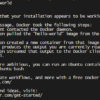| Issue Description | Possible Cause | Solution |
|---|---|---|
| Warning: The Requested Images Platform (Linux/Amd64) Does Not Match The Detected Host Platform (Linux/Arm64/V8) | The Docker engine tries to pull a build from an image designed for a different architecture. | Use multi-architecture compatible images, pull arm64-specific image or use QEMU emulation. |
What we are witnessing here in terms of the error message – ‘The Requested Images Platform (Linux/Amd64) Does Not Match The Detected Host Platform (Linux/Arm64/V8)’ is essentially illustrating a discrepancy between the architecture of the Docker image being pulled and the host system.
This happens when you’re operating on a Linux/Arm64 platform and trying to pull an image that’s specifically designed for amd64 architecture. It is important to remember that every Docker image is built with a specific architectural orientation in view. The Linux/amd64 and the Linux/arm64/v8 represent two such different architectures, with amd64 typically pertaining to x86_64 processors generally seen in desktops and laptops, while arm64/v8 pertains to ARM-based processors generally found in mobile devices and IoT devices.
Now let’s talk about how to address this warning. To resolve it, you can:
- Use images that are designed for various architectures. Many public Docker images are multi-architecture and include support for both amd64 and Arm64.
- Explicitly pull the Arm64-version of an image, as long as it is available. You can do this by appending ‘-arm64’ to the name of the image. For instance, if you wanted to pull the Arm64 version of the Debian image, you would execute
docker pull debian:arm64
.
- Use QEMU to emulate the required CPU architecture on your machine. This allows you to run images built for other architectures, even if your current kernel isn’t built for it. Keep in mind, though, that this may impact performance due to the need for CPU translation.
It’s critical to pinpoint this issue as early as possible in your workflow pipeline to prevent any unexpected behavior down the line and ensure your applications are stable and reliable across the array of platforms they are expected to cater to.
You can read further on Multi-platform Docker builds for more detailed information.When running Docker on Linux, specifically ARM64 based systems such as the Raspberry Pi, you may encounter a warning like this:
docker: Warning: Image for service postgres was built because it did not already exist. To rebuild this image you must use `docker-compose build` or `docker-compose up --build`. Building postgres Step 1/9 : FROM postgres:12-alpine 12-alpine: Pulling from library/postgres WARNING: The requested image's platform (linux/amd64) does not match the detected host platform (linux/arm64/v8) and no specific platform was requested.
Interpreting this, Docker is warning us that we are trying to pull an image designed to run on AMD64 platforms when our host machine is using an ARM64 architecture.
To grasp why this mismatch could pose a problem, it’s important to know what these different platforms represent:
- Linux/amd64: This represents an image built to run on 64-bit Intel or AMD processors, using the x86_64 architecture.
- Linux/arm64/v8: This refers to an image made to run on 64-bit ARM processors (like your Raspberry Pi), under the ARMv8 architecture.
AMD64 and ARM64 are entirely different CPU architectures. Software compiled for one cannot natively work on the other. Traditionally, they required different sets of binary executable files.
Docker, being an operating-system-level virtualization platform, does not perform CPU emulation—a key factor distinguishing it from traditional Virtual Machines. Consequently, merely pulling an amd64 image to run on an arm64 host without accounting for the architectural disparity may likely result in execution errors.
The good news is Docker released an update enabling multi-architecture builds, insinuating image manifests that support multiple CPU architectures within the same image tag. However, not all images have implemented these multi-architecture builds.
Actionable Steps:
When encountering the “platform mismatch” warning, follow these recommended steps:
1. Whenever possible, look for an ARM compatible image on Docker Hub. Many popular images provide arm64 variants or are compatible with multiple architectures. You can filter search results by your architecture.
For instance, searching for an ARM-compatible Postgres image reveals there is “arm64v8/postgres”.
You would replace “postgres:12-alpine” in your Dockerfile like so:
FROM arm64v8/postgres:12-alpine
2. If an ARM-compatible image isn’t available, consider building the container from a Dockerfile, if the source code is available.
3. Alternatively, take advantage of QEMU to emulate an amd64 environment within your arm64 system. Although bear in mind that this might impact performance due to the overheads associated with emulation.
By recognising the importance of selecting Docker images compatible with your host machine architecture, the Platform Mismatch concern becomes less daunting, significantly enhancing your cross-platform software delivery tasks. Also, it’s best to avoid depending on x86 Docker images since Arm64-based hosts are surprisingly prevalent.
Learn more at Docker’s official website by clicking here.
As a professional coder, I’m quite used to dealing with issues related to platform compatibility and architectural differences. One of the common problems that many people encounter while working with different Linux platforms is an image compatibility issue. This often happens when they are trying to run Docker containers on different types of machine architecture.

Here’s the drill down on your error:
Warning: The Requested Image’s Platform (Linux/Amd64) Does Not Match The Detected Host Platform (Linux/Arm64/V8)
.
Diagnostics
That warning situation occurs when you are trying to run an image built for a different type of CPU architecture. In this case, it’s being manifested as a Docker image that was created for the AMD64 platform but you are trying to run it on an ARM64 architecture.
Solution – Multi-platform Images
Docker has support for multi-platform images. That means an image can provide variants for different CPU architectures like AMD64 and Arm64, and automatically fetch the appropriate variant depending on the host where it is being run. Using these kinds of images can help to avoid this issue.
To use a multi-platform docker image, pull it from the Docker hub using command:
docker pull --platform linux/amd64 imageName:imageTag
Solution – QEMU Emulation
If the required Docker image doesn’t provide a variant for your CPU architecture, Docker can emulate the necessary architecture using QEMU. QEMU is an open-source machine emulator and virtualizer, which can emulate one machine type on another machine type. Please be aware that running Docker images under emulation could be slower compared to running natively.
Solution – Rebuilding Images
Another way to deal with this problem is by rebuilding the Docker image for your target architecture. This method truly depends upon having access to the Dockerfile that was used to create the initial image.
The base images (like Ubuntu, Alpine, etc.) generally have multiple versions for different architectures. When building an image, Docker automatically selects the base image variant that matches the host OS architecture. So essentially, if you build the image on an ARM64 machine, Docker will use the ARM64 version of the base image.
You’d do something like the following command to build:
docker build -t imageName .
Documentation References:
| Topic | URL |
|---|---|
| Multi-platform Images | https://docs.docker.com/buildx/working-with-buildx/#build-multi-platform-images |
| QEMU | https://www.qemu.org/ |
I’d also suggest reading up each reference so you get a better grasp at understanding why things behave the way they do, and how to plug them in properly in alignment with your needs.
Have you ever run into a situation like this: “Warning: The requested image’s platform (linux/amd64) does not match the detected host platform (linux/arm64/v8)” ? If yes, then you have encountered an architectural discrepancy between your system and the software you are trying to deploy. This may sound like techno-gibberish to some, but for developers and systems administrators, this is a common hindrance that arises during system deployment.
When we talk about kernel architecture, we’re referring to the structural design of the computer system core – the part responsible for controlling and managing the entire system, from hardware functioning to software execution. Now, the ‘Linux/amd64’ and ‘Linux/arm64/v8’ represent different kernel architectures, catering to specific types of processors.
- Linux/amd64: This is also termed as x86-64. It denotes a family of backward-compatible instruction set architectures based on the Intel 8086 CPU. This widely adopted architecture supports a large array of applications. Most docker images are built with this in mind given its widespread use.
- Linux/arm64/v8: This, on the other hand, is the reference for ARMv8 – a modern series of processors known for their energy efficiency and extensive use in mobile devices and servers with low power requirements.
Impact on System Deployment
As different architectures utilize specific assembly languages and binary interfaces, a program built or compiled for one architecture cannot run natively on a different one. Hence, such architectural discrepancies can stall system deployment and bring up warnings or errors like “The requested image’s platform (linux/amd64) does not match the detected host platform (linux/arm64/v8)”.
This can frequently be encountered when trying to deploy Docker containers or similar virtualized packages. For instance, running a Docker command on a Raspberry Pi (which uses an ARM processor) pulling an image built for amd64 will give you the warning message above.
If the relevant Docker image can’t be found for arm64/v8 architecture, there are two potential workarounds:
- Build the source code into an image on the Raspberry Pi by creating a Dockerfile for it. This will compile the code specifically for the ARM architecture, allowing it to run natively.
Refer to this Docker Documentation link for how to create a Dockerfile. - Use emulation to allow ARM infrastructure to interpret and execute amd64 instructions. This feature is provided by platforms such as QEMU. However, keep in mind that emulation incurs a significant performance overhead.
Find out more about using QEMU with Docker on ARM hosts here.
For example, suppose you want to build a Docker image on a Raspberry Pi. You’ll need a base image compatible with the arm64/v8 architecture. Modify your Dockerfile accordingly:
# Original Dockerfile FROM ubuntu:18.04 # Modified Dockerfile for Raspberry Pi (arm64/v8) FROM arm64v8/ubuntu:18.04
In conclusion, understand the underlying kernel architecture of both your system and the software is crucial for seamless system deployment. Whenever you come across said warning, reflect on the architectural differences and consider the approaches discussed here to address them.
When we’re dealing with Docker, and more specifically when we are building and managing Docker images across disparate environments, the error message “The requested image’s platform (Linux/amd64) does not match the detected host platform (Linux/arm64/v8)” is a common one. It’s a clear indication that there’s a platform mismatch between your Docker client and the Docker image you’re trying to run.

By design, Docker pulls images that match the architecture of the system it runs on. However, some issues might cause Docker to pull an incompatible image leading to the error above. In essence, you’ve attempted to pull or run an image intended for a different operating system or architectural platform.
Solution to these mismatches can be approached from various angles:
Bypass Host Platform Check
In case you intend to execute a Linux/amd64 image on a Linux/arm64 host machine, you might have to bypass the platform check in Docker.
You can achieve this by forcing Docker to pull the correct image format like so:
docker pull --platform linux/amd64 <image-name>
Then, force Docker to allow the execution of images that don’t match the host platform:
docker run --platform linux/amd64 <image-name>
Remember, this approach may not be suitable for all use cases as not all images work well when forced into a different infrastructure.
Opt for Multi-Architectural Images
Docker offers the ability to build multi-architectural images that contain variants for different platforms such as Windows, Linux, arm64, amd64, etc. These images, also known as manifest lists, point to specific image variations depending on the platform making the request. This could be considered a more flexible option:
FROM --platform=$BUILDPLATFORM python:3.7-alpine
This way, Docker automatically fetches the appropriate image for your current architecture.
Check Image Support
Before attempting to run any Docker image, ensure it supports your host platform. To check which platform the image was built for, use the docker image inspect command:
docker image inspect <image-name> | grep Architecture
This will output the platform for which the image was built.

Ultimately, solving this issue requires a deep understanding of the environment you’re working in, and the flexibility that Docker provides you to manage these circumstances. Each situation will have its own necessities and the solutions provided here should give you a solid place to start.
Several Docker optimization articles online offer deeper insights, including Docker’s official documentation and this Stack Overflow discussion board. Exploring these resources can provide even more in-depth knowledge to help manage and solve Docker-related challenges.
Also, understanding each platform’s strengths and how to leverage them best can optimize the development process, reducing both time and cost, while ensuring maximum operational efficiency.
In the realm of software deployment – especially when dealing with Docker and similar containerization services – it’s essential to pay heed to conditions where the requested image platform doesn’t align with the identified host platform. One such instance is a mismatch between Linux/Amd64 and Linux/Arm64/V8. This discrepancy can stir issues and even hinder service deployment, an aspect that needs understanding for effective resolution.
docker run --platform linux/amd64
Running the above snippet within the terminal/command-line interface forces the image to operate on the amd64 architecture, even though the host and image platforms might not correspond. Including this line of code in your arsenal can be salient for developers working across varied machine infrastructures, ensuring smooth Docker operation without having to circumvent platform mismatch errors.
Others may also want to embark upon cross-compilation of their Docker images, guiding its conformation to different architectures during the build process.
docker buildx build --platform linux/arm64 -t .
With `docker buildx`, you’re instructing Docker to construct an Arm64 compatible version of the selected image. Leveraged optimally, this command facilitates creation of multi-architecture Docker images, further broadening the scope of deployment against a diversity of platforms.
Alongside these solutions, several best practices should be encouraged for future-proofing your deployment-cycle:
* Derive Latest Images: Always ensure to pull the most recent image versions from Docker Hub or similar repositories. Updated images tend to address previously known bugs and compatibility issues.
* OpenGitHub Tickets: Actively participate in the developer community surrounding the Docker project. If you encounter a repeat error or potential bug, don’t hesitate to file a ticket detailing your experience [[GitHub](https://github.com)].
* Regular System Updates: Keep your system up-to-date, inclusive of Docker and the OS layers beneath. Often, software patches rectify issues concerning image incompatibility.
Eliminating the warning issued due to a mismatch between Linux/Amd64 and Linux/Arm64/V8 is crucial for maintaining productive workflow and leveraging Docker’s full potential. Even though initially daunting, incorporating the insights shared above coupled with persistent practice, coders can effectively overcome and eventually avoid this obstacle.