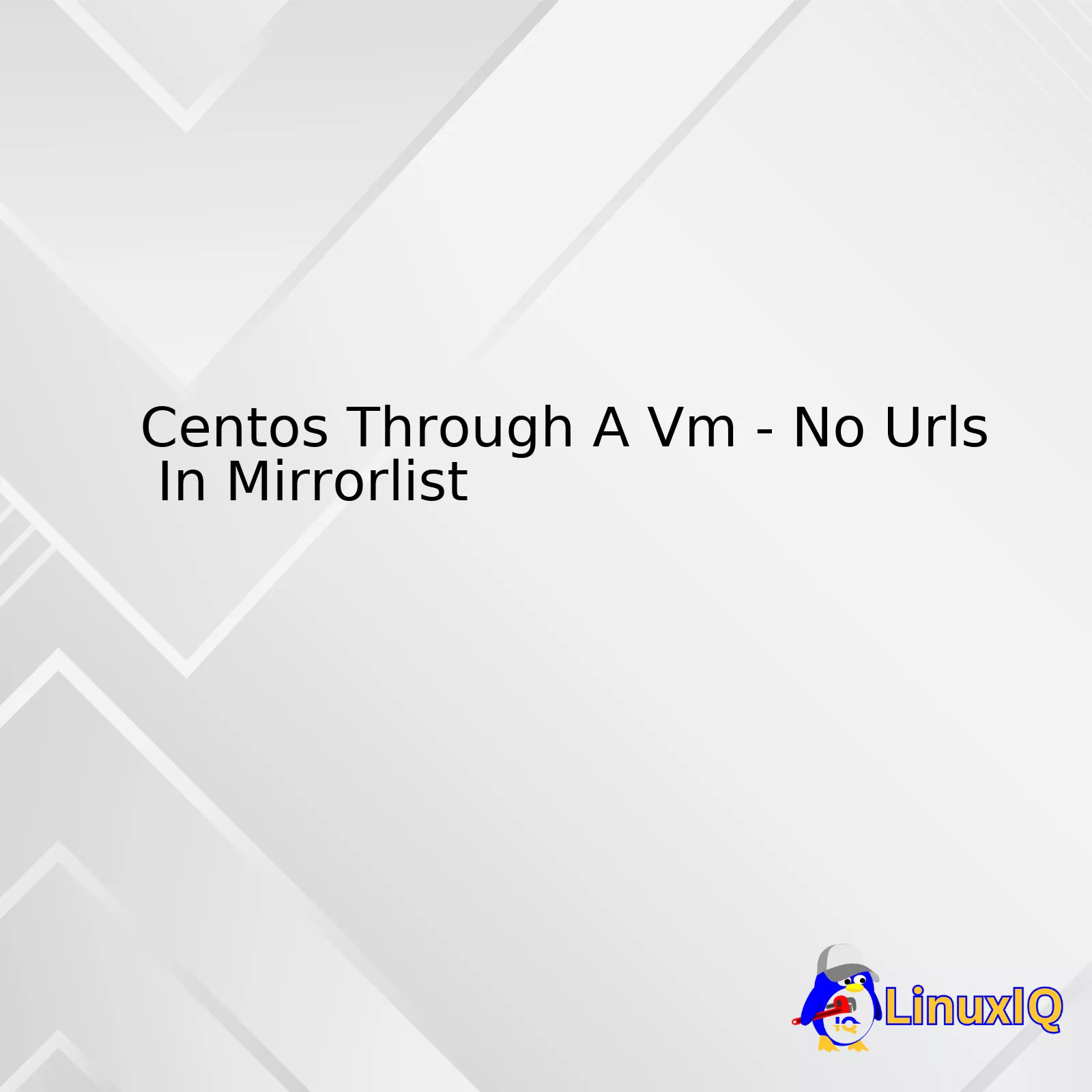
The issue of “Centos through a VM – No URLs in mirrorlist” usually arises when someone is attempting to set up a CentOS installation in a virtual machine. It signifies some hiccup fetching the list of repository mirrors while configuring the package manager.
| Problem Point | Description | Possible Fix |
|---|---|---|
| Network Connection | If your virtual machine doesn’t have a proper network connection, it will fail to fetch the mirrorlist from the online repository which culminates into this error. | Inspect your network settings and ensure that your VM has internet access. |
| Mirrorlist File Corruption | If your mirrorlist file is corrupted or modified incorrectly, it may result in this issue. | Repair or replace the corrupt mirrorlist file. |
| Outdated URLs | This issue might be due to outdated or invalid URLs mentioned in your CentOS mirrorlist file. | Update the mirrorlist file with correct repository URLs. |
To solve the problem, a good starting point is to confirm that your internet connection is functioning as expected by running a ping command:
ping google.com
If you can reach the internet, carefully review the contents of your mirrolist file. Ensure that it contains valid CENTOS repository URLs. You can access these files at the following paths:
/etc/yum.repos.d/CentOS-Base.repo /etc/yum.repos.d/epel.repo
You can also utilize a pre-established mirrorlist file like the one available on the CentOS official website. Replace the existing content with the text from the above sources and save the file.
After updating these files, run the update command:
yum clean all yum update
The ‘yum clean all’ command cleans the cache, stopping yum from using any outdated files that it cached earlier. The ‘yum update’ command updates packages and their dependencies on your system. If the previous steps were done correctly, running an update should resolve the “No URLs in mirrorlist” issue. Remember, don’t forget to review your firewall settings and verify if they hinder communication between your VM and the outside world.
When working with CentOS on a virtual machine, one crucial aspect to consider is the role of Mirrorlist in your overall administration and network configuration tasks. Essentially, Mirrorlist is responsible for providing a list of mirrors from which you can download packages during updates or package installation. While VMware Centos setup generally requires URLs in the mirror list, there might be situations where you may not want any URLs – so how do we navigate this?
In CentOS distribution, Mirrorlist can be found within individual repo files stored in the
/etc/yum.repos.d
directory. These repository files essentially instruct YUM (Yellowdog Updater Modified), the default package manager for CentOS, where to find the packages that you need.
# For instance, a typical CentOS-Base.repo file extracted from the /etc/yum.repos.d # directory may look like this: [base] name=CentOS-$releasever - Base mirrorlist=http://mirrorlist.centos.org/?release=$releasever&arch=$basearch&repo=os gpgcheck=1 gpgkey=file:///etc/pki/rpm-gpg/RPM-GPG-KEY-CentOS-7
Here, the mirrorlist attribute specifies the URL where the list of mirrors for downloading packages can be found. Now, if you decide not to use URLs in your Mirrorlist, you will have to use an alternative approach. This includes using the baseurl directive, which points to a specific server hosting the required packages instead of a mirror list.
[base] name=CentOS-$releasever - Base # mirrorlist=http://mirrorlist.centos.org/?release=$releasever&arch=$basearch&repo=os baseurl=http://yourserver.com/path/ gpgcheck=1 gpgkey=file:///etc/pki/rpm-gpg/RPM-GPG-KEY-CentOS-7
Simply by commenting the mirrorlist attribute and defining the baseurl, you’re routing all the ministrations to a specific server rather than a list provided by mirrors. Just ensure your server (specified in the baseurl) hosts the required packages. Otherwise, the package installation might fail due to unfound resources.
Keep in mind that these changes should ideally be performed during system setup and when the system is not in a production environment. Any incorrect changes while the system is live might result in unwanted downtimes or breaking of the CentOS system running on your virtual machine.
Always bear in mind the advantages and disadvantages of both approaches. The use of a mirror list generally results in faster download speeds and reliability as you are not relying on a single source for your packages. However, using a specified base URL grants you more control over what will be installed on your VM CentOS system.
Ultimately, it comes down to what exactly you need from your virtual machine infrastructure and what security protocols you need to follow. A detailed understanding of the system will enable you to configure the best possible CentOS VM environment. Remember, the power is in your hands when it comes to managing the VM and its CentOS configuration!When it comes to troubleshooting MirrorList issues in a CentOS VM environment, particularly when no URLs are available in the MirrorList, this situation primarily implies a problem with your system’s network connectivity or a potential issue with the repository configuration file.
Initially, it might be wise to confirm that the system can reach external networks and ensure that the problem lies within the system set up rather than the surrounding network infrastructure. Execute the
ping
command using an external IP address or domain name such as:
ping 8.8.8.8
If the above code returns successful replies, your system is successfully reaching the external network. If not, there may be a networking issue relating to firewall settings, routing, or network interface setup that needs addressing.[1]
After verifying network connectivity, steer your focus to repository configuration files typically located under etc/yum.repos.d directory. An example of a file could be “CentOS-Base.repo”. These files are configured to obtain package metadata and packages from different URLs listed under the mirrorlist directive.
The format would look like this:
[base] name=CentOS-$releasever - Base mirrorlist=http://mirrorlist.centos.org/?release=$releasever&arch=$basearch&repo=os&infra=$infra
In cases where the system fails to fetch a list of mirrors or cannot find URLs in the MirrorList, the base repository configuration might be faulty. The yum-utils package offers the yum-config-manager that can be handy in enabling, disabling, or amending repository configurations[2]. You may install it using:
yum install yum-utils
Furthermore, check that your VM environment isn’t blocking outbound HTTP/HTTPS calls. External package management operations often use these protocols. Even if ICMP (used by ping) is allowed, they might still be disallowed. Make sure that your security groups or firewalls permit outbound HTTP/HTTPS.
Lastly, it’s commendable to appreciate the geographical nature of mirror lists, implying that potential problems could exist with localized mirrors. If you suspect this to be the case, try switching to a global mirror or testing different local mirrors until you find one that works.
By intricately observing and adjusting these elements, it becomes possible to mitigate the CentOS VM environment problem of having no URLs in the MirrorList.
References:
DigitalOcean – How To Set Up vsftpd on CentOS 6 [^]
RedHat – Yum-utils: a collection of utilities and plugins for yum [^]
CentOS, an open-source software platform, offers a magnificent range of opportunities for VM deployment. Nevertheless, you might bump into some roadblocks while configuring CentOS through a VM (Virtual Machine). An exceptional challenge primarily revolves around the lack of URLs in its MirrorList.
A CentOS mirror list constitutes a collection of mirrors provided by CentOS’ infrastructure and its collaborators. These mirrors are nothing more than servers boasting the same data, facilitating distributed networks to cope with unexpected server downtime or enhance potential bandwidth among other benefits. However, running CentOS inside a VM may sometimes result in an empty MirrorList, potentially hindering software updates or installations. So, what’s your backup plan when URLS in your CentOS MirrorList comes up empty? Let’s delve into it!
# Viewing the current CentOS Mirror List cat /etc/yum.repos.d/CentOS-Base.repo
You might discover that the mirrorlist in the .repo files is commented out, like this:
[base] name=CentOS-$releasever - Base #mirrorlist=http://mirrorlist.centos.org/?release=$releasever&arch=$basearch&repo=os&infra=$infra baseurl=http://mirror.centos.org/centos/$releasever/os/$basearch/
Here “:commented_out_mirror_list:” indicates that your machine is unable to reach the public Internet, which is a relatively common scenario under corporate proxies or security constraints.
Firstly, make sure that you have appropriate networking configured in your VM. Most of the virtualization platforms (like VirtualBox, VMware, etc.) provide several networking modes such as bridged, NAT, or host-only networking; ensure that one of them is set correctly according to your needs.
Following that, let us disable the fastest mirror plugin (which is often the troublemaker causing empty mirror lists).
# Disabling the fastest mirror plugin. sed -i 's/enabled=1/enabled=0/g' /etc/yum/pluginconf.d/fastestmirror.conf
Once done, it’s time to purge your repository cache as it could be interstate followed by rebuilding it:
# Clearing your YUM cache. yum clean all # Rebuilding your RPM database. rpm --rebuilddb
Finally, reinstall the “yum-plugin-fastestmirror” package to kick start CentOS to gauge and use the optimal mirror available for future tasks.
# Reinstalling yum-plugin-fastestmirror yum reinstall yum-plugin-fastestmirror
Reverting above, if you’re given a specific URL to use for your CentOS repositories at your workplace, adjust them accordingly in the repo file, uncomment the baseurl line, and substitute the precise URL.
[base] name=CentOS-$releasever - Base #mirrorlist=http://mirrorlist.centos.org/?release=$releasever&arch=$basearch&repo=os&infra=$infra baseurl=http://your-specific-url/centos/$releasever/os/$basearch/
After modifying the CentOS-Base.repo file, clear metadata using `yum clean all` command one more time, and confirm it could update without any issues.
Remember, monitoring and regularly updating your CentOS mirror list is essential to maintain a top-notch functioning system. More importantly, these meticulous steps will ensure a quick fix if there are no URLs in the MirrorList while configuring CentOS on VM. For more guidance, peruse through the official CentOS documentation.Indeed, CentOS, an open-source Linux operating system, is immensely used on virtual machines around the world. Amongst other capabilities and benefits, it provides a stable platform for hosting web services, database management, and many other server-oriented operations due to its efficient stability and security (source). However, running CentOS through a Virtual Machine (VM) isn’t always plain sailing. Sometimes you may face an error saying “No URLs in mirrorlist”.
This ‘No URLs in Mirrorlist’ error occurs when the system can not reach or find a valid repository while updating or installing software packages via YUM (Yellowdog Updater, Modified). Essentially, the system fails to fetch the repo files from the URL specified in the mirror list because access is denied or there simply isn’t any access at all.
How to address the ‘No URLs in Mirrorlist’ scenario?
Here are some ways we can attempt to resolve this issue:
# Step 1: Clearing cache
We start by clearing the YUM cache. The command below would clear the metadata and DbCache which often holds obsolete headers.
sudo yum clean all
# Step 2: Updating the system
Post-cleaning, we need to update the overall system. Doing so might remove broken or incompatible components that possibly stand as obstacles in reaching out to the URL.
sudo yum -y update
These steps have effectively cleared the outdated cache and updated the system to ensure optimum efficiency during package maintenance operations.
If after the cache clean-up the problem persists, it could be due to a network issue or the repositories being outdated themselves. For solving these:
# Network configuration check
Ensure your VM has correctly configured network settings. You can use ping to check if you’re able to connect with external hosts. For example:
ping www.google.com
If unable to connect, you may need to revisit your network configuration or consult your network administrator.
# Checking Repositories
Should connectivity checks out fine, the next point of call would be inspecting our CentOS repository files residing in /etc/yum.repos.d/.
The content in these files should resemble:
[base] name=CentOS-$releasever - Base mirrorlist=http://mirrorlist.centos.org/?release=$releasever&arch=$basearch&repo=os #baseurl=http://mirror.centos.org/centos/$releasever/os/$basearch/ gpgcheck=1 gpgkey=file:///etc/pki/rpm-gpg/RPM-GPG-KEY-CentOS-7
The particularities depend on your version of CentOS. Keep an eye out for these fields specifically: ‘base’, ‘mirrorlist’, and ‘gpgkey’. They contain relevant URLs that help system updating.
In case the error remains unresolved, temporary workarounds involve fetching the latest repository URLs from the official CentOS mirror list, substituting it into the ‘mirrorlist=’ field.
Finally, it’s important to acknowledge that persistently troubleshooting and fixing Linux problems helps in building a profound understanding of the system. Remember, trial and error is part of the learning journey when adopting new technologies like CentOS on virtual machines.Digging deeper into the realm of “Centos Through A VM – No URLs in Mirrorlist” problem, it becomes quite apparent that this is a commonly encountered issue. Implementing CentOS on a virtual machine (VM) can occasionally throw up challenging hurdles, and missing URL’s in the mirror list is one such hurdle. With proper analysis and rectification approaches, this issue can be resolved efficiently.
Looking at the crux of the matter, it seems probable that CentOS cannot identify the applicable mirrors because there isn’t a reliable internet connection. As a coder, I know how vital a stable internet connection is when working with a VM. So, the first point of order would be ensuring your VM has access to the internet.
$sudo ping google.com
Should your internet connection check out fine, the next plausible step would be to check if your mirrorlist is correctly configured. The configuration file for YUM resides in /etc directory. But, it also uses repositories from path /etc/yum.repos.d. The latter contains .repo files which point towards the location of different repositories (including base, updates, extras).
sudo vim /etc/yum.repos.d/CentOS-Base.repo
Within this repository file, you should find the baseurl, pointing towards the official CentOS repositories. If these URL’s are absent, manually adding them could rectify the absence of URLs in the mirrorlist. You can visit the official CentOS Mirrors webpage to find the correct URLs for the CentOS version you are working with.
It’s worth mentioning that maintaining up-to-date caches can aide swift fixing of the mirrorlist issue. Regularly update the cache with the command:
sudo yum clean all sudo yum makecache
Verifying network configurations, ensuring appropriate URLs in the mirrorlist, keeping cache data updated, making proper use of repositories are some of tools in every Developer’s arsenal when dealing with this particular problem between CentOS and VM, specifically the missing URLs within the mirrorlist scenario. Remember, with a well-structured strategy in place, even the most complicated problems can turn into learning milestones.




