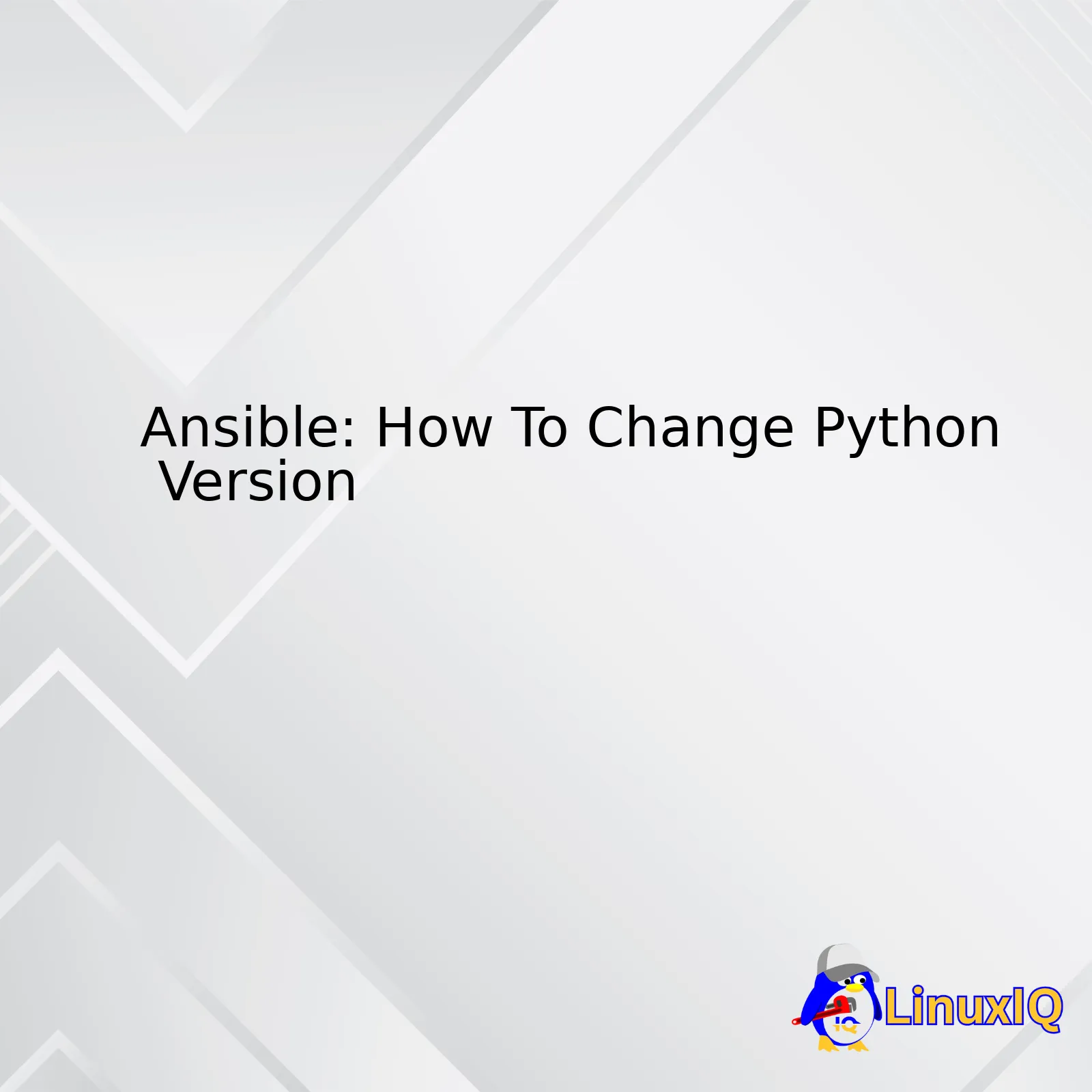
Summary Table
| Action | Description |
|---|---|
| Changing the Ansible’s controlling machine Python version (locally) | This involves altering the shebang of the Ansible executable scripts to point to the appropriate Python interpreter. |
| Coercing remote machines to use a specific Python version | This calls for the use of an inventory variable: ansible_python_interpreter. |
Now, let’s delve deeper into these procedures:
Changing Python Version Locally
Ansible, by default, uses the system Python interpreter. Therefore, modifying Ansible’s Python version entails changing where its scripts’ shebangs point.
For instance, if your path to Python 3.8 is /usr/bin/python3.8, you’d adjust the first line of the Ansible script as follows:
#!/usr/bin/python3.8
Check your Python path using
which python3.8
. Be careful while making this modification because these modifications might be rewritten when you update Ansible.
Coercing Remote Machines
When managing different hosts requiring differing Python versions, the inventory variable comes in handy. Say you need host1 to use Python 2.7 and host2 to use Python 3.6, you’d set this up in your inventory file as:
[py27_hosts] host1 ansible_python_interpreter=/usr/bin/python2.7 [py36_hosts] host2 ansible_python_interpreter=/usr/bin/python3.6
This tells Ansible which interpreter to invoke on the target hosts.
Remember, prior to changing the Python version, ascertain it exists on your system and that Ansible supports it. You can verify Python’s existence through
python --version
at the terminal and find the Ansible-supported Python versions from the official Ansible documentation.
Take note that while switching Python versions may enable legacy code compatibility or usage of newer features, it may also raise incompatibility issues with libraries relying on another Python version. Make sure to test thoroughly before deploying the changes in production environments.While Ansible was primarily built with Python 2, newer versions have increasingly been favoring Python 3. Therefore, many users are left wondering how to handle the Python versioning in their Ansible setup smoothly.
Understanding Python Versioning in Ansible
Ansible uses Python as its playbook language, meaning it’s tightly coupled with Python libraries. If your system has multiple versions of Python installed (Python 2.x and Python 3.x), it could potentially cause conflicts during execution.
Upon installation, Ansible connects itself to a suitable Python interpreter, which then becomes the default Python interpreter for all related tasks. In most cases, this would typically be Python 2. Nonetheless, since Python 2 is no longer receiving updates as of January 1, 2020source. It’s crucial that as an Ansible user, you start shifting your gears towards Python 3.
How to Change Python Version for Ansible
Changing the Python version specific to the Ansible host can be achieved via the `ansible_python_interpreter` variable in either the inventory file or in the playbook. Let’s discuss these two methods:
- Inventory File
- Playbook
Add a line containing `ansible_python_interpreter` with the path of the preferred Python-version in the inventory file, like below:
[host] 192.168.x.x ansible_python_interpreter=/usr/bin/python3
Here, “/usr/bin/python3” demonstrates the path to the Python 3 interpreter. Remember, the actual path might vary depending on your operating system.
Another way is to set the `ansible_python_interpreter` directly in a playbook:
- hosts: webservers
vars:
ansible_python_interpreter: /usr/bin/python3
tasks:
- name: simple task
command: echo 'Hello, World!'
This way, for the ‘webservers’ hosts group, Ansible will use python 3, specified under ‘/usr/bin/python3’.
Notice, the ‘group_var’ directory allows setting this variable for diverse groups independently, offering much flexibility.
Furthermore, to ensure smooth operation, always check compatibility with modules used in playbooks since some might have additional dependencies requiring a specific Python version.
Most importantly, assure the destination machines house the Python version desired for Ansible. Running Ansible with a Python version not installed on the target machine will trigger failures. Luckily, plenty of Ansible’s raw module permits installing Python without requiring Python on the remote machine:
- name: Ensure Python 3 is installed raw: test -e /usr/bin/python3 || (apt -y update && apt install -y python3)
As we understand the necessary steps in version changing, migrating from Python 2 to Python 3 for Ansible should be straightforward. With this knowledge, you’ll manage to adapt to Ansible evolution more effectively while maintaining your system performance robust during this transition.When working with Ansible, one challenge you might encounter is managing the default Python version. It’s crucial to have a clear understanding of how Python environment is set up in your configuration and how to adjust it according to your requirements.
If you are using multiple versions of Python on your system or if you need to run Ansible with a specific Python interpreter, you have options to change the way Ansible interacts with Python.
Use ansible_python_interpreter variable
One of the most common methods for changing the Python version that Ansible uses is by setting the `ansible_python_interpreter` inventory variable.
hosts:
webservers:
vars:
ansible_python_interpreter: /usr/bin/python3
In this given code snippet above, we’re telling Ansible to use /usr/bin/python3 as the python interpreter for the hosts under ‘webservers’.
Add shebang in your module file
Another option would be including a “shebang” at the beginning of your module file to specify the Python interpreter that should be used, like:
#!/usr/bin/env python3
This approach, however, largely depends on how the environment variable PATH is set up in the host machine where Ansible is running.
Path issues with virtual environments
Bear in mind that while using python virtual environments, absolute paths need to be specified in the ansible_python_interpreter variable. Otherwise, Ansible may not be able to locate the correct environment if full paths are not set, leading to unresolved dependencies or incompatible libraries.
Compatibility considerations
While considering switching to another Python version – ensure that all your existing modules and playbooks are compatible with the newer version. This might require an extensive application testing process to confirm everything functions as expected.
It’s also recommended keeping an eye on the Ansible Python 3 support page, as the exact compatibility can vary from version to version.
Remember, caution must be exercised when dealing with different python versions. However, with careful planning, diligent setup, and prudent checks, you can overcome challenges associated with managing Python versions in Ansible.Make sure
ansible_python_interpreter
setting is on your radar if you’re planning to migrate from older to newer versions of Python in Ansible. This setting allows you to inspect and manipulate the Python interpreter used by Ansible explicitly.
Default Behavior of `ansible_python_interpreter`
The default behavior of this parameter is auto, an option that sets Ansible to use the default Python interpreter installed in the system. However, this could mean using an obsolete version of Python (Python 2.x), especially on older systems.
The example mentioned below shows how Ansible command line tool retrieves the Python version without explicitly specifying a Python interpreter.
$ ansible localhost -m setup | grep ansible_python_version
"ansible_python_version": "2.7.16",
Explicitly Setting Python Interpreter in Ansible
To change the Python version in Ansible, specify the new Python path on your host or group variables directly. Let’s say you want all tasks executed against a group of servers- specified in your inventory file- to use Python 3.8; you might declare it as follows:
[servers] server1.example.com server2.example.com [servers:vars] ansible_python_interpreter=/usr/bin/python3.8
Once set, you can run the same Ansible command as before, and you’ll find that the retrieved Python version has changed:
$ ansible localhost -m setup | grep ansible_python_version
"ansible_python_version": "3.8.2",
Use Pipelining for Optimization
On low-resource systems, Python interpreter discovery can be expensive in terms of CPU and memory usage. In such cases, you can utilize the pipelining feature to trim down these overheads. It requires setting two parameters:
ansible_ssh_pipelining=true destructive_interference=false
Validate Your Changes
After changing the Python interpreter version, validating it is crucial to prevent future problems. To validate the new Python version, execute a Python script with a module written specifically for the desired Python version.
The above information and methods have been gathered and adapted from official Ansible documentation and blog posts available on the Ansible website source. Consider these while migrating your existing projects from older to newer Python versions to ensure a smooth transition.
The Key Features and Benefits of Using The Latest Python Version with Ansible
Ansible is a tool designed to simplify the process of system setup and application deployment. However, leveraging its complete potential relies heavily on the version of Python you’re using. Currently, Python 3 —the latest version— offers myriad advantages that can significantly enhance your experience with Ansible. Let’s delve deeper into the topic.
A. Features of Python 3 Enhancing Ansible Experience
- Better Structured Syntax: Python 3 has efficient syntax with usability improvements, making it less prone to common errors while writing playbooks in Ansible.
- Advanced Libraries: Python 3 have better-supported libraries, some of which are very useful in Ansible modules like
JSON
,
Collections
, etc.
- UTF-8 encoding: Python 3 uses UTF-8 encoding as default text encoding format, benefitting from handling internationalized domain names(IDNA) in Ansible tasks.
- Mandatory Asyncio Library: Python 3 comes with an built-in library called asyncio for writing single thread concurrent code using coroutines, multiplexing I/O access over sockets which can really help in managing asynchronous tasks effectively in Ansible.
B. Changing Python Version for Ansible
Switching to Python 3 helps you leverage these improvements. Here is how you can change the Python version used by Ansible:
ansible_python_interpreter=/usr/bin/python3
Add this line to your inventory file. It tells Ansible to use Python 3 installed at
/usr/bin/python3
.
ansible-playbook -e 'ansible_python_interpreter=/usr/bin/python3' your-playbook.yml
If you don’t want to modify the inventory file, you could include the Python interpreter’s path in the command line.
---
- hosts: all
gather_facts: no
pre_tasks:
- name: Check Python version
raw: python -V
...
Checking the version can be added in the playbook itself as a task, using raw module before running other Ansible modules which relies upon Python interpreter.
C. Making Sure Your Modules Are Compatible
While switching to Python 3, ensure your custom modules are compatible with the Python 3 interpreter. Refactor your code if necessary. Some handy tools for this purpose include 2to3 and Futurize.
D. Improved Performance and Security
Leveraging the latest version of Python with Ansible not only leads to more readable, precise code but also adds to the performance and security of your infrastructure configuration. Ongoing developments in Python constantly bring in updates that make your code run faster and provide proactive security features.
E. Long-Term Support
The latest major Python release comes with assured long-term support, including critical updates and security patches. This makes it highly reliable when integrated with Ansible – ensuring that not only is your automation sleek, but it will continue to perform proficiently for an extended period of time.
F. The Practicality Aspect
Although it’s beneficial to utilize the latest Python version, the idea isn’t feasible if your system(s) doesn’t support Python 3 or if your code utilizes libraries that aren’t compatible with Python 3 yet. Hence, make sure you evaluate the system requirements and check the compatibility of your codes before making the transition. Refer to Ansible documentation for further clarification.
G. Takeaway
The advanced, robustness and simplicity of Python 3 finely enhances Ansible’s functionalities. With forward-thinking features and a design that promotes cleaner coding practices, Python 3 can optimize your experience with Ansible and offer long term support and better performance. Regardless, always assess your ecosystem before porting to the latest version to avoid compatibility issues.
When dealing with Ansible automation tool, it is vital to understand that you can modify the
interpreter path
value in the Ansible hosts file. This capability allows us to configure the environment to use a desired Python version on our host machines. The big question here is, ‘how do we actually go about changing the python version in Ansible?’ Let’s delve into this:
The Ansible Inventory File (hosts)
The first thing we’ll explore is the Ansible Inventory File, more commonly known as the ‘hosts’ file.
Consider this sample host configuration
server ansible_host=192.168.1.10 ansible_user=user ansible_ssh_pass=password
Modifying the Interpreter Path Value
To direct Ansible to use a specific Python version, we need to add an extra line of code that points to our desired Python interpreter.
An example with modified Python interpreter might look like:
server ansible_host=192.168.1.10 ansible_python_interpreter=/usr/bin/python3
Now, this tells Ansible that for the ‘server’, the Python interpreter located at ‘/usr/bin/python3’ should be employed.
In context, if you have Python 2 and Python 3 installed on your machine and you wish to use Python 3 instead of the system default usually set to Python 2, you would set your interpreter to python3 as illustrated above.
This sort of flexibility can be tremendously beneficial when managing multiple different systems with differing Python versions.
Tips & Tricks
As you’re probably aware, maintaining several inventory files manually can be quite cumbersome. Therefore, another handy trick to keep up your sleeve is the usage of dynamic inventory scripts. These are simple scripts that Ansible calls with the argument ‘–list’ or ‘–host’. Dynamic inventory scripts typically return JSON; though this doesn’t necessarily have to be the case. In actual fact, they should simply return parseable standard output.
More information about this can be found on Ansible’s official documentation.
Conclusively, by modifying the
interpreter path
value in the hosts file, we can control which Python version Ansible uses when interacting with our managed nodes. We also identified the power and flexibility of dynamic inventory scripts to alleviate some of the burdens associated with this process. Consequently, we’re continually tailoring our Ansible solution to fit precisely within our own unique requirements.
For more hands-on exercise play around with it in your lab environment. Make sure after each modification you run the
ansible --version
command to check and confirm the changes. For production environments always ensure you follow best practices. Always test changes before deploying.
Note: Before modifying
Interpreter path
ensure the python version you want to switch over to is installed on your servers.
Indeed, changing the Python version in Ansible could potentially affect the parallel execution mechanism between multiple hosts. By understanding how to manipulate the Python version, and how it intertwines with Ansible’s execution mechanism, we can optimize our systems.
The first thing to grasp is that Ansible does not use its Python interpreter – it utilizes the Python interpreter specified on the target machine or machines being managed. So when you alter the Python version on your Ansible control node, it doesn’t change what happens at the target host. This is especially crucial for operations spanning multiple hosts, where a variety of Python versions might be present.
- hosts: web_servers
gather_facts: no
tasks:
- name: check python version
command: python3 --version
register: version
When decisions are made concerning parallel processes, Ansible chapters each target host into individual operations managed by separate Python interpreters. This translates to a bottleneck if one operation is waiting for another to finish before proceeding – something parallel mechanisms aim to avoid as much as possible.
If you need to switch between different versions of Python, it’s recommended to use virtual environments. These are isolated environments where you can install packages without interference from other installations on your system. With respect to Ansible, you’ll have more control over which Python version should be used to execute certain modules.
- name: create a new virtual environment and install Django
pip:
name: django
virtualenv: /path/to/my/venv
virtualenv_python: python3.8
Ansible‘s parallel execution mechanism favors consistency between hosts so that operations requiring inter-host communication and data transfer do not encounter unexpected issues due to Python-version-based syntax changes or programming inconsistencies. So when Python’s version is altered on the control host or any of the remote hosts, measures should be taken to ensure continuous communication.
To summarize:
- The Python interpreter installed on the targets is vital for successful Ansible session execution.
- Parallel execution operations are dependent on the Python interpreter’s consistency across several hosts.
- Python version management is strongly recommended using virtual environments.
The power of Ansible combined with the right Python management practices can ensure efficient parallel execution between varying environments, thereby maintaining optimal performance despite changes in the infrastructure.
Certainly, configuring Ansible to run tasks with a specific Python interpreter is crucial in environments where you might have multiple Python versions installed.
One common issue faced by developers when working with Ansible and various Python versions revolves around mismatched dependencies or incompatibilities between Python versions. Let’s explore how we can change the Python version Ansible uses to execute tasks via the
ansible_python_interpreter
variable.
The
ansible_python_interpreter
variable can be set either in your inventory file or directly in an Ansible playbook.
In the inventory file, it would look something like this:
[webservers] 192.0.2.50 ansible_connection=ssh ansible_user=myuser ansible_python_interpreter=/usr/bin/python3 192.0.2.51 ansible_connection=ssh ansible_user=myuser ansible_python_interpreter=/usr/bin/python3
This tells Ansible to use Python 3 found at
/usr/bin/python3
when connecting to servers with IP addresses 192.0.2.50 and 192.0.2.51.
In a playbook, the configuration would appear as follows:
- hosts: webservers
vars:
ansible_python_interpreter: /usr/bin/python3
tasks:
... # insert your tasks here
Here, Ansible runs tasks for the group ‘webservers’ using Python 3 from the location
/usr/bin/python3
.
Remember that the value you provide to
ansible_python_interpreter
should be the full path to the Python binary you want Ansible to use.
Using the above configurations ensures different duties are handled exclusively by their compatible Python versions without throwing compatibility errors.
Besides using absolute paths to the Python interpreter, starting from Ansible 2.8, auto interpreter discovery is available. This feature enables Ansible to automatically discover the Python interpreter to be used.
It’s important to consider cases where no python interpreter is installed at the specified path or there’s no default python interpreter on managed nodes. In these scenarios, install the appropriate Python version or create a symbolic link to your Python interpreter prior to running Ansible commands.
Configuring Ansible to use a specific Python version is a valued skill when managing complex environments with varying requirements across Python versions. Tailoring Ansible to use the correct Python interpreter not only guarantees smooth task execution but also helps prevent any avoidable complications stemming from Python version differences.Switching over Python versions in Ansible can occasionally cause some errors. These are due to changes between Python versions, environmental differences, and configurations within Ansible itself.
Firstly, let’s understand how one changes the Python interpreter used by Ansible. Here is a sample playbook where we are making use of an inventory file to run the playbook with a specific Python version:
---
- hosts: all
gather_facts: no
tasks:
- name: Check active Python version.
command: python3 --version
register: result
- debug: var=result.stdout_lines
Your inventory file should look like this:
[web] 192.168.1.15 ansible_python_interpreter=/usr/bin/python3.8
Here you’ll see “ansible_python_interpreter” which is the directive used to change the Python version for the target host in Ansible.
If you’re seeing issues during this switch-over process there could be multitude of reasons which include but are not limited to varying package compatibility between different Python versions, codebase compatibility, system environment variables etc.
As Python versions change, so do the packages and modules compatible with those versions. If you’re trying to use a module that’s incompatible with your current Python version, you will likely encounter an error. Use pip tools to manage these dependencies effectively. A common error message might indicate a missing or incompatible module.
Python 2 and Python 3 feature many differences in syntax and standard libraries. If you’re switching from Python 2 to Python 3, errors can occur due to these changes. Therefore, it’s important to regularly update the Python codes in roles and playbooks to suit the latest version.
Env vars such as $PATH, $PYTHONPATH might not include paths to newer Python interpreters or site-packages directories. Inspect them and correct the paths where necessary.
Likewise,
/usr/bin/env: ‘python’: No such file or directory
is an error commonly encountered during Python version switchover. It means that the env cannot find python in its PATH.
Ansible provides elaborate error information at times, make use of Ansible’s built-in debugger to fully identify and rectify the problem.
If problems persist, verify the Python path in the shebang lines on scripts being targeted by Ansible commands. Use virtual environments to isolate installations of Python and avoid cross-contamination between Python versions.
While most errors with Python’s version switchover in Ansible are fixable, it’s always wise to anticipate potential problems before they happen. When planning to switch Python versions, have proper checks for package/module compatibility, verify language compatibility, and ensure your systems paths aren’t mixed up during the process.Managing different Python versions with Ansible can indeed be quite complex. One of the best ways to tackle this issue is by using advanced configuration settings. As you might be aware, Ansible makes good use of Python as it uses it for automating tasks on a set of specified hosts.
To start off, let’s take one situation as an example. Perhaps, you would like to install python 3.x version instead of the default 2.7 that comes with CentOS 7 and switch the active python version when you need. We’ll explore how we can do this using Ansible. Here, we’ll look into scenarios where we have two or more python versions installed but need to specify which version Ansible should use.
When Ansible runs a task, it will typically use the python interpreter located at
/usr/bin/python
. This path is hard-coded in ansible and, unfortunately, changing it within Ansible settings does not work directly. However, there is hope. With recent version of Ansible (2.5 or later), it’s possible to define a variable called “ansible_python_interpreter“ for every host.
Thus, our approach will involve:
– Installing the required versions of Python.
– Setting the “ansible_python_interpreter“ variable to point to the desired Python version.
Firstly, we will write a simple playbook to install python3:
---
- hosts: centOS
tasks:
- name: ensure python3 is present
yum:
name: python36
state: latest
...
The Yum module helps here by managing packages with the Yum package manager, which is only usable by root.
After installing python 3 (in this case, python 3.6), we can then decide to change the python version used by Ansible from the default python to our newly installed python version. To accomplish this, we need to add an entry to our inventory file as shown below:
[centOS] 192.0.2.50 ansible_python_interpreter=/usr/bin/python3.6
In this example, 192.0.2.50 is the IP address of your target host. By including
ansible_python_interpreter=/usr/bin/python3.6
in your inventory file, we are instructing Ansible to use Python 3.6 for any tasks that run on this particular host.
Ensure you replace ‘/usr/bin/python3.6’ with the path to your desired Python interpreter. It’s important to note that this setting only affects the Python interpreter that Ansible uses. It does not affect the system Python interpreter.
If you want to revert back to using the system’s default Python version, you need to remove or comment out the line we added above, then Ansible will go back to using the version found at /usr/bin/python.
In conclusion, managing Python versions with Ansible is straightforward thanks to the flexibility of its configuration settings. The process involves correct installation of the needed Python versions and simply specifying the version to use within the inventory file. Do batch associate your hosts to use specific python versions [reserve](https://docs.ansible.com/ansible/latest/reference_appendices/config.html), to avoid configuration drift. And remember: Don’t forget to maintain regular backups of your origin systems as switching interpreter versions may affect other system utilities and applications.
References:
[1] [Ansible Configuration Settings](https://docs.ansible.com/ansible/latest/reference_appendices/config.html).
[2] [Working with inventory](https://docs.ansible.com/ansible/latest/user_guide/intro_inventory.html).
Before you make any decision about changing the Python version that is used in your Ansible environment, it’s crucial to carefully evaluate what the impact of this change could potentially be. This process is known as an impact assessment, which will enable you to foresee and mitigate any risks associated with the migration.
Firstly, the functional implications to consider include:
- Your
ansible_python_interpreter
environmental variable would change. This environmental variable, which designates the location of the Python interpreter, might be altered after a different Python version has been installed.
- An array of operational scripts may stop functioning if they are not compatible with the newly upgraded Python version. Certain modules, for example, may not function properly if they were written for a specific Python version.
- There might be unexpected behavior from certain Python features after the system Python changes. Some qualitative differences between Python 2.x and Python 3.x include changes in syntax behavior, division operation performance, string formatting, and more (reference: What’s New In Python 3.0)
The infrastructural implications to consider include:
- The utilization rate of server resources may fluctuate based on the change in Python versions as the Python interpreter uses different amounts of central processing unit (CPU) and memory (RAM) with different versions.
- You need to consider usage compatibility with other systems coupled with Ansible, especially when these systems require a specific Python version.
The technical implications to consider include:
- Differences in library support between various Python versions. For instance, numerous libraries ceased support for Python 2 since its End-of-Life (EOL) in 2020 (reference: Python 3 Readiness). Your existing dependencies may limit the Python version you can adopt.
- Consider the implications of multiple Python versions being installed on the same system. There might be potential conflicts due to version mismatch.
Changing the Python version used by Ansible isn’t quite difficult technically. The Ansible environment’s Python version can be changed by modifying the ansible_python_interpreter inventory variable. Here’s how it’s done:
[defaults] inventory = /path/to/inventory interpreter_python = /usr/bin/python3
It is noteworthy, however, to keep in mind that these potential impacts should be perceived as part of your journey to assess any changes in your Ansible environment to ensure a smooth transition. It is important to conduct comprehensive tests before shifting over to the new Python version in your actual working environment, hence mitigating the chance of unforeseen issues cropping up.Absolutely! When working with Ansible, you may sometimes find the need to use a different Python version from the default one provided by your system. This change often comes up in several common scenarios which we are going to discuss further.
The first scenario might be when an Ansible module you’re using requires a version of Python that is not installed on your system by default. For example, certain modules could require Python 3 while your system may have Python 2 as default.
Another typical situation is when your script needs specific libraries available only in another Python version. For the correct functioning of the script, changing the Python interpreter can solve the problem.
Dealing with multiple environments that could not have same default Python version result in cross-version compatibility issues. In this situation, specifying your desired Python version explicitly in your scripts could save a lot of future headaches.
Finally, using the latest python versions can help benefit from improved features and performance optimizations that aren’t available in older versions.
You can set your preferred execution environment while running Ansible commands. Here is how you can modify your Ansible command with reference to the Python executable path:
ansible-playbook -e 'ansible_python_interpreter=/usr/bin/python3' your_playbook.yml
In this command, I’m instructing Ansible to use Python 3 for this playbook run. By mentioning ansible_python_interpreter variable along with its location, user is asking ansible to use this python interpreter for execution.
Additionally, if you want to set this as a permanent change for all your Ansible uses, you can define this in your inventory file:
[all:vars] ansible_python_interpreter=/usr/bin/python3
Here, in the special ‘all’ group, the ‘ansible_python_interpreter’ variable is set to ‘/usr/bin/python3’, hence directing Ansible to use Python 3 for all patterns.
However, remember that the Python version you specify must be installed at the defined path on every node where you want to use it.
Running
which python3
command in the terminal would provide you the exact location of your python3 interpreter.
For further information, check out the official documentation on “How to build your inventory” on Ansible website.
So, taking control over python version with Ansible is quite straightforward by leveraging the power of configuration settings and command line arguments. It not only helps in maintaining uniformity but also ensures smooth execution of your ansible playbooks across diverse operating systems.The ability to change the Python version utilized by Ansible presents incredibly valuable malleability for developers. As our coding environments and tools continue to evolve, we need to be in step with these advancements; hence, the necessity of adjusting the Python version. Succeeding in this requires an understanding on setting interpreter directive or establishing ansible_python_interpreter.
To set an interpreter directive, you can make modifications to the ‘ansible.cfg’ file:
[defaults] interpreter_python=/usr/bin/python3
Alternatively, the ansible_python_interpreter variable could be used. The following example shows how this can be done:
ansible_python_interpreter: /user/bin/python3
Remember:
- The path to the desired Python version should be correctly indicated.
- If the required Python version is not installed in your system, install it first before making any changes to Ansible’s configuration.
- Ensure that necessary libraries are installed for the new Python version. Lack of requisite packages could lead to operational issues.
In an era driven by rapidly changing technology standards, the capability of modifying tools like Ansible to accommodate different Python versions provides a competitive advantage. With a sound understanding of how to switch Python versions on Ansible, you can efficiently adapt to different project demands and enhance your productivity in the evolving IT landscape.
If your organization requires more advanced uses or multi-environment support, consider employing Virtualenv. It lets you create separate environments having distinct Python interpreters and installed packages, ensuring one project’s requirements won’t affect others’.
Take note, software development never becomes stagnant. Hence, continuous learning and adaptation serve as a lynchpin for success. Stay updated with up-to-the-minute guides and knowledge resources, such as official Ansible documentation.
For extensive open-source code examples and support, take time to explore platforms like Github wherein a thriving community of seasoned and beginner coders collaborate together for shared tech wisdom.
By staying proactive in integrating recent tech trends and being flexible in utilizing varying Python versions via Ansible, we harness the full power of programming, pushing us further towards achieving our development goals.




