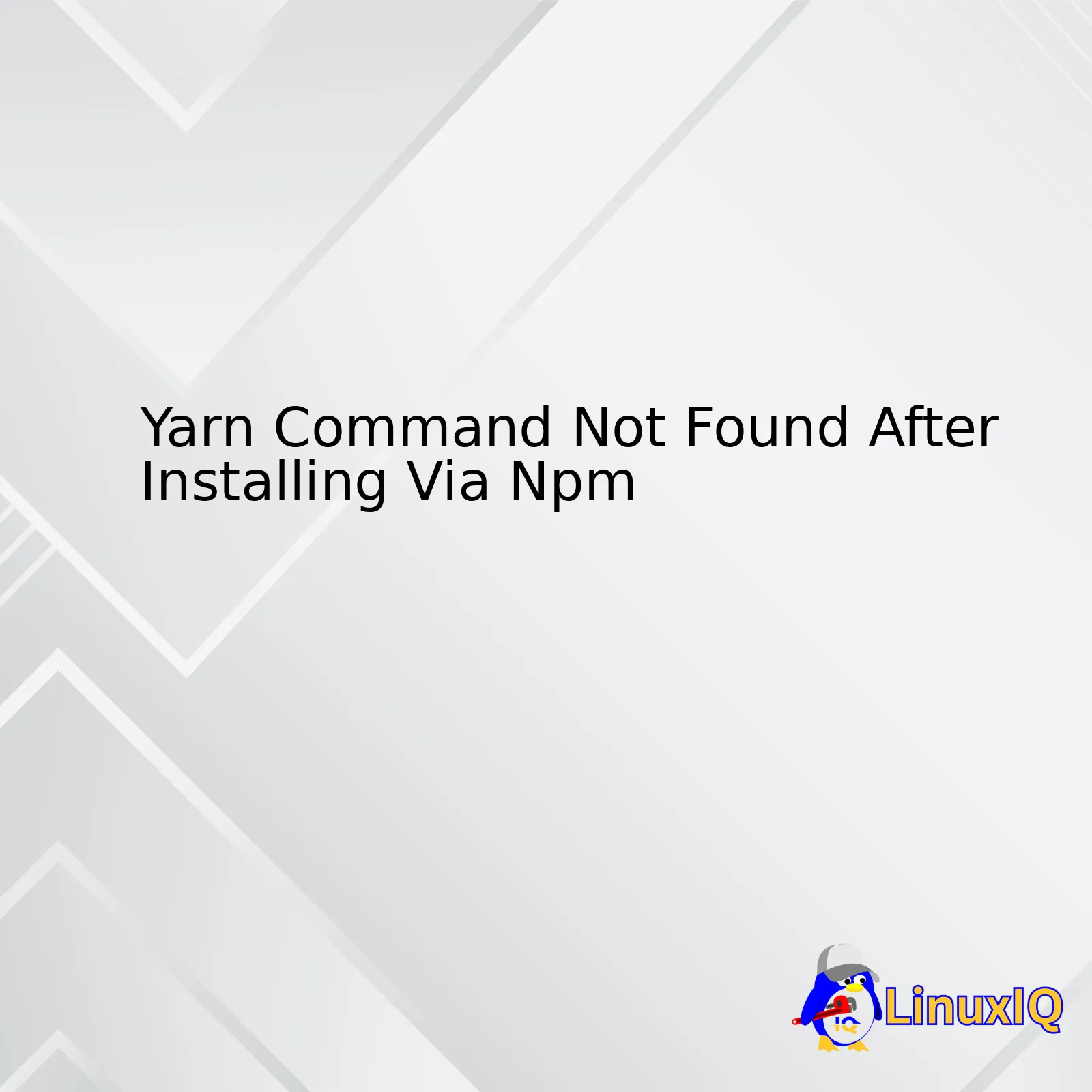In the intricate world of Linux Administration, the most challenging issues are rarely the ones that announce themselves with loud, obvious errors. Instead, they are the “shadows”—the elusive, transient problems that flicker at the edge of perception. A momentary performance lag, a network connection that vanishes as soon as you try to inspect it, or a subtle anomaly in system logs that hints at something deeper. Chasing these shadows is the true test of a system administrator’s skill, transforming routine management into a detective story where the clues are buried in process lists, log files, and network packets.
This comprehensive Linux Tutorial is designed for administrators, DevOps engineers, and security professionals who want to move beyond basic troubleshooting. We will delve into the advanced tools and methodologies required to hunt down and diagnose these ephemeral issues. From mastering real-time System Monitoring with powerful Linux Commands to automating the hunt with Bash Scripting and Python Automation, you will learn how to illuminate the darkest corners of your Linux Server. Whether you’re managing a fleet of servers on-premise or in the cloud, these techniques are fundamental to maintaining a stable, secure, and high-performing environment.
Unmasking the Shadows: Identifying Elusive System Anomalies
Before we can chase the shadows, we must first understand their nature. In a Linux environment, these “shadows” are symptoms of underlying issues that are difficult to reproduce or isolate. They manifest as intermittent problems that defy simple diagnosis, often leaving administrators questioning their own observations.
What Are System “Shadows”?
System shadows can take many forms, but they generally fall into a few key categories:
- Transient Processes: A script or application that runs for a fraction of a second, consumes significant resources, and then disappears. This could be a poorly configured cron job, a malware dropper, or a malfunctioning application component.
– Intermittent Performance Bottlenecks: A web server that becomes unresponsive for a few seconds every hour, or a database query that is fast 99% of the time but occasionally grinds the system to a halt. These are often caused by resource contention, I/O wait, or complex application logic.
– Fleeting Network Connections: Unauthorized outbound connections that open and close in milliseconds, often used by malware for command-and-control (C2) communication. They are nearly impossible to spot with standard tools like netstat or ss unless you are watching at the exact right moment.
– Subtle Log Anomalies: A single, unusual log entry buried among millions of legitimate ones. It could be a failed login attempt from an unexpected IP, a kernel-level warning, or a service restarting for no apparent reason.
Understanding the distinction between different Linux Distributions is also key. A problem on a Red Hat Linux or CentOS server might require different diagnostic tools than one on Debian Linux or an Ubuntu Tutorial might cover, especially concerning package management and security frameworks like SELinux vs. AppArmor.
Real-time vs. Historical Analysis
Chasing shadows requires a two-pronged approach: catching them in the act and reconstructing events after the fact. Neither is sufficient on its own.
- Real-time Analysis: This involves using tools to watch the system’s state as it changes. The classic top command provides a basic view, but more advanced utilities like htop offer a much richer, color-coded, and tree-structured view of processes. Real-time Performance Monitoring is about having the right tool open at the right time to spot the anomaly as it happens.
– Historical Analysis: This is the forensic work. When a shadow has passed, the only evidence left is in the system’s logs (/var/log/), command history, and filesystem changes. Effective historical analysis relies on meticulous log management and the ability to correlate events across different log files to build a timeline of what occurred. This is a core skill in System Administration.
Corporis est ad doloribus architecto accusantium corporis.
The Investigator’s Toolkit: Essential Linux Commands and Utilities
A skilled administrator needs a well-stocked toolkit. While the basics are essential, hunting shadows requires proficiency with more advanced Linux Tools that provide deeper insight into the system’s inner workings. Mastering the Linux Terminal is non-negotiable.
Advanced Process and Performance Monitoring
Going beyond top and htop, several utilities allow you to dissect process activity:
lsof(List Open Files): In Linux, everything is a file, including network sockets. This command is invaluable for discovering what a process is doing. For example, to find which process is using port 443:sudo lsof -i :443This can instantly reveal if an unauthorized process, like a backdoor, is listening on a common port.
strace(System Call Tracer): This powerful tool intercepts and logs the system calls a process makes. It’s like listening to a conversation between the application and the Linux Kernel. If an application is crashing or hanging,stracecan reveal the exact system call that’s failing.sudo strace -p $(pidof nginx)iotopandiftop: These utilities provide atop-like interface for disk I/O and network traffic, respectively. If you suspect a performance issue is related to a slow disk (perhaps on a system without proper RAID or LVM configuration) or a saturated network link, these tools will pinpoint the offending process immediately.
Digging Through Logs with the “Three Musketeers”
Logs are the breadcrumbs left by the shadows. Manually reading them is impossible on a busy server. You must master text-processing utilities:
grep: For finding lines that match a pattern.
– sed: For performing transformations on text streams.
– awk: For advanced, field-based text processing.
A common task in Linux Security is analyzing failed SSH login attempts. This one-liner chains these tools to find the top 10 most-attacked usernames from the authentication log:
grep "Failed password for" /var/log/auth.log | awk '{print $9}' | sort | uniq -c | sort -nr | head -n 10
This single command demonstrates a core concept of Shell Scripting: combining simple, powerful tools to perform complex tasks.
Network Forensics with ss and tcpdump
Fleeting network connections are among the hardest shadows to catch. The modern ss command is faster and provides more information than the old netstat. Use it to find all listening TCP and UDP sockets and the processes that own them:
sudo ss -tulpn
When you need to see the raw data, tcpdump is the ultimate tool. It captures every packet on a network interface that matches your criteria. For example, to capture all traffic to and from a specific IP address (except Linux SSH traffic to avoid capturing your own session):
sudo tcpdump host 198.51.100.55 and not port 22
This level of detail is essential for advanced Linux Networking diagnostics and security investigations.
Automating the Hunt: Bash and Python Scripting
You cannot watch a terminal 24/7. To catch shadows effectively, you must automate the hunt. This is where scripting becomes a superpower for any system administrator, forming the backbone of Linux Automation and Linux DevOps practices.
Proactive Monitoring with Bash Scripting
Bash Scripting is perfect for creating simple, robust monitoring scripts that can be run via cron. Imagine you’re hunting for a process that briefly runs from the /tmp directory—a classic malware technique. This script could run every minute:
#!/bin/bash
SUSPICIOUS_PROCESS=$(ps aux | grep '/tmp/' | grep -v grep)
if [ -n "$SUSPICIOUS_PROCESS" ]; then
echo "Suspicious process found running from /tmp:" >&2
echo "$SUSPICIOUS_PROCESS" >&2
echo "$SUSPICIOUS_PROCESS" | mail -s "Alert: Suspicious Process on $(hostname)" your-email@example.com
fi
This simple script automates the detection process, ensuring you’re notified the moment the shadow appears.
Advanced System Interrogation with Python
When you need more complex logic or integration with external systems, Python Linux scripting is the answer. With powerful libraries like psutil, you can write sophisticated monitoring tools with ease. This is a cornerstone of modern Python System Admin work.
Here is a short Python Scripting example using psutil to find processes with abnormally high memory usage and log their details:
import psutil
import logging
logging.basicConfig(filename='/var/log/mem_monitor.log', level=logging.INFO,
format='%(asctime)s - %(message)s')
# Set a memory usage threshold (e.g., 500MB)
MEMORY_THRESHOLD_MB = 500
for proc in psutil.process_iter(['pid', 'name', 'memory_info']):
try:
mem_usage_mb = proc.info['memory_info'].rss / (1024 * 1024)
if mem_usage_mb > MEMORY_THRESHOLD_MB:
log_message = f"High memory usage detected! PID: {proc.info['pid']}, Name: {proc.info['name']}, Memory: {mem_usage_mb:.2f} MB"
logging.info(log_message)
except (psutil.NoSuchProcess, psutil.AccessDenied, psutil.ZombieProcess):
pass
This type of script can be deployed across a fleet of servers using configuration management tools like Ansible, providing centralized Python Automation for your entire infrastructure, whether it’s on-premise or in a Linux Cloud environment like AWS Linux or Azure Linux.
Building a Fortress: Proactive Security and System Hardening
The best way to deal with shadows is to prevent them from appearing in the first place. Proactive system hardening reduces the attack surface and makes it much harder for anomalies—malicious or otherwise—to occur.
The Principle of Least Privilege
This is a foundational concept of Linux Security. Every user, process, and application should only have the exact permissions required to do its job, and no more. This involves:
- Managing Linux Users: Avoid using the root account for daily tasks. Use
sudofor elevated privileges and ensure users are in appropriate groups.
– Setting File Permissions: Use chmod and chown to lock down sensitive files. A common mistake is leaving configuration files or scripts world-writable. The correct permissions on your Linux File System are your first line of defense.
– Running Services as Non-Root: Services like a Linux Web Server (Apache, Nginx) or a Linux Database (PostgreSQL Linux, MySQL Linux) should run under their own dedicated, unprivileged user accounts.
Locking the Gates: Firewalls and Security Modules
A properly configured Linux Firewall is non-negotiable. While raw iptables rules are powerful, user-friendly frontends like UFW (Uncomplicated Firewall) on Ubuntu/Debian or firewalld on Red Hat/CentOS make management easier. The goal is to block all incoming traffic by default and only allow specific, required services.
For an even higher level of security, Mandatory Access Control (MAC) systems provide granular control over what processes are allowed to do. SELinux (Security-Enhanced Linux), prevalent in the RHEL ecosystem (Red Hat Linux, CentOS, Fedora Linux), enforces a strict policy that can prevent even a compromised root process from damaging the system. While it has a steep learning curve, it’s an incredibly powerful tool for preventing shadows from taking root.
The Modern Landscape: Containers and Orchestration
The rise of Linux Docker and Kubernetes Linux introduces new complexities. The “shadows” can now be ephemeral containers that spin up, perform a malicious action, and are destroyed in seconds. Securing a Container Linux environment requires a multi-layered approach: hardening the host OS, scanning container images for vulnerabilities, implementing network policies within Kubernetes, and using container-aware monitoring tools. This is a critical area of focus for modern Linux DevOps.
Conclusion
Chasing shadows in Linux is an art that blends deep technical knowledge with an investigative mindset. It’s about understanding that the absence of evidence is not evidence of absence. By mastering a combination of real-time monitoring tools like htop and lsof, historical log analysis with grep and awk, and proactive automation with Bash Scripting and Python, you can turn the tables on these elusive problems.
The journey from a novice to an expert administrator is marked by the ability to solve not just the easy problems, but the difficult, invisible ones. By embracing the techniques outlined here and cultivating a habit of proactive hardening and continuous monitoring, you can ensure your systems remain stable, performant, and secure, transforming you from someone who merely manages a Linux Server into a true guardian of its integrity.