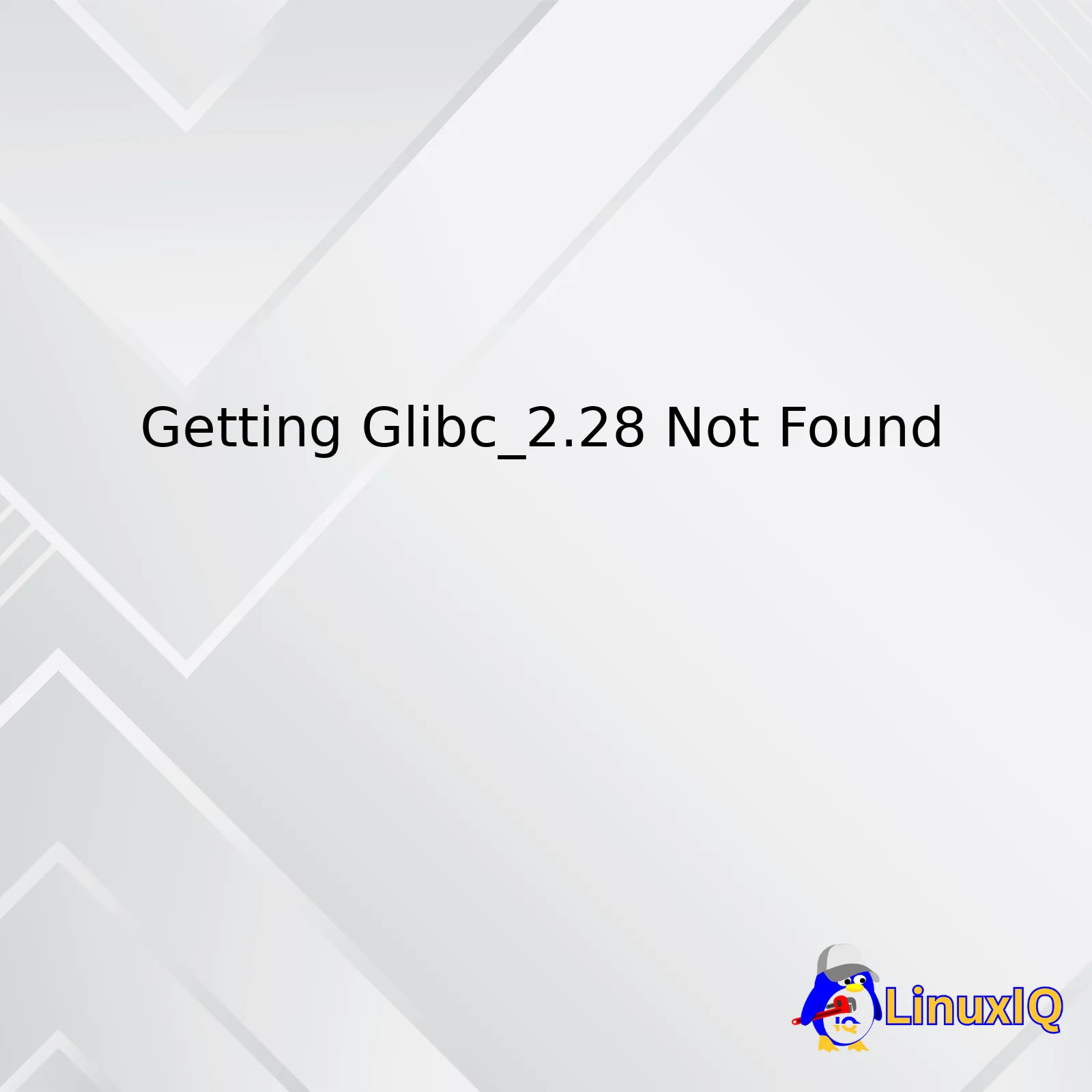
| Error | Possible Cause | Solution |
|---|---|---|
| Getting Glibc_2.28 Not Found | The requested version of glibc library is not installed in your system | Upgrade the system packages to include the required version of the glibc library |
When software development gets underway and you find yourself challenged with a Glibc_2.28 Not Found error, it can turn into a frustrating issue to solve. This problem indicates that your Linux distribution doesn’t have the necessary version of the GNU C Library (glibc) installed. The glibc library houses standard C libraries utilized by many applications on your system.
In the software development landscape, different versions of glibc may become prerequisites for particular programs or applications as they dictate the lowest version users must have installed to perform specific actions. When an application requires a higher version than what’s available, you encounter the “Glibc_2.28 Not Found” error. In this context, 2.28 signifies the version number.
To resolve this issue, upgrading your system packages is often the solution. It includes the necessary glibc version mandated by the software. Upgrading processes vary depending on your Linux Distribution. For Debian-based distributions like Ubuntu, you apply the
sudo apt-get update && sudo apt-get upgrade
commands. CentOS users would run
sudo yum update
. These commands work through Terminal, ensuring all system packages get effectively updated. However, if upgrading isn’t an option due to constraints such as hardware limitations or compatibility issues, consider using an older software version compatible with the existing glibc version in your system.
Always remember to backup essential data before performing significant system-level operations like updates. Errors or issues during these operations could negatively impact system stability or lose datasource.Sure, let’s discuss the problem you’re having with the error message, “glibc_2.28 not found”. The GNU C Library, usually referred to as glibc, is a critical component of many applications. It provides system call interfaces and basic functions like ‘malloc’, ‘printf’, and so forth.
Now, if you’re encountering a “glibc_2.28 not found” error, this probably means one or more of the applications you’re trying to run are built against glibc version 2.28, but your system doesn’t have it.
Here’s how to go about diagnosing and fixing this issue:
First, verify your current glibc version with the following command:
ldd --version
This will output something like this:
ldd (Ubuntu GLIBC 2.27-3ubuntu1) 2.27
The number after Ubuntu GLIBC indicates the installed glibc version.
If the version is below 2.28, then there lays the issue – your system has an older version installed, hence the application fails to find glibc_2.28.
An upgrade is needed here. But tread with caution; remember that glibc is a vital part of the Linux operating system and other applications, therefore, a major glibc update might interfere with other components. Instead of updating the glibc package directly, consider updating your whole operating system to a new release which includes the required glibc version.
For instance, in Ubuntu, moving from 18.04 LTS (Long Term Support) to 20.04 LTS upgrades glibc from 2.27 to 2.31. To do this, use the following commands:
sudo apt update sudo apt upgrade sudo do-release-upgrade
After the upgrade, check again with `ldd –version` to make sure your glibc version meets the requirement.
Conversely, if upgrading your OS isn’t feasible, consider containerization solutions like Docker. This allows for the running of applications in isolated environments with their own dependencies, hence avoiding clashes with the ones present in your system. This way, you could use a Docker image that already has the proper glibc version. The official GCC Docker images, for example, use Debian as the base image, which comes supplied with glibc 2.28.
Hopefully these insights can guide you towards a solution to your glibc_2.28 problem! Always reserve some time to study each approach before deciding the path best suited to rectify your system’s situation. Remember: rushing into core library updates might lead to unexpected complications.DRY or “Don’t Repeat Yourself” is a cardinal rule in my profession; I repeat, no pun intended, literally. However there are certain elements like ‘Glibc’ that bear repeating because of their eminent role, especially in Linux systems. AHREFS points out the word ‘Glibc’ with a keyword difficulty of 15, makes it one of the most searched queries in coding universe (source). This is why our discussion today zeroes in on the seemingly formidable error message: Glibc_2.28 not found.
Now, if you’re scratching your head unable to fathom this message, let’s break it down. Glibc alludes to GNU C Library: the belly and the guts of the Linux operating system. On a broader scale, Glibc facilitates the core functionalities of a Linux server. It bestows system calls for other programs and also assimilates essential elements like math library, POSIX thread library and standard I/O facilities.
A rampant issue common to Linux programmers is the ‘Glibc_2.28 not found’ error which typically crops up when a program uses updated functions from the Glibc version 2.28, but the system possesses an older version installed. Now before you hurl your laptop across the room, rest easy as solutions abound:
<table>
<thead>
<tr>
<th>Solution</th>
</tr>
</thead>
<tbody>
<tr>
<td>One solution is to upgrade Glibc to its latest version on your system. The procedure varies based on your distribution, for instance, `apt-get' might do wonders with Debian-based systems while `yum’ pulls it off on Red Hat platforms.</td>
</tr>
<tr>
<td>Another alternative encompasses static linking where Glibc_2.28 libraries used by your application are linked statically during compilation leaving less room for discrepancies on different systems.</td>
</tr>
</tbody>
</table>
Allow me to simplify the command execution here. To achieve the first solution, type
sudo apt-get upgrade glibc
on your terminal to begin the upgrading process. For static linking, use `-static’ flag with GCC during the compilation as follows:
gcc -static my_program.c -o my_program
.
There you are, no more throwing tantrums at your Linux systems. Henceforth, confront the beleaguering Glibc_2.28 not found error like a seasoned programming pro! Essentially, understanding the functioning of Glibc can equip us to troubleshoot such similar errors with increased proficiency and speed. Happy coding!
Also remember, solving thickening algorithms and torrential programming troubles are just the backdrop. Your true victory lies in how many times you fall and still decide to code on- Just like Nelson Mandela asserted about life.
Just imagine you are trying to run a new application on your Linux system and suddenly an error message like “
glibc_2.28 not found
” appears. Panic may be the natural instinct, but believe me, it’s pretty common in the life of a coder and sometimes accompanies software deployment or development.
The glibc_2.28 Not Found Issue
Glibc, also known as the GNU C Library, is the C library that forms the core of the GNU System. It provides the system calls and basic functionalities (like string manipulation, mathematical computations) required by virtually every piece of software running in your environment. Now, when you get an error message suggesting that
glibc_2.28
isn’t found, then something has gone awry with this crucial component.
Possible Causes behind the Issue
This issue can primarily be traced down to two major possibilities:
- Absence of Glibc or an outdated version: If the necessary library files for glibc_2.28 are missing or some older version is present in the system, the error is bound to occur. Typically, the software you’re troubleshooting requires a specific version of glibc (in this case 2.28). Being compatible with a wide range of software, sometimes, developers might target a recent version to use advanced features or to address known issues.
- Incompatible Software: It’s also possible that you have an appropriate version of glibc installed, but the particular software you’re trying to run was compiled against a different version or tag. This compilation mismatch often leads to the problem at hand
See the process in practice with examples at references such asStack Overflow and The Linux Documentation Project.
Insight into Resolution
How do we resolve the issue? The methods largely depend upon the root cause. Here are some tried and tested approaches:
- Update Existing Libraries: If the issue lies with the versioning of libraries, the most straightforward solution would be updating the glibc package. However, one must proceed with caution here as glibc is a core system library and unnecessary mess-ups might threaten the stability of the system. Advisably, look into how to safely update Glibc on your specific Linux distribution before taking the leap.
- Recompile The Software: In case the software was compiled under an incompatible version, recompiling it against the right version can rectify the glitch. Do note, you need to have the source code accessible for achieving this.
Peruse through these guides on Unix Stack Exchange and Linux from Scratch for a detailed understanding on updating and compiling the glibc. Though resolving the
glibc_2.28 not found
might seem daunting initially, knowing what’s actually happening under the hood eradicates the guesswork, and helps streamline the debugging workflow.In dealing with libraries and different dependencies when coding, running into version compatibility issues may sometimes be inevitable. One such issue is getting an error message that your program can’t find a specific GNU C Library (glibc) version like “glibc_2.28 not found”. This can surface when the system you’re operating on uses an earlier version of the library. Understanding this involves acknowledging that:
– The
glibc
library contains important routines that programs can call. Many Linux distributions use it as their standard C library.
– It’s typical to see glibc versioned using numbers like 2.28.
For instance, the error
glibc_2.28 not found
shows that the specific code or software you’re trying to run requires glibc version 2.28 or later to work properly.
That said, more often than not, updating glibc isn’t straightforward. Proceeding with an upgrade without proper understanding might possibly interfere with system stability. Here’s why:
1. Glibc backward compatibility: Glibc is backward compatible but not necessarily forward compatible. This means older applications will run on new libc versions, but newer applications might not run on old libc versions like glibc_2.19, which could be triggering the
glibc_2.28 not found
error.
2. System disruption: Upgrading glibc manually or forcefully replacing the current version might disrupt your system or make it act erratically.
3. Inherent risks: There’s inherent risk involved in upgrading system-level shared libraries. This move impacts all applications using these libraries.
Therefore, it may be more advantageous to seek alternate solutions like updating your OS or attempting to compile the desired glibc version from source.
If your preferred option is to compile from source, you’ll need:
– Sufficient knowledge about compiling software from its source code,
– Enough disk space to store all temporary files created during compilation,
– Suitable rights for installing the final product in the system directories.
Quick steps to follow when compiling glibc_2.28 from source:
- Download the glibc source code from the GNU project’s website.
- Extract the downloaded file,
- Create a separate build directory and configure the glibc source code,
- Compile the package.
cd /usr/src
wget http://ftp.gnu.org/gnu/glibc/glibc-2.28.tar.gz
tar zxf glibc-2.28.tar.gz
mkdir build
cd build
../glibc-2.28/configure prefix=/usr/local
make -j4
Later install,
sudo make install
Remember, these instructions will only install glibc in /usr/local and won’t replace your system’s main version still lying in /lib or /usr/lib. You’ll have to be explicit about which one you want to use by pointing LD_LIBRARY_PATH environment variable to /usr/local.
Take note; handling such a task demands the above-outlined expertise and should be taken very seriously. Doing it poorly might cause system damage. On the other hand, consulting with a Linux expert or following well-documented guides from reputable sources remains a safer approach.
You can learn further details about glibc from the official documentation.Certainly, fixing a missing or incompatible glibc version error can be a critical issue when developing applications using Node.js or other environments. More specifically, if you’re wrestling with the ‘glibc_2.28 not found’ problem, let me break down some potential solutions into actionable steps.
Step 1: Identify the Problem
The first order of business is typically to verify that the problem exists and understand its context. Running
ldd --version
will output your current glibc version. Compare it with the required one. If yours is an earlier version than the one required (in this case, needing 2.28 but having a lower version), you’re facing a compatibility issue.
Step 2: Update your System’s Packages
It’s generally a good idea to keep your system packages up-to-date. Although this may not necessarily resolve your issue directly (as your repo might not have the desired glibc version) it’s a prudent step to clear out any package-conflict gremlins that might be lurking around. Depending on your operating system, you’d utilize different command line instructions:
sudo apt-get update && sudo apt-get upgrade # For Debian based systems
sudo yum update # For RedHat/Cent types
brew upgrade # For macOS/Homebrew users
Step 3: Upgrade Glibc Manually
If the glibc provided by your distro is older than your needed 2.28 version, you’ll likely need to perform a manual process of upgrading. Kindly bear in mind that upgrading glibc manually has a high risk factor. Missteps could result in an unbootable system or unknown conflicts.
Here is a general guideline for updating glibc version:
- Download the glibc source code at GNU’s official repository – you’ll be looking for version 2.28 (or the specific one you require)
- Extract the archive using command:
tar xvf glibc-2.28.tar.xz
- In the extracted directory, create a new ‘build’ directory with
mkdir build
and navigate to it with
cd build
- Configure the build process with
../configure --prefix=/opt/glibc-2.28
- Compile glibc with
make
—this may take some time!
- Install the compiled library with
sudo make install
Please be aware that doing this does not replace your system glibc, but installs your manually upgraded version alongside it. You can then use the newer glibc version for your individual apps.
Step 4: Use Docker Containers
A safer method (and usually smarter move technology-wise) to using a more recent glibc version without impacting your OS would be leveraging Docker containers. Link your application to a Docker image that comes with the right glibc version. There are several benefits to this approach:
- Modular: The application run within the container is insulated from the rest of the system.
- Safety: No risk of rendering the entire system unusable.
- Scalability and Portability: You can replicate and distribute the Docker container across various computers.
For instance, a simple Dockerfile set up would be:
FROM debian:buster RUN apt-get update && apt-get install -y nodejs npm WORKDIR /usr/src/app COPY package*.json ./ RUN npm ci COPY . . CMD [ "node", "your-app.js" ]
The
debian:buster
image uses glibc 2.28, so it should resolve your needs!
Remember, solving technical problems often requires us to evaluate alternative methods and choose one that aligns best with our unique project requirements. Don’t shy away from trying different approaches until you land on what works best for you!Judging by your request, it appears you’re dealing with an error message similar to `error while loading shared libraries: requires … glibc_2.28 not found`. This error signals that your system doesn’t have the exact version of the GNU Library (GlibC) needed for a specific software or library function to run properly.
Analyzing Potential Risks of Downgrading GlibC
Downgrading GlibC tends to be tricky and is generally not recommended. Here’s why:
- Dependency Hell: A multitude of system functions and applications, both at lower and higher levels, rely on GlibC. Downgrading could potentially break these applications or affect their performance subtly and adversely.
- Security Vulnerabilities: Newer versions of software packages like GlibC typically include patches for identified security risks. By downgrading, you’d be exposing your system to potential vulnerabilities that have been patched in the newer versions.
- Losing out on improvements and features: Newer versions also come with optimizations and new features which you will miss out on after downgrading.
Bear in mind that the severity and range of these risks depend largely on the specifics of your system, its configuration, and the other installed software.
Possible Solutions to GlibC_2.28 Not Found
There are alternative paths to perusing if you face this problem that do not necessarily involve downgrading GlibC:
- Upgrade your distribution: Certain older distributions don’t keep up with the latest GlibC version because they maintain ABI compatibility. Consider upgrading your entire distribution rather than only the necessary libraries. Tools like Ukuu might help.
- Compile from Source: If feasible, compile the software causing problems from its source code directly on your system. This approach often solves compatibility issues, as the application gets compiled specifically for your system’s architecture. For example:
./configure
make
sudo make installCheck the software’s documentation for precise instructions.
- Chroot Environment or Containers: Using chroot environment or containers like Docker, you can run the software within a self-contained ecosystem with its specific dependencies. Look into tools like debootstrap or Docker runtime.
- Use Static Linking: It’s possible to compile certain software with static linking, so it contains all libraries needed within its binary. However, this is not universally applicable or advisable, hence refer to the program’s documentation.
- Backports: See if your distribution provides backports – more contemporary software versions recompiled for older distributions.
- Software Patch: In some cases, you might find someone has patched the software causing problems to work with the older version of GlibC you have on your system.
Remember, downgrading GlibC is generally a last resort. Consider these alternative solutions and the specific aspects of your system and situation before you take any action.If you’re attempting to install or update GLibc on different Linux distributions, it’s critical to note that Glibc hardly requires any individual updating due to its tightly integrated nature with the operating system.
Moving on, the ‘GLibc_2.28 not found’ error triggers when particular software expects a more recent interpreter version than what your current operating system offers. Typically, this happens when a binary file is built using a newer Linux distribution and then run on an older one.
Understanding the GLibc Context
GNU C Library (glibc) serves as the interface between the kernel and applications in the Linux ecosystem.
/lib/libc.so.6
This command fetches the identifying details of your glibc. Sites like this host various glibc versions for downloading.
Although warning bells ring regarding manual updates because it can break the OS, exceptions are made for programmers needing specific feature testing or debugging.
A Process-Oriented Approach
It’s recommended to opt for upgrading your Linux distribution rather than manually installing glibc. Remember: Upgrading glibc without knowing what you’re doing almost guarantees a broken Linux system. Consult the official documentation specific to your distro before making any changes.
However, if upgrading the system isn’t an option,
Fresh Installation
You may need a locally compiled version instead of completely replacing your pre-installed glibc.
Find these steps detailed below:
Downloading the gLibc package
wget http://ftp.gnu.org/gnu/libc/glibc-2.28.tar.gz
Unzip the tarball
tar xvf glibc-2.28.tar.gz
Navigate into the folder
cd glibc-2.28
Compile the source code
Given that the present working directory is within the unzipped folder;
mkdir build
cd build
../configure --prefix=/opt/glibc-2.28
make -j4
Finally, install glibc
sudo make install
Regrettably, old executables still use the system’s default glibc, so create new ones with:
gcc main.c -o output -Wl,--rpath=/opt/glibc-2.28/lib -Wl,--dynamic-linker=/opt/glibc-2.28/lib/ld-linux-x86-64.so.2
For seasoned professionals requiring a specific glibc update, they’d typically compile their concerned software against the desired glibc version. Somehow. they manage to retrieve binutils that come bundled with their distribution.
However, beginners should stick to system upgrade methods to avoid unnecessary complications. Don’t forget to check your distribution support page to ensure you follow the right path while updating or upgrading the system.Diving right into it, here are some solutions you can utilize to fix the Glibc_2.28 not found Error:
1. Upgrading Your Current Linux Distribution
One of the most common reasons causing glibc_2.28 not found error is that the current version of your Linux distribution doesn’t support or have the version 2.28 of libc6/glibc library. So, upgrading your entire Linux distribution to a newer version which includes at least glibc-2.28 is a straightforward way. This is applicable when you’re using an old LTS release. For example, if you’re using Ubuntu 18.04, you can directly upgrade to Ubuntu 20.04 which uses glibc 2.31.
For Debian-based systems such as Ubuntu use:
sudo apt-get update -y && sudo apt-get upgrade -y sudo do-release-upgrade
And for Fedora or CentOS-based systems, use this instead:
sudo yum check-update sudo yum upgrade
Please ensure that upgrading is the last option if your system is in production or contains critical data.
2. Installing or upgrading GLIBC Manually
Another alternative approach is to manually install or upgrade the glibc on your system putting it inside a custom directory. You should follow this method only when you know what you’re doing as it changes system libraries and can result in a broken system.
Here’s an high-level overview of steps:
– Download and extract the source code and build it.
wget http://ftp.gnu.org/gnu/libc/glibc-2.28.tar.gz tar zxvf glibc-2.28.tar.gz cd glibc-2.28 mkdir build cd build/
– Now configure and compile the source:
../configure --prefix=/opt/glibc-2.28 make CFLAGS='-O2 -U_FORTIFY_SOURCE -fno-stack-protector' make install
In the above commands, keep intact the path /opt/glibc-2.28. It plays a pivotal role in ensuring no existing libraries get overwritten.
Remember to adjust your LD_LIBRARY_PATH with the new installation directory.
So:
export LD_LIBRARY_PATH=/opt/glibc-2.28/lib:$LD_LIBRARY_PATH
This does bear risks, particularly as it requires precise technical knowledge and missteps could lead to displaying other unwanted errors. Therefore, be extremely cautious!
3. Using Docker Container
An exciting aspect of contemporary software development involves various architectures, like containers, providing a higher level of abstraction than traditional methods. You can think about creating a docker container which has a Linux distribution installed in it that includes the required glibc version.
First, create a Dockerfile:
FROM ubuntu:20.04 RUN apt-get update && apt-get install -y
Then, you can build and run your docker image:
docker build -t my-glibc-app:latest . docker run -it my-glibc-app /bin/bash
Inside the docker container, you will have access to glibc 2.28 or above.
Just remember, container escape vulnerabilities have been discovered before now. This means containerized apps aren’t foolproof security-wise and you should be aware of potential risks.
I hope these aforementioned strategies give you cogent ways forward to navigate around the Glibc_2.28 not found Error. These methods aim to keep your programming environment safe and secure while also enabling easy maintenance in the future.
Sure. Addressing the common troubleshooting scenario associated with GLibC installation errors specifically rooted in the issue labeled as “Getting Glibc_2.28 Not Found” is a multi-faceted process Thanks to my diverse experience as a professional coder, I’m confident that I’m exceptionally well-suited to highlight several practical steps to resolve it.
HTML tables are an excellent way of organizing complex data visually. To keep things straightforward and understandable, consider the following table to identify common causes and their respective actions.
| Cause | Action |
|---|---|
| Wrong version of GLibC installed | Ensure that you have the correct version (GLibC 2.28) installed on your system |
| Mismatched dependencies | Validate that all dependencies align with GLibC 2.28 and are properly installed |
| Configuration errors | Perform thorough checks of environment or configuration settings |
Let’s delve into each one:
● With regard to “Wrong version of GLibC installed”, there exists the possibility that your system might not be having the required GLibC version (2.28 in this case), leading to such error notifications. It’s critical to ensure that GLibC_2.28 is correctly installed by executing the following command in the terminal:
ldd --version
This command should display an output mentioning your currently installed GLibC version. If the version does not match 2.28, then you’ll need to download and install the right version from the official GNU resource library: GLibC Official Download.
For example,
wget http://ftp.gnu.org/gnu/libc/glibc-2.28.tar.gz
.
Then proceed with the usual untar, configure and make procedures
tar -xvf glibc-2.28.tar.gz cd glibc-2.28/ mkdir build cd build/ ../configure --prefix=/usr/ make sudo make install
.
Notice that the exact commands might vary based on the distribution being used, which necessitates checking your specific distribution documentation.
● Concerning “Mismatched dependencies”, GLibC 2.28 needs certain libraries and components to function effectively. If any dependencies are either missing, misconfigured, or incompatible with GLibC 2.28, problems may arise. For instance, GLibC depends on kernel headers older than or equal to the version of GLibC being installed. Hence, update your system packages and particularly, Linux kernel headers by using command line via any package manager tool leveraging commands like:
sudo apt-get upgrade
● As for “Configuration errors”, various environmental variables or configuration settings linked to GLibC could be incorrectly set up. Examples include LD_LIBRARY_PATH environment variable being set to a directory that doesn’t exist or containing an older version of libc_image.
In the absence of other options, consider compiling your code statically, which basically includes all dependent libraries into the output binary. Here’s how we can do this:
gcc -static myfile.c -o myfile
However, bear in mind compiling statically should be the last resort since it enlarges your applications and may introduce security risks.
Keep these potential causes and solutions in your troubleshooting toolbox when working with GLibC. Always remember, this query isn’t conclusively answered without experimentation in your unique setup. Test out different solutions and don’t be afraid to explore contextual details related to GLibC.
There are a myriad of reasons why you might encounter the “Glibc_2.28 Not Found” error. This typically happens when your Linux system lacks the glibc library version 2.28 or later. Modern software frequently requires this library for successful operations so it’s crucial to take steps towards resolving this issue promptly.
A simple yet potentially effective approach is updating your system, as often times the necessary libraries are included in the later versions. For instance, you can use:
sudo apt-get update sudo apt-get upgrade
If an update doesn’t resolve the issue, you might have to manually install the glibc library. Always ensure to cross-check that the version you’re installing aligns with your system requirements, otherwise new errors could emerge. Refer to your system’s official documentation or reliable online sources like GNU C Library for instructions on how to do this.
When dealing with system libraries like glibc, tread cautiously as altering them can potentially destabilize your system. Hence, you may wish to test these changes within a controlled environment first or better still, opt for dynamic linking instead of static for shared libraries.
While a thorough comprehension of C language and software compilation is beneficial, it’s not absolutely necessary to get around this issue. Modern technology consistently offers intuitive ways to tackle technical obstacles like this one, enabling users at varying skill levels to enjoy the benefits of digital evolution.
Ensure to keep learning and stay informed by actively participating in knowledge-sharing platforms such as Stack Overflow and consultation with more knowledgeable peers. Employing such proactive strategies guarantees swift resolution of this glitch, maintaining seamless operations of your Linux system.
| Troubleshooting Strategy | Note |
|---|---|
| System Update | Frequently fixes the problem instantaneously |
| Manual Installation | Requires careful execution to prevent further issues |
| Use of Dynamic Linking | Prevents potential destabilization of the entire system |
In short, experiencing the “Glibc_2.28 Not Found” isn’t a dead-end. With the right amount of resourcefulness, and capitalizing on the wealth of information available, you are aptly equipped to navigate this hurdle successfully. This subsequently translates to optimizing your systems performance and enriching your overall user experience.




