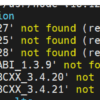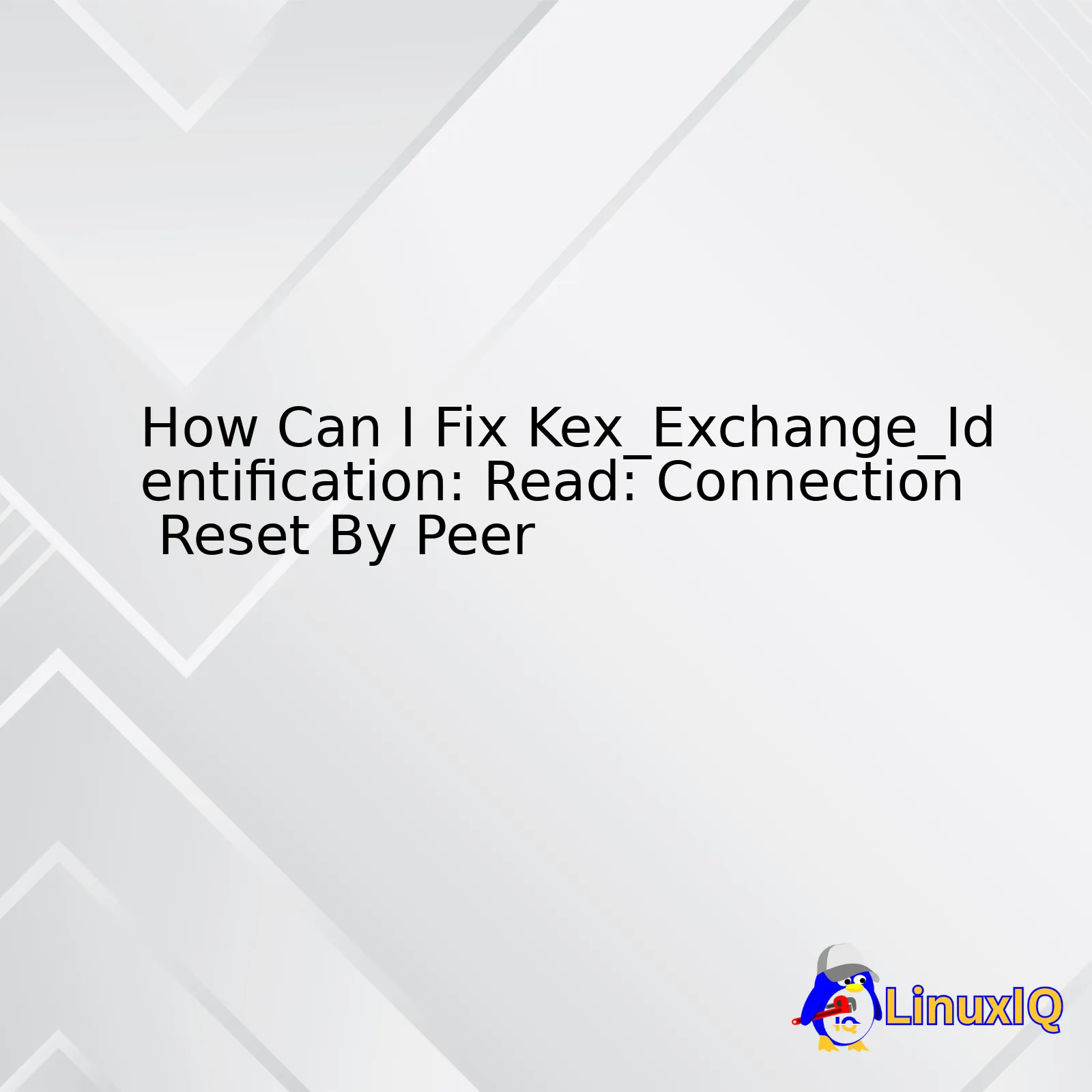
Let’s start by summarizing the commonly assessed points for resolving this issue in a table:
| Possible Issue | Corresponding Solution |
|---|---|
| Incorrect IP Address/Hostname | Verify the host/IP address and ensure it is correct. |
| Firewall Configuration | Check network connectivity and firewall settings between your machine and the server. There may be certain policies blocking the traffic. |
| Outdated Client/Server Software | Ensure that both client and server SSH versions are updated to avoid compatibility issues. |
| Mismatched SSH Configuration | Assess the configuration files on both ends for misconfigurations. Common items include
AllowUsers , protocol version, and host-based authentication. |
Always remember that correct diagnosis is halfway to recovery. So, identify the most probable root of the problem first before embarking on any solution. Ensure that you have the appropriate access rights when checking configurations.
In the case of incorrect IP address or hostname, verifying and correcting should alleviate the problem. Regarding Firewall configurations, see if there’s an existing relationship between your local machine and the server. Test this by pinging the server or attempting a connection through a different port than the normal SSH (22).
If the problem is due to outdated software, ensure that both the client and server versions of SSH are regularly updated. You can use
ssh -V
command to check the software version of your support reference.
Lastly, in case of a misconfigured SSH, inspect the SSH config file found at
/etc/ssh/ssh_config
on the client side, and
/etc/ssh/sshd_config
on the server side. See if any configuration set wrongly, such as
AllowUsers
(designates which users can access over SSH) or mismatched protocol versions.
Following these steps should provide a good starting point in fixing the “kex_exchange_identification: read: connection reset by peer” error source.
Understanding the Kex_Exchange_Identification Error: Connection Reset by Peer generally revolves around SSH connection issues. This error indicates that during the initial key exchange of establishing an SSH connection, the server has prematurely closed the connection – ‘reset by peer’ being a common error message for this event. There can be multiple reasons for this issue including but not limited to misconfigured SSH settings or network-related problems.
Kex_Exchange_Identification: Read: Connection Reset By Peer Fixes:
Here are few steps you can take if you have encountered
Kex_Exchange_Identification: read: Connection reset by peer
error during your SSH session. As we diagnose and probe for solutions, it is pertinent we look at every plausible angle from inspecting the SSH configuration files to verifying the network connections.
1. Review your SSH Configuration Files:
Configurations errors in SSH files are a likely cause of the problem. Check for any syntax errors or incorrect directives in the /etc/ssh/sshd_config file on the server side.
$ sudo nano /etc/ssh/sshd_config
Carefully review the configurations, correct any errors and save changes. Note that after making any changes, you need to restart the SSH service so the new settings will take effect.
$ sudo systemctl restart sshd
2. Check Network Connectivity:
Poor network connections could also lead to a connection reset by peer error. Use networking commands such as ping or telnet to verify connectivity between your client system and the server.
$ ping server_IP_Address
$ telnet server_IP_address 22
3. Validate Server’s Listening State:
If the SSHDaemon is not listening for incoming connections on the server, you can face connection reset issues. You can use the netstat command to verify this:
$ sudo netstat -plntu | grep sshd
4. Investigate the SSH Logs:
If all else fails, turn your attention to the server and client-side SSH logs. These often give indicative clues pointing towards what might be causing the issue. For instance, verbose logging can be enabled on the client side using the following command:
$ ssh -vvv user@server
In summary, addressing the
Kex_exchange_identification: read Connection reset by peer
error requires a thorough understanding of SSH protocols and knowledge of basic network troubleshooting steps. With the correct diagnosis and application of fixing measures as highlighted above, you can effectively resolve these SSH related hitches and maintain seamless connections between your local machine and remote servers.
Further browsing on the matter can be done via a comprehensive tutorial on SSH and its issues on LinuxConfig, and a detailed explanation of network troubleshooting tools on NixCraft.
Certainly! The Kex_Exchange_Identification issue often crops up due to certain common factors within the server-client communication exercise. Many developers will likely come across this error message at some point during their work with remote servers.
‘Kex_Exchange_Identification: Read: Connection reset by peer’, predominantly, indicates that the connection between the SSH client and Server is experiencing issues. Some of these problems include :
* The server may have run out of available system resources. This frequently occurs in a situation where many processes are running simultaneously, thus draining the server’s resources.
* Network Issues between the client and the server. A firewall could be blocking the data, or the network could simply be weak or unstable.
* Incorrect or incompatible configurations on either the server or the client could also cause this problem. These include protocol mismatch or incorrect encryption methods.
* There may have been an unexpected closure of the SSH connection from the server side, resulting in the puzzling ‘connection reset by peer’ prompt.
A technical breakdown of the SSH connection reveals that there exists a phase known as ‘Key Exchange Phase’. Here, the client and server resort to negotiating certain parameters needed for further communication – This includes the protocol version, encryption, and other critical aspects of secure communication. Therefore, if an anomaly crops up during this negotiation phase, the SSH server can abruptly close the connection leading to the error message ‘Kex_Exchange_Identification: Read: Connection reset by peer’.
Troubleshooting and fixing the Kex_Exchange_Identification issue:
* One way to go about this would be to inspect both the server and client configurations. Be sure to confirm that both sides are using compatible protocols and check for any misconfigurations.
# To view Client Configuration cat /etc/ssh/ssh_config # To view Server Configuration cat /etc/ssh/sshd_config
* If you’ve validated configuration compatibility and the issue persists, explore possible network issues. Ping the server from the client machine, and if there’s no response, it’s time to investigate your network settings, including firewall rules which could be blocking connections.
ping
* If resources are low on the server, consider deploying a monitoring solution to understand the distribution of resources in your server. You can use solutions like Netdata or Zabbix for real-time health monitoring and performance troubleshooting.
* Ensure that the server is functioning correctly without unusual resource usage patterns and terminate any unnecessary processes that might be draining its resources.
top ps aux | grep [process_name] kill PID_NUMBER
While handling such issues, always remember to tread lightly because abrupt changes to the system could end up escalating the situation. Go for systematic troubleshooting, which substantially involves identifying the root cause, formulating remedial measures, testing the implemented fix, and finally assessing the system post-resolution.
Akadia provides a comprehensive explanation of SSH Key Exchange and can help you understand the underlying mechanisms that affect your SSH communications. Also, considering to do more readings on how SSH key exchange, identification, and connection reset occurs will heighten your troubleshooting prowess over time.
| Troubleshooting Step | Command / Action |
|---|---|
| View Client Configuration |
cat /etc/ssh/ssh_config |
| View Server Configuration |
cat /etc/ssh/sshd_config |
| Network Test |
ping |
| Check Server Resource Usage |
top or using a dedicated monitoring tool |
| Kill Unnecessary Processes |
ps aux | grep [process_name] then kill PID_NUMBER |
Trouble-shooting Tips for Fixing the SSH Protocol Mismatch:
If you’ve encountered a scenario where your connection is constantly being reset and errors appearing with “Kex_Exchange_Identification: Read: Connection reset by peer”, it can be quite trying to figure out the possible reasons behind the failure in SSH protocol mismatch. This situation usually happens when the SSH client cannot negotiate a key exchange algorithm, often related to an older version of OpenSSH or a misconfigured server.[1](https://www.cyberciti.biz/faq/how-to-fix-kex_exchange_identification-exchange-error-due-to-connection-reset-by-peer/)
/*Typical Error Message*/ debug3: send packet: type 20 debug1: key_load_public: No such file or directory debug1: identity file /home/user/.ssh/id_rsa type -1 //... //... /*Error Message End*/
Let’s dive into some plausible ways to fix this issue:
1. Server Misconfiguration: If the server setup is at fault, start by inspecting any recent configuration changes that might have been done on the respective server. There is a chance that these changes could be the root cause of the issue. I would suggest that you check for things like faulty network settings, incorrect port numbers, faulty firewall rules, etc. Once you have traced the amendment, correct it and then try establishing the SSH connection.
2. Outdated SSH Version: Another approach is checking if the OpenSSH version is outdated. An inferior version of OpenSSH might not support the key exchange algorithm which is required to establish the connection, resulting in the mismatch error[2](https://stackoverflow.com/questions/24631713/kex-exchange-identification-no-matching-key-exchange-method-found).
To check the version use:
$ ssh -V
Proceed to update the version if it doesn’t support the key exchange algorithm required to establish the connection.
For Debian/Ubuntu systems:
$ sudo apt-get update $ sudo apt-get upgrade openssh-server
For Redhat/CentOS systems:
$ sudo yum update openssh
After doing so, reboot the service using:
sudo service sshd restart
3. Flag Changes: Temporary workarounds include the adjustment of flags during the initiation of a connection[3](https://unix.stackexchange.com/questions/340844/how-to-deal-with-econnreset-connection-reset-by-peer).
For example, disabling the public key based authentication:
ssh -o PubkeyAuthentication=no user@host
Or, specifing a different cipher:
ssh -c aes128-cbc user@host
4. Verify Firewall Rules: Your next step should be to deeply evaluate firewall rules. For instance, you could be encountering an issue where the firewall closes connections if they are deemed idle[4](https://www.ibm.com/support/pages/troubleshooting-ssh-communications). You’d be better off verifying the existent firewall rules and adjust them accordingly to remove this potential roadblock.
| Resolution Steps | Rationale |
|---|---|
| Check Server Configuration | An incorrect setting could be blocking your connection. |
| Update OpenSSH Version | An updated version might comprise of advanced features for smooth connection establishment. |
| Modify Flags | Different flags could provide temporary workarounds enabling successful initiation of a connection. |
| Verify Firewall Rules | Certain firewall rules can obstruct connections deemed as idle. |
Although the steps above should help resolve the issue, remember permutations in servers, configurations, software versions, among other factors can amend the solutions drastically. Therefore, thorough troubleshooting, accurate test cases, and deep analysis will always hold significance while managing such complex challenges.Effective techniques for resolving network constraint challenges – particularly in the context of Kex_Exchange_Identification: read connection reset by peer – often involve a blend of debugging, server tweaking, client-side adjustments, and configuring firewalls or proxy servers.
Debugging forms an essential part of resolving this error. Ideally, you will want to use extended log output. On SSH, to permit more verbose output, one can pass
-v
switch to ssh command. Enabling verbose output provides a detailed account of the error from the SSH session, an invaluable resource in rectifying connectivity issues.
ssh -v user@host
By analyzing every line of verbose output, problematic areas can be narrowed down significantly. The “
Kex_Exchange_Identification: read: Connection reset by peer
” usually happens when SSH server refuses incoming connections due to various reasons such as maxed out traffic limit or IP blocking because of security threats.
Modifying SSH configurations on the server is another potent mechanism to address the problem. Edits to sshd_config file, located at /etc/ssh/sshd_config, are typically required. This is where configuration changes like setting ‘MaxSessions’ and ‘MaxStartups’ to higher values come into play. Also ensure to validate ‘AllowUsers’, ‘DenyUsers’, ‘AllowGroups’, and ‘DenyGroups’ directives. Post alterations, do not forget to restart SSHD service for changes to take effect.
sudo service sshd restart
On the client-side, there might be a need to modify SSH configurations. Modifying parameters in /etc/ssh/ssh_config could help. It may be worthwhile to check and update ‘ServerAliveInterval’ and ‘ServerAliveCountMax’ variables, which determine when client begins to send null packets to keep the session active, and how many unresponsive tries to make before disconnecting, respectively. Use the command:
nano /etc/ssh/ssh_config
Firewalls and proxy servers can also cause a “
Kex_Exchange_Identification: read: Connection reset by peer
” error.Adjusting firewall settings or configuring your proxy server might correct such disruptions.
In essence, getting past the “
Kex_Exchange_Identification: read: Connection reset by peer
” error demands a holistic approach towards debugging, server configurations, client side configurations and handling of networking gear. However, remember to keep systematic backups of all altered files; navigating these technological pathways can be precarious, and having a plan B is always prudent.The
kex_exchange_identification: read: connection reset by peer
error is often encountered when there is a problem making a secure connection to a server. This could be caused by several server-level issues such as firewall configuration, SSH configuration, network connectivity issues, among others.
Firewall Configuration Issues
If your firewall is not properly configured, it could actively refuse SSH connections from specific IP addresses or block them altogether. Therefore, it’s essential that you thoroughly audit your firewall rules.
Steps to troubleshoot this issue:
- If on Linux or Unix-like system, you can use
iptables
or `ufw` to manage your firewall rules.
- You should check for excessive rules that may be blocking incoming connections, especially over port 22 (the default for SSH).
- Also, verify that the IP address you’re connecting from is not blacklisted in your firewall rules to prevent a connection reset.
For instance, the following commands open up the needed ports in the firewall using iptables:
sudo iptables -A INPUT -p tcp --dport 22 -m conntrack --ctstate NEW,ESTABLISHED -j ACCEPT sudo iptables -A OUTPUT -p tcp --sport 22 -m conntrack --ctstate ESTABLISHED -j ACCEPT
SSH Configuration Problems
Other times, the
kex_exchange_identification: read: connection reset by peer
error arises due to problems within the SSH configuration file found at
/etc/ssh/sshd_config
.
Particular settings to watch out for are:
- ListenAddress: Ensure this isn’t set to an incorrect IP address or one that your client cannot reach.
- AllowUsers/DenyUsers: These directives specify which users are permitted or denied SSH access. Make sure that the user you’re logging in as isn’t denied access.
- PasswordAuthentication: If set to ‘no’ and you’re trying to authenticate with a password, the attempt will fail.
After modifying the
/etc/ssh/sshd_config
, remember to reload or restart the SSH service for the changes to take effect:
sudo systemctl reload sshd
Network Connectivity Issues
Network problems could also cause this error. Here’s how to look into this avenue:
- Ping the server. If the server fails to respond, then there might be a network issue between the client and the server.
- If on a local network and other devices are successfully reaching the server, check the local network configuration of the device issuing the command.
- If on a different network or over the internet, perform traceroute to ensure the client can indeed reach the server, and no intermediate networking equipment is causing the interruption.
Useful commands for investigating network issues include
ping
and
traceroute
. e.g.,
ping server_IP_address
traceroute server_IP_address
By understanding the underlying issues contributing to the
kex_exchange_identification: read: connection reset by peer
message, you place yourself in a better position to resolve the problem efficiently. As always, ensure each step is followed carefully, noting any changes made to avoid creating additional issues.Dealing with issues involving kex_exchange_identification:read, particularly the connection being reset by peer when interworking with SSH (Secure Shell), primarily involves adopting approaches focused on enhancing your SSH security measures.
Broadly speaking, if you encounter the issue, “kex_exchange_identification: read: connection reset by peer”, this usually means one of these things:
* There's a connection issue between the client and server. * The server is overloaded or unresponsive. * Your firewall, antivirus, or another security application on your system disrupts the connection.
To directly address the preceding issues as they relate to ‘connection reset by peer’, we will delve into three major techniques:
1. **Resolving Connection Issues**
2. **Addressing Overload Conditions on the Server**
3. **Adjusting Firewall and Antivirus configurations**
Resolving Connection Issues:
Ensure that your Internet connection works properly. Since the issue might be network-related, check your Ethernet cable or Wi-fi router if you are working from home. Another way to confirm this is by trying to connect from different network or internet provider.
ping SERVER_IP_ADDRESS
If you could reach the server via ping but not SSH, the problem might exist on the server’s side and not yours.
Addressing Overload Conditions on the Server:
If you found out the ‘Connection reset by Peer’ issue isn’t related to the network, it might stem from an overworked server. When an excessive number of processes take up the CPU usage, the SSHD daemon may become unresponsive. This requires direct investigation of the server’s resources.
For users with access to the system monitor, check if the CPU or memory usage is at its peak. Upon successfully identifying such scenarios, consider enhancing your server capabilities.
Adjusting Firewall and Antivirus Configurations:
In some cases, Firewalls or local antivirus software can cause SSH connections disruptions. If you recently installed or updated a security program, this should be taken into consideration. Try disabling them temporarily and re-establish the connection.
Test with:
ssh -v user@hostname
The
-v
option stands for verbose and outputs detailed debugging information about the connection attempt.
Remember to reactivate your security defenses after diagnosing according to these steps.
Diagnosing the issue with aforementioned points brings us back to the primary goal – boosting your SSH security measures with the right alterations. Note that, beyond these pointers, further optimization techniques are available, such as utilizing public/private keys instead of passwords, limiting the permissions given to SSH, disabling root login, and implementing Fail2Ban to block multiple failed login attempts.
Boosting SSH security isn’t just about avoiding the “kex_exchange_identification: read: connection reset by peer” error, but also about resisting various other forms of intrusion. Working through these points could help mitigate the potential of similar concerns arising in the future, providing an edge against more obscure security threats ([source](https://www.ssh.com/ssh/sshd_config/)).
In reference to the code, keep in mind that snippets utilized directly are best suited to Unix-like operating systems, including Linux and MacOS. Always replace
user@hostname
and
SERVER_IP_ADDRESS
with your server’s actual username, hostname, or IP address.When it comes to maintaining a smooth connection during online sessions, the issue of constant network interruptions can indeed facilitate connection reset problems. For instance, “kex_exchange_identification: read: Connection reset by peer” is a prevalent error message that usually pops up due to these interruptions.
This issue often arises from a sudden closure of an existing network or due to the premature termination of a process procedure in your well-established SSH connections. With perpetuated network disruptions, this problem can become an even more recurring phenomenon as the connection resets unexpectedly or prematurely.
Let’s dissect the possible causes and solutions:
1. Brief Network Outages: Small hiccups in connectivity are often the cause. They might not be noticeable for most applications but when running an SSH session, they may lead to a dropped connection due to the strict nature of SSH protocol itself. Following steps could help to mitigate this issue:
– Ensuring that all cables, routers, and switches involved in your connectivity setup are working properly.
– Assessing if there’s a wifi signal interference. Sometimes changing the WiFi channel can help overcome such issues.
2. Server-side Permitted Number of SSH Sessions: If the server restricts its number of concurrent SSH connections, ‘connection reset by peer’ issue might occur more frequently. Here are some examples of how you can handle this issue:
# Open sshd_config file sudo nano /etc/ssh/sshd_config # Modify the line with 'MaxSessions', increase the value and save the configuration file. MaxSessions 30 # Restart SSH service for changes to take effect sudo service sshd restart
3. Idle Timeout Interval: A short ‘idle timeout interval’ setting on either your network router or your SSH config file may result in unexpected disconnection if the SSH sessions are inactive beyond a set limit. This can be amended by:
– Change settings in your network router to extend idle times.
– Alter settings in server-side SSH configuration files. The `ClientAliveInterval` and `ClientAliveCountMax` parameters can be modified like:
# Open the SSH config file sudo nano /etc/ssh/sshd_config # Add these lines for keeping alive SSH connections: ClientAliveInterval 300 ClientAliveCountMax 2 # Save changes and close the file # Here, the server will send null packets to clients every 300 seconds and close connection if unresponsive # Restart the service to apply changes sudo service sshd restart
4. Firewall Policies: Some firewall policies may interfere, dropping idle connections after a particular period of time. Review firewall settings or talk to your network administrator.
5. Expert Support: Contact support teams of your Operating System or hire professional help if the issue persist.
For a deeper understanding, places like StackOverflow, Serverfault, and SuperUser provide comprehensive discussions on similar challenges. Having constant and stable internet connectivity stands central to handling such errors effectively.
Remember, all server-side changes should be thoroughly analyzed before implication because wrongful settings can expose security vulnerabilities or mismatch with the rest of your network configurations. It’s also necessary to backup your current settings before making any such changes.
Note also that the ‘Connection reset by peer’ error isn’t exclusively tied to network disruptions. Various other background reasons like exhausted system resources, faulty VPN routing, outdated software and firmware versions, malicious attack susceptibility among others can also precipitate it.
Addressing the Kex_Exchange_Identification: Read: Connection Reset By Peer’ Error
One of the common errors in SSH connections is the ‘Kex_Exchange_Identification: read: connection reset by peer’. This usually happens when your client tries to establish a connection with an SSH server but the server unexpectedly closes the connection. And if this error arises frequently, Firewall and NAT restrictions could be among the key suspects. So, how do we address Firewall and NAT Restrictions?
Understanding Firewall Restrictions
Firewalls act as filters that control ingress and egress traffic between different network zones based on IP addresses, protocol, or port numbers. Depending on the configuration, firewalls can prevent SSH connections on the standard TCP port 22.
$ ssh -p 22 user@your_SSH_server
You might evade this restriction by changing the SSH server to listen on different, unblocked ports. As such, your command would take the format:
$ ssh -p new_port_number user@your_SSH_server
Source code reference here.
Bypassing Network Address Translation (NAT) Restrictions
In other instances, you could be dealing with Network Address Translation (NAT)-related issues. NAT modifies IP address information while in transit across a traffic routing device. Therefore, SSH connections encountering NAT devices could be interrupted, leading to the ‘read: connection reset by peer’ error.
One method to circumnavigate NAT problems is to use Reverse SSH Tunneling:
1. Use the -R option along with ssh to create a reverse tunnel from the server back to the client:
$ ssh -R 8080:localhost:80 public.example.com
2. Connect to the SSH host and map your desired port to the local machine’s port:
$ ssh public.example.com -l remoteuser -p 2222
Complete code thread can be found here.
Fixing Possible Server-side Issues
In some cases, frequent reconnections that hit firewall limits or overloaded servers may cause the error. Therefore, check and ensure that your SSH server performs optimally: it’s not overloaded or hitting maximum allowed connections.
Also, consider increasing firewall limits for simulated connections, time-wait buckets, or proxy ARP entries depending on your system requirements. If necessary, it is advisable to consult with your hosting provider or a professional sysadmin.
Remember, the fault may not always rest on your side; sometimes the server can fail. Therefore, always verify the status of the remote server before jumping through hoops for a solution.Software updates play a pivotal role in addressing
kex_exchange_identification
read problems, particularly when these are symptomatic of underlying issues like code bugs or outdated software versions. If you’ve come across the error message
"kex_exchange_identification: read: Connection reset by peer"
, then it’s likely you’re dealing with SSH connection concerns.
Before we delve on how to mitigate this issue, allow me to provide some context:
– First, we must understand that
kex_exchange_identification
refers to the key exchange identification protocol involved in SSH authentication.
– The phrase
"read: Connection reset by peer"
typically implies that the server is forcibly closing an active TCP connection. This could be due to a number of reasons with possible solutions available for each BUT prominent among these reasons is outdated software or underlying code bug(s).
Now, software updates serve a two-fold purpose in remedying such issues:
1. **Bug Fixes** – In many cases, the issue may stem from known bugs present in the SSH server code or application. Software developers routinely release patches as smaller updates to fix such specific issues. This ensures stability and reliability despite continuous operation over a period of time.
2. **Software Version Upgrades** – The other significant role that software updates play is to improve the overall allocation of software resources. With every newer version, developers aim to optimize performance, incorporate newer features and enhance security systems.
To rectify the
kex_exchange_identification: read: connection reset by peer
problem through a potential software update, here’s what you can do:
It’s crucial to ensure your SSH server and client are updated regularly. Here’s a recommended code snippet which you can utilize to update your Linux system (Ubuntu, for instance):
sudo apt-get update sudo apt-get upgrade
Then restart the ssh service
sudo systemctl restart ssh
I would also recommend checking your SSH configuration file – located at
/etc/ssh/sshd_config
for any anomalies and verifying the spinning status of your SSH service via:
systemctl status ssh
If none of these tactics work, further diagnosis might be required, including examining debug outputs, scrutinizing firewall rules, or even involving network analysis tools like Wireshark.
Note that simply keeping your software up-to-date does not necessarily guarantee that you will avoid all errors; however, it significantly reduces the chances of encountering them whilst instilling best industry practices.
Remember, periodic updates not only help to rectify apparent software glitches but also preventive measures with far-reaching benefits including better performance, newest features and improved security protocols. Hence I strongly advocate regular software upkeep to ensure smooth, unhindered operations.
In saying so, it’s also worth noting that having a good understanding of SSH communication flow and the kex-exchange protocol can be instrumental in troubleshooting such scenarios. There are numerous online articles that proficiently cover these concepts in great detail. One such resource that has proved insightful is the OpenSSH article on read(2). And, the GitLab support forum thread that discusses about Fixing “kex_exchange_identification” error.Ah, you’re dealing with an issue many professional coders encounter: the Kex_Exchange_Identification: Read: Connection Reset By Peer error. This is commonly associated with SSH connectivity problems and relates directly to a misalignment of host keys.
Basically, what’s happening here typically involves one machine trying to establish a secure line of connection with another—e.g., your local system trying to connect to a remote server through Secure Shell (SSH). In doing so, it uses cryptographic keys, also called ‘host keys.’ If the host keys on the two machines don’t align, the connection gets severed leading to this error.
Let’s delve deeper into its causes and solutions.
Cause 1: Improper SSH Configuration
You could have mismatches within your SSH configuration files leading to an inability to match the host keys.
Solution:
For such issues, a straightforward solution would be manual correction. Start by comparing the configuration file on the client machine (
/etc/ssh/ssh_config
) versus that on the host (
/etc/ssh/sshd_config
). Update any discrepancy or reset the entire configuration, if needed.
If you’re unsure about resetting, simply backup the current configs:
sudo cp /etc/ssh/sshd_config /etc/ssh/sshd_config.bak sudo cp /etc/ssh/ssh_config /etc/ssh/ssh_config.bak
Cause 2: Incorrect Host Keys
Incorrect host keys being shared between your machine and the server can also trigger this error.
Solution:
A very direct fix for this would be deleting the existing host key pairs and letting SSH regenerate new ones. Here’s how:
sudo rm /etc/ssh/ssh_host_* sudo dpkg-reconfigure openssh-server
This approach erases current host keys and triggers their recreation. It solves issues where keys are corrupted or wrongly set.
Cause 3: Unresolved IP Conflict
If you have multiple devices connected on the same network via the same IP address, SSH can get confused and drop connectivity leading to the aforementioned error.
Solution:
This requires rectifying your device assignments.
Check stackoverflow: fixing ssh post IP change for understanding the recommended steps to diagnose and resolve potential IP conflicts.
Remember, whenever making big changes, always take suitable backups. While these fixes generally hold true, remember to always look at the wider context your specific use-case. Errors and glitches are part and parcel of coding life, but they do redirect our attention to important details. Happy debugging!Often termed as an elusive error, “Kex_Exchange_Identification: Read: Connection Reset By Peer” tends to stagnate the professional momentum of developers. Crucial for establishing communication between client and server, its dysfunctionality precedes a series of protocol exchanges in SSH (Secure Shell) leading to failed connections.
The problem can be debugged and resolved by various measures:
- Verifying SSH Configuration Files:
- Testing the Network Status:
- Inspecting Firewall Settings:
- Examining Server Logs:
sudo nano /etc/ssh/sshd_config
Check for misplaced or misconfigured directives especially ‘Listen Address.’
ping localhost
It helps ascertain the network connection health and possibilty of routing issues.
Understanding firewall settings becomes prime to ensure they are not blocking SSH ports. You can accomplish this with
sudo ufw status
.
sudo tail -f /var/log/auth.log
Logs provide a detailed insight into the authentication processes and might hint at potential conflicts.
Optimization of system tools is in line with good coding practice, besides encouraging efficient troubleshooting. A robust inspection paired with consistent analysis of individual components enables remediation of the issue. Resources like OpenSSH, Oracle and Linux.com provide a comprehensive understanding of SSH implementations and common errors, nurturing resilience amongst coders in these times of sporadic digital hiccups.
Remember, patience and thoroughness are key when striving for harmony between the aspects of a complex coding sphere, such as perfecting your SSH connections. Happy coding!