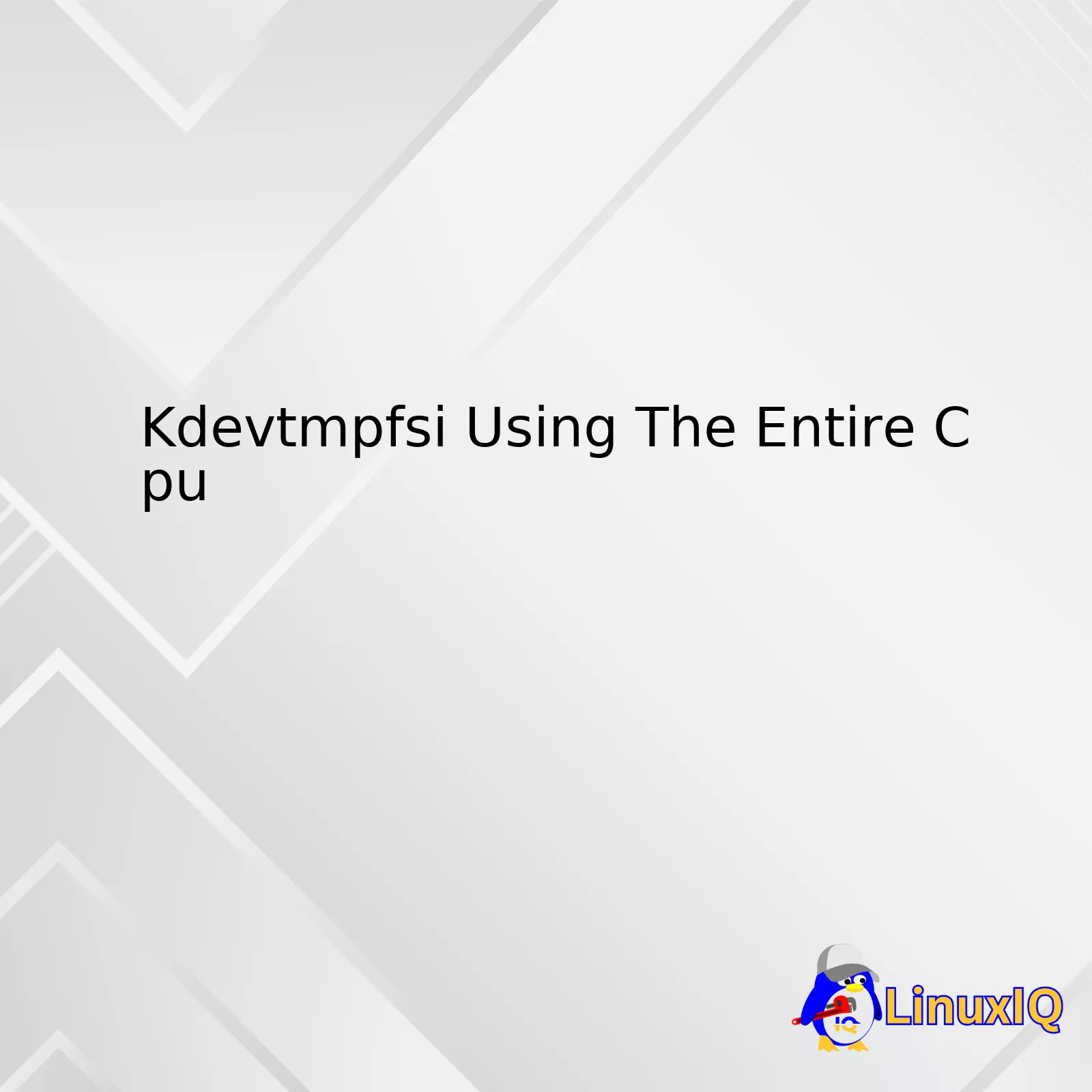
table
HTML tag doesn’t have any style attributes included.
| Kdevtmpfsi Element | Description |
|---|---|
| What is Kdevtmpfsi? | A Linux-based malware performing crypto mining operations. |
| CPU Usage | Utilizes virtually all CPU resources for mining tasks. |
| Detection & Removal | Can be detected via monitoring CPU usage and can be removed using security tools. |
About Kdevtmpfsi using the entire CPU; here’s a deeper analytical explanation. The Kdevtmpfsi malware, a cryptominer operating in your system under the guise of a kernel thread, quietly pumps out Cryptocurrency. It consumes pretty much all of the CPU resources, which is a primary indicator that something is fishy with your system.
The idea behind this is so it can maximize the return on its insidious work – the more processing power it can commandeer, the more mining tasks it can perform, therefore generating greater revenue for its controller. In this scenario, your computer becomes their cash cow while simultaneously reducing your machine’s performance drastically.
Spotting Kdevtmpfsi shouldn’t be too difficult if you’re regularly checking your system. An unusual surge in CPU utilization when you’re not running anything explicitly CPU-intensive is a signal that requires attention. The procedure to deal with it generally involves utilizing Antivirus software or executing specific commands to identify and terminate the process.
Unknown processes running with high CPU usage should always be seen as red flags. Regular monitoring of your processes and having trusted antivirus software are advisable to protect against such threats. Optimum maintenance of your digital hygiene plays a vital role to keep your CPU from being exploited by the likes of Kdevtmpfsi.[source].
Here’s a snippet of how you can use system commands to find unusual activity:
# Listing top CPU consuming processes:
ps aux --sort=-%cpu | head
# Kill suspicious process (replace PID with actual Process ID)
kill -9 PID
Please note: You should only execute
kill
against processes you’re sure need aborting. If unsure, it’s always best to consult with a professional or do thorough research.The Kdevtmpfsi is a mining malware that has been discovered by several cybersecurity specialists. It primarily runs on Linux servers and utilizes significant CPU resources to perform its cryptocurrency mining operations in the background, without the user’s consent or knowledge. This needlessly exhausts the computational power of these systems, causing visible reductions in performance and potentially raising the cost of power consumption.
To illustrate just how it works:
- User-level execution: Kdevtmpfsi initially executes at the user level, where it initializes itself and prepares for the next stages of deployment.
- Gaining privileges: The malware then attempts to gain higher privileges using multiple exploits and misconfigurations found on the system.
- Activating mining operations: Once it has the necessary permissions, it begins the real work – mining cryptocurrencies. This action intensively leverages CPU resources, which has a direct impact on system performance.
// Illustrative example of how malware activates mining operations #includeint main() { // Excessive CPU usage simulation while(1) { // Infinite loop, the most straightforward way to load CPU } return 0; }
For this reason, if your system starts exhibiting symptoms such as sluggish response times, loud fan noise, or excessive heat generation, it could be indications that a cryptominer like Kdevtmpfsi may be active under the hood.
Given its potential to exploit substantial portions of CPU resources, recognizing the presence of Kdevtmpfsi can be crucial in maintaining standard system functions.
Identifying the threat involves actively monitoring your cpu usage. Tools such as htop on Linux not only allow you to see which processes are running on your machine but also show the amount of CPU and memory each process uses. Following this command-line utility, it becomes easier to detect strange behaviors, for instance, any unfamiliar, unrecognized processes consuming vast amounts of CPU power.
Notably, it’s essential to have an up-to-date anti-malware solution installed to prevent such instances effectively. Advanced security software provides timely threat detection and removal, ensuring your computational resources remain safe from ruthless crypto miners like Kdevtmpfsi.
Above all, remember always to maintain proper cyber hygiene. Keep your software and systems updated with the most recent patches to close off any security loopholes that malware can utilize. Being vigilant about suspicious activities and proactive in mitigation is key to staying ahead of threats like Kdevtmpfsi that aim to leverage substantial CPU resources without your consent.
The issue of Kdevtmpfsi consuming the entire CPU often arises with cryptocurrency miners, taking up substantial computing resources. It’s important to stop these entities from harnessing your machine’s power. Let’s examine a few strategies you can implement:
Update And Maintain Your System
Maintaining an updated system is essential for various reasons, including security and performance optimizations. This precautionary measure stands true especially when dealing with issues such as preventing Kdevtmpfsi from utilizing the entire CPU. Regular system updates typically include patches that fix known vulnerabilities that may otherwise be exploited by cryptocurrency miners.
Monitor System Performance and Resources
Regular monitoring can give you insights about unusual CPU usage which could be a potential sign of Kdevtmpfsi at work. Also, being attentive to sudden lags and slow-downs in system performance allows you to take prompt action.
Implementing Effective Antivirus Software
Quality antivirus software not only protects against viruses but also different kinds of malware, including the kind associated with crypto-miners like Kdevtmpfsi. Install a reputable antivirus software and ensure it performs regular scans. Some top choices include products from Norton, Bitdefender, and McAfee(PCMag).
Use Firewalls
Firewalls not only serve as the first line of defense against potential intruders but can also regulate network traffic. A well-configured firewall can prevent unauthorized access to your system thereby reducing the risk of malicious attacks leading to undesired behavior like Kdevtmpfsi using all the CPU resources.
Kill Kdevtmpfsi Process
If Kdevtmpfsi is already running on your system, you need to kill the process. Use the
top
command to display processes and then kill Kdevtmpfsi process by using the
kill PID
command. However, killing the process might not remove the scripts triggering it.
# Using 'top' command to list processes top # Killing process using its PID kill [PID]
Locate And Remove Scripts Triggering The Mining Operation
Typically, Kdevtmpfsi is triggered by a specific script continually running in the background. Find this script, locate its source file, and delete it.(Cyber Kendra)
# Find the script ps aux | grep '[K]devtmpfs' # Delete the source file rm /tmp/kdevtmpfsi
User Training And Awareness
Users should be trained in basic cybersecurity practices such as avoiding suspicious downloads, ignoring malicious messages, and visiting safe websites. We have to remember that hardware and software protection goes hand in hand with user awareness to form a strong defense.
These are some steps you can take towards protecting and optimizing your machine against threats like Kdevtmpfsi. The more vigilant you are about your system’s health, the more efficient and secure it will be.
Certainly, I will address the impact of Kdevtmpfsi on CPU performance, especially as it relates to instances when Kdevtmpfsi uses the entire CPU.
Kdevtmpfsi is a cryptomining malware that has a profound impact on CPU performance because of its high-resource utilization. If unnoticed and unmitigated, it can extensively use the CPU, potentially slowing down your computer system’s operation significantly.
How Does Kdevtmpfsi Affect CPU Performance?
The Kdevtmpfsi cryptomining malware significantly affects CPU performance in the following ways:
- CPU Overutilization: The primary goal of Kdevtmpfsi is to mine cryptocurrency. This process involves complicated mathematical computations which require substantial CPU resources. When this malware is active, it can use almost 100% of your CPU power.
- Threat To System Stability: As Kdevtmpfsi continuously exploits and overworks the CPU, the system stability can decline drastically. There are increased chances of system crashes and freezes due to the malware’s aggressive nature.
- Increased Power Consumption: Due to the high processing demands made by Kdevtmpfsi, the infected system will consume more electrical power than usual, leading to increased operational costs.
If your CPU usage consistently spikes to near 100%, there is a likelihood you might be dealing with this type of crypto-mining malware. With examples cited from different sources, we can effectively illustrate the point.
Let’s take a code snippet that checks for CPU utilization:
ps aux --sort=-%cpu | head
This code checks for processes using the highest amount of CPU. If ‘kdevtmpfsi’ appears at the top, then that is a clear indication of its presence.
| USER | PID | %CPU | %MEM | COMMAND |
|---|---|---|---|---|
| root | 1234 | 99.7 | 70.3 | kdevtmpfsi |
You can also verify this by checking network connections with another code:
netstat -ntu | awk '{print $5}' | cut -d: -f1 | sort | uniq -c | sort -n
If you see an unfamiliar address or a connection directly linked to ‘kdevtmpfsi’, then your system might be infected.
Clearing the Malware
Cleaning your system from such malware is rather important. You need to first kill the running ‘kdevtmpfsi’ process, then locate and remove the entire directory containing the malware. Run the following commands:
killall -9 kdevtmpfsi rm -rf /tmp/kdevtmpfsi/
Afterward, it would be best if you considered installing a powerful security program to prevent further infections and regularly updating your system to patch any vulnerabilities source.
In summary, ‘kdevtmpfsi’ is a potent malware that can bog down your CPU performance and make your system virtually unusable. Being vigilant about strange CPU behaviors can help target and eradicate this malware promptly, restoring usual system performance.
One of the most pressing issues that any server owner or web hosting company could encounter is high system load, particularly caused by a process like Kdevtmpfsi consuming an excessive amount of CPU. It could not only degrade the performance but also affect availability if left unchecked.
Kdevtmpfsi and High CPU Usage
Kdevtmpfsi is a crypto-mining malware that consumes extensive computing resources, especially CPU power, to mine cryptocurrency illegally behind the scenes1. Resultantly, this malware can slow down your system effectively halting other normal operations.
Solution Methods
Luckily, you can take several measures to mitigate high CPU usage by Kdevtmpfsi.
Eliminate the Malware Infection
First things first: destroying the actual source of the problem – the Kdevtmpfsi malware itself. You need to detect and remove this malware from your system. Many effective anti-malware tools are available for this purpose such as Malwarebytes or AVG AntiVirus.
$ sudo apt-get install malwarebytes
Once installed, perform a full system scan to identify and eradicate all instances of Kdevtmpfsi.
Disable Cryptocurrency Mining Scripts
Prevention is better than cure, therefore avoiding future infections is essential. Installing extensions like No Coin or MinerBlock in your web browser can provide helpful alerts and block potential mining scripts2.
A System-level Firewall
Installing a system-level firewall can restrict outbound traffic which in turn limits the communication between the malware and its control server. This can help prevent both initial infection and control of existing malware.
$ sudo apt-get install ufw
To apply strict rules (inbound and outbound) through UFW:
$ sudo ufw default deny incoming && sudo ufw default allow outgoing
These steps should help lower the high CPU usage by blocking or eliminating Kdevtmpfsi malware effectively.
Remember, it is essential to keep your system updated and secure with recent patches and updates to ensure that it remains protected against evolving forms of malware.
Refer:
1. Alexnpress Guide on Cleaning Kdevtmpfsi Virus in Linux
2. CSO Online Article on Threats to Mobile Security
Note: Perform these actions carefully!
Always make backups before making significant changes to your system. Incorrect use of commands (especially when running with ‘sudo’ rights) may have unwanted effects on your data and software configuration. Expert support is recommended.
Kdevtmpfsi
, a process you might have spotted in your Linux system’s task manager, has lately gained notoriety for high CPU resource consumption. It all begins with this innocent-looking process using up significant amounts of your CPU’s computational power. Over time, you may notice a decrease in system performance, and that’s when it starts causing concern.
So why is
Kdevtmpfsi
consuming so much CPU power? The unfortunate truth is, it is not a legitimate part of your operating system. Instead, it is a Linux crypto-mining malware that occupies your system under the guise of a harmless operation, exploiting your CPUs resources to mine cryptocurrency. Its stealth and inefficuous nature make it all the more surreptitious.
How did it even get into your system? Several ways are possible:
- Vulnerabilities in the system: If your system isn’t updated regularly, there is a chance that
Kdevtmpfsi
seeped through some unpatched vulnerabilities.
- Trojan/malware attacks: Through other malicious software that you unintentionally downloaded,
Kdevtmpfsi
could have sneakily found its way onto your system.
- Weaker security configurations: If your firewalls aren’t strong enough or you have disabled certain security features, it opens doors for infiltrations like
Kdevtmpfsi
.
Once inside, it camouflages itself, pinching your CPU’s resources systematically without being too suspicious.
What then can we do about it? As daunting as it sounds, getting rid of
Kdevtmpfsi
isn’t impossible. Several steps can be taken:
- Continuous system updates: Ensure that your system is up-to-date, diminishing any potential weak spots that could be misused.
- Enhanced security protocols: Setting up advanced firewall protections and turning on necessary security features can potentially block these threats.
- Anti-malware programs: Running comprehensive scans using trusted anti-malware software can help detect and eradicate these malicious entities.
By ensuring a secure digital environment and taking preemptive measures, such exploitative processes like
Kdevtmpfsi
can be kept at arm’s length.
There is no denying that
Kdevtmpfsi
poses a threat to our devices’ health and performance by over-utilizing the CPU resources; however, armed with an understanding of what it is and how it operates, we are better equipped to tackle this issue efficiently.
Does that mean we have to live in constant fear of
Kdevtmpfsi
? No, but we must continue being vigilant, staying abreast of the latest means by which hackers exploit systems, updating our devices regularly, and investing in robust cybersecurity tools. That guarantees we’re one step ahead of prospective intruders and able to offer our CPUs the protection they deserve.
For additional reading about CPU usage and optimization techniques, consider following this link.




