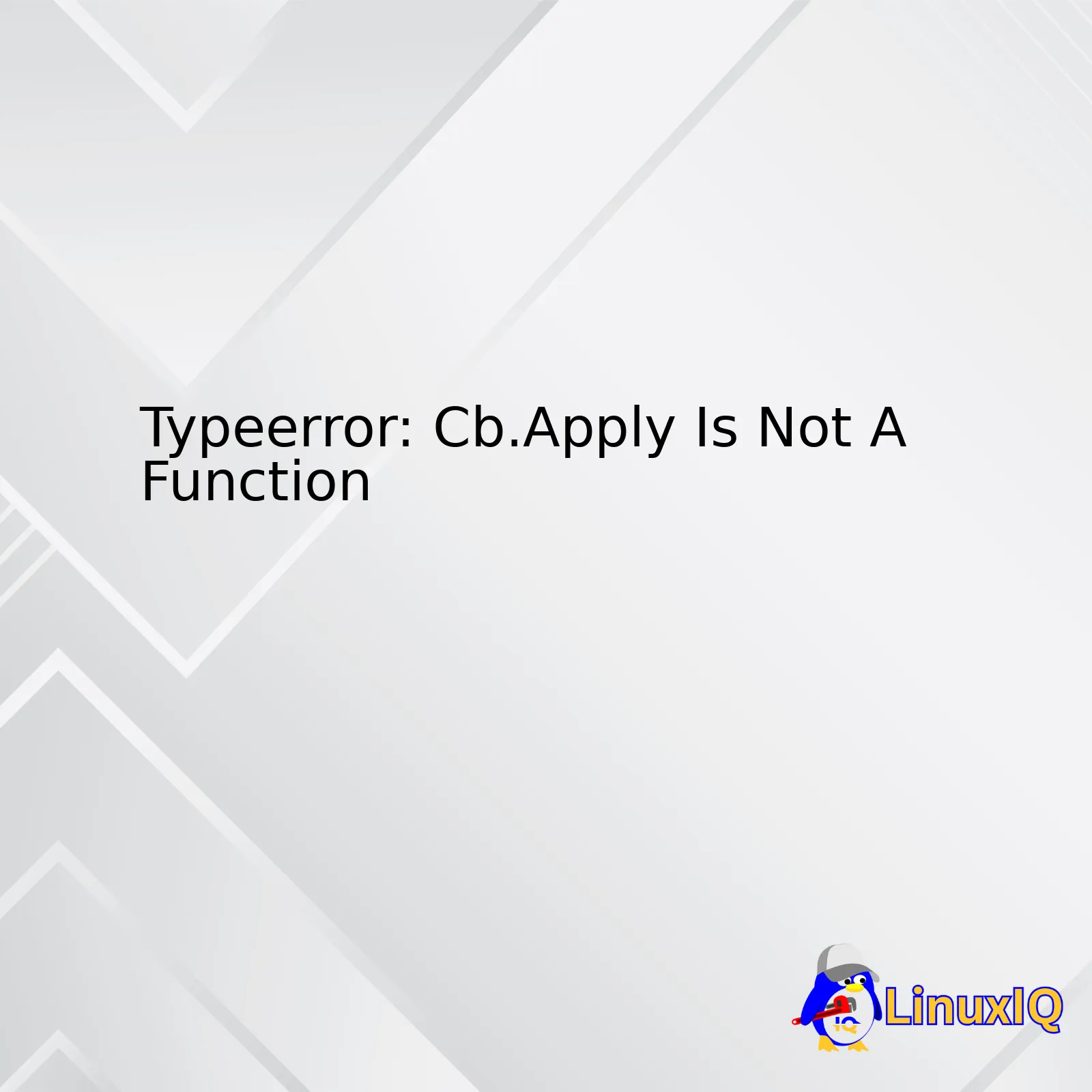Welcome to the definitive guide to navigating the vast and powerful world of Linux. Whether you are a curious newcomer taking your first steps or a seasoned professional looking to deepen your expertise, this comprehensive exploration will serve as your map. Linux is more than just an operating system; it’s the invisible backbone of the modern internet, powering everything from the world’s supercomputers and stock exchanges to your smart home devices and the majority of cloud infrastructure. Its open-source nature, stability, and unparalleled flexibility have made it the go-to platform for developers, system administrators, and technology enthusiasts alike. In this guide, we will journey from the fundamental commands that grant you control over the system to the advanced concepts of security, networking, automation, and its pivotal role in the DevOps and cloud computing revolution. Prepare to unlock the full potential of your machine and master the skills that are essential in today’s technology landscape.
The Heart of the System: Mastering the Linux Terminal
For many, the first encounter with Linux is through its command-line interface (CLI), often referred to as the Linux Terminal. While graphical user interfaces (GUIs) are available on many Linux Distributions, the terminal is where the true power of the operating system is unleashed. It offers a level of precision, speed, and scriptability that GUIs simply cannot match. The program that interprets your commands is called the shell, with Bash (Bourne Again SHell) being the most common. Learning to navigate and manipulate the system through the terminal is the foundational skill for any aspiring Linux user or administrator. This is the starting point of any good Linux Tutorial.
Essential Linux Commands for Navigation and File Management
Mastering a few fundamental Linux Commands is the first step toward proficiency. These commands allow you to navigate the filesystem, create and manipulate files and directories, and understand your current location within the system’s hierarchy.
ls: Lists the contents of a directory. Use flags like-lfor a detailed list,-ato show hidden files, and-hto display file sizes in a human-readable format (e.g., KB, MB).cd: Changes the current directory. You can use absolute paths (e.g.,cd /var/log) or relative paths (e.g.,cd ../project).pwd: Prints the working directory, showing your current location in the filesystem.mkdir: Creates a new directory (e.g.,mkdir new_project).touch: Creates an empty file or updates the timestamp of an existing file (e.g.,touch report.txt).cp: Copies files or directories. For example,cp source.txt destination.txt.mv: Moves or renames files or directories. For example,mv old_name.txt new_name.txt.rm: Removes files. Use with caution, especially with the-r(recursive) flag for directories. The commandrm -rf /is a legendary command that can wipe an entire system.
Here is a practical example of using these commands in sequence:
# See where you are
pwd
/home/user
# Create a new directory for a project
mkdir my_app
# Navigate into the new directory
cd my_app
# Create a few files
touch main.py README.md
# Create a subdirectory for tests
mkdir tests
# List the contents to verify
ls -l
total 4
-rw-r--r-- 1 user user 0 Jan 1 10:00 main.py
-rw-r--r-- 1 user user 0 Jan 1 10:00 README.md
drwxr-xr-x 2 user user 4096 Jan 1 10:01 testsUnderstanding the Linux File System Hierarchy
The Linux File System is organized in a standardized hierarchical structure. Understanding this structure is crucial for locating files, logs, and configuration. Key directories include / (the root directory), /bin (essential user binaries), /etc (system-wide configuration files), /home (user home directories), /var (variable data like logs), and /tmp (temporary files).
Core Linux Administration for Stability and Performance
Effective Linux Administration is about maintaining a stable, secure, and efficient system. This involves managing users, controlling access to files through permissions, and monitoring system resources to prevent bottlenecks and downtime. These tasks are central to the role of any System Administration professional managing a Linux Server, whether it’s running Debian Linux, Red Hat Linux, or CentOS.
User and Group Management
Linux is a multi-user operating system by design. Properly managing Linux Users and groups is fundamental to security and organization. Each user has a unique account, a home directory, and specific permissions. Key commands include:
useradd [username]: Creates a new user.passwd [username]: Sets or changes a user’s password.usermod: Modifies an existing user’s properties (e.g., adding them to a group withusermod -aG [group] [user]).userdel [username]: Deletes a user account.
The sudo command is critical, allowing a permitted user to execute a command as the superuser (root), which is necessary for most administrative tasks.
Mastering File Permissions
Linux Permissions dictate who can read, write, or execute a file. These File Permissions are assigned to three categories of users: the owner, the group, and others. Each category can be granted a combination of read (r), write (w), and execute (x) permissions. You can view these permissions with ls -l. The chmod command is used to change them, either with symbolic notation (e.g., chmod u+x script.sh to make a script executable for the user) or octal notation (e.g., chmod 755 script.sh), which grants read/write/execute to the owner and read/execute to the group and others.
System Monitoring and Performance
Continuous System Monitoring is vital for identifying issues before they become critical. Several powerful Linux Utilities are available for Performance Monitoring.
top/htop: The top command provides a real-time view of running processes, CPU usage, and memory consumption. htop is an enhanced, more user-friendly version that offers color-coded output and easier process management.df -h: Reports file system disk space usage in a human-readable format, essential for Linux Disk Management.du -sh *: Summarizes the disk usage of files and directories in the current location.free -h: Displays the amount of free and used memory in the system.
Securing and Connecting Your Linux Server
In a networked world, ensuring the security and connectivity of your Linux machine is paramount. This involves configuring firewalls, securing remote access, and understanding the basics of network configuration. These skills are essential for protecting your system from unauthorized access and ensuring it can communicate effectively with other devices.
Linux Networking Essentials
Understanding Linux Networking starts with a few key commands. The ip addr command is used to view and manage network interfaces and IP addresses. ping is used to test connectivity to another host, and netstat or its modern replacement ss can be used to display network connections and listening ports. For secure remote administration, Linux SSH (Secure Shell) is the industry standard, providing an encrypted channel to execute commands on a remote server.
Hardening Your System: Linux Security Best Practices
Linux Security is a multi-layered discipline. A primary line of defense is a Linux Firewall. Tools like iptables provide granular control over network traffic, while front-ends like UFW (Uncomplicated Firewall) simplify the process of setting up rules. For enterprise environments, especially those using Fedora Linux or RHEL derivatives, SELinux (Security-Enhanced Linux) provides a Mandatory Access Control (MAC) system that enforces strict policies on what processes can do, significantly reducing the potential impact of a security breach.
The Power of Automation: Bash Scripting
One of the greatest strengths of Linux is its capacity for automation. Bash Scripting (or more broadly, Shell Scripting) allows you to combine Linux Commands into executable scripts that can automate repetitive tasks, from performing a Linux Backup to deploying applications. This is a cornerstone of Linux Automation. For example, a simple backup script might look like this:
#!/bin/bash
# A simple script to back up a directory
TIMESTAMP=$(date +"%F")
SOURCE="/home/user/documents"
DESTINATION="/mnt/backups/documents-$TIMESTAMP.tar.gz"
echo "Starting backup of $SOURCE..."
tar -czf $DESTINATION $SOURCE
echo "Backup complete: $DESTINATION"For more complex tasks, Python Scripting is often used for Python Automation, making it a powerful tool for Python System Admin and Python DevOps workflows.
Linux in the Modern Era: Cloud, Containers, and DevOps
Linux is the undisputed king of the cloud and the foundation of the DevOps movement. Its lightweight nature, stability, and powerful command-line tools make it the ideal environment for modern application development and deployment, from running a Linux Web Server with Apache or Nginx to managing a complex Linux Database like PostgreSQL Linux or MySQL Linux.
Linux and the DevOps Revolution
Linux DevOps practices rely heavily on the automation and consistency that Linux provides. Configuration management tools like Ansible use SSH to automate the provisioning and configuration of thousands of servers from a central control node. This infrastructure-as-code approach is only possible because of the scriptable nature of the Linux environment.
Containers and Virtualization
The rise of containers has revolutionized software deployment, and Linux Docker is at the forefront of this change. A comprehensive Docker Tutorial will show you how to package applications and their dependencies into isolated containers that run consistently across any Container Linux environment. For managing containers at scale, Kubernetes Linux has become the de facto standard for orchestration, automating deployment, scaling, and management.
Linux in the Cloud and Development
The vast majority of public cloud instances, including on AWS Linux and Azure Linux, run a version of Linux. This makes proficiency in Linux Cloud environments a critical skill. For developers, Linux provides a rich ecosystem for Linux Development. The GCC compiler is the standard for C Programming Linux and other compiled languages, forming the basis of System Programming. Powerful Linux Tools like the highly efficient Vim Editor and terminal multiplexers such as Tmux and Screen enable developers to create productive, customized workflows directly within the terminal.
Conclusion
From its humble beginnings, the Linux Kernel has evolved into a global technological force. This guide has provided a journey through its core components, from basic file management to the sophisticated orchestration of cloud-native applications. We’ve covered fundamental Linux Commands, the principles of Linux Administration, the critical importance of Linux Security, and its central role in modern DevOps and cloud computing. The true beauty of Linux lies in its diversity and the freedom it offers. Whether you choose to explore an easy-to-use distribution like in an Ubuntu Tutorial or a minimalist one like Arch Linux, the path to mastery is one of continuous learning and hands-on practice. Embrace the command line, start scripting, and continue to explore. The power to build, automate, and innovate is now at your fingertips.