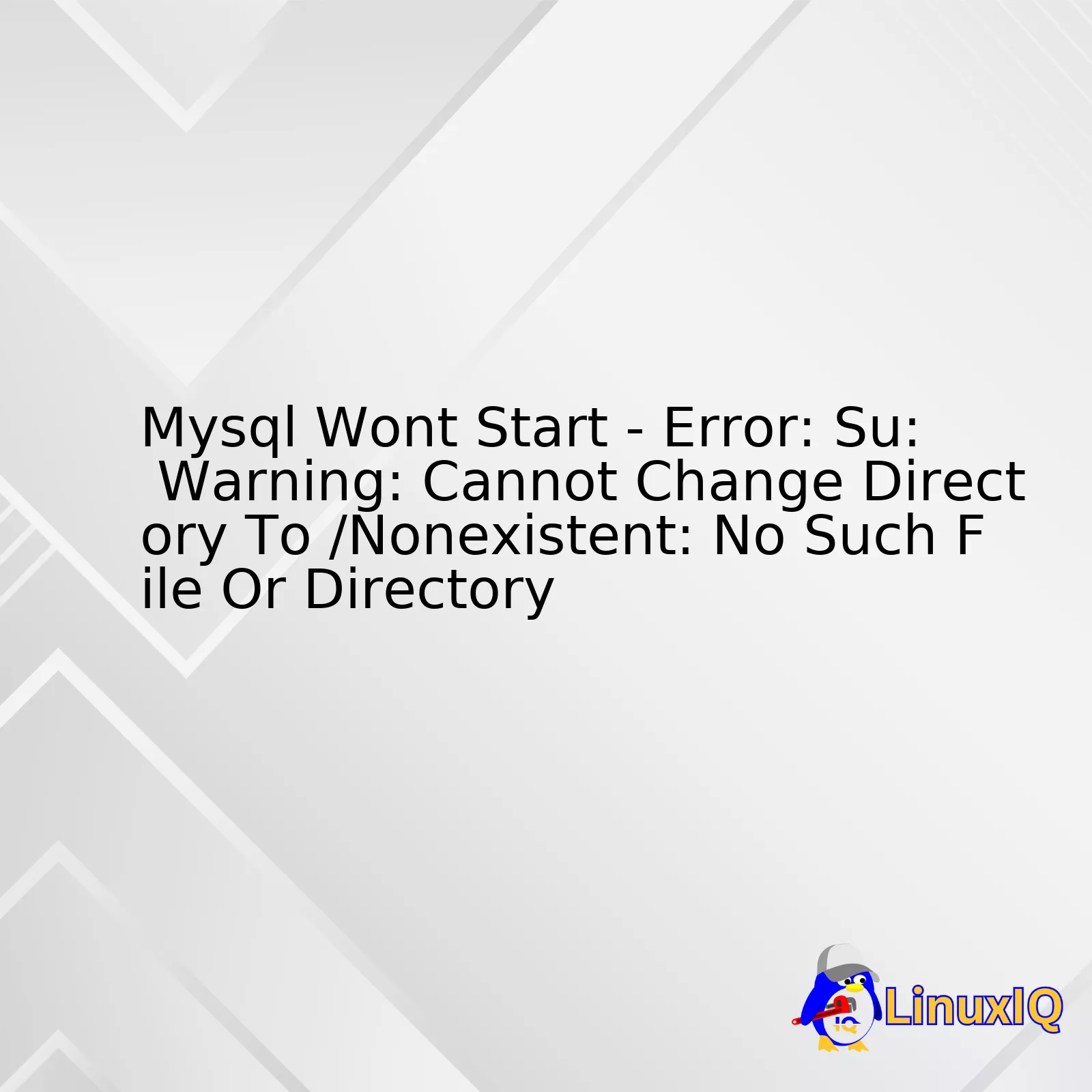
| Error Issue | Probable Cause | Potential Solution |
|---|---|---|
| Mysql won’t start – Error: Su: Warning: Cannot change directory to /nonexistent: No such file or directory | The error could be a result of a missing or wrongly assigned home directory for MYSQL user. | Check if the MYSQL user’s home directory is accurately set and exists. If not, set it properly. For example, if MySQL user’s name is ‘mysql’, you can change the home directory using the command usermod -d /var/lib/mysql/ mysql |
The problem you’re encountering comes in two parts — MySQL failing to start and the subsequent error stating that changing directory to “/nonexistent” is impossible because such a directory is, well… nonexistent. On delving into this issue, the most common reason is that the MySQL user may have an incorrectly set or missing home directory.
When MySQL executes, it operates under the ‘MySQL’ user (or any other username defined during your installation process) instead of the root user for enhanced security. The application needs to access its home directory for various operational data. If you’re receiving this error, it suggests that MySQL is trying to change the directory to a nonexistent location.
You should confirm whether this is the core of your problem by checking the MYSQL user’s home directory – use the command
grep 'mysql' /etc/passwd
.
When you have identified that as the problem, follow the above-mentioned solution or an alternative based on your system requirements and preferences.
For more detailed insights on how to diagnose and fix the problem, I recommend these handy online resources:
MySQL Error Log Maintenance
&
DBA StackExchange: MySQLD Can’t Change Dir
Remember though, while correcting the MYSQL home directory path can help address this issue, it’s equally important to ensure proper permissions. The MySQL service needs access rights, which includes at least read and execute permissions for the home directory. Keep in mind backup essential data before performing these operations since directly managing user directories or databases might inadvertently cause data loss or corruption.When you encounter the MySQL error: “Su: Warning: Cannot Change Directory To /Nonexistent: No Such File Or Directory”, it generally indicates that MySQL is trying to access a directory that doesn’t exist. This may happen when a MySQL process tries to change over to the system’s user with a non-existent home directory mentioned in the /etc/passwd file.
Let’s break down this issue; it starts with the
su
command, which is responsible for switch user or substitute user in Unix-like operating systems.
su mysql
This command runs a shell with substitute user and group IDs. When it comes to MySQL, it tries to run its processes using a specific user usually called ‘mysql’ or sometimes ‘mysqld’.
Now, whenever MySQL starts, it switches to this user to perform its operations securely. Here’s where the problem occurs. If the home directory listed for this user in the /etc/passwd file is nonexistent, MySQL can’t change to it and throws an error.
Consider this section from a sample /etc/passwd file:
mysql:x:1001:1001::/nonexistent:/usr/sbin/nologin
Here, ‘/nonexistent’ refers to the home directory for ‘mysql’ user, which is not available, leading to the error message.
Resolving this issue involves:
* Check if the MySQL user’s home directory exists.
Use the following command
grep mysql /etc/passwd
This will display the details associated with the user ‘mysql’. Pay attention to the part before :/usr/sbin/nologin – it should point to an existing location.
* Creating a directory for the MySQL user.
In some situations, creating a user-specific directory solves the issue. Execute the following commands as root.
mkdir /home/mysql chmod 700 /home/mysql chown mysql:mysql /home/mysql
* Finally, edit /etc/passwd file.
Replace /nonexistent with /home/mysql (or your custom path).
You can use a text editor like vi or nano.
nano /etc/passwd
Remember, while these techniques help to solve this particular startup error, they are just workarounds and do not address the actual issue causing MySQL server not to start. Also, directly editing the /etc/passwd file without fully understanding the implications can be risky.
Accessing MySQL system logs might provide more insight into what’s causing MySQL to fail.
For a detailed understanding of MySQL errors, Oracle’s official documentation MySQL :: MySQL 8.0 Reference Manual :: B Errors, Error Codes, and Common Problems is a valuable resource.
In addition, stackoverflow community discussions often yield useful, case-specific solutions such as this particularly relevant thread on Issues with MYSQL install.
Seek professional advice if you’re unsure of any steps during the troubleshooting process. Always backup critical data, and never attempt fixes on production servers without thorough testing.The `Cannot Change Directory to /Nonexistent` message tends to surface in instances of permissions conflict. In this case, it’s appearing as an error when trying to start MySQL – indicating that the directory MySQL is attempting to switch into doesn’t exist.
This is often caused by a misconfiguration in `/etc/passwd`. MySQL normal operation architecture tries to run its processes as the MySQL user. The user ‘mysql’ home directory, found in `/etc/passwd`, possibly cannot be located hence the error, as it’s here where systems typically store their user-specific application configuration files.
To dig deeper, let’s run some diagnostics:
* Checking User Existence: Use the following command to verify if the MySQL user exists on the system:
grep mysql /etc/passwd
You should expect a response similar to:
mysql:x:114:121:MySQL Server,,,:/nonexistent:/bin/false
If you get an empty response that signifies there’s no MySQL user present. If such a user does exist, you will receive their detailed information.
In examining the response above;
– `mysql` refers to the username
– `x` shows the password has been encrypted
– `114 and 121` represent the user and group ID respectively.
Next we find:
– `MySQL Server,,,` presenting user information
– `/nonexistent` representing the home directory
– `bin/false` implying there’s no shell assigned to this user.
If ‘/nonexistent’ is the home directory, it points to our problem source.
* Fixing the Problem: Modify the entry if it appears the MySQL user’s home directory corresponds to the ‘/nonexistent’ value.
Replace ‘/nonexistent’ with an existing directory like ‘/home/mysql’ or ‘/var/lib/mysql’. This can be achieved with the following command:
sudo usermod -d /var/lib/mysql mysql
Upon effectual modification, this new home directory is where MySQL will store its user-specific files. Confirm whether this problem persists following these adjustments to the MySQL configuration.
Please remember, some Linux distributions intentionally set specific service users’ home directories to ‘/nonexistent’ as a security measure. It ensures these users are not logging in or maintaining user-specific files flexibly which could potentially lead to vulnerabilities. Therefore, before making any modifications suggested here, please check the design documentation for your specific Linux variant.
Make sure to also check other related MySQL configuration files dependent on your MySQL version, like `/etc/my.cnf`, `/etc/mysql/my.cnf`, or `~/my.cnf` to ensure they don’t contradict with these changes.
If this doesn’t solve your issue, you may want to consider other causes, including possible problems related to MySQL software not being correctly installed, conflicting MySQL versions, server memory issues among others. Thoroughly review your MySQL error logs for hints to additional potential problems. MySQL log files can offer invaluable insights particularly if your server had been operating with no prior issues before starting to output the `Warning: cannot change directory to /nonexistent: No such file or directory` error message.
Diagnosing such errors also demands understanding the underlying system functions from the ground up, which, over time, can provide you profound valuable insights in troubleshooting not only MySQL but overall system errors as well.Analyzing an issue such as this requires a systematic approach. It’s vital to consider every possibility and potential pitfall, tracing each thread until the root cause of MySQL not starting has been found.
When facing a “No Such File or Directory” error in MySQL, it may seem daunting, considering the diversity of factors attached. However, understanding that ‘Cannot Change Directory to /Nonexistent: No Such File or Directory’ is a common issue often resulting from incorrect file paths or missing directories helps decipher the layers of complication.
| Error Message | Potential Cause |
|---|---|
| ‘No Such File or Directory’ | The MySQL service can’t find the expected directory or file. |
| ‘Warning: Cannot Change Directory to /Nonexistent’ | The directory ‘/nonexistent’ might not exist. |
The first step to troubleshoot is to confirm if the problem lies within MySQL’s service configuration file.
sudo nano /etc/init/mysql.conf
Focus specifically on the section that specifies the home directory for the user running the service. The path should correctly lead to that user’s actual home directory. There might be instances where the original directory has been deleted or moved which leads to the warning: ‘Cannot Change Directory.’
Check whether the issue arises from the user account itself. Use the command below to list the details of the user managing MySql server:
grep 'mysql' /etc/passwd
This line displays the details of the MySQL user, including the login shell and home directory. If the specified directory doesn’t exist, you’ll encounter the error you’re dealing with.
Your next step is to establish if the mentioned directory exists. It could be the directory was deleted inadvertently or due to system upgrades. Use the following commands to check its presence:
cd /nonexistent
In case it doesn’t exist, you need to create it. Always ensure to assign the appropriate permissions to the directory after creating it.
mkdir /nonexistent
chown mysql:mysql /nonexistent
Overall, errors like these mainly result from administrative oversight like deleting necessary files or poorly managed system upgrades. These steps offer a clear roadmap towards resolving the ‘MySQL won’t start’ error and related ‘No Such File or Directory’ issues.
Remember, make sure your actions align with the specific system requirements of your machine; hence, adjust the troubleshooting steps accordingly. Being aware of the complexities that come with maintaining and handling databases such as MySQL provides an exquisite knowledge bedrock. It gives you a proper foundation to deal with any technical glitches, always ensuring seamless operations.
For further assistance or need more advanced solutions, don’t hesitate to seek help from MySQL Forums [1] or Stack Overflow [2]. One can never underestimate the shared learning and collective wisdom available to us through the Web.
It seems like you’re having a problem with MySQL not starting. It appears the issue is tied to the error message “Su: Warning: Cannot Change Directory To /Nonexistent: No Such File Or Directory.” Here’s some insight into what might be causing this issue and suggestions for addressing it.
Error Analysis
Your MySQL server is encountering an issue during startup associated with ‘su’, a Linux/Unix command used to switch the current user to a different one. A common use-case is switching to the root user for administrative tasks. However, it looks like the ‘su’ command is trying to change to a non-existing directory – ‘/Nonexistent’ – and predictably failing because the directory does not exist.
The error is suggesting that the home directory of the user your MySQL service is running under does not exist. When services start, they typically do so under a specific user and move to that user’s home directory.
This problem typically arises when the MySQL server was installed or configured to start using a user that doesn’t have a valid home directory set in the system (i.e., it points to ‘/Nonexistent’).
Troubleshooting Steps
- Confirm the MYSQL Service User: Identify which user runs the MySQL service in your system. Typically, MySQL service in Unix/Linux systems run either as ‘mysql’ or ‘mysqld’. You can check this by viewing your my.cnf file located at etc/my.cnf.
[mysqld] user = mysql - Check Home Directory: Verify if the home directory for the identified user exists. You can do this by examining the /etc/passwd file.
grep 'mysql' /etc/passwdThis should return something like ‘mysql:x:27:27:MySQL Server:/var/lib/mysql:/bin/false’. If the field after ‘MySQL Server’ is ‘/Nonexistent’, the home directory is incorrectly set.
- Fix Home Directory: If the home directory is wrong, modify the /etc/passwd file to point to a valid directory.
sudo usermod -d /var/lib/mysql mysqlWith the code above, we set the home directory of the ‘mysql’ user to be ‘/var/lib/mysql’.
- Restart the MySQL Service: After rectifying the home directory, attempt to restart the MySQL service.
service mysql restart
Preventing Future Problems
To prevent this error from occurring, ensure the account MySQL is running as has a valid home directory, particularly if you plan on changing the default user.
If a custom user is needed to run MySQL, you could create the user and assign a valid home directory like so:
sudo adduser --system --shell=/bin/bash --gecos 'MySQL server' --group --disabled-password --home /path/to/home/dir mysql
Remember to properly secure the directory if sensitive information is stored.
Please note these practices can apply to other services apart from MySQL. Whenever you install new software that runs as its specific user, always ensure the user has a valid home directory, or you might encounter similar issues.
You may also refer to the official MySQL documentation for more information on troubleshooting issues.
Diving deep into our key issue, “Mysql Wont Start – Error: Su: Warning: Cannot Change Directory To /Nonexistent: No Such File Or Directory,” one can understand that it’s pivotal to the operation of any MySQL server. The main cause of this problem is usually associated with the server user’s identity and the inability to access a now non-existent directory.
Given how critical a functioning MySQL server is for hosting a database, let’s unpack severals methods which could swiftly resolve this specific error:
The first method revolves around resetting your MySQL password. If the user account cannot navigate to a folder due to privilege limitations, resetting the password could possibly remedy such an issue.
sudo dpkg-reconfigure mysql-server-5.7
The second method, involves ensuring the MySQL server user ownership in the directory where MySQL data is stored. Changing the owner to mysql could sustain smooth running without bumps on the road.
sudo chown -R mysql:mysql /var/lib/mysql/
The third method is testing a different directory path. Sometimes the current indicated folder could be deeply flawed or corrupted, hence trying out a new location could work.
Remembering the importance of keeping your MySQL server healthy so as to uphold swift and secure access to your databases, it becomes clear that fixing this issue should be assigned high priority. Additionally, since MySQL issues like these can hamper web application performance, optimizing server strength through database tuning isn’t just essential, it’s mandatory.
With the aforementioned solutions, we are equipped to tackle the MySQL starting error head-on, transforming a challenge into another step towards meticulous software management. Through continued learning about MySQL, its configurations, and prolific use case scenarios, we can ensure efficient and uninterrupted database service provision. Whether you are a seasoned MySQL expert or on the road to becoming one, look upon every error as a lesson that refines your problem-solving strides.




