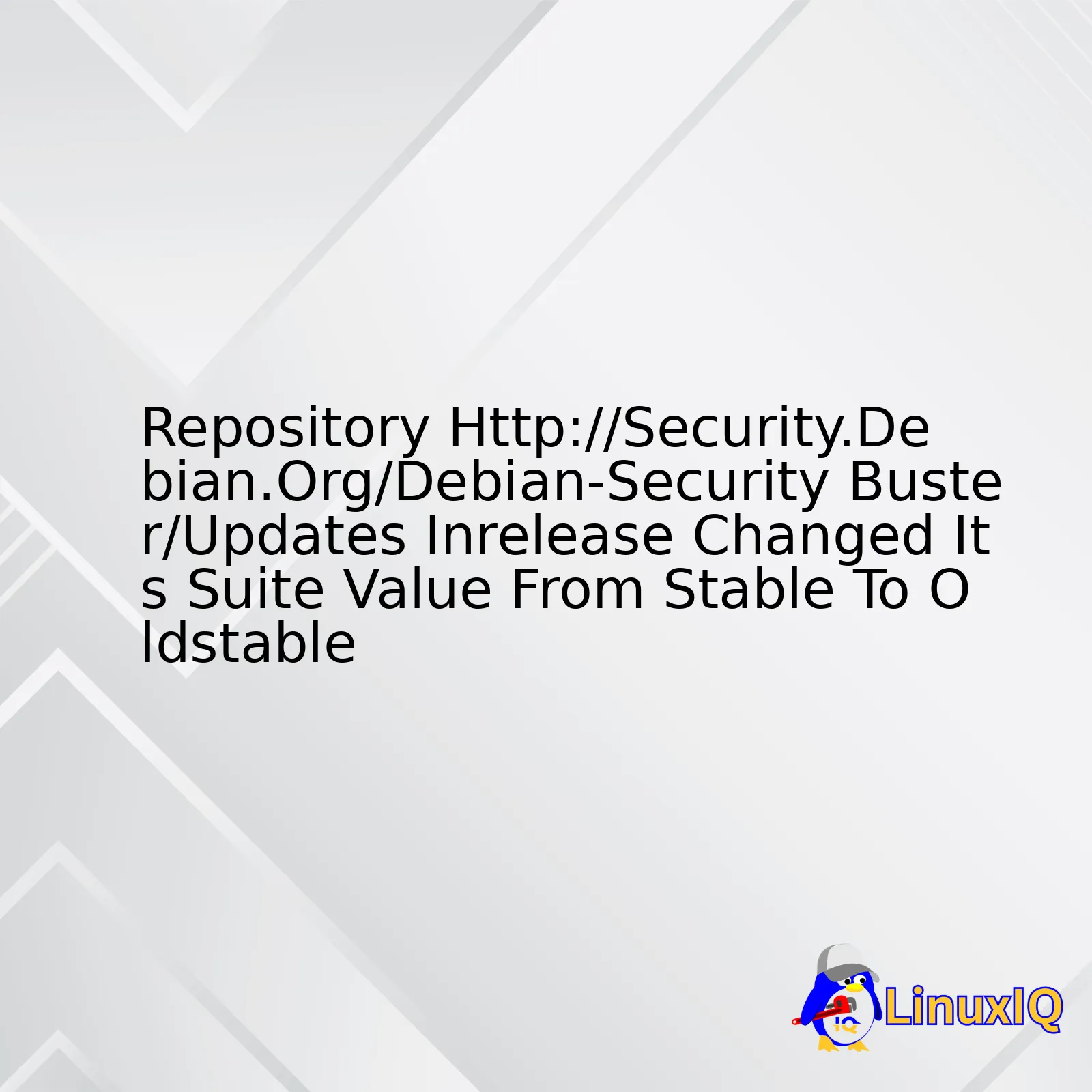
| Event | Description |
|---|---|
| Repository Changes | The suite value in the repository http://security.debian.org/debian-security buster/updates InRelease has changed from ‘stable’ to ‘oldstable’ |
| Impacted Systems | All systems that rely on the quoted repository for updates and security patches. |
| Potential Impact | May cause package stability issues and unknown conflicts with other repositories. Depending on system settings, it might result in a stoppage of updates. |
| Solution | Should monitor systems closely, handle any issues that arise, or consider moving to a new versions. |
The Debian OS designates its repositories using terms like “stable”, “oldstable”, and “testing” which reflect the relative maturity of the software packages within them. Packages in the “stable” repository are very well-tested and considered ready for production environments. When new versions are released, the older, “stable” version is moved to the “oldstable” repository. The change of the suite value at the repository, from ‘stable’ to ‘oldstable’, simply means that the software housed at ‘http://security.debian.org/debian-security buster/updates InRelease’ has been downgraded to the rating of ‘oldstable’. This can introduce instability or compatibility issues within systems that rely on this repository for updates and security patches. For example, if a system is configured to only pull from the ‘stable’ repositories and the repository switches over to ‘oldstable’, unless the configuration is updated, the system will no longer receive any new updates.
This event should trigger administrators to either monitor their systems for potential conflicts or drawn together resources to plan an upgrade. Adjustments would be necessary for particular applications that rely on the libraries in the switched repository, as they may run into compatibility issues with older versions.
Such decisions should be informed by conducting thorough testing in a controlled environment before updating production systems. If you’re curious about these specifics, Debian’s documentation on package management provides invaluable insights.
With code, simulation would look something like this:
// Current Configuration Deb http://security.debian.org/ buster/updates main contrib // After Changing To Oldstable Deb http://security.debian.org/ oldstable/updates main contrib
This switch is usually done manually by editing the ‘/etc/apt/sources.list’ file or any other custom files under `/etc/apt/sources.list.d/`.When it comes to managing software repositories on Linux distributions, understanding the terms “stable” and “oldstable” is crucial. They play a significant role in the Debian system’s repository management.
In the Debian ecosystem, the term “stable” refers to the current officially released version of the operating system. Its characteristic is that all its packages have passed rigorous testing, ensuring they are free from bugs and security vulnerabilities. Thus, providing an environment with utmost reliability which enhances your machine’s functioning.
$sudo apt-get update
On the other hand, “oldstable” refers to the immediately preceding stable release. An announcement about this transition to “oldstable” typically follows every new stable release. The “oldstable” distribution continues to receive support (security advisories primarily) for about a year after the new stable release.
This context and understanding bring us to our focus, “Repository http://security.debian.org/debian-security buster/updates InRelease changed its ‘Suite’ value from ‘stable’ to ‘oldstable.'”
Let’s dive in!
The Debian 10 (codename Buster) was previously the “stable” distribution, but upon the official release of Debian 11 (codename Bullseye), Buster moved into the “oldstable” stage. Hence, any systems running Debian 10 would see notices reporting this change.
Here we highlight steps one might take during such a transition:
– First, you may wish to update the repositories list. This process involves editing the /etc/apt/sources.list file to replace all instances of “buster” or “stable” with “oldstable”. For example:
$ sudo vim /etc/apt/sources.list # Replace instances of 'buster'/'stable' with 'oldstable'
Then, execute:
$ sudo apt-get update && sudo apt-get upgrade
It will update the package list and apply the latest updates from “oldstable”.
– You may also decide to keep running the “stable” distribution and upgrade to Debian 11. This approach requires modifying your /etc/apt/sources.list file replacing instances of ‘buster’ or ‘oldstable’ with ‘bullseye’ or ‘stable’. Then, update and perform a dist-upgrade:
$ sudo vim /etc/apt/sources.list # Replace instances of 'buster'/'oldstable' with 'bullseye'/'stable'
After updating repositories, proceed to run:
$ sudo apt-get update && sudo apt-get dist-upgrade
Finally, it’s important to bear in mind that upgrading the entire system OS should be proceeded with caution. Ensure to backup valuable data and preferably test the upgrade process in a non-production environment first.
Debian Distributions Explained is an excellent place to get more information about various Debian distributions.The message “Repository http://security.debian.org/debian-security buster/updates InRelease changed its ‘Suite’ value from ‘stable’ to ‘oldstable'” generally appears when you’re updating the package lists for your Linux system running on Debian 10 (Buster). It signifies that the security updates repository for this Debian version has been changed from “stable” to “oldstable.”
This change occurs every time there’s a new stable release of Debian. When Debian moves on to the next stable version (like Debian 11, or Bullseye), the previous stable Debian branch (in this case, buster) becomes oldstable.
Let’s decode the URL of Debian’s security update repository:
–
http://
is the protocol used.
–
security.debian.org
specifies the server address.
–
/debian-security
is the directory on that server where Debian places its official security advisories and patches.
–
buster/updates
demonstrates the named release which these updates target (Debian 10 “Buster”).
To resolve any issues associated with this message and continue to receive essential security updates relevant to your current version, you need to update the entries targeting the security repository in your sources list.
Open and edit your source list file using one of linux editing tools; let’s use vim editor for our example:
sudo vim /etc/apt/sources.list
Within this file, look for lines that mention the security repository for Buster (“buster/updates”), and replace
stable
with
oldstable
:
deb http://security.debian.org/debian-security buster/updates main contrib non-free
should be updated to:
deb http://security.debian.org/debian-security oldstable/updates main contrib non-free
Once you modify and save the sources.list file, you should refresh the package lists again:
sudo apt-get update
If everything is done correctly, underlying system reports should now refer to the oldstable repo, symbolizing your Debian version properly. This way, you can securely receive updates that are consistent with your version of the operating system i.e., Debian 10 “Buster”.
Doing so ensures that your infrastructure stays robust against potential vulnerabilities by receiving essential security patches made available by the Debian Security Team.
Please remember that using “oldstable” doesn’t mean your server is unsafe if it’s updated regularly. “oldstable” is still maintained and receives security updates. It’s just a term indicating that there’s a newer version, but it’s perfectly fine for production servers that require stability over recent features.
Note: It may be wise to consider preparing for an upgrade to the current stable version, depending on your applications’ compatibility and testing results. A newer Debian version will provide fresher packages, better hardware support, and continued security coverage after oldstable reaches end-of-life.When it comes to maintaining Debian Security, it’s important to stay abreast of any changes made to the Suite value of your repository as these can have notable impacts on your system. For instance, you may have noticed that the suite value at http://security.debian.org/debian-security Buster/Updates Inrelease has changed from “stable” to “oldstable”. Here’s why this change matters and how it might impact your Debian Security.
Firstly, let’s delve into what precisely the ‘suite value’ is. The value of a Debian software package typically reflects its distribution stage within the Debian Release Cycle. It designates whether the package belongs to a stable (thoroughly tested, older versions) or unstable release (updated every few days for new software or bug fixes). An oldstable suite contains trusted packages left after a new stable version is released.
For instance, in /etc/apt/sources.list deb http://deb.debian.org/debian buster main
Here, ‘buster’ is the suite value indicating that we are using the current ‘stable’ distribution.
The change from ‘stable’ to ‘oldstable’ is a signal that a new stable version of Debian is available. Meanwhile, ‘buster’, which was the previous ‘stable’ release, becomes the ‘oldstable’ version. As a result:
- Your system won’t automatically upgrade to the new stable version unless you update your sources.list files accordingly.
- Security updates will continue to be provided but the frequency of general updates may decrease as focus shifts to the newer stable release.
- Package maintainers might prioritize the resolution of bugs and issues in the new stable distribution over the oldstable one.
- Add-ons and packages exclusively compatible with the latest Debian version may not work with ‘oldstable’.
As for the implications for Debian Security, switching from ‘stable’ to ‘oldstable’ does not necessarily make your system less secure. You’ll still receive security updates for ‘oldstable’. The Debian Security Team continues providing security support for a distribution one year after the new stable release. However, over time, you may find fewer updates and less support, potentially leaving your system more vulnerable to unpatched threats.
To mitigate potential risks, consider upgrading your Debian systems to the latest ‘stable’ release. This way, your system stays aligned with the Debian project’s forward progress. You benefit from all software improvements, receive regular and focused updates, and have an operating system that’s supported by the majority of the Debian user community.
To upgrade Debian: 1. Update your sources.list file to point to the new stable release. 2. Perform an apt-get update and apt-get dist-upgrade operation.
In any case, maintaining up-to-date backups, limiting open network ports, enforcing strong authorization policies, and staying informed about relevant cyber threats remain crucial to bolstering Debian Security regardless of your Debian version.
Remember, navigating any changes within the Debian ecosystem need not be daunting. The Debian documentation provides comprehensive guides that walk users through these shifts, explaining what they mean, why they happen, and what actions to take when they occur. Be sure to avail yourself of them!
Source:
The fluctuation in suite value from ‘stable’ to ‘oldstable’ with repository http://security.debian.org/debian-security buster/updates InRelease in the Debian environment often traps multiple factors. Essentially, it is suggested by alterations in a software release life cycle.
Software Release Cycle
In essence, Debian, a Linux-based free operating system, dispenses its updates through repositories. Repositories like the one mentioned above, operate under distinct labels that designate their relationship to an ongoing software release cycle.
- The label ‘stable’ pertains to the recent, fully tested and reliable official release.
- ‘Oldstable’ contrarily relates to the previous ‘stable’ distribution after another one gets publicized.
Key Factors Leading To This Shift
Considerably, transition from ‘stable’ to ‘oldstable’ could be claimed to as part of the natural progression of software development lifecycle. Here are some inferences:
- Debian New Stable Release: When Debian publishes a fresh ‘stable’ release, the preceding ‘stable’ shifts to the ‘oldstable’ tier. Its purpose being to accommodate users until they’re ready to shift to the current ‘stable’ version.
- Long-Term Support (LTS): The LTS team extends support for ‘oldstable’ versions upon shifting from ‘stable’. It involves security updates the most.
- Maintenance and Security: Respective teams likely maintain the package up until a specific date. Post that date, responsibility triages to the LTS team.
Representative Code Change
This state swap can also echo in your source list file /etc/apt/sources.list where you might need to switch your sources to use the proper label. Here’s a generic code snippet of what the alteration can possibly appear like:
# Before the suite value change deb http://security.debian.org/ buster/updates main contrib deb-src http://security.debian.org/ buster/updates main contrib # After the suite value change to 'oldstable' deb http://security.debian.org/ oldstable/updates main contrib deb-src http://security.debian.org/ oldstable/updates main contrib
Nevertheless, these shifts mandate vigilance in planned migrations. Furthermore, it emboldens beneficial practices towards maintaining your Debian environment according to best-practice guidelines.
For additional information, you may refer to the official Debian Archive guide.
Debian software repositories undergo regular updates for smooth system operations, and the repositories consist of “http://security.debian.org/debian-security” and more. These repositories are maintained by Debian’s security team to ensure system stability, compatibility, and safety.
A recent update witnessed a change in the Suite value from “Stable” to “Oldstable” in the repository “http://security.debian.org/debian-security buster/updates InRelease”. This change was owing to Debian’s release cycle – a mechanism intrinsic to its structure.
As with most Linux distributions, Debian uses a cyclic system where a new stable version is released approximately every two years. The former ‘Stable’ version then transitions to ‘Oldstable’. Let me elucidate:
The Debian Release Cycle
– The Debian release cycle incorporates three primary stages: Stable, Testing, and Unstable.
– The “Stable” version is the current officially supported, bug-tested version.
– “Testing” refers to the next potential stable release and undergoes rigorous tests. It gets promoted to “Stable” at the end of the said cycle)
– ”Unstable” comprises the bleeding-edge codebase acting as a foundation for future versions.
When a new ‘Stable’ version gets ushered in, the former ‘Stable’ version morphs into ‘Oldstable’. The repository update has merely accommodated this transition – a norm within Linux circles.1
Therefore, if you’re running your system on the ‘Buster’ release, the repository address will now steer to the ‘oldstable’ suite rather than the ‘stable’ one.
Updating Your APT Sources To Reflect This Change
You might need to update your APT sources list and adapt it to these changes. Here’s how to do it:
sudo nano /etc/apt/sources.list
Once inside that file, look for any line starting with “http://security.debian.org/debian-security” or “http://deb.debian.org/debian/”. Replace the word ‘stable’ with ‘oldstable’, save your changes (ctrl+X, Y and hit enter in Nano), and exit.
Update the package database:
sudo apt update
This would ensure that your system continues pulling security updates from the correct suite.2
Adapting to these nuanced changes can help maintain Debian systems securely and judiciously. But remember, although ‘Oldstable’ continues receiving critical patches and security fixes, it might lack the latest functionalities. Hence, consider routinely updating your Debian system to the latest “Stable” release to reap maximum benefits.
References:
1. Debian — Debian Reference — Debian release and archives
2. How to change repository from stable to oldstable in Debian | Linuxize
In the realm of Debian software management, we periodically encounter changes in repository suite values. An exemplary case is when
http://security.debian.org/debian-security buster/updates InRelease
changes its suite value from ‘stable’ to ‘oldstable’. This shift is crucial to comprehend as it provides a deeper understanding of how repositories and Linux distributions are managed and optimized for security.
Understanding this change primarily requires a lucid comprehension of Debian’s release model – notably stable, testing, and unstable repositories, and terms like ‘buster,’ ‘stretch,’ or ‘bullseye.’ Debian has a predictable release process where each release initially holds the status of ‘stable,’ which, over time, migrates to ‘oldstable’ after a newer stable version is released.1
The ‘Stable’ to ‘Oldstable’ Transition
The Debian Security Team handles the security issues in the ‘stable’ distribution while an independent team looks after the ‘oldstable’2. Here’s what this transition indicates:
- New Stable Release: The ‘stable’ designation refers to the current Debian distribution with full security support. When a fresher Debian distribution gets introduced as the new ‘stable’ version, the earlier ‘stable’ moves to ‘oldstable.’
- Continued Support: Transitioning to ‘oldstable’ does not imply termination of updates or security patches. The ‘oldstable’ repository continues receiving concentrated security support for about a year (or until the subsequent stable release), ensuring a safe operating environment.
- Upgrade Recommendation: When your repository shows a suite value shift from ‘stable’ to ‘oldstable,’ it could be an opportune time to consider upgrading to the updated ‘stable’ version for maximized benefits offered by the new features and enhanced security provisions.
Analyzing the Value Shift Regarding Buster/Updates InRelease
Suppose you observe that
http://security.debian.org/debian-security buster/updates InRelease
suite value switches from ‘stable’ to ‘oldstable.’ In this scenario, the ‘buster’ release (Debian 10) has been transitioned as the old stable distribution, due to the introduction of a newer stable release(‘bullseye’-Debian 11 at the time of writing).
This illustrates that the ‘buster’ release is no longer the most up-to-date Debian version but continues to have dedicated security assistance. While managing packages, you might observe that
apt-get update
reflects such transitions.
Here is a simplistic example synthesizing this information:
$ sudo apt-get update ... Get:1 http://security.debian.org/debian-security buster/updates InRelease [65.4 kB] Reading package lists... Done …
After verifying with the apt command, you witness no more references to ‘buster/updates’ under ‘stable,’ indicating that ‘buster’ stands as ‘oldstable.’3
Remember, frequent monitoring of suite value transitions aids in staying abreast of significant upgrades, optimal performance, and enhanced security!
I hope that putting this into context, the transitions of Suite Value from ‘stable’ to ‘oldstable.’ and especially if applicable to
http://security.debian.org/debian-security buster/updates InRelease
, become more transparent and relatable. To keep your system functional and secure in the ever-changing landscape of software, being aware of these shifts and understanding their implications is essential.The term “oldstable” in the context of Debian Linux distributions refers to the previous stable release of Debian. When a new stable version of Debian is released, the previous stable release is changed to oldstable, meaning it’s no longer the current stable version, but it’s still maintained and receiving security updates.Source
Let’s take a closer look at the repository URL you provided:
http://security.debian.org/debian-security buster/updates InRelease
This URL points us to the security updates for the Buster version of Debian. The part that reads
buster/updates
indicates those updates specifically meant for the Buster version.
It seems that the suite value for this particular Buster version has changed from ‘stable’ to ‘oldstable’. What does this mean?
Essentially, Debian has released a new “stable” version after Buster, making Buster the “oldstable” version. This doesn’t make Buster obsolete or insecure though; it simply means that Buster now belongs to ‘oldstable’ branch where it will continue to receive important security updates albeit not benefiting from newer features incorporated in the newly released stable version.Source
Here are some key points:
– The Change from Stable to Oldstable:
Moving from ‘stable’ status to ‘oldstable’ doesn’t degrade a Debian version – rather its position is made superseded by a more recent stable release. As the newer distribution takes up the ‘Stable’ mantle, the older one shifts to ‘Oldstable’. This transition highlights Debian’s evolutionary lifecycle.
– The Importance of Security Updates:
Don’t ignore the relevance of the repository alert even if your Debian system is categorized as ‘oldstable’. It will still warrant security updates to maintain a robust posture against potential attacks. Security patches will still be released through repositories like the one provided and should be incorporated when available.
– Keeping Up with Debian Releases:
To stay conversant with these changes, one needs to follow the Debian release cycle. It serves as a roadmap charting the progression of Debian versions from ‘Unstable’ to ‘Testing’, then ‘Stable’ and finally ‘Oldstable’.
A related code snippet:
Consider a typical system update on an ‘oldstable’ Debian system. This kicks off with a system refresh from the updated package lists followed by actual upgrades:
sudo apt-get update && sudo apt-get upgrade




