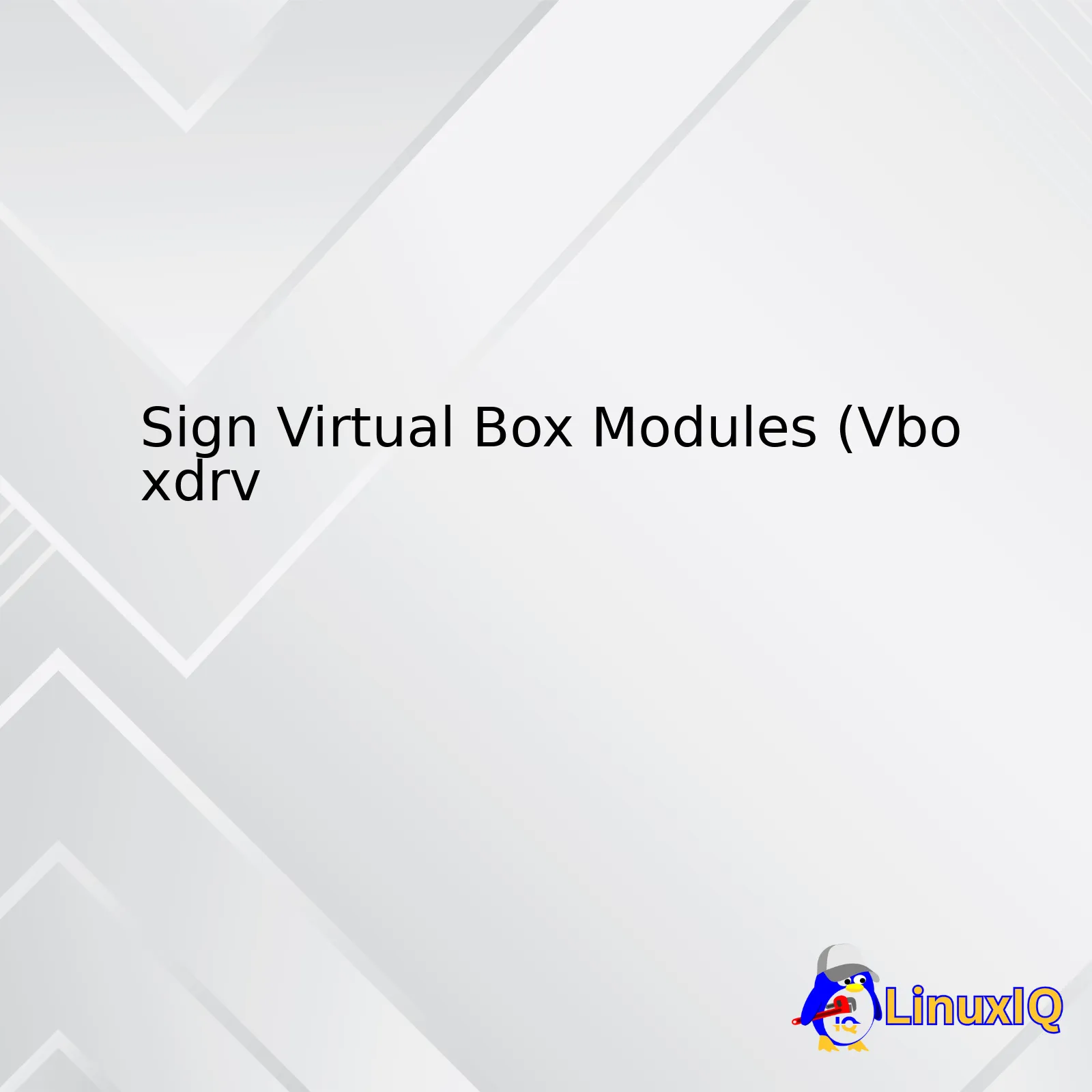
|—|——————————–|
| Description | The Vboxdrv module is a necessary component for the correct functioning of Oracle’s VirtualBox platform. It acts as a driver for the virtualization software, enabling it to communicate correctly with your system. |
| Purpose | Its main purpose is to facilitate the running and managing of multiple operating systems simultaneously. |
| Function | The module allows for the sharing of physical hardware resources amongst different operating systems working concurrently on the same server. |
| Requirement | It needs to be manually compiled and loaded into the kernel when a new kernel version is installed. |
| Signing |For secure boot, Kernel modules such as Vboxdrv need to be signed manually in CentOS 8 since they aren’t signed by default.|
When dealing with the VirtualBox platform, an essential component known as the Vboxdrv module plays a critical part. This module functions as a driver for the platform, ensuring that all operations can run smoothly and effectively. Essentially, it enables the virtualization software to interact appropriately with the operating system.
The value of the Vboxdrv module lies in its ability to allow the concurrent operation of several operating systems, a feature widely utilized in server environments. It achieves this by routing physical hardware resources to the various systems operating simultaneously on one server.
However, its usage comes with certain requirements. For example, whenever there is an installation of a new kernel version, the Vboxdrv module must be manually compiled and loaded into the kernel. This is because, unlike some other modules, Vboxdrv is not included in the typical Linux kernel package.
Moreover, systems with secure boot like CentOS 8, an extra layer of intricacy is added. The Vboxdrv module does not come signed, which is a prerequisite for it to be recognized and loaded by a secure boot system. Therefore, users must take the additional step to manually sign the Vboxdrv module before usage.
Virtual Box Modules, commonly referred to as Vboxdrv, are crucial elements in the functionality of Oracle’s VirtualBox open-source software. Vboxdrv is a kernel module that creates an interface between the guest system (operating system within the virtual machine) and the host system (operating system of your computer). In other words, this module allows the guest system to use the hardware of the host system.
Regarding its relevance to “Sign Virtual Box Modules”, it refers to the necessary verification process to be followed before the host system accepts and uses these modules. Linux distributions like CentOS 8 rely on a secure boot procedure where all modules loaded during the boot process must be signed by authorized keys to ensure their authenticity and integrity. Unsigned or improperly signed modules, such as Vboxdrv, would not, under normal circumstances, be permitted to load when Secure Boot is enabled.
To get around this, you will need to manually sign the VirtualBox modules (Vboxdrv and possibly others depending on the situation). This process usually involves generating your own Machine Owner Key (MOK), enrolling it on your system, using it to sign the modules, then loading the signed modules into your kernel.
Keep in mind that signing Virtual Box Modules ensures the security of your system, as the host only loads modules that have been verified and approved. However, make sure you carefully follow the guidelines for signing so as not to compromise your system’s security.VBoxdrv or Virtualbox Kernel Service is pivotal towards contributing to the optimized functionality and application of VirtualBox. This VBoxdrv is a mandatory component that supports proper execution of guest systems. Without its efficient functioning, VirtualBox will not run.
In Centos 8, you may encounter issues where unsigned kernel modules like VBoxdrv are not allowed to run. This is due to security enhancement features that ensure only signed modules are loaded into the kernel. Signing these modules affirms their integrity and authenticity, thereby protecting the system against the risks posed by unsigned modules.
Here’s how you can sign the Virtual Box Modules (Vboxdrv) for better optimization:
1. First, make sure you have installed the necessary tools by running sudo yum install mokutil openssl
2. Generate signing keys:
-openssl req -new -x509 -newkey rsa:2048 -keyout MOK.priv -outform DER -out MOK.der -nodes -days 36500 -subj “/CN=VirtualBox/”
3. Now, sign the module vboxdrv with the generated key;
-/usr/src/kernels/$(uname -r)/scripts/sign-file sha256 ./MOK.priv ./MOK.der $(modinfo -n vboxdrv)
4. Register the keys to Secure Boot.
-sudo mokutil –import MOK.der
5. Enter a password for later use when enrolling MOK (Machine Owner Key).
6. Reboot your machine and follow the UEFI prompts to enrol the MOK.
Once the steps above have been cleared, the Vboxdrv will be successfully signed and users can seamlessly enjoy tasks on VirtualBox, making for better system efficiency and performance, thus optimizing functionality and enhancing application operations.
This process strengthens the overall system robustness while significantly reducing avenues for potential attack vulnerabilities. It ensures that all VirtualBox drivers run effectively in a secure environment, inherently fostering an improved operational climate within CentOS 8.If you’re encountering issues with signing the VirtualBox modules (like vboxdrv) on CentOS 8, the issues could be due to a number of reasons.
Below are some common problems and their solutions:
1. **MOK Manager Error**: Upon trying to install VirtualBox, an error message may pop up that reads “MOK management failed” or similar. This is a Secure Boot related error. You will need to disable Secure Boot in your system’s BIOS setup if possible. If Secure Boot cannot be disabled, you must sign the modules manually.
2. **Missing Required Tools**: VirtualBox requires certain tools to function correctly such as gcc, make, dkms, and more. Install them using the following command:
sudo dnf install binutils gcc make patch libgomp glibc-headers glibc-devel kernel-headers dkms




