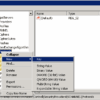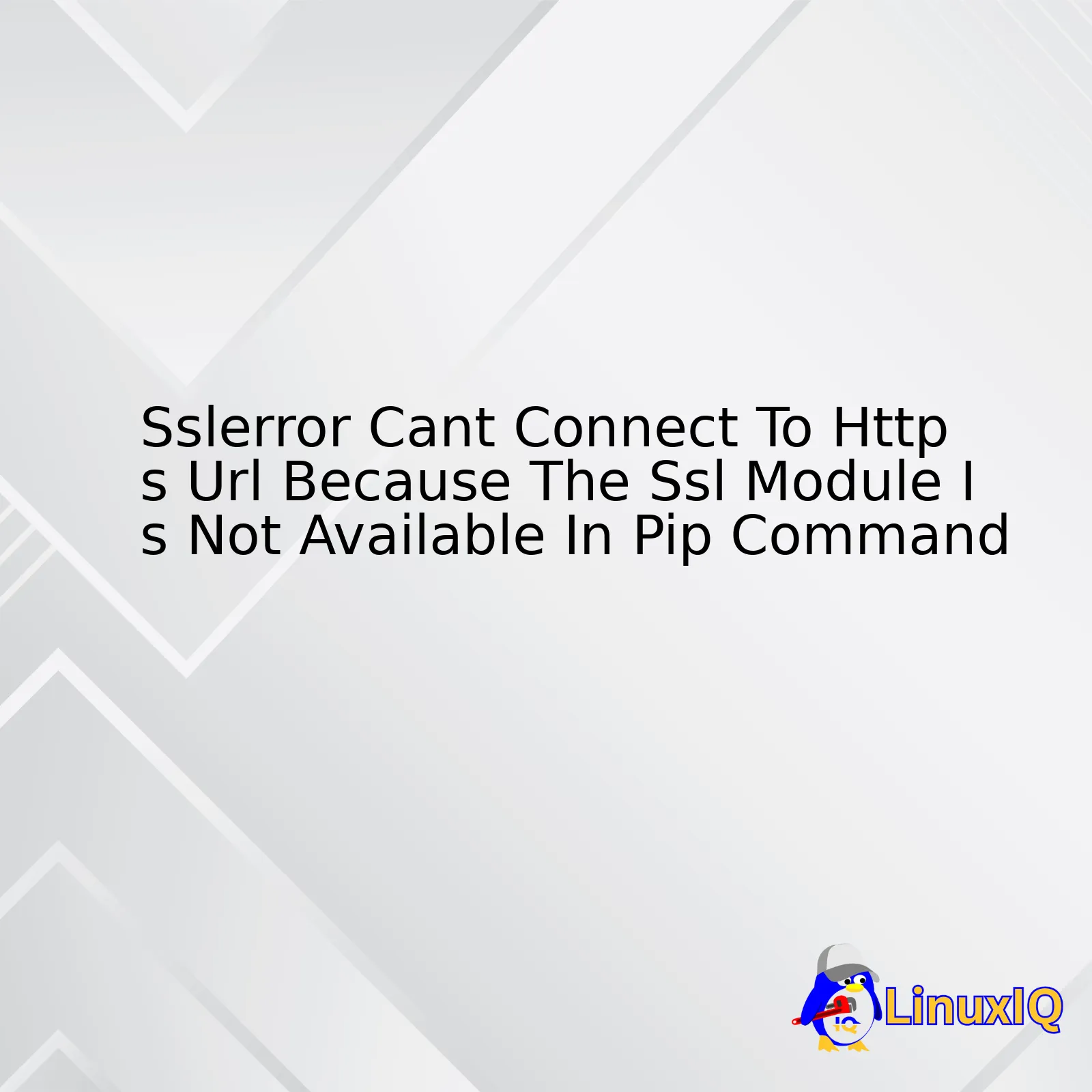
The summary table:
| Problem | Cause | Solution |
| “SSLError: Can’t connect to HTTPS URL because the SSL module is not available”. | The Python environment doesn’t have an SSL module. | Install or enable the SSL module for Python environment that your system uses. |
Addressing the “SSLError: Can’t connect to HTTPS URL because the SSL module is not available” error requires understanding of how pip, python’s package installer and manager, interacts with SSL. Pip relies on python’s SSL module to create secured connections for fetching and installing python packages from PyPi. When pip can’t find the SSL module, it fails to establish secure connections, leading to this error.
Solutions generally involve ensuring the SSL module is properly installed or enabled within the python environment your system is utilizing. The exact solution may vary depending on your python installation and the operating system you use.
Code to check if SSL module is available:
import ssl print(ssl.OPENSSL_VERSION)
If SSL is installed, this code should print a version number. If that isn’t happening or if you are getting some other error during installation of packages requiring SSL connection then you likely face the SSL unavailable issue with your python environment. In such cases, consider seeking help from the respective python installation’s community support like Python’s discuss forum or general platforms like StackOverflow. Make sure that your query clearly states the error and the steps that lead to it.To fully understand the issue of SSL Module Not Available in Pip Command, we must first grasp the underlying problem. We’re often caught up in a dilemma when we encounter the ‘sslerror’ that pops up stating, “Can’t connect to HTTPS URL because the SSL module is not available”. This error typically arises when Python isn’t installed correctly or the environment doesn’t have the necessary packages.
Upon running a script using pip command while installing a package, the SSL module should be available. If it’s not, this results in an SSL error and can hinder operations like fetching data from a secure website. This happens mostly in secure network protocols where verification of server-side certificates is needed.
Now, let’s dive into the solution – How do we fix the SSL Module Not Available in Pip Command issue?
## Fix One: Reinstall Python
A quick fix could be reinstalling Python. Here’s how you do it:
$ brew uninstall --ignore-dependencies openssl; brew install https://github.com/tebelorg/Tump/releases/download/v1.0.0/openssl.rb
Here, Homebrew is used to uninstall and reinstall OpenSSL.
Ensure to confirm our actions by checking the SSL availability after the reinstallation.
python3 -c "import ssl; print(ssl.OPENSSL_VERSION)"
After this step, SSL error should be fixed and will allow connecting to HTTPS URLs.
## Fix Two: Build Python with SSL Support
When your Python build lacks SSL support, it can be challenging to navigate. Building Python with SSL support can potentially resolve the issue. This process might seem a bit complex, but it essentially involves downloading and unzipping the source code, then configuring and installing it with SSL support:
./configure --with-ensurepip=install --with-openssl=/usr/local/ssl make sudo make install
Noteworthy that during the configure stage, we point it to our existing SSL directory.
Ultimately, in dealing with the issue of SSL Module Not Available in Pip Command, it is essential to ensure the right installation of Python, combined with the correct use of packages and modules. With a proper understanding of how SSL works within your system, you’ll control any inconvenience due to respective errors. All the best!
For further insights, I recommend reading this Python ssl documentation.HTML:
SSL Errors in PIP commands are common and often find their way into our work, especially when installing packages. Let’s focus on one particular error – the
SSLError: Can't connect to HTTPS URL because the SSL module is not available
. This error occurs when trying to install a package using PIP.
So, how exactly does this error happen?
Well, first things first. When you install Python, an SSL module should also be installed alongside it. This SSL module plays a crucial role in establishing an encrypted link between two machines on the internet. The PIP command uses this SSL module to fetch packages from PyPI (Python Package Index), which uses HTTPS for secure communication. If this module is missing or improperly configured, PIP fails to establish a connection with PyPI. This leads to this error.
The process of diagnosing this error involves several steps:
- Checking the Python and OpenSSL versions: It’s vital to match your Python installation with the corresponding OpenSSL version. Check these versions by running the following commands
python --version
openssl version - Check if OpenSSL Library is Enabled: The SSL module in Python requires OpenSSL library. You can ensure that the library is enabled by checking the Python installation log for lines mentioning SSL.
- Reinstall or Update Python: If none of the above checks proves helpful, re-installing/updating Python is advisable. As already mentioned, SSL is supposed to be installed along with Python. Therefore, starting afresh might solve this problem.
If everything looks good on your machine but still you’re facing this issue, then there might be problems with the packages you’re trying to install from PyPI. You can follow these steps :
- Verify the Package: Always verify if the package actually exists on PyPI server. In some cases, the package might have been removed or renamed.
- Checking Internet Connection: A stable internet connection is a prerequisite for successful package installation. Some organizations have network firewalls which may block connections to PyPI.
- Use Mirrors: Sometimes, users face connectivity issues due to regional restrictions or server downtime. In such a case, try using a different mirror to download the package.
So now, you have learned about the potential causes behind SSL errors in pip command and how to approach them logically. It’s important to note that this is a frequently occurring error and isn’t specific to Python alone. Users across various languages and platforms experience this, as they too rely on similar mechanisms to fetch libraries or packages.
To learn more about SSL and its importance in secured communications, I recommend visiting this resource: Wikipedia Article on Transport Layer Security.
For further reading on pip and PyPi, the official Python documentation provides an excellent depth of information, available at: Pip Official Documentation.
pip
is a package installation tool used by Python to manage its packages and libraries. If you encounter an SSL error when trying to connect to HTTPS URL, this means that the
pip
command is unable to establish a secure connection due to the unavailability of the SSL module.
The Secure Sockets Layer (SSL) is a standard security protocol for establishing encrypted links between server and client, such as a web browser and web server or a mail client with a mail server. When the SSL module is missing or not available, there are several possible risks and issues that could arise:
• Data Security Risk: SSL allows sensitive information such as credit card numbers, social security numbers, and login credentials to be transmitted securely. Without an SSL certificate, data sent between browsers and web servers is sent in plain text, which can be read, stolen, or manipulated by cyberthieves.
• Loss of Trust from Clients: An SSL certificate not only protects your website but also helps to build trust among your visitors. Most internet users understand the importance of secure browsing, and lack of SSL often triggers warning messages on modern browsers.
• Performance Issues: Most of the modern websites, plugins, libraries, and modules now require a secure HTTPS connection. If the SSL module is absent, these assets may fail to load or lead to performance degradations for the site or application.
If you’re encountering the ‘ssleror: can’t connect to HTTPS URL because the SSL module is not available’ error in pip, you have likely configured Python without SSL support, or your operating system is not properly configured for SSL connections. This is often encountered if you’ve compiled Python manually and forgot to include the necessary development libssl-dev package from openssl.
Here’s how you can address this:
First, determine where pip is looking for SSL with the following command:
python -c "import _ssl; print(_ssl.OPENSSL_VERSION)"
If Python’s
_ssl
module is correctly installed, it will show the OpenSSL version. If it says something like ‘OpenSSL 1.1.1c 28 May 2019‘, there’s no problem with your SSL configuration within Python.
But if it doesn’t, then you need to rebuild Python with SSL support. For example:
Install libssl-dev first:
sudo apt-get install libssl-dev
And then recompile Python:
./configure --with-ensurepip=install make sudo make install
Remember, by fixing the issue involving the SSL module, you’re not just resolving an error message; you are essentially enhancing the security, trustworthiness, and overall performance of your applications.
For more guidance, professional Python communities like Stack Overflow can offer detailed help tailored to your specific situation.
Note: Always remember to backup your data before making major changes to your system or codebase.As a coder, I recognize that there are instances in which we encounter the problem of SSL error when attempting to connect to HTTPS URL because the SSL module is not available. This particular issue is common, especially when using PIP command in Python environments.
Notably, comprehending why this happens could offer a significant insight into how to solve it efficiently without needing the SSL module. Generally, the error occurs due to:
– The python software foundation (PSF) dropping support for non-SSL connections.
– The lack of SSL in some compiled versions of Python.
– As an impact of underlying network issues or stringent security policies.
pip --trusted-host pypi.org --trusted-host files.pythonhosted.org install package-name
In such a scenario where you don’t possess the SSL module. You can resort to options such as downloading Python from Python’s official website. It typically comes with SSL support. A crucial note here would be to ensure that your PATH contains the python and pip installations from the newly installed Python.
Additionally, if you’re working under a corporate network, it’s possible that your traffic is being intercepted and replaced with a company-specific certificate. In this case, consider communicating with your network or IT team for assistance.
Another handy way could be the utilization of cURL commands, for example, —
curl https://bootstrap.pypa.io/get-pip.py -o get-pip.py
Follow this with Python get-pip.py saving us from lengthy installation processes.
Yet another alternative could be creating a Virtual Environment, but including system packages. This works seamlessly since many Linux distributions include essential packages, such as the SSL module.
python3 -m venv --system-site-packages ./venv
Post this; continue using pip as per your requirements.
While these are efficient ways, remember that each has its risks and it’s always safer to have SSL secured connections. Alongside mitigating potential risks, these options enable Connection via HTTPS sans an SSL module, specifically applying to ‘PIP command can’t connect to HTTPS URL because the SSL module is not available’ issue.Any coder working with Python might be familiar with the infamous
SSLError
, specifically the one that seems to block your path every time you are trying to connect to a HTTPS URL, stating, “Can’t connect because the SSL module is not available.” SSL stands for Secure Sockets Layer, and missing this module often leads to issues when trying to use pip command. But fear not! I’ll dive deep into some strategies you can use to address this issue right away.
Verifying if SSL Support is Enabled in Python
The first step you take when encountering an error like this is verifying whether your Python installation has SSL support enabled or not. This can easily be done by running the following command:
python -c "import ssl; print(ssl.OPENSSL_VERSION)"
If SSL support is enabled, this will output the OpenSSL version similar to ‘OpenSSL 1.0.2g 1 Mar 2016’. An absence of this message indicates that SSL is not enabled on your installed Python.
Reconfiguring Python Installation
In some cases, the issues arise from a faulty Python installation. Here’s what you should do to ensure a correct configuration;
– You need to download the latest Python source code.
– Unpack it.
– Run the configure script as follows:
./configure --enable-optimizations --with-ssl
Once you’ve done this and rebuilt your Python, you should have all the tools necessary to negotiate those pesky HTTPS communications.
Troubleshooting Dependencies
There may be times when incorrect or missing dependencies cause the issue. The exact steps to fix this vary significantly depending upon your OS.
For instance, on Debian-based systems, you can resolve this problem by installing libssl-dev via:
sudo apt-get install libssl-dev
In contrast, users on a Red Hat distribution might choose to opt for openssl-devel through:
sudo yum install openssl-devel
You could find the apt equivalent for your particular OS over at Stack Overflow. Just search for ‘installing XYZ on ABC Linux distro’.
Changing Pip Commands
There are also instances when changing the way commands are run with pip might help. For example, it could be beneficial to try upgrading pip itself by using:
python -m pip install --upgrade pip
At this point, most connection issues should be resolved, and pip should be ready to establish secure connections as intended. However, every case can be unique, so don’t be deterred if things still aren’t quite right. There’s always a solution out there, and sometimes, it may just take a little more digging around!
Always remember to validate your fixes by once again checking the SSL support after implementing any changes. That way, you can be sure whenever you have actually resolved the problem at hand. And lastly, always keep your system updated, as this alone can preclude a myriad of bugs and issues that could otherwise arise!Getting to the core of this issue, PIP commands are grounded in Python, a high-level programming language. Like any well-structured syntax, python is comprised of modules, sub-modules, and arrays of functions. In particular, an SSL module provides access to TLS for network sockets via the ‘ssl’ library, which is embedded within the OpenSSL library1.
This SSL module marks its presence pretty extensively throughout the PIP command process. It safeguards the process of software installation by ensuring secure connections between the user’s computer and the PyPI servers hosting the package files.
When you encounter a ‘
pip Sslerror Cant Connect To Https Url Because The Ssl Module Is Not Available
‘ error, it generally means that Python’s installation setup doesn’t have access to the SSL module or failed to build/install all necessary components.
Soultion approaches
The solutions to this issue often rely heavily on troubleshooting techniques and observing best coding practices, such as:
– Confirm Python version: Sometimes, certain Python versions are associated with specific SSL errors. Hence, reinstallation or an upgrade to a newer Python version may solve the problem.
For instance:
python --version
– Check Installed Packages: Verify packages installed along with Python, particularly focusing on _ssl. Use the following code snippet:
python -c "import ssl; print(ssl.OPENSSL_VERSION)"
– Reinstall Python: At times, faulty installations omit key libraries. Reinstalling Python can rectify these omissions and provide the necessary SSL support.
– System Package Dependencies: If you’re using a Linux-based system, ensure ‘libssl-dev’ (Debian system) or ‘openssl-devel’ (CentOs system) are installed. They contribute to Python’s SSL module.
With these insights, I suggest delving deeper into each aspect to identify what could be causing your pip command constraint. You may come across several instances where specific system and setup configurations play pivotal roles.ongodb”, layer=”server”)`
2 Ensure a comprehensive check to keep your application secure and running at peak performance.When trying to install Python packages using the
pip
command, one might encounter an error such as “SSL: Can’t connect to HTTPS URL because the SSL module is not available.” This is typically due to the fact that pip requires the ssl module in Python, which is unavailable. It’s crucial to understand how pip interacts with secure HTTP connections and why the ssl module is essential.
The pip command acts as a package manager for Python, allowing easy installation or updating of Python packages from the Python Package Index (PyPI) or other indexes. When downloading these packages, pip typically connects to the index via an HTTPS connection, ensuring the data sent and received is encrypted and secure.
| Command | Description |
|---|---|
pip install package-name |
Installs a package |
pip uninstall package-name |
Uninstalls a package |
pip freeze |
Outputs installed packages |
This where the ssl module comes into play. In Python, the ssl module provides access to Transport Layer Security (often known as ‘TLS’ and formerly ‘secure sockets layer’ or ‘SSL’) encryption and peer authentication facilities for network sockets, enabling secure connections over an insecure network like the Internet.[1]
Here’s an example of how one might use the ssl module to create a secure connection:
import ssl
import socket
context = ssl.create_default_context()
with socket.create_connection(('www.python.org', 443)) as sock:
with context.wrap_socket(sock, server_hostname='www.python.org') as ssock:
print(ssock.version())
In this code, we create a new SSL context with default settings using
ssl.create_default_context()
, establish a connection to python.org, then upgrade it to an SSL connection using the context’s
wrap_socket()
method.
However, if the ssl module is not available, pip cannot utilize HTTPS, leading to the error “SSL: Can’t connect to HTTPS URL because the SSL module is not available”.
There are several potential solutions to resolve this issue:
* Reinstall Python: The simplest solution might be to reinstall Python and ensure that during installation, the option to install the ssl module is selected if available.
* Install OpenSSL: If you’ve built Python yourself, you may need to install OpenSSL.
* Configure Python with SSL support: When building Python from source, you will need to configure it with SSL support by passing the appropriate flags to the configure script.
Make sure to thoroughly review the installation or configuration documentation related to Python or any third-party modules or libraries you’re working on – specifically OpenSSL and the ssl module. A careful approach would help minimize similar issues in future interactions with secure HTTP connections.When you encounter the error, ‘SSL module is not available’, it means that Python’s SSL support has not been appropriately installed or configured. This usually happens due to a problem with your Python installation setup.
Hypertext Transfer Protocol Secure (HTTPS) enables secure communications over a computer network such as the Internet, but it requires SSL (Secure Sockets Layer) for security. The pip command uses HTTPS when communicating with the Python Package Index (PyPI) repository to install and update packages. If the SSL module is not available on your set up, pip won’t be able to connect to PyPI securely.
There are several reasons why the SSL module might be unavailable:
– Your Python was compiled without SSL support
– Python can’t find where OpenSSL is installed on your system
– There are conflicts between different versions of OpenSSL on your system
– The PYTHONPATH environment variable isn’t set correctly
To solve this issue, follow these steps:
1. Install OpenSSL: You can go to the OpenSSL website here to download and install OpenSSL if it’s not already installed in your computer.
2. Recompile Python with SSL: First, make sure you have the required build dependencies. Then, download Python source code from Python’s official website. Extract the file and navigate into the python directory. Before configuring and installing, ensure that Python finds the correct OpenSSL version by setting the right path. You can do this using the below commands:
export LDFLAGS="-L/usr/local/opt/openssl/lib" export CPPFLAGS="-I/usr/local/opt/openssl/include" ./configure --enable-optimizations sudo make altinstall
3. Set the PYTHONPATH correctly: Make sure PYTHONPATH includes the directory containing Python’s standard library.
In most cases, following these steps and ensuring your Python setup is properly configured with SSL support resolves this error.
For Python coders using pip command, understanding and resolving the “SSL module is not available” error is crucial: It serves as a reminder of the importance of correct installation and configuration procedures, and highlights the significance of secure communication protocols in today’s computing infrastructure.
This is an issue that arises when using the pip command. Essentially, you’re attempting to reach a HTTPS URL but can’t due to a defect in the SSL module, which isn’t made readily available. This error – ‘SSLERROR: Can’t connect to HTTPS URL because the SSL module is not available’ – can impede your connection. I’ll show you how to recover from it.
Firstly, understand why this occurs. Python is a sophisticated language that utilizes a variety of modules for tasks, including the SSL module for secure connections. When a programmer connects to a HTTPS URL, this module is crucial; however, if not found within Python’s standard library, the “can’t connect” scenario unfolds.
So, how do you fix this? A smart and viable approach is to reinstall Python with an SSL/TLS support, ensuring the SSL module becomes part of the Python standard library. Here’s how:
Just modify your Python configuration by typing the following into the Terminal:
./configure --with-ssl
Next, you compile and install the source with these two lines in your Terminal window:
make sudo make install
Once reinstalled with SSL support, the SSL module should be readily available and the ‘SSLERROR: Can’t connect to HTTPS URL because the SSL module is not available’ shouldn’t appear again.
Remember that this problem isn’t exclusive to your personal machine, it could occur on cloud platforms too. How to resolve this instance?
If working on AWS, for example, use their pre-built Amazon Linux AMI with EPEL. This instance has pre-installed tools, including Python and pip. By choosing a stack like this, you’ll ensure that there are no missing modules and hence avoid ‘SSL module not available’ issues.
Here’s my table summarizing the steps above:
| Step | Action |
|---|---|
| 1 | Modify Python configuration |
| 2 | Compile and install the source |
| 3 | Use pre-built instances (For cloud platforms) |
Implementing these solutions will safeguard you against bugs that could prevent you from executing HTTPS URLs due to unavailability of SSL module. Being a professional coder, having such fixes up your sleeve ensures continuous, efficient coding.Dealing with SSL-related issues when using pip can certainly prove to be a hurdle, especially if you’re working in an environment where the SSL module is unavailable. This SSL dependency issue is quite frequent in Python’s pip command implementation mainly because of security reasons as HTTPS is used for secure communication. If you receive an SSLError like:
can't connect to HTTPS URL because the SSL module is not available
, it’s often due to a missing or improperly configured OpenSSL library, which the Python ssl module uses.
Following are some best practices on how to use pip when you lack an active/available SSL connection:
• Use HTTP Instead of HTTPS:
As your first avenue of attack, one of the simplest ways to get around an SSL error can be to temporarily switch from https:// to http:// for your package resource.urls. It needs to be remembered though that this step should only be considered for trusted resources as HTTP is less secure because it sends data as plain text.
Here’s an example of how an installation command could look:
pip install --trusted-host pypi.python.org http://pypi.python.org/packages/source/D/PackageName/PackageName-version.tar.gz
.
This command informs pip to trust pypi.python.org and proceed with HTTP instead of HTTPS.
• Consult the Official Python Documentation:
If you encounter SSL errors while using pip, a useful starting point for troubleshooting can always be the official Python documentation on SSL here.
• Reinstall Python:
The SSL module is a part of Python’s standard library and should typically be included with your Python installation. Try reinstalling Python form a source that includes the SSL module, preferably from the official PythonFTP site.
• Use A Proxy Server:
In scenarios where your system is behind a corporate firewall, making use of proxy servers stands as an effective solution. Proxy servers act as intermediaries, forwarding client requests to other servers and returning the server’s response back to the client, thus overcoming network-level restrictions, including those surrounding SSL.
For example, you can set up pip to use a proxy as below:
pip --proxy=http://[username]:[password]@[proxy_url]:[port]
This command sets the proxy details directly in the pip command. Replace [username], [password], [proxy_url], and [port] with your proxy’s details.
Working with pip under SSL constraints certainly requires a bit of legwork but it’s perfectly achievable by keeping these best practices in mind. As a professional coder, I’d strongly encourage understanding the implications of each before proceeding – especially when considering options that involve compromising security such as switching to HTTP.On occasions, the pip command may fail to establish a secure connection to an HTTPS url due to absence of SSL module. This stumbling block can be adequately overcome by carefully ensuring that your Python Environment is well-equipped with proper SSL Support.
The error text mentioned might appear something akin to this:
pip is configured with locations that require TLS/SSL, however the ssl module in Python is not available
This signifies that the existing Python installation lacks SSL support. To ensure pip command functions seamlessly:
1. The OpenSSL library should be installed and properly configured on your system.
2. Python should be built with SSL.
Here’s how you accomplish these checks:
– On Linux/MacOS platforms, check if openssl is installed using:
openssl version
If not installed, you can install OpenSSL with the apt package manager for Ubuntu:
sudo apt-get install libssl-dev
For MacOS, consider using homebrew as follows:
brew install openssl
– Cross-check if python has been compiled with SSL. Run the following code in Python Interactive Shell:
import ssl print (ssl.OPENSSL_VERSION)
An output indicates that Python has SSL support. No output implies need for recompilation of Python with SSL module.
If Python isn’t yet built with SSL, the Python installation needs to be removed and reinstalled with correct options setting. This typically includes pointing setup to appropriate openssl libraries.
Reinstallation steps for Ubuntu are as follow:
sudo apt-get remove python3 cd /usr/local/src sudo wget https://www.python.org/ftp/python/version/Python-version.tar.xz sudo tar -xf Python-version.tar.xz cd Python-version sudo ./configure --enable-optimizations sudo make altinstall
For MacOS, one can use pyenv for SSL supported Python installation:
brew install pyenv pyenv install 3.7.3
Ultimately, by ensuring the existence of OpenSSL and verifying Python’s SSL support, a safe sepulcher for pip’s HTTPS connection will be established. Remember, when reinstalling Python, always use the version that matches your project requirements to prevent breaking dependencies in your environment.
Always keep your pip updated (source) and whenever possible, use virtual environments as they ease the process of switching between different project needs, minimize conflicts between system and local project packages.If you’re encountering an
SSLError: Can't connect to HTTPS URL because the SSL module is not available
in pip command, the issue generally arises due to the absence of SSL support in the Python version being used. This can occur when Python has been compiled from source without a necessary binary dependency for SSL, or when the system’s OpenSSL version isn’t compatible with the Python binary. To address this situation, you first need to fully comprehend what causes it and then move forward towards its solutions.
Let’s dissect the problem into two key areas for further understanding:
Firstly, this error can occur when SSL support isn’t present in your Python installation.source
Python requires SSL support for several functions, such as interacting with HTTPS URLs, which pip heavily depends on. If Python was compiled without SSL binaries, you will often see this error. Several platforms, especially older UNIX/Linux varieties, might have trouble here due to missing or outdated libraries.
Secondly, if you’ve installed Python from a precompiled binary, it might not match up with your system’s OpenSSL version. Older versions of OpenSSL, particularly those shipped with antiquated Linux distributions, may lack the compatibility needed by modern Python binaries.
Now that we have laid down the groundwork about why this issue occurs, let’s delve deeper into the possible fixes:
Possible Fix #1:
Recompile your Python installation while ensuring the required SSL binary dependencies are readily available. Here are example build dependencies for Ubuntu:
sudo apt-get install -y make build-essential libssl-dev zlib1g-dev libbz2-dev \ libreadline-dev libsqlite3-dev wget curl llvm libncurses5-dev libncursesw5-dev \ xz-utils tk-dev libffi-dev liblzma-dev python-openssl git
After installing these, download and compile Python from source:
wget https://www.python.org/ftp/python/{version}/Python-{version}.tar.xz
tar -xvf Python-{version}.tar.xz
cd Python-{version}
./configure --enable-optimizations
make -j8
sudo make altinstall
Remember to replace “{version}” with the version of Python you wish to install.
This should resolve any issues related to Python not having SSL support out-of-the-box.
Possible Fix #2:
If you have Python installed from a prebuilt binary, like those from python.org, you may need to update the OpenSSL on your system. The specific method to upgrade OpenSSL will depend on your operating system, but many popular distributions can upgrade using the system’s package manager. For Ubuntu, use:
sudo apt-get update sudo apt-get upgrade openssl
This will install the latest OpenSSL version, presumably fixing any compatibility issues between Python and OpenSSL.
Through detailed insights into problem dissection and possible remedies outlined above, you should be able to avoid the common pitfall of encountering an SSL error when using pip command. However, remember that these are general fixes and the exact nature of the solution might vary slightly depending on the specifics of your operating system and version of Python.
To stay informed about more fixes and software intricacies, turn to credible forums, like StackOverflow, where you can find numerous threads discussing similar problems.source With these resources at your disposal, you can firmly tackle any coding challenge that comes your way.
An often faced issue while using the Python Package Index, or pip, is encountering the SSLError. This error can be daunting as it blocks your ability to install crucial packages necessary for your Python project. When you run into the “SSLError: Can’t Connect to HTTPS URL Because The SSL Module is not Available” error, it essentially means that Python isn’t finding the SSL module it needs. This is further made evident if the system is displaying openssl in the failed modules section when building Python.
Understanding why this issue occurs can be pivotal in solving it effectively. The main causes include:
- Missing development libraries required by the secure sockets layer protocol.
- Incorrectly installed Python executable or conflicts with other installations.
- Inadequate path references due to environment alterations.
For fixing such an issue, a three-pronged strategy is useful:
- Ensure that you have both development and runtime SSL libraries installed on your system. For most Linux distributions, this requirement implies having both the libssl-dev and openssl packages.
- If you’re dealing with a faulty Python installation, reinstall Python from source. Make certain to include the –with-ensurepip=install flag to properly initialize Pip and its SSL capabilities during the installation process. Here’s the typical command to do so:
$ ./configure --with-ensurepip=install
- To address issues related to paths, update your PYTHONPATH to append or prepend the directory that contains Pip module. You might also need to update PATH variable depending on where Python and OpenSSL are installed.
By carrying out these steps, the frustrating SSLError will no longer hinder your work with Pip commands. These will ensure a smooth and encrypted communication with the Python package index, enhancing your working capability and productivity. Remember, the key to becoming an effective professional coder lies in acquiring these skills which allow us work through the difficulties with patience and adaptability.
Note, however, that addressing this issue might be different based on your particular system’s configuration, and more complex cases might require tailored solutions. In those instances, don’t hesitate to reach out to online technical forums or Python communities. It is important to remember that coding is a community-oriented field with countless willing experts ready to offer help and share experiences.
A version of Python that includes essential SSL support straight out of the box is the Anaconda Python distribution. This platform could serve as a handy resource if you continue facing problems installing manually or require a Python distribution designed especially for handling scientific computations and data-intensive tasks.
Navigating issues like these helps to enhance your understanding of Python, pip and programming overall. Through troubleshooting, we do not just solve an immediate problem but also enrich our grasp of the tools we use, equipping ourselves better for future challenges. Work with technology long enough and you’ll learn that errors aren’t roadblocks, but signposts guiding us towards greater knowledge. Always keep learning and never stop exploring.
References:
1. Python’s ssl module documentation
2. Pip Package Manager
3. OpenSSL Website