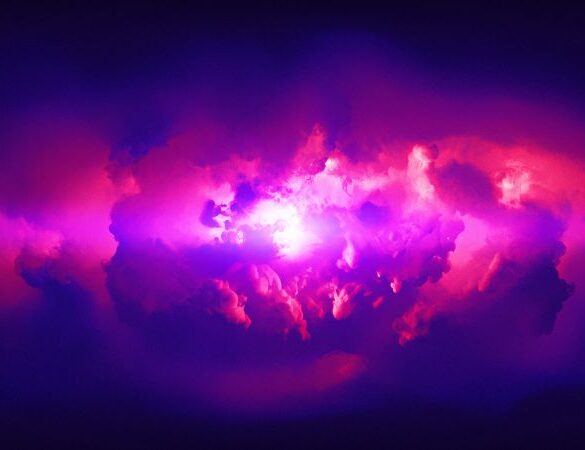In the journey of learning any complex skill, there’s often an initial period of intense excitement and rapid progress. This phase, where newfound knowledge feels like a superpower and every small victory brings a rush of euphoria, is sometimes called the “pink cloud.” For those diving into the world of Linux, this experience is particularly potent. The first time you successfully navigate the filesystem, edit a configuration file, or write a simple script from the command line, you feel an incredible sense of control and accomplishment. This article explores that journey—from the intoxicating heights of the pink cloud to the grounded, deep expertise required for professional System Administration and modern Linux DevOps practices.
We will traverse the landscape of learning Linux, starting with the foundational commands that spark the initial excitement and moving through the complexities that test one’s resolve. This is more than just a Linux Tutorial; it’s a roadmap for turning that early enthusiasm into a sustainable and powerful skill set. We’ll cover everything from the essential Linux Commands and the power of the Linux Terminal to advanced topics like containerization with Linux Docker and orchestration with Kubernetes Linux. Whether you’re setting up your first Linux Server or automating infrastructure in the cloud, understanding this progression is key to long-term success.
The Honeymoon Phase: First Steps in the Linux Terminal
The journey for many begins with installing a user-friendly distribution like Ubuntu or Fedora. The initial foray into the command-line interface (CLI) is where the magic happens. Unlike a graphical user interface (GUI) that abstracts away the system’s inner workings, the terminal offers direct, unfiltered power. This is the heart of the pink cloud experience.
Your First Powerful Commands
The initial set of commands learned are often simple yet profoundly impactful. They are the building blocks of all future Linux Administration tasks.
ls: Listing files. Adding flags like-lato see hidden files and permissions feels like uncovering secrets.cd: Changing directories. Zipping through the Linux File System hierarchy with a few keystrokes is liberating.grep: Searching for text within files. The ability to instantly find a specific line in a massive log file is a game-changer.cat,less,tail: Viewing file contents. Usingtail -fto watch a log file update in real-time makes you feel connected to the system’s pulse.
Mastering these basic Linux Utilities gives a newcomer an immediate sense of competence. The system is no longer a black box; it’s a world to be explored and commanded. This is often where the desire to learn Shell Scripting is born, as you begin to imagine chaining these commands together to perform more complex tasks.
The Magic of File Permissions
One of the first “aha!” moments for a new Linux user is understanding file permissions. The cryptic -rwxr-xr-- string suddenly makes sense. Learning to use chmod to change permissions and chown to change ownership is empowering. It’s a foundational concept in Linux Security, and grasping it provides a sense of control over who can read, write, and execute files on the system. This early lesson in managing Linux Permissions is a critical step out of novice territory and a cornerstone of responsible server management.
# Make a script executable only by the owner
chmod 700 my_script.sh
# Change ownership of a directory to the 'www-data' user
chown -R www-data:www-data /var/www/htmlChoosing Your Flavor: A World of Linux Distributions
The discovery that Linux isn’t a single entity but a vast ecosystem of Linux Distributions adds to the excitement. Each distribution, or “distro,” offers a different philosophy and toolset:
- Debian Linux and its derivative, Ubuntu, are known for their stability and massive software repositories, making them a great starting point. An Ubuntu Tutorial is often the first guide a new user follows.
- Red Hat Linux (RHEL), CentOS, and Fedora Linux are staples in the enterprise world, known for their robustness and cutting-edge features.
- Arch Linux appeals to the minimalist and the tinkerer, offering a “build-it-yourself” approach that provides a deep understanding of how a Linux system fits together.
Experimenting with different distros in virtual machines is a common and exciting part of the learning process, broadening one’s perspective on the flexibility of the Linux Kernel and its surrounding software.
The Reality Check: Encountering Real-World Complexity
The pink cloud doesn’t last forever. As you move from simple commands to managing a live Linux Server, the complexity ramps up significantly. This is where the initial euphoria gives way to the sobering realization of how much there is to learn. Problems arise that can’t be solved with a single grep command, and the consequences of a mistake become more severe.

Scripting Your Way Out of Trouble (or Into It)
The first attempt at serious Bash Scripting is a major milestone. Automating a repetitive task, like creating a simple backup, is incredibly satisfying. A basic script might look something like this:
#!/bin/bash
# A simple backup script
TIMESTAMP=$(date +"%F")
BACKUP_DIR="/backups"
SOURCE_DIR="/var/www/html"
DEST_FILE="$BACKUP_DIR/website-backup-$TIMESTAMP.tar.gz"
# Create a gzipped tarball of the source directory
tar -czf "$DEST_FILE" "$SOURCE_DIR"
echo "Backup of $SOURCE_DIR completed at $DEST_FILE"However, this is also where pitfalls appear. A poorly written script can accidentally delete important files (rm -rf $UNDEFINED_VARIABLE/* is a classic horror story), consume all system resources, or fail silently, giving a false sense of security. This experience teaches the importance of error checking, variable quoting, and careful testing—essential skills for reliable Linux Automation.
The Unseen Guardians: Linux Security Fundamentals
Moving beyond basic File Permissions, a budding administrator must confront the deeper aspects of Linux Security. This includes configuring a Linux Firewall. While tools like UFW (Uncomplicated Firewall) make it easier, understanding the underlying technology like iptables is crucial for fine-grained control. Suddenly, you’re not just running commands; you’re responsible for protecting the system from external threats.
Then there are Mandatory Access Control (MAC) systems like SELinux, which is enabled by default on Red Hat-based systems. SELinux enforces strict policies on what processes can do, and its cryptic denial messages can be a major source of frustration. Learning to diagnose and manage SELinux policies is a steep learning curve that shatters any illusion that Linux administration is easy.
Juggling Users and Services
On a single-user desktop, user management is trivial. On a multi-user server, properly managing Linux Users and groups is critical for both security and organization. You learn to create service accounts with no login shell, assign users to specific groups to grant access to resources, and audit user activity. Furthermore, configuring services like an Apache or Nginx web server, or a PostgreSQL Linux database, involves editing complex configuration files where a single misplaced semicolon can bring the entire service down. This is where meticulous attention to detail becomes a paramount skill.
Forging Expertise: The Path of System Administration
Surviving the challenges that follow the pink cloud phase is what separates a hobbyist from a professional. This is where deep, practical knowledge is built. The focus shifts from “how do I do this?” to “what is the best, most reliable, and most secure way to do this?”
Mastering the System’s Pulse: Monitoring and Performance
Effective System Monitoring is the hallmark of a seasoned administrator. It’s no longer enough to just run a service; you must ensure it runs well. This means becoming intimately familiar with Linux Monitoring tools.
- The classic
topcommand provides a real-time view of running processes, but its interface can be dense. htopis an interactive, color-coded improvement overtop, making it easier to visualize resource usage and manage processes.- For deeper analysis, tools like
vmstat,iostat, andsarare used to track historical Performance Monitoring data, helping to diagnose intermittent issues with CPU, memory, and disk I/O.
An expert admin doesn’t just look at these tools; they understand what the numbers mean and how they relate to application performance.
Advanced Storage and Filesystems

Early on, a disk is just a place to store files. For a professional, Linux Disk Management is a discipline in itself. This involves understanding technologies like:
- LVM (Logical Volume Management): LVM provides a flexible layer over physical disks, allowing you to create, resize, and move logical volumes without downtime. It’s a lifesaver in environments where storage needs are constantly changing.
- RAID (Redundant Array of Independent Disks): Configuring software RAID is essential for data redundancy and performance. Understanding the trade-offs between different RAID levels (like RAID 1 for mirroring or RAID 5 for distributed parity) is crucial for protecting data on a Linux Server.
The Art of Automation: Python and Ansible
While Bash is great for simple scripts, more complex Linux Automation demands more powerful tools. This is where many administrators turn to Python Scripting. With its extensive libraries, Python Linux integration is perfect for tasks like parsing complex log files, interacting with APIs, or managing system configurations. This skill is a cornerstone of modern Python System Admin and Python DevOps roles.
For managing fleets of servers, configuration management tools are essential. Ansible has become incredibly popular due to its agentless architecture and simple YAML syntax. An administrator can write a playbook to ensure hundreds of servers are configured identically, apply security patches, or deploy applications consistently. This is Linux Automation at scale.
Beyond a Single Server: Linux in the DevOps and Cloud Era
The pinnacle of Linux expertise today extends far beyond managing individual machines. It involves embracing the paradigms of cloud computing, containerization, and DevOps, where Linux is the undisputed king.
Containers and Orchestration: The Docker and Kubernetes Revolution
The rise of Container Linux technologies has fundamentally changed how applications are built and deployed. Linux Docker allows developers to package applications and their dependencies into isolated, portable containers.

A simple Docker Tutorial might start with running a web server in a container:
docker run -d -p 8080:80 nginx. This single command downloads and runs a fully functional Nginx server in seconds, isolated from the host system.
When you need to run thousands of containers across a cluster of machines, you need an orchestrator. This is the domain of Kubernetes Linux, which automates the deployment, scaling, and management of containerized applications. Mastering Kubernetes is a complex but essential skill for modern infrastructure roles.
Linux in the Cloud: AWS and Azure
The vast majority of servers in public clouds like Amazon Web Services and Microsoft Azure run Linux. Expertise in AWS Linux or Azure Linux environments is non-negotiable for cloud engineers. This involves not only core Linux Administration skills but also understanding how to integrate Linux instances with cloud-native services for networking, storage, security, and monitoring. The principles of managing a Linux Cloud instance are the same, but the tools and context are different.
Development and Programming on Linux
Linux has always been a premier platform for software development. For System Programming or application development, the environment is rich with powerful Linux Tools. The GCC compiler is the foundation for C Programming Linux, and the entire open-source stack is readily available. Developers and admins alike rely on powerful text editors like the Vim Editor and terminal multiplexers like Tmux or Screen to create efficient, keyboard-driven workflows. This deep integration of development and operations is the heart of the Linux Development experience.
Conclusion
The “pink cloud” of learning Linux is a wonderful and motivating experience. That initial thrill of wielding powerful commands in the terminal is what draws so many of us into this rich ecosystem. However, true mastery lies beyond that initial phase. It is forged in the fires of troubleshooting cryptic error messages, debugging faulty scripts, and architecting resilient, secure systems. The journey takes you from managing File Permissions on a single machine to orchestrating container fleets in the cloud. It’s a continuous process of learning, adapting, and building upon a solid foundation. Embrace the initial excitement, but be prepared for the challenging and deeply rewarding path that follows. The view from above the clouds is well worth the climb.