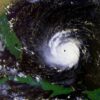To an outsider, the world of Linux can seem as vast, complex, and intimidating as an alien planet. Its cryptic commands, sprawling file systems, and powerful, unfiltered access to the machine’s core can feel foreign to those accustomed to graphical user interfaces. Yet, just as all known life is constructed from a fundamental set of amino acids, the entire Linux ecosystem is built upon a foundation of core principles, tools, and concepts. Understanding these “amino acids” is the key to demystifying the alien and transforming it into a familiar, powerful environment for development, administration, and innovation.
This comprehensive guide is designed to be your Rosetta Stone. We will journey through the foundational elements of Linux, from the kernel that sparks its life to the advanced DevOps tools that represent its highest forms of evolution. Whether you are a student embarking on a new learning path, a developer looking to expand your toolkit, or an aspiring system administrator, this deep dive will provide the essential knowledge you need. We will explore the “why” behind the “how,” offering practical insights and real-world examples to build a robust understanding of everything from basic Linux Commands to complex Linux Security configurations. Prepare to assemble the building blocks of mastery.
The Primordial Soup: Kernel, Distributions, and Filesystem
Before we can build complex organisms, we must first understand the environment from which they arise. In the Linux world, this primordial soup consists of the kernel, the various distributions that package it, and the hierarchical file system that gives it structure. These are the absolute, non-negotiable fundamentals.
The Linux Kernel: The Spark of Life
At the very heart of any Linux system is the Linux Kernel. It is the first program loaded on startup and the last to shut down. Think of it as the central nervous system and brain of the operating system. Its primary responsibilities are immense:
- Process Management: Deciding which programs get to use the CPU and for how long.
- Memory Management: Allocating the system’s RAM to various processes and ensuring they don’t interfere with one another.
- Device Drivers: Acting as the intermediary between software and hardware (like your keyboard, network card, and graphics card).
- System Calls and Security: Providing a secure interface for applications to request services from the kernel.
The kernel itself is just one component. What most people refer to as “Linux” is actually a Linux Distribution (or “distro”). These distributions take the Linux kernel and bundle it with other essential software, such as the GNU toolset, a package manager, a desktop environment, and other utilities. This is why we have so many flavors, each a different “species” adapted for a specific niche. Popular examples include:
- Debian Linux: Known for its stability and massive software repositories, forming the base for many others, including Ubuntu.
- Ubuntu: A user-friendly and widely popular choice for both desktops and servers. This Ubuntu Tutorial can be applied to many Debian-based systems.
- Red Hat Enterprise Linux (RHEL): A commercial distribution focused on enterprise stability and support.
- CentOS / Fedora Linux: CentOS was a community-driven version of RHEL, while Fedora is a cutting-edge distro sponsored by Red Hat, often used to test new features.
- Arch Linux: A minimalist, “do-it-yourself” distribution for users who want to build their system from the ground up.
The Linux File System: A Blueprint for Organization
Every Linux system organizes its files in a hierarchical tree structure, known as the Filesystem Hierarchy Standard (FHS). This standardized layout ensures that users and software can predict where files and directories are located. Understanding this structure is crucial for effective System Administration. Here are some of the most critical directories:
/: The root directory, the base of the entire filesystem./bin&/sbin: Essential user and system command binaries./etc: Configuration files for the entire system./home: Personal directories for Linux Users./var: Variable data, such as logs (/var/log), mail, and web server content./usr: User-installed software and utilities./tmp: Temporary files.
This organized structure is protected by a robust permissions model. Mastering Linux Permissions is a cornerstone of both security and multi-user functionality. Every file and directory has permissions assigned for three types of users: the Owner, the Group, and Others. These File Permissions dictate who can read, write, or execute a file.
Essential Nutrients: Mastering the Command Line
The primary way to interact with and harness the power of a Linux Server is through the command-line interface (CLI), accessed via the Linux Terminal. This is where you combine simple tools to perform complex tasks, automate workflows, and manage every aspect of the system.
The Linux Terminal and Essential Commands
The terminal is your direct line to the shell, typically Bash (Bourne Again SHell). The shell interprets your commands and tells the kernel what to do. While hundreds of commands exist, a handful form the bedrock of daily operations:
Mastering the command line is not about memorizing every command, but about understanding how to find information (
manpages,--helpflags) and how to chain commands together to solve problems.
Here are a few examples of indispensable Linux Commands:
ls: List directory contents. Use flags like-lfor a detailed list and-ato show hidden files.cd: Change directory.cd ~takes you to your home directory.pwd: Print the current working directory.cp&mv: Copy and move/rename files.rm: Remove files and directories (use with caution!).grep: Search for text within files. For example,grep "error" /var/log/syslogfinds all lines containing “error” in the system log.find: Search for files and directories based on criteria like name, size, or modification time.
Shell Scripting: The DNA of Automation
The true power of the command line is realized through Shell Scripting. A shell script is simply a text file containing a sequence of commands. By writing scripts, you can automate repetitive tasks, making Linux Administration more efficient and less error-prone. This is the foundation of Linux Automation.
For example, here is a simple Bash Scripting example for creating a daily backup of a project directory:
#!/bin/bash
# A simple backup script
# Variables
SOURCE_DIR="/home/user/myproject"
BACKUP_DIR="/mnt/backups/daily"
TIMESTAMP=$(date +"%Y-%m-%d_%H-%M-%S")
FILENAME="project_backup_$TIMESTAMP.tar.gz"
# Create a compressed archive of the source directory
echo "Starting backup of $SOURCE_DIR..."
tar -czf "$BACKUP_DIR/$FILENAME" "$SOURCE_DIR"
echo "Backup complete: $BACKUP_DIR/$FILENAME"
# Optional: Clean up old backups (e.g., older than 7 days)
find "$BACKUP_DIR" -type f -mtime +7 -name "*.tar.gz" -delete
echo "Old backups cleaned up."
While Bash is excellent for simple automation, for more complex tasks, many administrators and DevOps engineers turn to Python Scripting. The combination of Python on Linux provides a powerful platform for Python Automation, especially in areas like Python System Admin and Python DevOps.
Building Complex Organisms: System Management and Monitoring
With an understanding of the core components and how to interact with them, we can now build and maintain a healthy, functioning system. This involves managing resources, monitoring performance, and ensuring the system remains stable and responsive.
System Health and Performance Monitoring
A critical task for any system administrator is System Monitoring. You need to know what your system is doing, how its resources are being used, and if any processes are causing problems. Linux provides a suite of powerful Linux Utilities for this.
top/htop: The top command provides a real-time view of running processes, CPU usage, memory consumption, and more.htopis an enhanced, more user-friendly version. These are essential for Performance Monitoring.df&du: Used for Linux Disk Management.df(disk free) shows disk space usage on a per-filesystem basis, whiledu(disk usage) shows the space used by specific directories.free: Displays the amount of free and used memory in the system.- Log Files: The
/var/logdirectory is your first stop for troubleshooting. Files likesyslog,auth.log, and application-specific logs contain a detailed history of system events, errors, and security alerts.
For more advanced storage needs, technologies like LVM (Logical Volume Manager) allow for flexible disk partitioning, and RAID (Redundant Array of Independent Disks) provides data redundancy and performance improvements.
Networking and Security Fundamentals
No modern server exists in isolation. Linux Networking is a deep and complex topic, but understanding the basics of IP addressing, routing, and DNS is essential. Tools like ip, ping, and ss are your primary tools for configuring and diagnosing network issues.
Securing a Linux system is a continuous process. A foundational step is configuring a Linux Firewall. The classic tool for this is iptables, a powerful but complex utility for defining rules about what network traffic is allowed in or out of your server. For mandatory access control, more advanced systems like SELinux (Security-Enhanced Linux) provide a stricter set of policies to confine programs and prevent unauthorized actions, even by privileged users.
Remote access is almost always managed via Linux SSH (Secure Shell), which provides an encrypted channel for command-line access. Proper SSH hardening—disabling root login, using key-based authentication—is a critical first step in securing any internet-facing Linux Server.
Advanced Evolution: DevOps, Containers, and the Cloud
The principles of Linux have evolved to become the backbone of modern software development and deployment, particularly in the world of Linux DevOps. This philosophy emphasizes automation, collaboration, and the use of powerful tools to build, test, and deploy software rapidly and reliably.
Automation with Ansible and Containerization with Docker
Modern Linux Automation often goes beyond simple shell scripts. Configuration management tools like Ansible allow you to define the state of your servers in simple text files (YAML). You can describe what packages should be installed, what services should be running, and how configuration files should look. Ansible then connects to your servers (via SSH) and ensures they match that desired state. This makes managing fleets of servers as easy as managing one.
The concept of containerization has revolutionized application deployment. Linux Docker allows you to package an application and all its dependencies—libraries, configuration files, and runtime—into a single, isolated unit called a container. This Container Linux approach ensures that the application runs identically, regardless of where it’s deployed. This solves the classic “it works on my machine” problem. A comprehensive Docker Tutorial is a must for any modern developer or sysadmin.
For managing containers at scale, Kubernetes on Linux has become the de facto standard. It orchestrates containers across a cluster of machines, handling deployment, scaling, and networking automatically.
Linux in the Cloud and Beyond
The flexibility and open-source nature of Linux have made it the dominant operating system in the cloud. Major providers like Amazon Web Services and Microsoft Azure offer a wide variety of Linux-based virtual machines. Whether you’re using AWS Linux or Azure Linux, the fundamental skills of command-line management, security, and scripting remain paramount. This powerful combination is often referred to as Linux Cloud computing.
Furthermore, Linux is a premier environment for Linux Development. With robust toolchains like GCC (the GNU Compiler Collection) for C Programming on Linux, and unparalleled support for languages like Python, Go, and Rust, it is the platform of choice for many developers. Powerful Linux Tools like the highly efficient Vim Editor and terminal multiplexers such as Tmux and Screen create a development environment that is fast, customizable, and keyboard-driven.
Finally, Linux powers a vast number of web servers and databases. Software like Apache and Nginx are the most popular web servers in the world, while databases such as PostgreSQL on Linux and MySQL on Linux are the backbones of countless applications.
Conclusion: From Alien to Ally
The journey into the world of Linux may begin with a sense of confronting something alien, but it ends with the mastery of a powerful ally. We’ve seen how the entire ecosystem, from the Linux Kernel to modern Kubernetes clusters, is built from a set of understandable “amino acids.” By learning the fundamentals—the command line, the filesystem structure, user permissions, and security principles—you gain the ability to construct, manage, and troubleshoot any system.
The key takeaway is that every complex concept in Linux is built upon simpler ones. Mastering Bash Scripting enables Linux Automation. Understanding networking and firewalls is the foundation of Linux Security. These building blocks are not just theoretical; they are the daily tools that empower system administrators, developers, and DevOps engineers to build the digital world. The alien has been demystified; it is now your platform for creation.