In the vast world of software development, we often operate at high levels of abstraction, using powerful frameworks and libraries that shield us from the complexities of the underlying hardware. However, beneath these layers lies the foundational discipline of system programming—the art and science of writing software that interfaces directly with the operating system and hardware. From the Linux kernel itself to the container runtimes that power the cloud, system programming is the bedrock upon which modern computing is built. It’s about performance, control, and a deep understanding of how computers truly work.
This article provides a comprehensive deep dive into the world of system programming, focusing on the Linux environment. We’ll explore core concepts like system calls, process management, and file I/O, providing practical code examples in both C and Python. Whether you’re a budding system administrator, a DevOps engineer looking to optimize infrastructure, or a software developer curious about what happens “under the hood,” this guide will equip you with the foundational knowledge to write more efficient, powerful, and robust code.
Section 1: The Foundations of System Programming
System programming bridges the gap between user applications and the operating system kernel. Unlike application programming, which focuses on solving end-user problems, system programming is concerned with creating the platform and services that other software relies on. This involves managing system resources like memory, CPU cycles, and I/O devices.
Understanding System Calls: The Gateway to the Kernel
The most fundamental concept in system programming is the system call. Applications run in a restricted environment called “user space,” while the operating system’s core, the kernel, runs in a privileged “kernel space.” To perform any operation that requires elevated privileges—such as opening a file, creating a new process, or sending data over the network—an application must request the kernel to do it on its behalf. This request mechanism is the system call.
In C, these system calls are often wrapped by the C standard library (like glibc on Linux) to provide a more convenient and portable API. For example, when you call the fopen() function in C, it eventually makes an open() system call to the kernel.
Let’s look at a basic C example that uses system calls directly (via their glibc wrappers) to create and write to a file. This is a classic task in C Programming Linux.
#include <stdio.h>
#include <fcntl.h> // Contains file control options (O_WRONLY, O_CREAT)
#include <unistd.h> // Contains system call wrappers (write, close)
#include <string.h> // Contains strlen
#include <sys/stat.h> // Contains mode constants (S_IRUSR, S_IWUSR)
int main() {
// Open a file for writing. Create it if it doesn't exist.
// S_IRUSR | S_IWUSR sets read/write permissions for the owner.
int fd = open("output.txt", O_WRONLY | O_CREAT, S_IRUSR | S_IWUSR);
if (fd == -1) {
perror("Error opening file");
return 1;
}
const char *text = "Hello from your system program!\n";
ssize_t bytes_written = write(fd, text, strlen(text));
if (bytes_written == -1) {
perror("Error writing to file");
close(fd);
return 1;
}
printf("Successfully wrote %ld bytes to output.txt\n", bytes_written);
// Always close the file descriptor
if (close(fd) == -1) {
perror("Error closing file");
return 1;
}
return 0;
}
To compile and run this code on a Linux Server like Ubuntu or Fedora, you would use the GCC compiler:
gcc -o file_writer file_writer.c./file_writer
This simple program demonstrates a core pattern: request a resource from the kernel (a file descriptor via open()), use it (write()), and release it (close()). Proper error handling by checking the return value of each system call is crucial.
Section 2: Process Management and File I/O in Practice

Two of the most critical areas in system programming are managing processes and handling input/output. Understanding how the OS represents and controls these is key to building complex applications like shells, web servers, and container engines.
Processes and the Fork-Exec Model
In Linux and other UNIX-like systems, new processes are typically created using a “fork-exec” model.
fork(): This system call creates a new child process that is an almost exact duplicate of the parent process. It has a copy of the parent’s memory, file descriptors, and environment. The only difference is the Process ID (PID) and the return value offork(). In the parent, it returns the child’s PID; in the child, it returns 0.exec(): This family of system calls replaces the current process’s memory space with a new program. The PID remains the same, but the code, data, and stack of the process are completely replaced.
This model is incredibly powerful. A shell, for instance, will fork() itself to create a new process and then the child process will exec() the command you typed (e.g., ls or grep). The parent shell can then use the wait() system call to pause until the child process completes.
Here is a Python example using the os module, which provides a high-level interface to these system calls. This is a common pattern in Python System Admin scripts.
import os
import sys
def run_child_process():
"""This function's code will be executed by the child process."""
print(f"CHILD: My PID is {os.getpid()}")
print(f"CHILD: My parent's PID is {os.getppid()}")
# Replace this process with the 'ls -l' command
try:
os.execvp("ls", ["ls", "-l", "/"])
except FileNotFoundError:
print("CHILD: Command 'ls' not found.", file=sys.stderr)
sys.exit(1)
def main():
"""The main function executed by the parent process."""
print(f"PARENT: My PID is {os.getpid()}")
# Create a new child process
pid = os.fork()
if pid < 0:
print("PARENT: Fork failed!", file=sys.stderr)
sys.exit(1)
elif pid == 0:
# We are in the child process
run_child_process()
else:
# We are in the parent process
print(f"PARENT: I created a child with PID {pid}")
# Wait for the child process to terminate and get its status
child_pid, status = os.wait()
print(f"PARENT: Child process {child_pid} finished with status {status}")
if __name__ == "__main__":
main()
This script showcases the fork-exec model. The parent forks, the child prints some information and then replaces itself with the ls -l / command, and the parent waits for it to finish. This is the fundamental mechanism behind Bash Scripting and how the Linux Terminal operates.
File Descriptors and I/O Redirection
Every process in Linux starts with three standard file descriptors:
- 0 (Standard Input – stdin): Default input source, usually the keyboard.
- 1 (Standard Output – stdout): Default output destination, usually the terminal screen.
- 2 (Standard Error – stderr): Default destination for error messages, also usually the terminal.
System programming often involves manipulating these file descriptors to redirect I/O. For example, the pipe operator (|) in a shell command like ls -l | grep .txt works by connecting the stdout of the ls process to the stdin of the grep process using a pipe, which is a special type of file managed by the kernel for inter-process communication (IPC).
Section 3: Advanced System Programming Techniques
Once you’ve mastered the basics of files and processes, you can explore more advanced topics that are crucial for building high-performance, concurrent systems.
Inter-Process Communication (IPC)
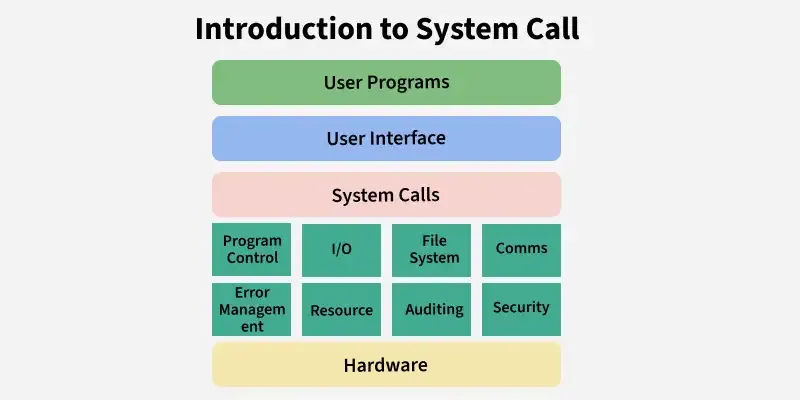
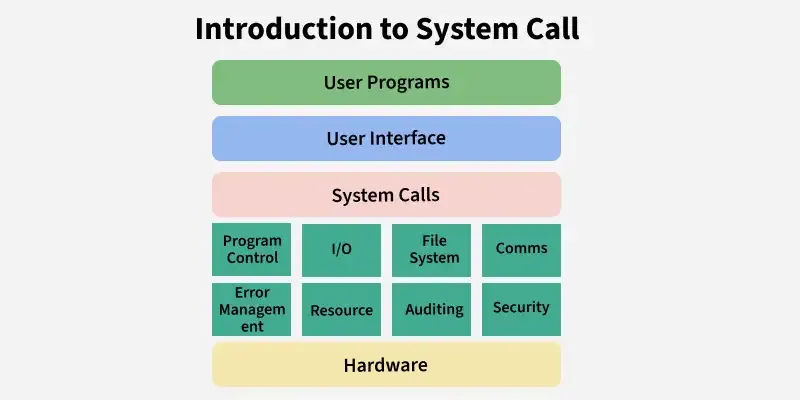
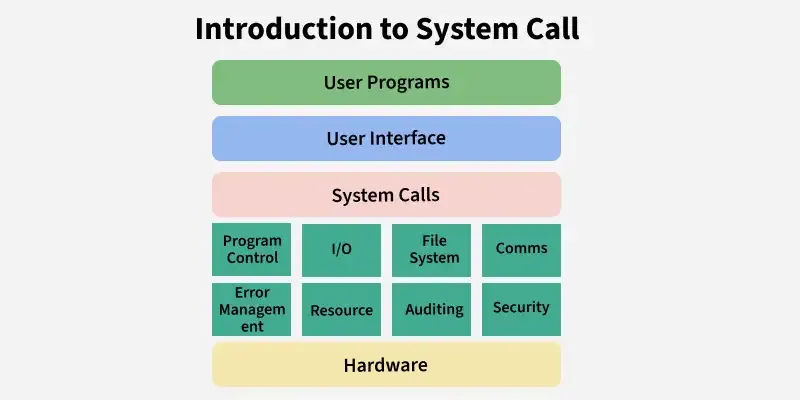
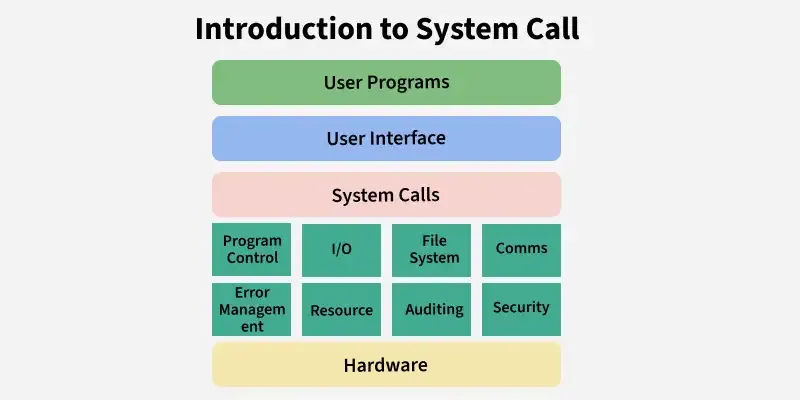
When processes need to cooperate, they must communicate. Linux provides several IPC mechanisms:
- Pipes: Unidirectional communication channels, perfect for linking processes in a pipeline.
- Signals: A way to send simple notifications to a process, like
SIGINT(Ctrl+C) orSIGKILL. - Shared Memory: The fastest IPC method, allowing multiple processes to share the same region of physical memory. This requires careful synchronization to avoid race conditions.
- Sockets: Used for communication between processes on the same machine (UNIX domain sockets) or across a network (TCP/IP sockets).
For many automation tasks, managing subprocesses and their I/O is a daily requirement. The Python Scripting language excels here with its powerful subprocess module, which simplifies the fork-exec-wait pattern and pipe management.
import subprocess
def run_command_and_capture_output(command_args):
"""
Runs an external command and captures its stdout and stderr.
This is a common pattern in Python DevOps and automation scripts.
"""
try:
# Run the command, capture output, and check for errors
result = subprocess.run(
command_args,
capture_output=True,
text=True, # Decode stdout/stderr as text
check=True # Raise CalledProcessError if the command returns a non-zero exit code
)
print("--- Command Succeeded ---")
print(f"Exit Code: {result.returncode}")
print("\n--- Standard Output ---")
print(result.stdout)
if result.stderr:
print("\n--- Standard Error ---")
print(result.stderr)
except FileNotFoundError:
print(f"Error: Command '{command_args[0]}' not found.")
except subprocess.CalledProcessError as e:
print(f"--- Command Failed with exit code {e.returncode} ---")
print("\n--- Standard Output ---")
print(e.stdout)
print("\n--- Standard Error ---")
print(e.stderr)
if __name__ == "__main__":
print("Example 1: Listing files in the current directory")
run_command_and_capture_output(["ls", "-a"])
print("\n" + "="*40 + "\n")
print("Example 2: A command that will fail")
run_command_and_capture_output(["ls", "/nonexistent_directory"])
This Python Automation script provides a robust way to interact with other command-line tools, a cornerstone of Linux DevOps practices with tools like Ansible, which often rely on executing shell commands remotely.
Concurrency with Threads
While processes are isolated from each other, threads are lightweight execution units that share the same memory space within a single process. This makes communication between threads much faster than IPC between processes, but it also introduces the challenge of synchronization. You must use tools like mutexes or semaphores to protect shared data from being corrupted by simultaneous access.
Section 4: Tooling, Best Practices, and Modern Applications
Effective system programming isn’t just about writing code; it’s also about using the right tools and following established best practices to ensure reliability and security.
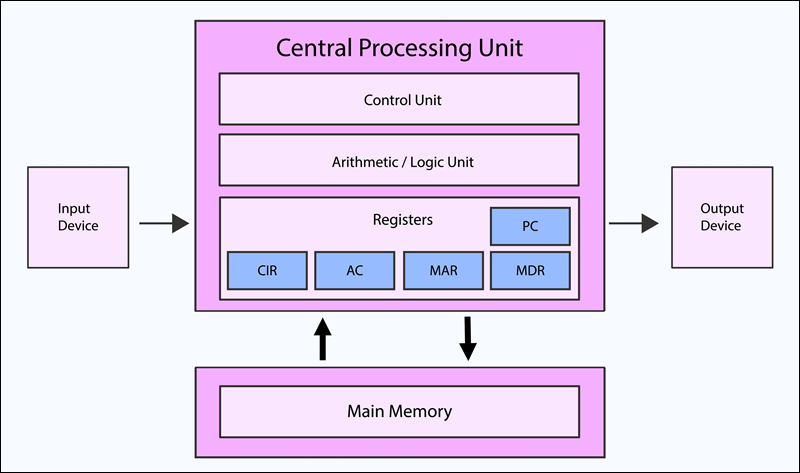
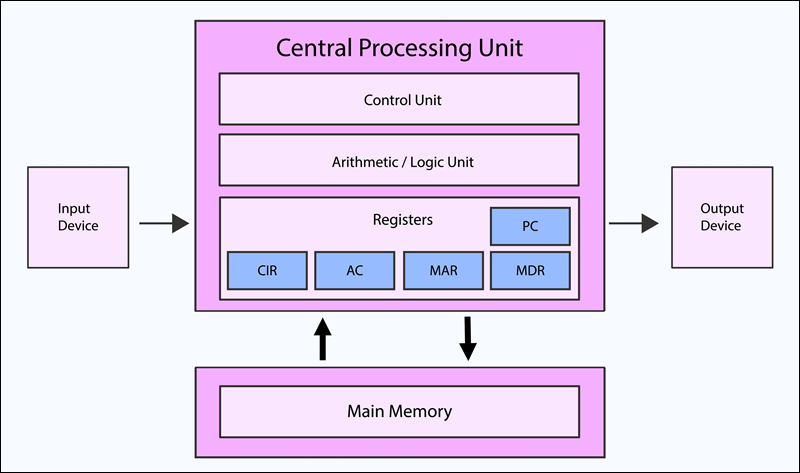
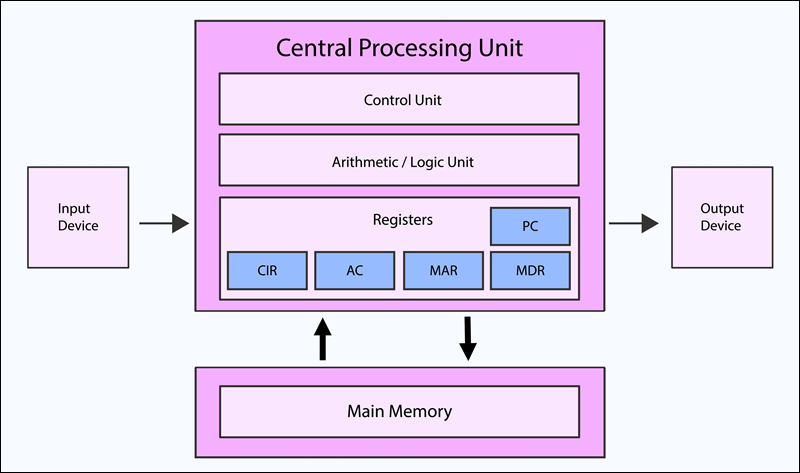
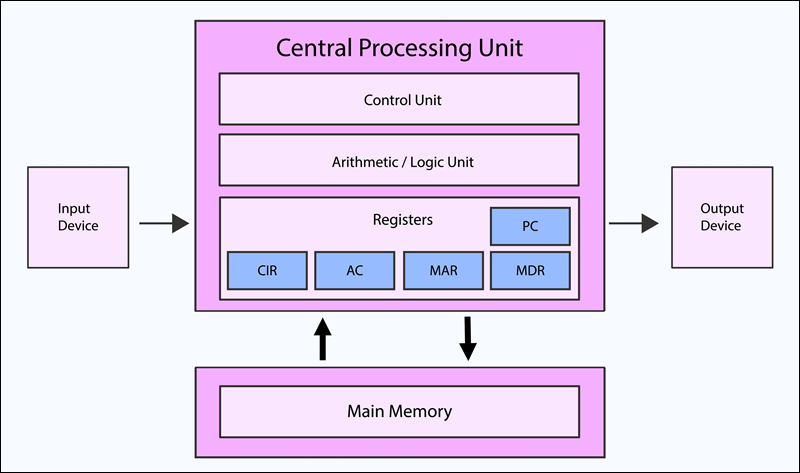
Essential Linux Development Tools
- GCC (GNU Compiler Collection): The standard compiler for C, C++, and other languages on Linux.
- GDB (GNU Debugger): An indispensable tool for stepping through code, inspecting memory, and diagnosing crashes.
- Make: A build automation tool to manage compilation of large projects.
- Valgrind: A suite of tools for memory debugging, leak detection, and profiling.
- System Monitoring Tools: Utilities like
top,htop, andstraceare vital for observing process behavior, resource usage, and the system calls a program is making.
Best Practices and Common Pitfalls
- Always Check Return Values: System calls can fail for many reasons (e.g., lack of permissions, disk full). Always check their return values and use
perror()orstrerror()to report meaningful errors. - Resource Management: Meticulously manage resources. Close every file descriptor you open, free every block of memory you allocate, and unmap any shared memory segments. Failure to do so leads to resource leaks.
- Beware of Buffer Overflows: When handling user input or data from files, always validate lengths to prevent writing past the end of a buffer. This is a primary source of security vulnerabilities.
- Understand Portability: While many system calls are defined by the POSIX standard, some are specific to the Linux Kernel. Write to POSIX standards for greater portability across UNIX-like systems.
System Programming in the Age of Cloud and Containers
System programming concepts are more relevant than ever. Technologies like Linux Docker and Kubernetes Linux are built directly on top of Linux kernel features like namespaces (to isolate processes) and cgroups (to limit resource usage). Understanding these underlying system-level constructs is essential for anyone doing serious work in Linux Cloud environments on AWS Linux or Azure Linux. Writing efficient networking code for a microservice, optimizing a database like PostgreSQL Linux, or building a custom container runtime all require a deep knowledge of system programming.
Conclusion
System programming is the powerful discipline of commanding the computer at a low level. It’s about peeling back the layers of abstraction to write software that is fast, efficient, and directly in control of system resources. By mastering concepts like system calls, process management, and inter-process communication, you gain a fundamental understanding of how software truly interacts with the hardware. This knowledge is invaluable not only for building operating systems and device drivers but also for optimizing applications, securing systems, and building the next generation of cloud infrastructure.
Your journey doesn’t end here. The next steps are to dive deeper: read “The C Programming Language” by Kernighan and Ritchie, explore the “Linux Programming Interface” by Michael Kerrisk, or even start a project like building your own simple shell. By getting your hands dirty with code, you’ll solidify your understanding and unlock a new level of capability as a developer.




