In the rapidly evolving landscape of IT infrastructure, the days of manually configuring servers via the Linux Terminal are fading. While knowing your way around Bash Scripting and Shell Scripting remains a fundamental skill for any System Administration professional, modern scale demands more robust tools. Enter Ansible. As organizations pivot toward complex hybrid clouds and AI-driven workloads, Ansible has emerged not just as a configuration management tool, but as the backbone of Infrastructure-as-Code (IaC). This article explores how Ansible bridges the gap between traditional Linux Server management and cutting-edge MLOps, enabling seamless automation for everything from a simple Ubuntu Tutorial web server to complex generative AI stacks on AWS Linux.
The Evolution of Linux Administration: From Scripts to Playbooks
To understand the power of Ansible, one must first appreciate the limitations of traditional Linux Administration. Historically, a sysadmin managing a fleet of Red Hat Linux or Debian Linux servers would rely on imperative scripts. You might write a script to update the Linux Kernel, configure iptables for the Linux Firewall, and restart services.
However, scripts are often fragile. They lack idempotency—the ability to run the same operation multiple times without changing the result beyond the initial application. If a script crashes halfway through setting Linux Permissions or modifying the Linux File System, re-running it might corrupt configuration files. Ansible solves this by using a declarative model. You describe the desired state of your CentOS or Fedora Linux system, and Ansible handles the “how.”
Section 1: Core Concepts and Architecture
Ansible operates on an agentless architecture, leveraging Python Automation and Linux SSH to communicate with managed nodes. This is a significant advantage over competitors that require heavy agents installed on every Linux Docker container or virtual machine.
The Inventory and Playbooks
The core of Ansible lies in two components: the Inventory (a list of your hosts) and Playbooks (YAML files defining automation tasks). Whether you are managing Arch Linux desktops or enterprise Red Hat servers, the workflow remains consistent.
Below is a practical example of a Playbook designed to configure a secure Linux Web Server (Nginx) and ensure Linux Security by configuring a firewall. This example demonstrates idempotency; running it twice won’t break the server.
---
- name: Configure Secure Web Server
hosts: webservers
become: yes
vars:
http_port: 80
https_port: 443
tasks:
- name: Ensure Nginx is installed (Debian/Ubuntu)
apt:
name: nginx
state: present
update_cache: yes
when: ansible_os_family == "Debian"
- name: Ensure Nginx is installed (RHEL/CentOS)
dnf:
name: nginx
state: present
when: ansible_os_family == "RedHat"
- name: Start and Enable Nginx Service
service:
name: nginx
state: started
enabled: yes
- name: Configure Firewall (UFW) for Web Traffic
ufw:
rule: allow
port: "{{ item }}"
proto: tcp
loop:
- "{{ http_port }}"
- "{{ https_port }}"
- name: Create a custom index.html
copy:
content: "Managed by Ansible - AI Ready Infrastructure"
dest: /var/www/html/index.html
owner: www-data
group: www-data
mode: '0644'In this example, we utilize conditional logic to handle different Linux Distributions. Whether the target is Ubuntu or CentOS, Ansible abstracts the underlying package manager commands (like apt-get or yum), allowing the Linux DevOps engineer to focus on the outcome rather than the syntax.

Section 2: Implementation Details – IaC for Cloud and AI
Modern infrastructure is rarely just about configuring a static Linux Server. It involves provisioning cloud resources, setting up Kubernetes Linux clusters, and preparing environments for Machine Learning (MLOps). This is where Ansible’s integration with cloud providers like AWS Linux and Azure Linux becomes critical.
Automating the AI Stack
With the rise of Generative AI, operations teams are now tasked with deploying complex stacks that include GPU drivers, vector databases, and inference engines. Manually setting up these environments is error-prone. Using Ansible Collections, specifically designed for cloud interactions, we can provision infrastructure that is auditable and repeatable.
The following example demonstrates how to use Ansible to interact with AWS to provision an EC2 instance tailored for AI workloads, ensuring the environment is ready for Python Scripting and model deployment.
---
- name: Provision AI Infrastructure on AWS
hosts: localhost
connection: local
gather_facts: no
vars:
region: "us-east-1"
instance_type: "g4dn.xlarge" # GPU optimized instance
ami_id: "ami-0c02fb55956c7d316" # Amazon Linux 2 Deep Learning AMI
tasks:
- name: Create Security Group for Jupyter and SSH
amazon.aws.ec2_security_group:
name: "ai-research-sg"
description: "Security group for AI research team"
region: "{{ region }}"
rules:
- proto: tcp
ports:
- 8888 # Jupyter
- 22 # SSH
cidr_ip: 0.0.0.0/0
rules_egress:
- proto: all
cidr_ip: 0.0.0.0/0
- name: Launch GPU Instance
amazon.aws.ec2_instance:
name: "GenAI-Model-Trainer"
key_name: "devops-key"
region: "{{ region }}"
instance_type: "{{ instance_type }}"
image_id: "{{ ami_id }}"
security_group: "ai-research-sg"
network:
assign_public_ip: true
wait: yes
tags:
Environment: "MLOps"
Project: "GenerativeAI"
register: ec2
- name: Wait for SSH to come up
wait_for:
host: "{{ ec2.instances[0].public_ip_address }}"
port: 22
delay: 10
timeout: 320
- name: Add new instance to host group
add_host:
hostname: "{{ ec2.instances[0].public_ip_address }}"
groupname: ai_nodesThis playbook highlights the transition from Linux System Administration to Cloud Engineering. By defining the infrastructure in code, we ensure that the Linux Networking rules (Security Groups) and hardware specifications are consistent across all deployments, a core tenet of Linux DevOps.
Section 3: Advanced Techniques and Custom Modules
While Ansible comes with thousands of built-in modules, advanced users often need to extend functionality. Since Ansible is built on Python, writing custom modules is a powerful way to leverage Python Linux capabilities. This is particularly useful when interacting with proprietary internal APIs or complex Linux Database setups like clustered PostgreSQL Linux or MySQL Linux configurations that standard modules can’t handle.
Extending Ansible with Python
To write a custom module, you need a solid grasp of Linux Programming and Python System Admin concepts. The module runs on the managed node, performs tasks, and returns JSON data to the control node.
Here is a template for a custom Python module that checks Linux Disk Management stats specifically for a high-performance LVM or RAID setup used in data processing, returning a failure if disk IOPS are below a threshold.
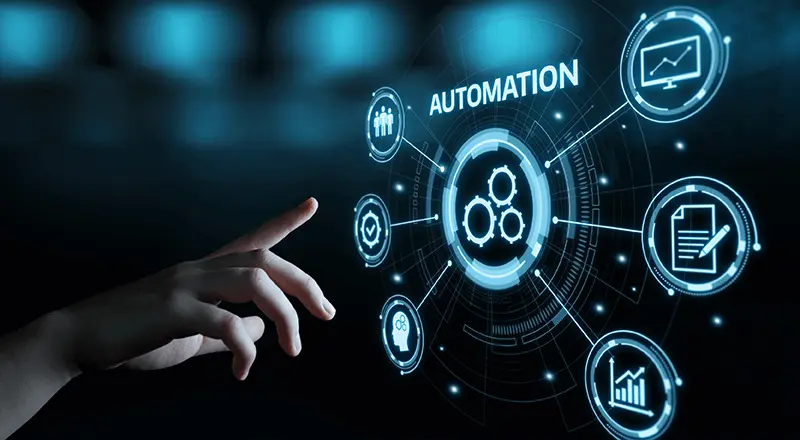
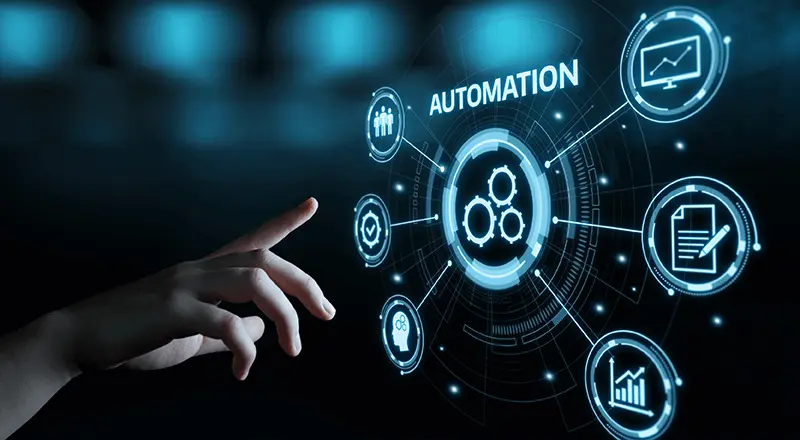
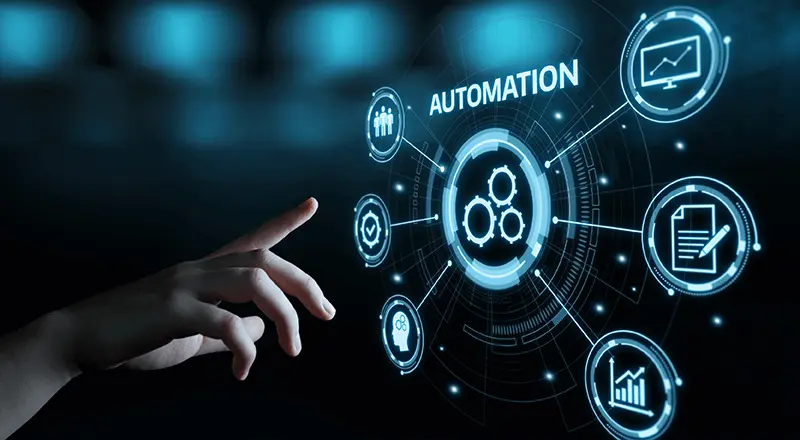
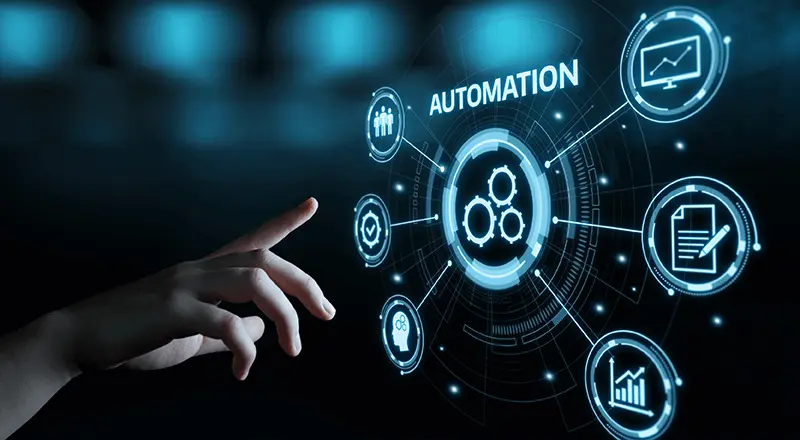
#!/usr/bin/python
from ansible.module_utils.basic import AnsibleModule
import os
def check_disk_performance(path, min_iops):
# Simulated check - in real scenarios, this might parse /proc/diskstats
# or use tools like fio
# Mocking a system call or library check
current_iops = 15000 # Assume we detected this
if current_iops < min_iops:
return False, current_iops
return True, current_iops
def main():
module = AnsibleModule(
argument_spec=dict(
path=dict(required=True, type='str'),
min_iops=dict(required=True, type='int')
)
)
path = module.params['path']
min_iops = module.params['min_iops']
if not os.path.exists(path):
module.fail_json(msg=f"Path {path} does not exist")
success, actual_iops = check_disk_performance(path, min_iops)
if success:
module.exit_json(changed=False, iops=actual_iops, msg="Disk performance optimal")
else:
module.fail_json(msg=f"Disk IOPS {actual_iops} below threshold {min_iops}")
if __name__ == '__main__':
main()This level of customization is what separates a junior admin from a Linux Development expert. By integrating C Programming Linux concepts (via Python wrappers) or direct system calls, you can orchestrate highly specific System Programming tasks.
Container Orchestration
Ansible also plays a crucial role in the Container Linux ecosystem. While Kubernetes orchestrates containers, Ansible orchestrates the Kubernetes cluster itself. It can manage the underlying Linux Users, SELinux policies, and Linux Firewall rules required for K8s networking.
---
- name: Setup Docker and AI Containers
hosts: ai_nodes
become: yes
tasks:
- name: Install Docker and Python dependencies
pip:
name:
- docker
- docker-compose
- boto3
- name: Pull PyTorch Container for Training
docker_image:
name: pytorch/pytorch:latest
source: pull
- name: Run Training Container
docker_container:
name: training_job_v1
image: pytorch/pytorch:latest
state: started
runtime: nvidia # Requires Nvidia Container Toolkit
volumes:
- /mnt/data:/data
command: python3 /data/train_model.py
env:
EPOCHS: "50"
BATCH_SIZE: "64"Section 4: Best Practices, Security, and Optimization
As your automation library grows, adhering to best practices is vital to maintain a secure and efficient Linux Automation environment.
Security and Secrets Management
Never hardcode passwords or API keys in your playbooks. Use Ansible Vault to encrypt sensitive data. This is especially critical when managing Linux SSH keys or database credentials. Additionally, ensure you are managing Linux Users and File Permissions correctly. A common mistake is running everything as root; instead, use the become directive selectively to escalate privileges only when necessary.
Performance Monitoring and Optimization
Automation can inadvertently cause resource spikes. When deploying updates to hundreds of servers, use the `serial` keyword to limit the blast radius. Furthermore, integrate your playbooks with Linux Monitoring tools. You can use Ansible to install and configure agents for System Monitoring solutions like Prometheus or Nagios. Before running a massive update, use the shell module to check system load via the top command or htop to ensure the system isn't already under stress.
Directory Structure and Roles
Don't dump everything into a single YAML file. Use Ansible Roles to separate concerns. A typical structure should look like this:
- roles/
- common/ (Base Linux Utilities, Vim Editor, Tmux, Screen)
- webserver/ (Apache, Nginx configs)
- database/ (PostgreSQL Linux tuning)
- security/ (iptables, SELinux, Linux Backup scripts)
Conclusion
Ansible has evolved far beyond a simple configuration management tool. It is now a critical component in the Linux DevOps toolchain, capable of orchestrating everything from basic Linux Terminal tasks to complex, cloud-native AI infrastructures. By mastering Ansible, you gain the ability to treat your infrastructure as code, ensuring that your systems are secure, idempotent, and scalable.
Whether you are compiling code with GCC, managing Linux Disk Management via LVM, or deploying Generative AI models on AWS Linux, Ansible provides the glue that holds these diverse technologies together. As the industry moves toward more intelligent and autonomous systems, the synergy between Python Automation and Linux Administration will only grow stronger. Start by automating your daily tasks, and soon you will be orchestrating the future of IT.




