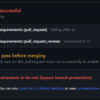| Problem | Description |
|---|---|
| Warning message | “WARNING: pip is being invoked by an old script wrapper” |
| Cause | Outdated version of the pip installer or incorrect pip command. |
| Consequence | Potential issues with package installations and updates. |
| Solution | Update pip, modify your script, or use an alternate wrapper invoke method. |
If you’re having trouble with the warning “pip is being invoked by an old script wrapper”, you’re not alone. This is a commonly occurring issue among Python developers. It implies that an outdated pip installer is being used or perhaps an incorrect pip command.
The Python package installer ‘pip’ brings us convenience by managing software packages in Python; however, when it’s not up-to-date, it can be problematic.
When you see the above warning message, potential issues can arise with installing or updating Python packages in your environment, which could slow down your development process. Nobody wants to slow down their workflow by correcting unexpected error messages during package installations.
Ensuring your pip installer is updated regularly can prevent this warning. Running the command
pip install --upgrade pip
generally does the trick.
However, sometimes, just upgrading pip may not resolve the problem if incorrect pip commands are being used in your script. In this case, review your code, find where pip is being invoked, and rectify it according to the pip documentation.
Yet another option would be to use a different wrapper to invoke pip such as `python -m pip`.
These solutions ensure that “pip is being invoked by an old script wrapper” remains history. The world of coding demands constant upgradations and modifications, and it is essential for coders to keep themselves up-to-date to maintain efficiency and effectiveness in their code developments.
For additional help, you might want to check out StackOverflow or Python forums Python community, where developers share similar experiences and efficient solutions.
Remember, your tools should work for you, not against you. Therefore, eliminating these minor warnings can significantly improve your coding experience with pip, Python, and beyond.As a software developer, it is imperative to be aware of the far-reaching consequences associated with using dated scripts and libraries. One such situation arises when an old script wrapper invokes PIP, which is Python’s default package manager used to install and manage software packages written in Python. This hefty issue needs unraveling for successful coding resolution.
Let’s dissect the message you’re encountering: “Warning: Pip is being invoked by an old script wrapper”. This generally implies that the system might still be using a script which was linked to a previous version of PIP.
Now, why would this warning pose a problem? To gauge that, we need to understand the critical roles that both script wrappers and pip serve:
• Script Wrapper: As a coder, you can picture script wrappers as these ingenious tools used to sandwich parameters between a command line tool and its execution. They exist to simplify or modify how a program runs by finely tuning certain variables and arguments.
• Pip: Python uses this essential package manager (Pip) to install different software packages. As programs are regularly updated for better functionality and security, using an old version of any software potentially opens up your code to inconsistencies and vulnerabilities.
Ergo, if an outmoded script wrapper is invoking PIP, this means that your system is potentially using an outdated version of the package, leading to discrepancies in your programming workflow.
Now, does this mean have an impending doom? Not necessarily!
You can rectify most situations by updating either Pip, the script, or both. Let’s look at an elementary way of updating Pip:
# On linux or macOS
python -m pip install -U pip
# On windows
py -m pip install -U pip
The `install -U` argument accomplishes what we need; it updates Pip to the latest version compatible with your Python environment, thereby remedying the issue.
Following the same framework, you could also attempt to update the outdated script if you’re aware of its source. However, recall that this assumes an available upgrade or version compatibility not always guaranteed with every script.
While addressing out-of-date wrappers and packages like Pip directly contributes to smoother development lifecycles, it also furnishes an unnoticed advantage: The all-important drive towards consistent consistency across your codebase. GivenHence consistency generally breeds easier-to-read code, shorter debugging time, fewer bugs, and overall improved software quality.
These are fantastic dividends to reap from keeping our packages and scripts up-to-date! It aids in maintaining an optimized local development environment that adheres to your project requirements’ current versions while fortifying your code against potential threats.
Finding yourself in the middle of a conflict between Pip and an old script wrapper can be quite consuming. This often happens when you are trying to run a new version of pip, but your environment is still invoking the old script wrapper. The warning “Pip is being invoked by an old script wrapper,” will be all too familiar in such instances.
This hiccup arises from situations where scripts utilize commands such as
pip install
or
pip uninstall
, which don’t work well when pip gets upgraded. Ideally, these commands should be changed to
python -m pip install
or
python -m pip uninstall
.
Just think about it: you’re essentially telling Pip that there’s a specific Python interpreter you want it to link with rather than leaving it to decide (which might just lead to the conflicting versions).
The crux of the matter here is not just about resolving the conflict, but also ensuring that the problem doesn’t repeat itself in the future. Here are steps you can follow:
- Start by addressing the quick fix- change how Pip is invoked. To get around the warning message, change the way you’re calling pip in your script. Instead of using
pip
directly, use
python -m pip
. This way, your script will be bound to
python
, thus ensuring that you’re always using the correct version.
- In case there are several scripts to deal with, consider searching for occurrences of the old wrapping within your project. Replace the uses of
pip
with
python -m pip
. It may seem tedious, but once you do this, you will no longer have conflicts.
- If you are dealing with legacy systems, diff files can be developed to specify changes like updating the way pip is invoked, allowing you to apply updates across many files in one fell swoop. Simply utilizing commands asdiff -u
can get the job done before you even begin preparing your celebratory cup of coffee!
- Last but not least, ensure that you upgrade coverage across all areas that use the Pip library in your code. This could be anywhere from test cases, internal tools, or even shared libraries. Having a uniformed system will keep away future inconsistencies.
Let’s look at a basic example:
| Before | After |
|---|---|
pip install -r requirements.txt |
python -m pip install -r requirements.txt |
Remember, invoking pip in this manner ensures execution of the module in context with your present Python interpreter. If you wish to narrow down on a specific version of Python, make sure to target that one, e.g.,
python3.7 -m pip install xyz
.
Avoid using
!pip
or
!{sys.executable} -m pip
especially if you’re working in Jupyter notebooks since this tends to point to a different Python installation (source).
While these steps essentially help resolve your immediate issue, it’s important to note that maintaining consistency in software upgrades, cleaning up old code practices, and promoting updated invocation methods within your team, stands as the best practice in avoiding such hitches in the future.
I hope you find these insights helpful in sorting out your current pip and old script wrapper issue and avoid the dilemma in the future. Happy coding!
Impacts of Utilizing an Outdated Script in Pip Invocation
Making use of an outdated script while invoking Pip can introduce numerous problems that hinder your Python development process. It creates a high risk environment where even the most mundane coding tasks become unnecessary bottlenecks.
Awareness about Warning “Pip is Being Invoked by an Old Script Wrapper”
When you see the warning that ”
Pip is being invoked by an old script wrapper
“, it implies you’re using an aged version of the Pip wrapper. Despite Pip being incredibly flexible and accommodating to multiple versions of Python, your workflow suffers when your scripts and packages aren’t upgraded in lockstep with Pip updates.
The Implications
- Compatibility issues: One of the glaring issues with outdated scripts is compatibility problems. Python is a dynamic language that keeps evolving; it denotes new versions of libraries and frameworks are rolled out often to address bugs and introduce enhanced functions. When you stick with an aging Pip installation, there’s a high chance of encountering compatibility problems with newer releases of Python or other third-party libraries.
- Risk of Security vulnerabilities: Using any pieces of software after their update cycle can open doors to potential security threats. The same principle applies to the old Pip script wrapping. Vital updates involve patching security flaws discovered since the last version. Sticking to the archaic version increases exposure to any vulnerabilities present in that version.
- Performance penalties: Sticking with ancient Pip scripts invariably means missing performance improvements brought in by later iterations. Over time, the cumulative performance penalties can add up to significant slowdowns in your application or development environment.
- Lack of New Features: With each new iteration of Pip, exciting features get introduced. These additions, aiming to make scripting more effortless and efficient, won’t be available if an old script wrapper calls Pip.
Addressing the Issue
To overcome this, first observe the offending scripts marked by the warning message itself. Chances are, these scripts have hard-coded an older version of Pip into their shebang line — for instance,
/usr/bin/env pip
is a frequent culprit. Amend this line in each script to invoke Python directly along with the -m switch, similar to
/usr/bin/env python -m pip
.
After updating all the offending scripts, upgrade Pip itself. This can typically be done with a command like:
python -m pip install --upgrade pip
Now, your scripts will always automatically invoke whichever version of Pip is currently installed. Note that you still have the responsibility of ensuring that your Pip installation stays up to date.

By staying attentive towards timely upgrades, you facilitate a smoother, safer, and productive coding environment eliminating unnecessary challenges from your Python development pathway.
Additional information on managing Python environments and package installations is available at the official pip documentation site.If you’ve begun to notice a warning message popping up saying, “Warning: Pip is being invoked by an old script wrapper”, then hold tight – we’re going in deep to troubleshoot the issue for you!
Firstly, let’s start with pinpointing the problem. This message usually crops up when your
pip
, Python’s package installer, has been invoked by an out-of-date script wrapper. These wrappers, scripts designed to run other programs, might have been installed on your system independently and can load an older version of pip. Removing or upgrading these old scripts can often put this error to bed.
Let’s reflect upon possible causes:
– Using an outdated version of pip:
Your system might be using an old version of pip which isn’t compatible with the latest Python packages hence the warning.
– Old script wrappers invoking pip:
Script wrappers, as mentioned earlier, might have been installed independently to manage environments or processes and could be loading an older version of pip.
So how do we solve these issues?
Essentially, it all comes down to two approaches: upgrading pip and identifying the old script wrapper; we’ll walk through both below.
Upgrading pip:
As a first step, you might want to look into updating pip to the latest version. Here is the command:
python -m pip install --upgrade pip
Re-run your initial process after the upgrade. If this resolves the issue, well and good. If not, we need to move onto our second plan of action – identifying and managing the problematic script wrapper.
Identifying the Old Script Wrapper:
You can use the following code snippet to identify the old script wrapper that is invoking pip:
python -c "import os; print(os.path.realpath(__file__))"
This will list the path of the script being executed, which can help diagnose if there’s an old script wrapper causing the issue.
Once you’ve found the culprit, the necessary actions (whether it be updating, replacing or removing the wrapper) should take care of the bug. Do note, changes to system files should always be made with caution!
By the end of this procedure, you should no longer be haunted by the “Warning: Pip is being invoked by an old script wrapper” alert. If the problem persists, consider looking into the intricate nature of your environment, software dependencies, and other such aspects that could potentially contribute to this issue.
Remember – solving problems like this is part of the coding journey and is key in driving growth and learning in the world of programming. While appearances from warnings like this can seem daunting, don’t forget that they are merely signposts guiding you towards optimum performance.
Now, dive fearlessly back into your coding!
References:
– Python Packaging User Guide
– StackOverflow Discussions
When it comes to upgrading your scripts, one alarming message that can suddenly spring in your coding journey is – “Warning: pip is being invoked by an old script wrapper.”
This warning can materialize when the package installer (pip) gets invoked by an outdated script wrapper, such as get-pip.py or ez_setup.py for example. This postmortem essentially flags the fact that you’re making use of a dust-gathered version of these wrappers rather than the advanced versions recommended by developers.
Solution 1: Upgrade Your Script Wrapper
An optimal way to tackle this warning is by upgrading your script wrapper. If, say, you’re utilizing get-pip.py, whip up the latest version from its official repository.
wget https://bootstrap.pypa.io/get-pip.py python get-pip.py
Updating your script wrapper assures that it invokes the advanced version of pip, aligning with Python’s improved configuration dynamics and avoiding potential pitfalls of aged implementations.
Solution 2: Upgrade Pip Directly
Another alternative is bypassing the wrapper and directly updating pip. To pull off this maneuver, wield the command:
pip install --upgrade pip
Frequently updating pip ensures that you’re aligned with the current best practices for Python package management, thereby minimizing the likelihood of warnings or errors.
Solution 3: Use a Virtual Environment
If you’re still bumping into the warning even after upgrading the script wrapper and pip, consider channeling your operations in a Python virtual environment. This provides an isolated context where pip won’t conflict with system-wide installed packages.
python -m venv myenv source myenv/bin/activate pip install --upgrade pip
In this enclosed environment, you can upgrade pip without hampering your main Python installation.
Please note that these solutions apply to Unix-like systems and MacOS. For Windows, there might be slight deviations in commands.
These strategies can help in quieting down the warning about pip being invoked by an old script wrapper and even other potential ones that may crop up in the future. Upgrading your scripts not only minimizes errors but also gleans the benefit of added features, bug fixes and performance enhancements embedded in new versions. Check out the official Python documentation for additional details on running Python in a virtual environment.
Your due diligence to address these warnings today will surely set you on the path towards becoming a more effective professional coder.
Always being curious to find out the root cause of a problem can be quite an exciting journey as a coder. If you’re wondering, “Why is my old script invoking PiP?,” you’ve come to the right place. To give you some context and what could possibly be going wrong, you first need to understand that PiP is a very powerful Python package management system that allows us to install, upgrade, and remove software packages, often linked with Python downloads.
Most importantly, let’s dive straight into your concern – why an old script would invoke PiP. I’d bet on the possibility that it’s because the script was written when a different version of python (most likely an older version) was in use.
Let’s consider the following source code example:
python3.6 -m pip install pyparsing
Well, the above piece of code uses python 3.6. One might run this script assuming their application runs on python 3.6 while, in reality, they have upgraded to python 3.8 or later versions. These misalignments between the python and Pip versions could make the old script call on Pip unnecessarily.
Since this unwanted invocation of Pip could lead to several drawbacks such as the incorrect installation of packages, outdated dependencies, scripts malfunctioning, etc., Python has been designed to automatically release a warning message stating ‘Pip is being invoked by an old script wrapper.’ The primary goal behind this warning is to bring to your attention that there resides an older version of pip or some inconsistencies in your Python environment settings.
To correct this issue, one efficient solution would be upgrading Pip by running the following command:
python -m pip install --upgrade pip
In some cases, you might also need to check your system path to ensure it’s correctly set in relation to the installed versions of Python and pip.
Python Package Index (PyPI) is a trustable online platform where you may refer for further understanding about pip and its compatibility issues with older scripts.
I hope this gives you a clear insight into the possible reasons why your old script is invoking PiP and the meaning behind the warning message ‘Pip is being invoked by an old script wrapper’. Happy coding!In the world of Python, Pip is a package-management system that is invoked by Python to install and manage software packages. When you receive the warning message that your script wrapper is outdated, it could be due to various reasons such as:
• An old version of pip in your environment
• An obsolete or incompatible package
To combat these issues and prevent consistent Pip warnings, the first step would be to upgrade your Pip version.
Here are the steps on how to refresh outdated scripts:
pip install --upgrade pip
The command points to pip asking it to perform an installation process. The ‘–upgrade’ part indicates we’d like to upgrade something. The final ‘pip’ simply states it’s pip itself that needs updating. Remember to do this in your virtual environment if you have one, to avoid collision with other projects.
If your codebase is older, it may also contribute to getting these warnings. Hence, regularly updating your scripts can help keep them relevant and fully functional with the current versions of packages distributed through pip.
Additionally, obsolete or incompatible packages that haven’t been updated recently may still be using an older integration method for pip, leading to the warning. Replacing these packages or finding alternatives that maintain active development can be helpful.
Last but not least, incorrect usage of pip functionalities can also invoke this warning message. Correcting the usage pattern based on official documentation (Pip Documentation) can serve to address this issue gracefully.
Warning messages are critical since they aim to inform you there’s a conflict, compatibility issue, or simply something you need to check before moving forward. In essence, paying attention to these warning signs will save time and effort down the line.
Keeping all the scripts updated and monitoring the active development of software packages used in your projects not only circumvents unnecessary warnings but also mitigates potential risks that might compromise the performance or security of your application in the future. Efforts to stay current shouldn’t be underestimated as they pave the way for smooth sailing in both small-scale coding practices and large-scale software development.It’s important to first understand that with Python, it’s crucial to keep your development environment up-to-date. A commonly used tool is pip, the package installer for Python. Pip allows you to install and manage software packages written in Python; however, like any piece of software, some older versions of pip may not function properly if they are being invoked by an old script wrapper.
If you’re working on a project that uses legacy code or an older script wrapper, you might encounter warning signs such as:

* Pip throwing Unexpected SyntaxErrors
* Command Not Found Errors
* Warning message about “Requirement already satisfied…”
* Warnings about using an outdated version of pip
Now, how can we navigate these warning signs? Here are a few techniques to circumvent these warnings:
Regular Updates
Consider regularly updating pip for all of your Python installations. In practice, running
pip install --upgrade pip
on your command line often solves many issues.
Use Virtual Environments
Another approach is to use Python virtual environments. These isolate your Python system install from your project’s dependencies. In this case, the virtual environment should have its own version of pip which won’t conflict with the global pip (that possibly could be outdated). To create and activate a virtual environment, you can use the commands:
$ python3 -m venv env $ source env/bin/activate
Check Wrapper Scripts
Ensure that your wrapper scripts are updated alongside pip. Sometimes, issues crop up due to the call of an updated pip by outdated scripts. Make sure these scripts don’t hard-code the path to pip.
Analyzing messages
Take your time to comprehend the feedback that pip provides when executing commands. Various warnings, errors and exceptions provide valuable insights into what’s going wrong and how to fix them.
Contacting Third Party Developers
If you find error messages related to specific dependencies, try contacting those developers referencing the issue, as they may have recently updated their library but forgotten to update their installation instructions.
The overarching goal here is to ensure your coding tools and environment are kept up-to-date. Your project dependencies should coexist harmoniously with your present-day environment for seamless execution and development productivity. References include Python’s official installation guide, pip’s official documentation, and Stack Overflow threads related to pip upgrade issues. Always remember that maintaining a habit of regular updates and revisions is essential when handling coding languages and libraries.Certainly, let’s delve into the topic of Pip commands, deprecated scripts, and how this relates to the warning message: “Pip is being invoked by an old script wrapper.”
First off, it’s necessary to understand what Pip is. Pip is a widely-used package management system for Python that allows developers to install and manage additional libraries and dependencies not bundled with the standard Python distribution.
It takes care of resolving and installing all dependencies, creating a so-called seamless process for developers – no need to worry about manually downloading and setting up each item.
Now about deprecated scripts, In the world of software development, code becomes deprecated when it’s outdated by newer versions or functionality. This doesn’t mean it’s automatically eliminated from the system, but instead, a clear-cut signal informs developers that they should avoid using it in new code as it might be removed in upcoming versions completely.
Let’s tie these two elements together.
When you see the warning ‘Pip is being invoked by an old script wrapper’, it means exactly what it says: the pip command is being called or used through an older, potentially outdated script. There are risks involved in using such old scripts, which are:
- They may not be compatible with newer updates or features
- You might miss out on updated functionalities
- Security vulnerabilities present in the older version may expose your project or system to risks
To avoid seeing this warning and keep your work environment clean and secure, it’s recommended to adjust your workflow by invoking pip through more up-to-date methods.
Here’s a comparison between the old (deprecated) method of invocation and a more current one:
# Old Method pip install some-package # Preferred Current Method python3 -m pip install some-package
By calling pip directly through the Python command, you’re ensuring not only that you’re using the correct version of pip associated with your Python interpreter, but also avoiding deprecated scripts.
This adjustment would help restraint the ‘Pip is being invoked by an old script wrapper’ warning while also ensuring you get to enjoy the full benefits of Pip without encountering scripting issues.
In Web Development, always stick to using the latest stable release since it’s tested thoroughly by the community and less likely to cause unexpected problems.
Avoiding deprecated scripts and keeping inline with package upgradation not only keeps your codes squeaky clean but gives the leverage of utilizing the most advanced features without compromising security or operability.
Understanding the ‘PiP is Being Invoked by an Old Script’ Warning
The warning message “pip is being invoked by an old script wrapper” often emerges due to Python Package Index’s (PyPi) attempt to prevent obsolete scripts from invoking pip. In most cases, this happens when a Python application or script is calling pip internally, for example, through the
subprocess
module.
The warning is set in place to encourage all developers to update the outdated elements in their code so as to comply with the modern and safer ways of using pip.
Modern Practices to Avoid This Warning
Here are a few practices you can follow to avoid the “piP is being invoked by an old script” warning:

1. Upgrade your Python Packages Regularly
To ensure you’re up-to-date and that your application doesn’t fall behind, it’s fundamental to regularly scour updates and recent versions of Python utilities frequently referenced in your applications. Favorably, PyPi provides an abundance of clean packages that would help you discontinue receiving these warnings.
For instance, look at this package upgrade:
$ pip install --upgrade pip setuptools wheel
2. Utilize Python Built-in venv
Python has been shipping out with
venv
tool since Python 3.3, which is essentially a lightweight version of virtualenv, yet without the overhead & complexity, it offers you to create isolated Python environments. Using
venv
ensures that you will not get into trouble with system-wide packages and avoids script conflicts.
Here’s how to create and then source a virtual environment:
$ python3 -m venv my_env
$ source my_env/bin/activate
3. Make Use of Internal APIs Instead of Depend on Outer Ones
If your project calls pip via subprocess or similar methods, you should alter your implementations as much as possible since it cannot be used as an API. Instead of depending on external wrappers, rather make use of well-documented internal APIs, which provide significantly robust & reliable solutions to Python dependencies’ management.
4. Do Not Install Packages Globally
Installing Python packages globally often confronts problematic scenarios & could cause irretrievable damage to your system configuration. It’s highly recommendable to encapsulate the packages within an isolated environment to ensure software stability and system-wide security.
In so doing, it would become:
$ python3 -m venv my_env
$ source my_env/bin/activate
$ pip install package-name
These practices undoubtedly streamline your coding procedures and assure an up-to-the-minute code seamless operation. By adhering to the above approaches, developers can discard the old script wrappers & revitalize their Python development experience. For further details, you can refer to the official pip documentation here.
The warning “Pip is being invoked by an old script wrapper” might appear if you’re using an outdated version of pip or a deprecated method of invoking pip. This can commonly happen while working with Python and its packages on virtual environments.
First, let’s delve into what
pip
actually is and why this error occurs:
- Pip is a package management system that simplifies the process of installing and maintaining Python software packages. It works well when used as intended, but issues may arise if it’s been invoked incorrectly or from an outdated script wrapper.
- The occurrence of this warning message suggests that something in your environment is calling pip in a way that isn’t recommended or supported anymore.
You can make the necessary adjustments to resolve this warning by taking the following steps:
python -m pip install --upgrade pip
By running the above command, you’re ensuring that your pip installation is up-to-date. This alone might resolve your issue. If it doesn’t, look for any instances of scripts invoking pip in your environment and update them to use the recommended invocation method (
python -m pip
instead of just
pip
).
Operating our coding processes and systems with updated technologies is crucial to mitigate any potential risks or issues. ‘Warning: Pip is being invoked by an old Script Wrapper’ is one such warning signal to initiate prompt action, updating the method of invoking pip to the recommended version, thereby enabling smooth transitions and functionality across all python software packages. For deeper insights visit Python’s official website at https://www.python.org/.
Here’s a simple example of how to invoke pip in the correct way:
python -m pip install [package_name]
This command will install the specified Python package using the modern and recommended method of invoking pip, which should help you avoid the warning message about old script wrappers.
Please note that [package_name] should be replaced with the name of the Python package you wish to install. For instance, to install Django, the command would be:
python -m pip install Django
Remember, staying updated with these minor yet critical changes in coding practices can lead to more effective programming and less troubleshooting in the long run. Let’s code smartly and efficiently!