Introduction to the World of Linux Distributions
At the heart of the open-source world lies the Linux kernel, a powerful and versatile piece of software that powers everything from smartphones and supercomputers to web servers and embedded devices. However, the kernel alone is not a complete operating system. To create a functional, user-friendly environment, the kernel must be bundled with a vast collection of software tools, libraries, and utilities. This complete package is what we call a Linux distribution, or “distro.” Understanding the components, philosophies, and families of these distributions is fundamental for any developer, system administrator, or technology enthusiast looking to harness the full power of Linux.
Choosing a distribution is not merely a matter of personal preference; it’s a technical decision that impacts stability, software availability, security, and performance. Whether you’re setting up a robust Linux Server with Nginx and PostgreSQL, developing applications with Python and Docker, or managing a fleet of cloud instances on AWS or Azure, the underlying distro sets the stage. This article provides a comprehensive technical guide to Linux distributions, exploring their anatomy, major families, and practical applications in modern Linux Administration and Linux DevOps environments. We will delve into everything from package management and system initialization to security hardening and performance monitoring, complete with practical code examples to solidify your understanding.
Section 1: The Anatomy of a Linux Distribution
Every Linux distribution, despite its unique characteristics, is built from a common set of foundational components. Understanding these building blocks is the first step toward mastering any Linux environment. They represent different layers of the operating system, each with a specific function, working in concert to provide a cohesive experience.
The Linux Kernel: The Core of the OS
The Linux Kernel is the absolute foundation. It is the primary interface between the system’s hardware and its software. Its responsibilities are critical: managing memory, scheduling CPU tasks, handling input/output (I/O) requests, and managing device drivers. The kernel version often dictates hardware compatibility and access to the latest performance and security features. You can check your kernel version using the Linux Terminal.
# Check the running Linux kernel version
uname -r
# Display all kernel-related information
uname -aGNU Core Utilities and the Shell
While the kernel manages the hardware, it needs tools to be controlled by a user. The GNU Core Utilities (coreutils) provide the essential command-line tools like ls, cp, mv, rm, and mkdir. These are the commands you use daily for file manipulation. The shell, most commonly Bash (Bourne Again SHell), is the command-line interpreter that allows you to interact with these utilities and the kernel. This powerful combination is the basis for all Shell Scripting and Bash Scripting automation.
The Init System: Booting Up the System
When a Linux system boots, the kernel’s first task is to start the “init” process (process ID 1), which is responsible for bringing up all other system services and user processes. The init system defines how services (like the network manager, SSH daemon, or a web server) are started, stopped, and managed. The most prevalent init system today is systemd, known for its parallel process startup and robust service management. Older systems used SysVinit, and some distributions like Gentoo use OpenRC. Understanding your init system is crucial for System Administration.
Package Management: The Defining Feature
Perhaps the most significant differentiator between Linux distributions is the package management system. This system handles the installation, updating, configuration, and removal of software. It resolves dependencies automatically, ensuring that when you install an application, all the libraries it needs are also installed. The major systems include:





- DPKG/APT: Used by Debian, Ubuntu Tutorial, and their derivatives.
aptis the user-friendly front-end for thedpkgbackend. - RPM/YUM/DNF: Used by Red Hat Linux (RHEL), Fedora Linux, and CentOS. DNF is the modern successor to YUM.
- Pacman: Used by Arch Linux and its derivatives, known for its speed and simplicity.
# Debian/Ubuntu: Install the htop system monitoring tool
sudo apt update
sudo apt install htop
# Fedora/CentOS/RHEL: Install htop
sudo dnf install htop
# Arch Linux: Install htop
sudo pacman -Syu htopSection 2: Major Linux Families and Their Use Cases
Linux distributions are often grouped into “families” based on their shared ancestry, package management, and philosophy. Choosing a distribution often means choosing a family that aligns with your technical needs and goals, whether for a personal project or an enterprise-grade Linux Server deployment.
The Debian Family: Stability and a Vast Repository
Based on the Debian project, this family is renowned for its stability, strict adherence to open-source principles, and one of the largest software repositories available.
- Debian Linux: The “universal operating system.” It offers three main branches: Stable, Testing, and Unstable. The Stable branch is rock-solid, making it a top choice for servers where reliability is paramount.
- Ubuntu: The most popular desktop Linux distribution, also widely used on servers and in the cloud (AWS Linux, Azure Linux). It’s based on Debian’s Testing branch and focuses on usability and regular release cycles (including Long-Term Support versions).
Best for: New users, developers, web servers (Apache, Nginx), and enterprise environments demanding stability.
The Red Hat Family: Enterprise Focus and Innovation
Red Hat has a strong focus on the enterprise market, with an emphasis on security, support, and cutting-edge features that are thoroughly tested before being deployed in production environments.
- Red Hat Enterprise Linux (RHEL): The commercial flagship. It’s a subscription-based OS known for its performance, security features like SELinux, and long-term support.
- Fedora Linux: A community-driven project that serves as the upstream, innovative testing ground for RHEL. Fedora offers the latest software and technologies, making it ideal for developers and enthusiasts who want the newest features.
- CentOS Stream: Positioned between Fedora and RHEL, CentOS Stream is a continuously delivered distribution that provides a glimpse into the future of RHEL.
Best for: Enterprise servers, corporate environments, Linux Development with cutting-edge tools, and Linux Security experts.
The Arch Family: Simplicity and User Control
Arch Linux follows the “KISS” (Keep It Simple, Stupid) principle. It provides a minimal base system and empowers the user to build their environment from the ground up. It’s a “rolling release” distribution, meaning it’s constantly updated rather than having discrete version releases.
- Arch Linux: The original. The installation process is command-line only, forcing the user to understand how their system is configured. This makes it a powerful learning tool.
- Manjaro/EndeavourOS: Derivatives that make Arch more accessible with graphical installers and pre-configured desktop environments, while still providing access to the Arch User Repository (AUR).
Best for: Experienced users, programmers, and anyone who wants complete control over their system.
Section 3: Advanced System Management and Automation
Once you’ve chosen and installed a distribution, the real work of a System Administration professional begins. This involves managing users, securing the system, and automating repetitive tasks to ensure efficiency and reliability, especially in a Linux DevOps culture.
User and File Permission Management
Properly managing Linux Users and File Permissions is a cornerstone of system security. The principle of least privilege should always be applied, granting users only the permissions they absolutely need. Key Linux Commands include useradd, usermod, groupadd, chmod (for changing permissions), and chown (for changing ownership).
# Create a new user named 'dev'
sudo useradd -m -s /bin/bash dev
# Create a new group named 'developers'
sudo groupadd developers
# Add the 'dev' user to the 'developers' group
sudo usermod -aG developers dev
# Create a shared project directory
sudo mkdir -p /srv/projects/webapp
sudo chown -R root:developers /srv/projects/webapp
# Set permissions: owner (root) can read/write/execute,
# group (developers) can read/write/execute, others have no access.
# The 's' bit ensures new files inherit the group ownership.
sudo chmod -R 770 /srv/projects/webapp
sudo chmod g+s /srv/projects/webappLinux Security and Networking
Securing a Linux server involves multiple layers. A crucial first step is configuring a firewall. Most modern distributions use ufw (Uncomplicated Firewall) as a front-end for iptables. You should also secure remote access via Linux SSH by disabling root login and using key-based authentication. For enterprise systems, Mandatory Access Control (MAC) systems like SELinux (on Red Hat family) or AppArmor (on Debian family) provide an additional layer of fine-grained security.
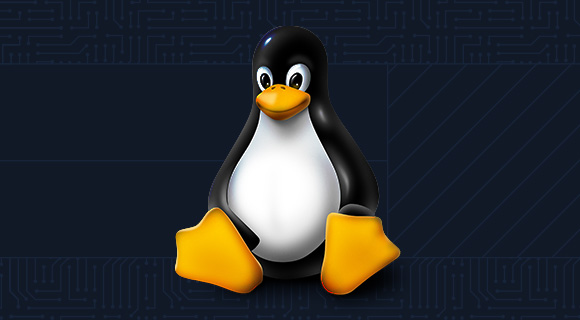
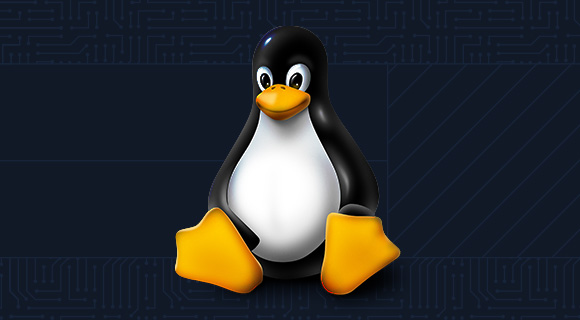
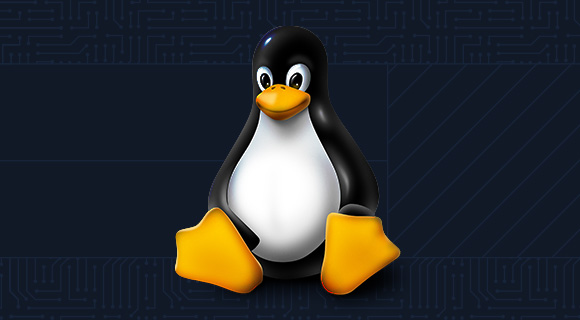
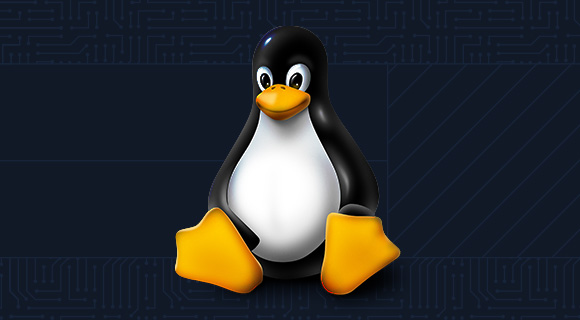
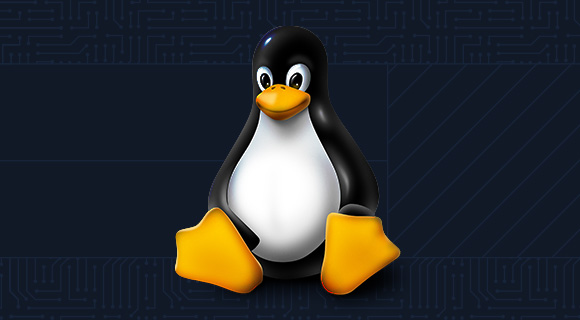
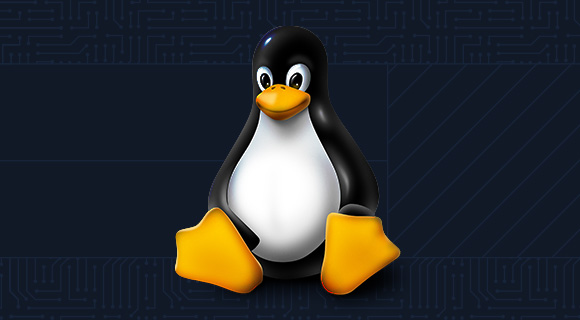
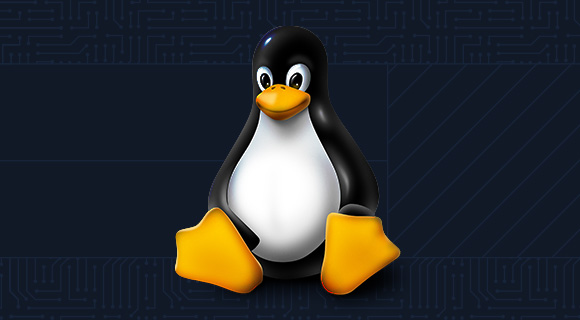
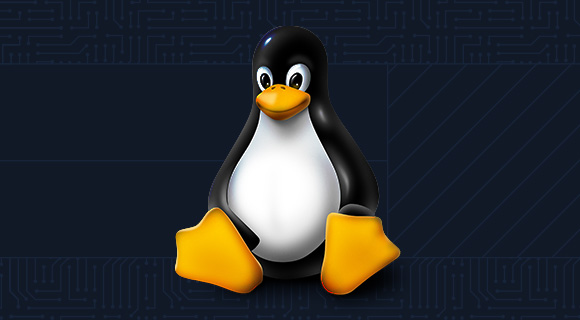
Automation with Python Scripting
Manual administration doesn’t scale. Automation is key, and Python is a fantastic language for this purpose due to its simplicity and powerful libraries. Python Scripting can be used for everything from backups to monitoring. The following Python Linux script uses the `shutil` library to check disk usage and print a warning if it exceeds a certain threshold—a common task for a Python System Admin.
#!/usr/bin/env python3
import shutil
import smtplib
from email.message import EmailMessage
# Configuration
MONITORED_PATH = "/"
THRESHOLD_PERCENT = 85.0
EMAIL_TO = "admin@example.com"
EMAIL_FROM = "server-monitor@example.com"
SMTP_SERVER = "localhost"
def check_disk_usage(path):
"""Checks the disk usage of the given path."""
total, used, free = shutil.disk_usage(path)
percent_used = (used / total) * 100
return percent_used
def send_alert_email(percent_used):
"""Sends an email alert."""
msg = EmailMessage()
msg.set_content(f"CRITICAL: Disk usage on {MONITORED_PATH} is at {percent_used:.2f}%")
msg['Subject'] = 'Disk Usage Alert'
msg['From'] = EMAIL_FROM
msg['To'] = EMAIL_TO
try:
s = smtplib.SMTP(SMTP_SERVER)
s.send_message(msg)
s.quit()
print("Alert email sent successfully.")
except Exception as e:
print(f"Error sending email: {e}")
if __name__ == "__main__":
usage = check_disk_usage(MONITORED_PATH)
print(f"Current disk usage at '{MONITORED_PATH}': {usage:.2f}%")
if usage > THRESHOLD_PERCENT:
print("Threshold exceeded. Sending alert...")
send_alert_email(usage)Section 4: Best Practices for Maintenance and Monitoring
A deployed Linux system is not a “set it and forget it” entity. It requires ongoing maintenance, monitoring, and optimization to ensure it remains secure, stable, and performant.
System Monitoring and Performance
Regular System Monitoring is essential to proactively identify issues like memory leaks, CPU bottlenecks, or failing disks. Several command-line Linux Tools are indispensable for this:
- top / htop: The top command provides a real-time view of running processes.
htopis an enhanced, more user-friendly version. - vmstat: Reports information about processes, memory, paging, block IO, traps, and CPU activity.
- iostat: Reports CPU statistics and input/output statistics for devices and partitions.
- df / du: Used for Linux Disk Management to check file system disk space usage (
df) and file/directory space usage (du).
For more comprehensive Performance Monitoring, tools like Prometheus and Grafana are industry standards in modern cloud and DevOps environments.
Backup and Recovery
A robust Linux Backup strategy is non-negotiable. Data loss can be catastrophic. The rsync utility is a powerful and versatile tool for creating local and remote backups. It efficiently copies and synchronizes files by only transferring the differences between the source and destination.
# A simple rsync command to back up a user's home directory
# to an external drive mounted at /mnt/backup.
# -a: archive mode (preserves permissions, ownership, etc.)
# -v: verbose output
# -h: human-readable numbers
# --delete: deletes files in the destination that no longer exist in the source
rsync -avh --delete /home/dev/ /mnt/backup/dev_backup/Configuration Management and Automation
For managing more than one or two servers, manual configuration is error-prone and inefficient. This is where Linux Automation tools like Ansible, Puppet, or Chef come in. They allow you to define your system’s state in code (Infrastructure as Code), making it repeatable, version-controlled, and scalable. Ansible is particularly popular for its agentless architecture, using SSH to communicate with managed nodes.
Conclusion: Choosing the Right Tool for the Job
The term “Linux” represents not a single operating system but a vast and diverse ecosystem of Linux Distributions. Each one is a unique combination of the Linux kernel, GNU tools, and a curated selection of software, all bound together by a specific philosophy. From the unwavering stability of Debian Linux to the cutting-edge innovation of Fedora Linux and the minimalist control of Arch Linux, there is a distribution tailored for nearly every conceivable use case.
The key takeaway is that the “best” distribution is the one that best fits your technical requirements, your skill level, and your project’s goals. By understanding their core components, from package managers to init systems, you can make an informed decision. As you progress, embrace the power of the Linux Terminal, master Bash Scripting for automation, and explore advanced tools for configuration management and containerization like Ansible and Docker. The journey into Linux is one of continuous learning, and the best next step is to download an ISO, spin up a virtual machine, and start exploring.




