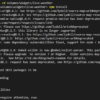|———————-|——————————————————————————————————————|
| Workflow File | A collection of actions or automated tasks defined in a yaml file format in the project’s `.github/workflows` directory. |
| Job | A set of operations executed on the same runner. Multiple jobs might run in parallel if specified. |
| Steps | A sequence of tasks that gets executed within a job. Each step can either execute a single command or an action. |
| Actions | Independent pieces of work that can be combined with other actions to create a job. They can be created and shared by GitHub users. |
| Runner | Any machine with the GitHub Actions runner application installed. It processes a job from a workflow. |
| Event | A specific activity that triggers a workflow run such as pushing code to a repository, creating a pull request or issuing a commit, etc. |
| Workspace | The area where the runner checks out your repository. Local changes (like artifacts) are stored in this space and available across steps in the job. |
In a Github Actions Workflow, the automated procedures start with a Workflow File which is a YAML file located in the `.github/workflows` directory of the project. This file guides the Workflow, setting up `Jobs`, each composed of multiple `Steps`. These steps can execute commands or use `Actions`. Actions are independent tasks, created or shared by GitHub users, that can interact with the rest of the workflow. The execution environment for these jobs, steps, and actions is provided by a `Runner`, which can be any machine with the GitHub Actions runner app installed. An `Event`, such as a push or a pull request, triggers the workflow run. Finally, the workflow operates in a `Workspace’, where the runner checks out the code repository. This workspace maintains local changes and artifacts, providing persistence across steps in a job.A Github Actions Workflow is a set of automated procedures that you can set up directly in your repository to build, test, package, release or deploy any project on GitHub. These workflows are essentially scripts that react to specific GitHub events to perform certain actions and tasks.
Understanding the mechanics of this involves a few fundamental concepts:
1. **Events**: A workflow gets triggered when certain specified events happen. For instance, when someone pushes a commit, creates a pull request or raises an issue on your repository.
2. **Jobs**: Jobs represent a phase of your workflow. They run on runners (or machines) hosted by GitHub, which provide the environment where your tasks execute. Jobs run independently, but if required, they can depend on each other.
3. **Steps**: Each job contains a series of steps. This sequence executes on the same runner and they share data with each other. A step can either be a set of commands to run in the shell or it can be an action – a reusable piece of code.
4. **Actions**: Actions are standalone scripts that interact with the GitHub platform and encapsulate routines that you can reuse across your workflow.
5. **Runners**: A runner is a server that hosts jobs. It can be hosted by GitHub, or it can be self-hosted.
Commonly, these workflows use YAML syntax and must be stored in the .github/workflows directory in your repository.

This structure allows for workflows to flexibly respond to different triggers, have dependencies amongst jobs, and also have reusable units of code in the form of actions. Therefore you see immense customization potential in creating workflows most suited to the project’s needs.Integrating an automated testing suite in GitHub Actions in a workflow involves multiple steps. A workflow is a configurable automated procedure that you can set up in your repository to build, test, package, or deploy any code project on GitHub.
Firstly, create a directory named .github/workflows in your repository where the workflow configuration scripts live. The workflow script should be written in YAML format and may look like this:
yaml
name: Run Tests
on:
push:
branches: [ main ]
pull_request:
branches: [ main ]
jobs:
test:
runs-on: ubuntu-latest
steps:
– name: Checkout repository
uses: actions/checkout@v2
– name: Set up Node.js
uses: actions/setup-node@v2
with:
node-version: 14
– name: Install dependencies
run: npm ci
– name: Run tests
run: npm test
In this script, the `on` keyword will trigger the action whenever there is a push or a pull request to the main branch. The `jobs` keyword defines a job called `test`. Each job runs on a runner specified by `runs-on`, in which our script runs on the latest version of Ubuntu (`ubuntu-latest`).

The subsequent steps do as follows:
1. Check out a copy of your repository on the GitHub runner.
2. This GitHub Action sets up a specific version of Node.js.
3. Installs dependencies listed in your package.json file.
4. Runs the test script defined in your package.json file.
This is a basic implementation and extension or modification depends upon the specifics of the project and test suite. For example, if you’re using a Python project, you’d use a Python setup action and different commands to install dependencies and run tests. So, the actual implementation may vary.
After creating and adding the YAML file to your GitHub repository, GitHub will automatically execute the workflow each time the event you selected occurs.
This way, you can integrate an Automated Testing Suite in GitHub Actions within a GitHub Actions Workflow with plenty of room for customization and scaling. Remember, the goal is to automate running these tests so that it happens naturally as part of your development process, catching issues faster and giving you more confidence in your code’s quality.
In a GitHub Actions workflow, you can maximize efficiency with concurrent jobs by utilizing parallelism provided by the platform. This involves running multiple jobs at the same time instead of sequentially, thereby reducing the overall run time of the workflow.
To implement this, you need to structure your workflow file (.github/workflows) to contain multiple jobs. Each job in a workflow runs in its own fresh instance of the virtual environment specified. Jobs can run on different runners or even different types of runners entirely.
Jobs within a workflow run concurrently by default. You can define dependencies between jobs using the ‘needs’ key to specify jobs that must complete before another job runs. In instances where no dependencies are defined, all jobs will start simultaneously, thus enhancing speed and efficiency.

It is also important to note that each repository in GitHub Actions has a defined limit for concurrent jobs. The number of concurrent jobs that can run in a GitHub Actions workflow depends on the billing plan for the repository owner’s account.
For example:
– Free: 20 jobs
– Pro: 40 jobs
– Team: 60 jobs
– Enterprise: 180 jobs
So, you could create separate jobs for building, testing, packaging and deploying your code to apply parallel processing and maximize efficiency in your GitHub Actions Workflow.In a Github Actions workflow, leveraging secret and environment variables is crucial for secure workflows. GitHub Secrets provide a secure way to store and use confidential information like API keys, passwords, certificates, etc. These secrets are encrypted and can only be accessed by the repo owner and users with admin or write access. You can set up secrets at the repository, organization, or environment level.
When triggered, Github Actions has access to these secrets and they can be used in your workflow file. To use the secrets you have defined, you will need to reference them from the secrets context in your YAML workflow file using the syntax `secrets.YOUR_SECRET`.
On the other hand, environment variables can hold non-sensitive data that can change depending on the system environment. They are defined in the workflow file under the ‘env’ key and accessed using the syntax `env.VARIABLE_NAME`.
Utilizing both secrets and environment variables effectively not only maintains the integrity and security of your sensitive information but also brings about seamless automation and customization capabilities within your workflow. Hence, it is a good practice to distinguish between sensitive data (stored in Secrets) and less-sensitive configuration (Environment Variables) for efficient and secure Github Actions workflows.In conclusion, utilizing a Github Actions Workflow substantially boosts efficiency and productivity in software development processes. It allows for seamless integration, testing, deployment, and execution of tasks in an automated environment. This significantly helps to detect errors early, ensure code quality, and facilitate faster delivery of functional software products. With its versatility across platforms and configuration tailored to your project’s specific needs, Github Actions ultimately results in process optimization, time-saving, and improved team collaboration. For those invested in maximizing their workflow capabilities, understanding and implementing Github Actions is indeed essential. Adopting this dynamic tool will no doubt enhance your project’s visibility on search engines, thereby attracting more contributions and fostering the growth of your tech product or service.