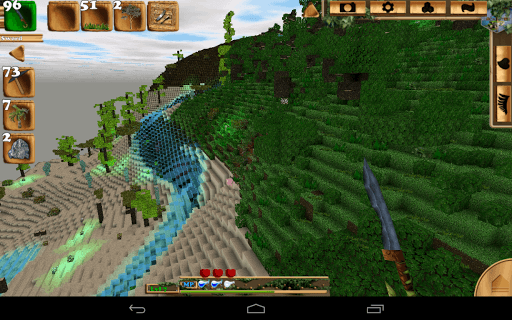The phenomenal success of Minecraft created more than just a game; it spawned an entire genre. The voxel-based sandbox, with its core loops of survival, crafting, and building, has proven to be an endlessly engaging formula. This appeal has naturally migrated to mobile platforms, and the Google Play Store is now home to a sprawling ecosystem of Minecraft clones on Android. These games range from faithful homages to innovative titles that add their own unique twists, such as RPG elements, enhanced survival mechanics, or a stronger focus on creative building. For players seeking that blocky, creative freedom on the go, the sheer number of options can be both exciting and overwhelming.
In this comprehensive guide, we will explore the best Minecraft clones available on Android. However, we’ll take a unique approach. We will analyze these virtual worlds through the lens of a seasoned IT professional, treating the selection and management of a game world as if we were performing high-level System Administration. Choosing a game is like picking a Linux Distribution; securing your base is akin to configuring a Linux Firewall; and automating in-game tasks mirrors the power of Bash Scripting. This framework will not only help you choose the right game but also provide a novel perspective on the complex systems at play, whether you’re managing a Linux Server or a simple block-based farm.
Choosing Your “Distribution”: A Look at the Top Android Voxel Sandboxes
Just as a system administrator must choose the right operating system for a task, a mobile gamer must select the sandbox that best fits their playstyle. The world of Linux Distributions offers a perfect analogy: some are user-friendly and packed with features out of the box, while others are minimalist, requiring deep knowledge to unlock their full potential. The landscape of Minecraft clones on Android is remarkably similar.
The “Ubuntu” of Clones: Minetest
If there’s a game that embodies the community-driven, open-source spirit of Linux, it’s Minetest. Much like following an Ubuntu Tutorial to get started, Minetest is incredibly accessible. It’s free, open-source, and places a massive emphasis on user-generated content. The core game is intentionally lightweight, serving as a stable engine or “kernel” upon which players can build.
Its true power lies in its extensive modding and game-packaging capabilities. The community has created thousands of mods and entire “games” within the Minetest engine, transforming it from a simple sandbox into a complex RPG, a survival horror experience, or a space exploration simulator. This parallels the vast software repositories available for distributions like Debian Linux, where the base system is just the beginning. For anyone interested in game creation, Minetest offers a gentle introduction to concepts related to Linux Development, with its easy-to-learn Lua API for scripting game behavior, much like how one might use Python Scripting for Linux Automation.
The “Arch Linux” Approach: Survivalcraft 2
For players who find the default Minecraft experience too forgiving, Survivalcraft 2 is the equivalent of installing Arch Linux. It’s challenging, deep, and unapologetically complex. The game’s primary focus is on a brutal and realistic survival experience. You’ll need to worry about temperature, hunger, and wildlife that is genuinely threatening. The learning curve is steep, and the game provides minimal hand-holding, expecting you to learn its intricate systems through trial and error.
Where Survivalcraft 2 truly shines is in its technical depth. It features a complex electrical system that allows for the creation of sophisticated devices, far surpassing the basics of redstone. Building these systems feels less like playing a game and more like a form of low-level System Programming. The satisfaction of mastering its mechanics is immense, providing a rewarding experience for those who invest the time, much like the pride a user feels after successfully configuring a minimalist Arch system from the Linux Terminal.
The “Enterprise-Grade” Option: Block Story
Block Story takes the core sandbox formula and integrates it with a structured, quest-driven RPG framework. This makes it comparable to an enterprise distribution like Red Hat Linux or its community counterpart, CentOS. It provides a more guided experience, with clear objectives, a leveling system, and diverse biomes populated with fantasy creatures. While you still have the freedom to build and explore, the RPG elements provide a constant sense of direction and progression.

This structured approach is ideal for players who enjoy the sandbox genre but want more than just self-directed goals. The game’s blend of creative freedom and defined tasks mirrors the workflow of a Linux Administration professional who operates within a structured corporate environment, using established tools and procedures to manage systems built on platforms like Fedora Linux.
World Management: The Art of In-Game System Administration
Once you’ve chosen your game, the real work begins. Managing your in-game world—your resources, your base, and your data—is a direct parallel to the daily tasks of a sysadmin. From monitoring performance to ensuring robust security and backup protocols, the principles are surprisingly similar.
Resource Management and Performance Monitoring
Every Android device has finite resources. A complex world with many moving parts, entities, and automated systems can strain your device’s CPU and RAM, leading to lag and battery drain. This is a classic Performance Monitoring challenge. Just as a sysadmin uses the top command or the more user-friendly htop to check processes on a Linux Server, a player must be mindful of their world’s complexity. Are your automated farms too resource-intensive? Is that massive castle causing frame drops? Effective in-game building requires an intuitive understanding of System Monitoring to ensure a smooth experience.
Securing Your Base: A Primer on In-Game Linux Security
In any survival sandbox, your base is your castle—a repository for your most valuable resources. Protecting it from hostile mobs or, in multiplayer, other players is a critical task that mirrors the principles of Linux Security.
- Perimeter Defense: Building a wall around your base is the most basic form of security, analogous to setting up a Linux Firewall. A simple cobblestone wall is like a basic firewall rule, while a multi-layered obsidian wall with lava moats is like a sophisticated set of iptables rules designed for maximum protection.
- Access Control: On a multiplayer server, managing who can access your chests and doors is a direct parallel to managing Linux Users and File Permissions. Claiming land or using protection blocks is like using
chmodandchownto define ownership and access rights within the Linux File System. - Advanced Security Policies: For server owners, setting complex rules and player privileges can be compared to implementing security frameworks like SELinux, which enforces mandatory access control policies to prevent unauthorized actions, even from legitimate users.
Data Persistence: Backup and Storage Strategies
Losing hours of progress due to a corrupted save file or a lost device is devastating. This underscores the importance of a solid backup strategy, a cornerstone of any sysadmin’s job. A proper Linux Backup plan is essential for disaster recovery. In gaming, this means regularly backing up your world data. Some games offer cloud save functionality, which is like using a remote backup service. For others, you may need to manually copy the world files from your device’s storage, a process that requires a basic understanding of file systems, much like navigating directories in a Linux Terminal. For very large worlds, the way the game engine chunks and saves data can be abstractly compared to advanced Linux Disk Management concepts like LVM (Logical Volume Management) or RAID configurations used for data redundancy and performance on servers.
Advanced Gameplay: From Shell Scripting to Cloud Deployment
For advanced players, the game evolves beyond simple survival and building. It becomes a platform for automation, modification, and large-scale multiplayer management—areas that align closely with modern Linux DevOps practices.
In-Game Automation: The “Shell Scripting” of Voxel Worlds

Mechanisms like redstone in Minecraft or the electricity system in Survivalcraft 2 are essentially physical programming languages. Creating a simple automated wheat farm that harvests at the push of a button is like writing a simple piece of Shell Scripting. A more complex, multi-stage sorting system that automatically organizes all your mined resources is akin to a sophisticated Bash Scripting project. For truly massive, server-wide automation tasks, one could draw a parallel to configuration management tools like Ansible, which are used for large-scale Linux Automation across entire fleets of servers.
The Modding Scene: Customizing the Linux Kernel
The ability to mod a game is the ultimate form of customization. It’s like having the source code to the Linux Kernel and being able to recompile it to suit your specific needs. Mods can add new blocks, creatures, or even change fundamental game mechanics. This is the realm of Linux Programming. While many Minecraft mods are written in Java, the Minetest modding scene often uses Lua, a lightweight scripting language. The process of writing, testing, and debugging a mod involves many of the same skills used in professional software development, including using compilers like GCC and text editors like the powerful Vim Editor to write code. Managing multiple terminal windows during development can even be made easier with tools like Tmux or Screen.
Multiplayer Servers: Your Own Containerized World
Hosting a dedicated server for you and your friends is where the sysadmin analogy becomes literal. You are, in fact, managing a server. Modern server deployment often relies on containerization to isolate applications. A game server instance can be thought of as a container. This opens the door to discussing technologies like Linux Docker. Following a Docker Tutorial, one could learn to package a game server and its dependencies into a portable image. For managing multiple game worlds or a large community server, you could even imagine using an orchestration platform like Kubernetes Linux to manage these “game containers.” This is the essence of modern Container Linux infrastructure, often deployed on Linux Cloud platforms such as AWS Linux or Azure Linux, forming the backbone of a robust Linux DevOps pipeline.
The Developer’s Perspective: Python Scripting and System Integration
Behind every great game is a team of developers using a wide array of powerful technologies, many of which are rooted in the Linux ecosystem. The backend infrastructure that powers multiplayer functionality, player accounts, and content delivery relies heavily on the same tools used in enterprise IT.

Scripting, Tooling, and Automation
Game development involves more than just writing the game’s code. It requires a host of supporting scripts and tools for building the game, deploying updates, and managing servers. Python Linux is a dominant force in this area. Developers use Python Scripting for a vast range of tasks, from automating the build process to parsing game logs for performance analysis. This use of Python Automation is a key component of a Python DevOps culture. Scripts written for Python System Admin tasks can monitor server health, manage player databases, and deploy new versions of the game with minimal downtime, showcasing the power of versatile Linux Utilities and Linux Tools.
Backend Infrastructure: Web Servers and Databases
When you log into a multiplayer server, your client connects to a backend system. This system is almost certainly running on a Linux Web Server, with popular choices being Apache or the high-performance Nginx. These servers handle authentication, matchmaking, and other web-based services like forums or leaderboards. All the persistent player data—inventories, character stats, and account information—needs to be stored in a reliable database. A robust Linux Database solution like PostgreSQL Linux or the widely-used MySQL Linux is typically employed to manage this critical information, ensuring data integrity and fast retrieval.
Conclusion
The universe of Minecraft clones on Android is rich, diverse, and offers something for every type of player. From the open-source freedom of Minetest to the hardcore survival of Survivalcraft 2, these games provide endless hours of creative and challenging gameplay. By viewing these virtual sandboxes through the unique lens of Linux Administration, we uncover a surprising depth and complexity that mirrors the world of technology.
The principles of resource management, security, automation, and infrastructure that govern a powerful Linux Server are reflected in the way we build, protect, and optimize our digital worlds. Whether you are meticulously planning a secure base or designing an automated farm, you are engaging in a form of systems thinking. So, the next time you launch your favorite voxel game, remember the complex systems at play—you’re not just a player; you’re the sysadmin of your own blocky domain.