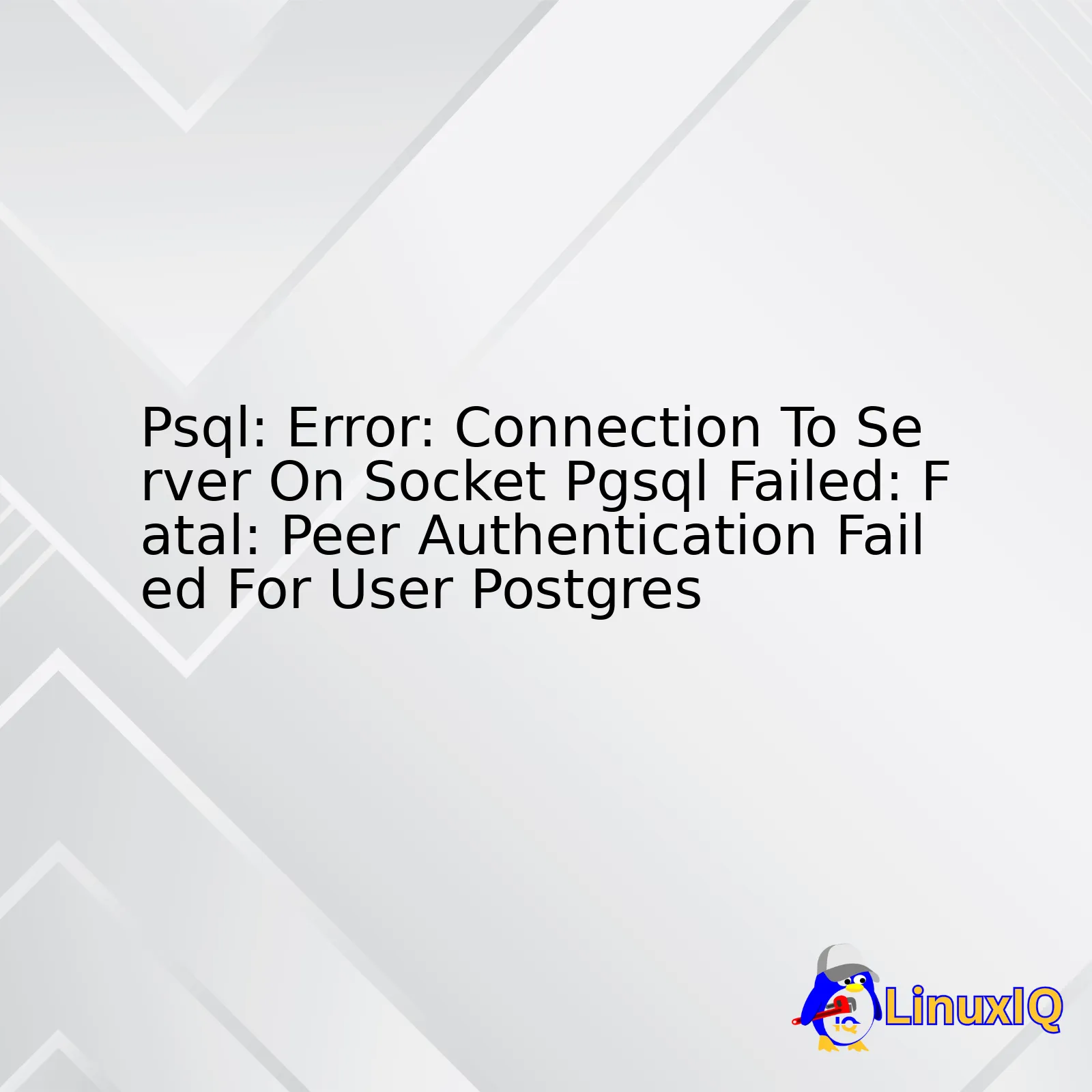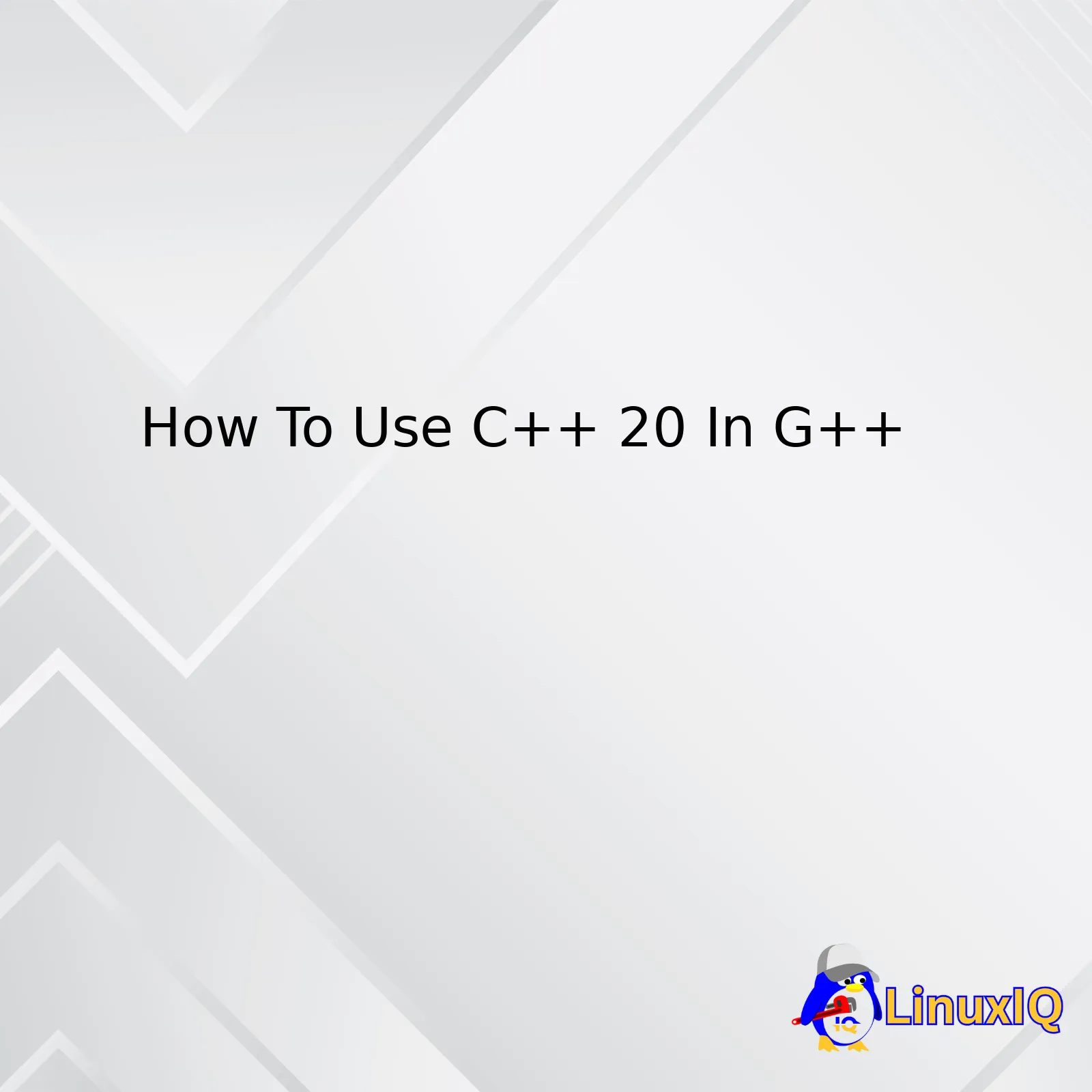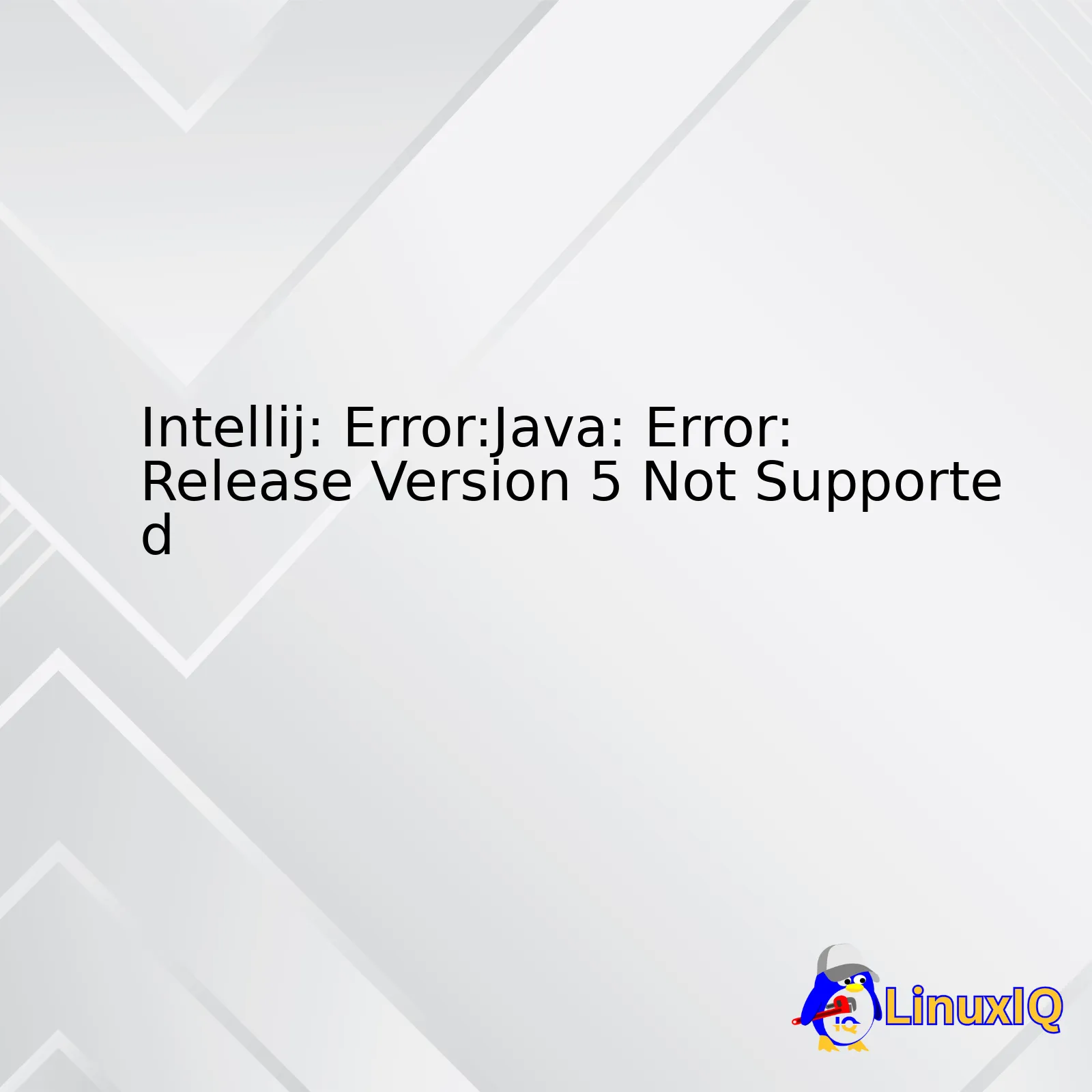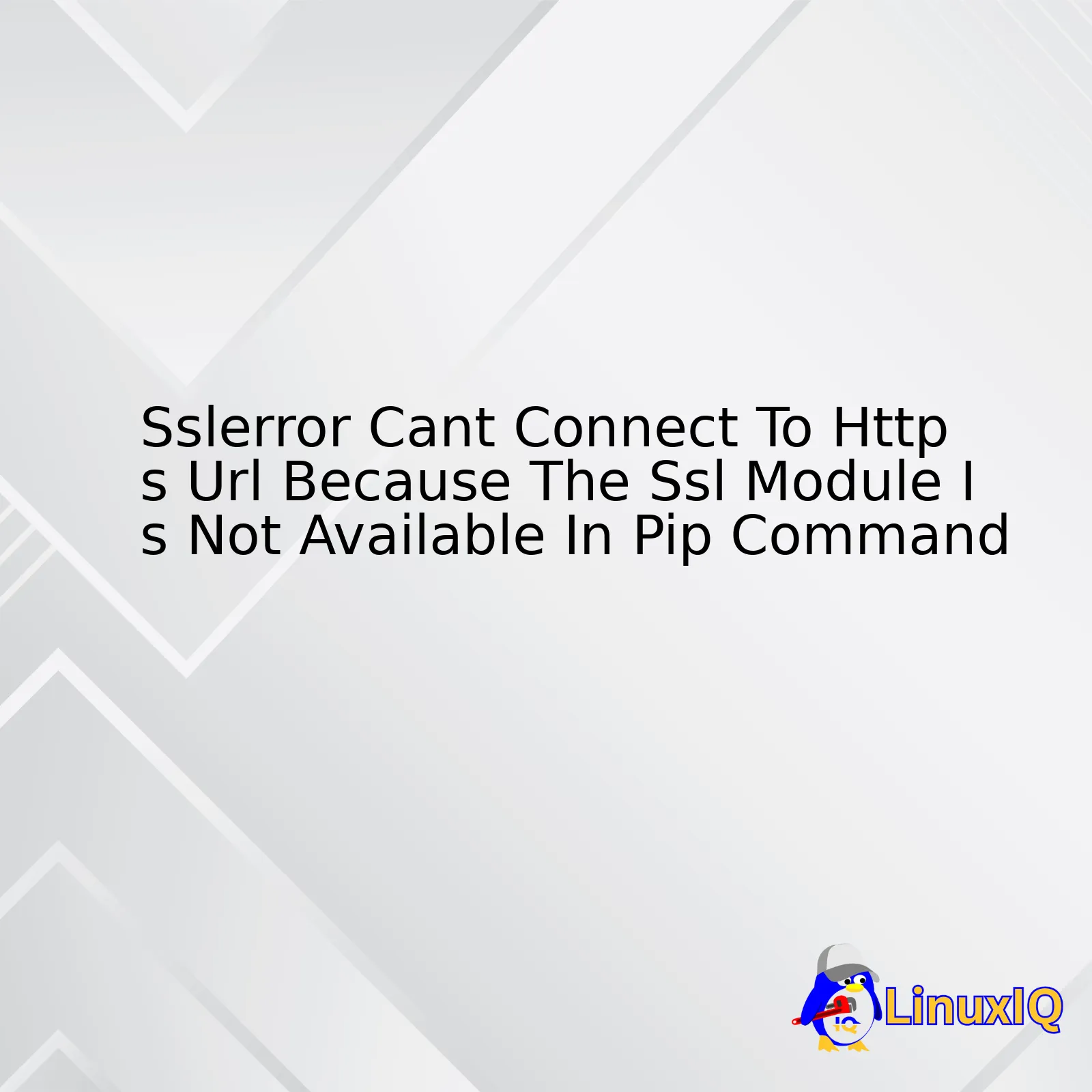In an era of rapid technological evolution, some foundations remain unshakable. While the digital landscape has transformed dramatically since 2019, the principles and technologies that underpin it have only grown in importance. At the heart of this foundation lies Linux, the open-source operating system that powers the vast majority of the world’s servers, cloud infrastructure, and embedded devices. This guide serves as a comprehensive exploration of the Linux ecosystem, designed for aspiring developers, system administrators, and DevOps engineers. We will journey from the fundamental concepts of the command line to the sophisticated orchestration of containerized applications, demonstrating why a deep understanding of Linux is not just a valuable skill, but an essential one for any serious technologist. This is more than a retrospective; it’s a map to mastering the timeless tools and practices that continue to define modern computing.
The Bedrock of Modern Computing: Understanding the Linux Ecosystem
Before diving into complex commands and scripts, it’s crucial to grasp the philosophy and structure of the Linux world. Unlike proprietary operating systems, Linux is not a single product but a vast ecosystem built around the Linux Kernel—the core component that manages the system’s hardware and resources. This kernel is then packaged with system software and utilities to create what is known as a Linux Distribution (or “distro”). The sheer variety of distributions is a testament to Linux’s flexibility, catering to every conceivable use case, from desktop computing to massive server farms.
Choosing Your Flavor: A Look at Linux Distributions
Selecting the right distribution is the first step in any Linux journey. Each offers a different philosophy, package management system, and community. Here are some of the most influential players:
- Debian Linux: Renowned for its stability and commitment to free software, Debian is the foundation for many other popular distros. Its rigorous testing process makes it a rock-solid choice for a Linux Server.
- Ubuntu: Based on Debian, Ubuntu focuses on usability and accessibility. It’s an excellent starting point for newcomers, and its popularity means a wealth of documentation is available, making any Ubuntu Tutorial easy to find. It has strong communities for both desktop and server editions.
- Red Hat Enterprise Linux (RHEL): The dominant force in the corporate world, Red Hat Linux is a commercial distribution known for its robust support and enterprise-grade features. It is a standard in many large-scale data centers.
- CentOS / Rocky Linux / AlmaLinux: Historically, CentOS was a free, community-driven rebuild of RHEL. While its direction has changed, its successors, Rocky Linux and AlmaLinux, continue this legacy, offering RHEL compatibility without the subscription cost.
- Fedora Linux: Sponsored by Red Hat, Fedora is a cutting-edge distribution that often serves as a testing ground for technologies that are later incorporated into RHEL. It’s perfect for developers who want the latest software and features.
- Arch Linux: For those who want to build their system from the ground up, Arch Linux provides a minimal base install and a “do-it-yourself” philosophy. It offers immense customization but requires a deeper understanding of the system’s inner workings.
The Heart of Control: The Linux Terminal and Essential Commands
The true power of Linux is unlocked through the command-line interface (CLI), accessed via the Linux Terminal. While graphical user interfaces (GUIs) exist, the terminal offers unparalleled speed, efficiency, and scriptability for any serious System Administration task. Mastering a few essential Linux Commands is non-negotiable.
Here are some foundational commands to get you started:
ls: List files and directories. Usels -lafor a detailed, long-form listing that includes hidden files and permissions.cd: Change directory.cd /var/logtakes you to the system log directory.pwd: Print working directory, showing your current location in the Linux File System.cp: Copy files or directories.cp source.txt destination.txt.mv: Move or rename files.mv oldname.txt newname.txt.rm: Remove files. Be careful, as this is permanent!rm -iwill prompt for confirmation.mkdir: Make a new directory.grep: Search for text within files. This is an incredibly powerful utility. For example, to find all error messages in a log file:
grep "ERROR" /var/log/nginx/error.logFrom User Management to Network Security: Core System Administration
Effective Linux Administration is a discipline built on managing users, securing the system, and ensuring reliable network and storage operations. These core tasks are essential for maintaining a healthy and secure Linux Server.
Managing Users and Permissions
Linux is a multi-user system by design. Understanding how to manage Linux Users and File Permissions is fundamental to security and organization. Every file and directory is owned by a user and a group, and has specific permissions assigned to the owner, the group, and everyone else.

Permissions are broken down into read (r), write (w), and execute (x). The chmod command is used to change them. For example, to make a script executable for its owner:
chmod u+x my_script.shYou will often see permissions represented numerically (e.g., 755), where r=4, w=2, and x=1. So, chmod 755 my_script.sh gives read/write/execute permissions to the owner (4+2+1=7) and read/execute permissions to the group and others (4+0+1=5).
Securing Your Linux Server
Linux Security is a multi-layered practice. A primary line of defense is the Linux Firewall. While iptables is the powerful, traditional tool for configuring firewall rules, many distributions offer simpler interfaces like UFW (Uncomplicated Firewall). For example, to allow SSH traffic with UFW:
sudo ufw allow sshFor more granular control, Mandatory Access Control (MAC) systems like SELinux (Security-Enhanced Linux), prominent in RHEL-based systems, provide a stricter security policy that confines programs to a limited set of actions. Secure remote access is almost always handled via Linux SSH (Secure Shell), which provides an encrypted channel for terminal access and file transfers.
Essential Linux Networking and Disk Management
Understanding Linux Networking is vital. Commands like ip addr show (to view network interfaces and IP addresses) and ping (to test connectivity) are used daily. For storage, modern Linux Disk Management often involves more than just simple partitions. LVM (Logical Volume Management) provides a flexible layer on top of physical disks, allowing you to resize, move, and snapshot logical volumes without downtime. For data redundancy and performance, RAID (Redundant Array of Independent Disks) can be configured at the software level directly within Linux.
The Leap to Automation: Linux in the DevOps Era
The modern tech landscape is defined by speed and scale, principles at the heart of the DevOps movement. Linux DevOps practices rely heavily on automation to manage infrastructure, deploy applications, and ensure consistency. Linux provides the perfect platform for this automation through scripting and a rich ecosystem of powerful tools.
The Power of Scripting: Bash and Python
Automation begins with scripting. Shell Scripting, most commonly Bash Scripting, allows you to chain together Linux Commands to perform complex tasks. A simple script for a daily Linux Backup of a web directory might look like this:
#!/bin/bash
# A simple backup script
DATE=$(date +%Y-%m-%d)
SOURCE="/var/www/html"
DEST="/mnt/backups/web-$DATE.tar.gz"
tar -czf $DEST $SOURCE
echo "Backup of $SOURCE completed successfully at $DEST"
For more complex logic, error handling, and integration with APIs, Python Scripting has become the de facto standard for Python System Admin tasks. Its clear syntax and extensive libraries make Python Automation a powerful alternative to Bash for sophisticated workflows. This is a core skill for anyone in a Python DevOps role.
Containers and Orchestration: Docker and Kubernetes

Perhaps the most transformative technology in recent years is containerization, and Linux Docker is its most famous implementation. Containers package an application and its dependencies into an isolated, portable unit. This solves the “it works on my machine” problem and streamlines development and deployment. A basic Docker Tutorial would involve creating a `Dockerfile` to define the application environment and then building and running it with simple commands.
At scale, managing hundreds or thousands of containers requires an orchestrator. This is where Kubernetes Linux comes in. Kubernetes automates the deployment, scaling, and management of containerized applications, making it the backbone of modern microservices architectures. The entire Container Linux ecosystem is built on core Linux kernel features like cgroups and namespaces.
Linux in the Cloud
The public cloud is built on Linux. Whether you are using Amazon Web Services or Microsoft Azure, the virtual machines you provision are overwhelmingly running a Linux distribution. Proficiency with AWS Linux (like Amazon Linux 2) or running Ubuntu on Azure Linux VMs is a fundamental requirement for cloud engineers. The command-line skills, scripting knowledge, and security practices discussed here are directly applicable and essential for managing Linux Cloud infrastructure.
The Linux Toolkit: Monitoring, Development, and Utilities
Beyond administration and DevOps, Linux offers a rich set of tools for developers and for keeping a close eye on system health. These Linux Utilities are part of what makes the environment so powerful and productive.
Performance and System Monitoring

Effective System Monitoring is proactive, not reactive. You need to know what your system is doing before problems arise. Classic Linux Monitoring tools include the top command, which provides a real-time view of running processes and resource usage. A more modern, user-friendly alternative is htop, which adds color, scrolling, and easier process management. For long-term Performance Monitoring, tools like Prometheus and Grafana are often deployed to collect and visualize metrics over time.
The Developer’s Environment
Linux is a first-class citizen for software development. For C Programming Linux and C++, the GCC (GNU Compiler Collection) is the standard compiler. The operating system’s design makes it ideal for System Programming. Text editors are a matter of personal preference, but the modal Vim Editor is a legendary tool known for its efficiency once mastered. To manage long-running processes and multiple terminal sessions, especially over SSH, terminal multiplexers like Tmux and Screen are indispensable Linux Tools.
Running Services: Web Servers and Databases
Finally, Linux is the platform of choice for hosting services. Setting up a Linux Web Server is a common task, with Apache and the high-performance Nginx being the two most popular options. Similarly, running a Linux Database is straightforward, with powerful open-source options like PostgreSQL Linux and MySQL Linux leading the market.
Conclusion: The Enduring Relevance of Linux
The technologies and practices outlined in this guide demonstrate that Linux is far more than just an operating system; it is the fundamental language of modern infrastructure. From the humble command line to the sprawling, automated world of cloud-native applications, Linux provides the building blocks. The skills cultivated through a deep dive into this ecosystem—mastering the terminal, writing automation scripts, securing servers, and containerizing applications—are not just relevant today; they are foundational for the future of technology. Whether you are starting your journey or looking to deepen your expertise, investing time in a comprehensive Linux Tutorial is one of the most valuable steps you can take in your career. The power, flexibility, and open nature of Linux ensure it will remain at the core of innovation for decades to come.